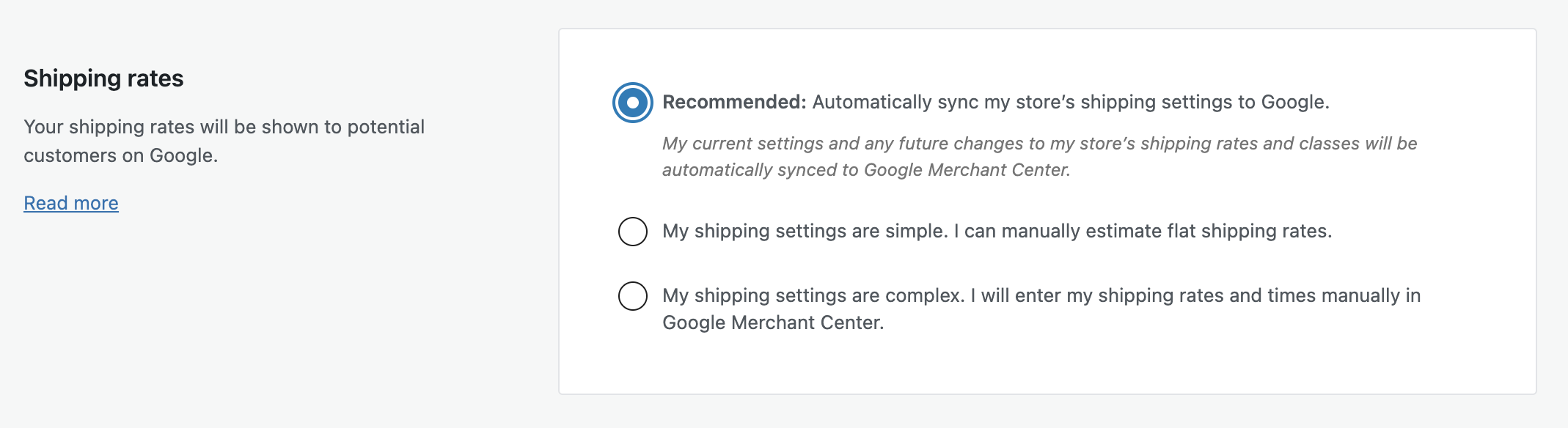Where on a Product Page do we Add the [shipping] attribute?
-
Google has informed us today that it is MANDATORY that we set oversized flat-rate shipping products to have the mandatory [shipping] attribute to override default shipping settings for bulky or fragile products, as is outlined here:
https://support.google.com/merchants/answer/6324484
They told us that we are required to set the flat rate shipping on a per-product basis within Woocommerce before the API sends it to Google Merchant Center, but no such setting exists on a product page within your plugins settings panel.
They gave us this product as an example:
https://nomadicsupply.com/nomadic-cooling-s1-12v-mini-split-camper-van-air-conditioner/?attribute_pa_exterior-color=whiteThey stated to us that we must enter $289.95 into the Google for WooCommerce plugin settings on the product page to display that there is a flat rate shipping fee of $289.95 for this product, so that it passes that via the API using the mandatory [shipping] attribute.
They said “please you use the [shipping] attribute to override your shipping settings for bulky or fragile products.”
When we open any product page on our website, there is no such setting anywhere to be found, and now Google is threatening to remove our store and all 12,000 products.
- You must be logged in to reply to this topic.