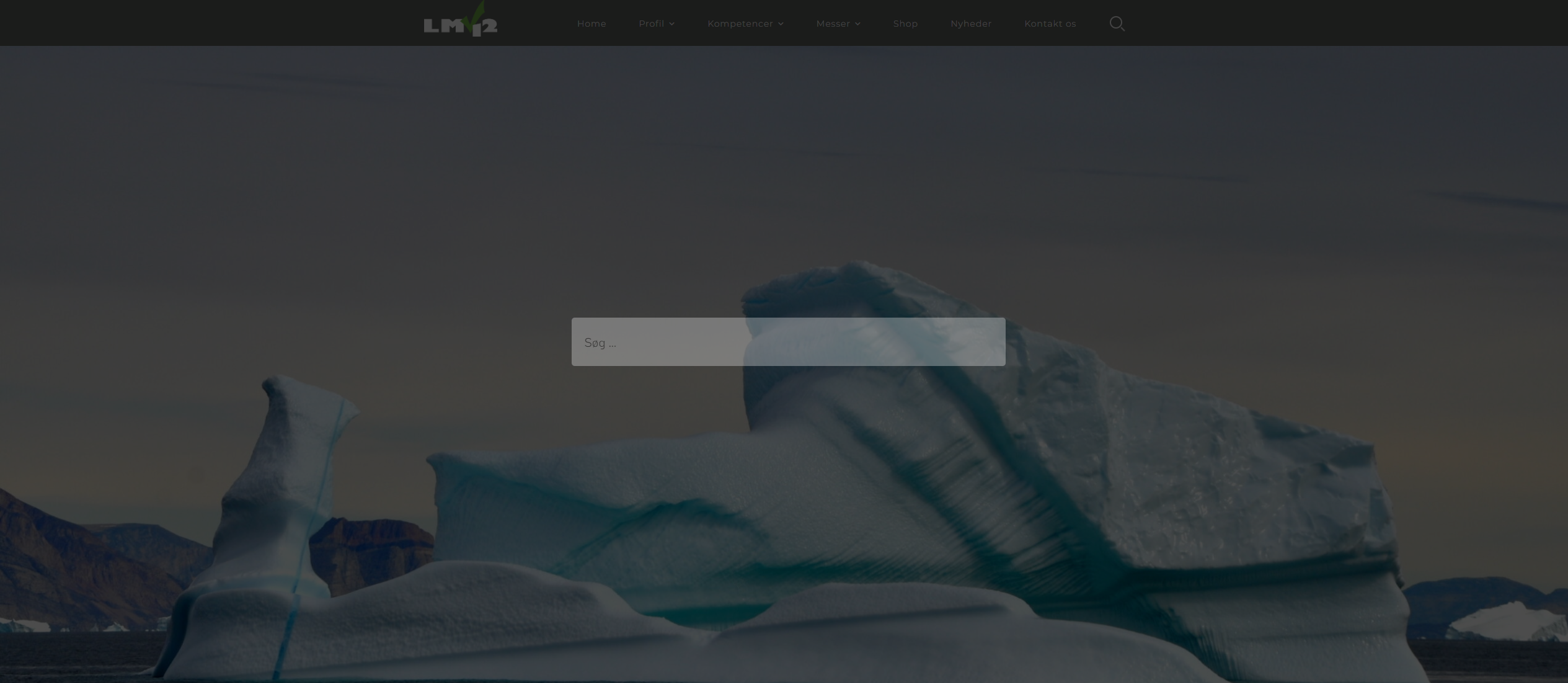Where to find input field search
-
Hi
I would like to add an infocus to the html-code – where do I find the input field for search bare with overlay?
Thanks in advance
Mick
Viewing 8 replies - 1 through 8 (of 8 total)
Viewing 8 replies - 1 through 8 (of 8 total)
- The topic ‘Where to find input field search’ is closed to new replies.