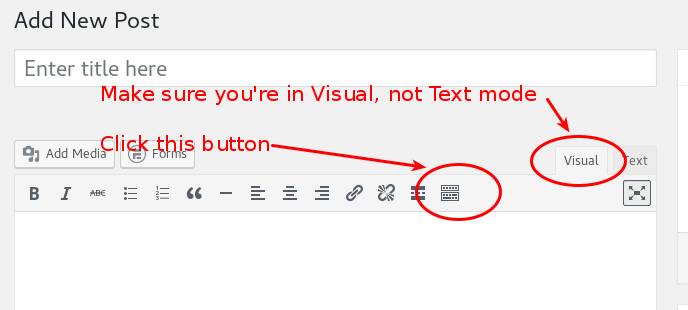Where’s the second row of my edit controls gone?!
-
This is odd.
The second row of editing options is not visible when I try and edit posts.
I did some searching, and there should be three dots on the right of the icon bar, but there’s just four arrows for distraction free editing…
I’m up to date with all plugins and WP itself.
Anyone got any ideas?
Thanks, nick
Viewing 5 replies - 1 through 5 (of 5 total)
Viewing 5 replies - 1 through 5 (of 5 total)
- The topic ‘Where’s the second row of my edit controls gone?!’ is closed to new replies.