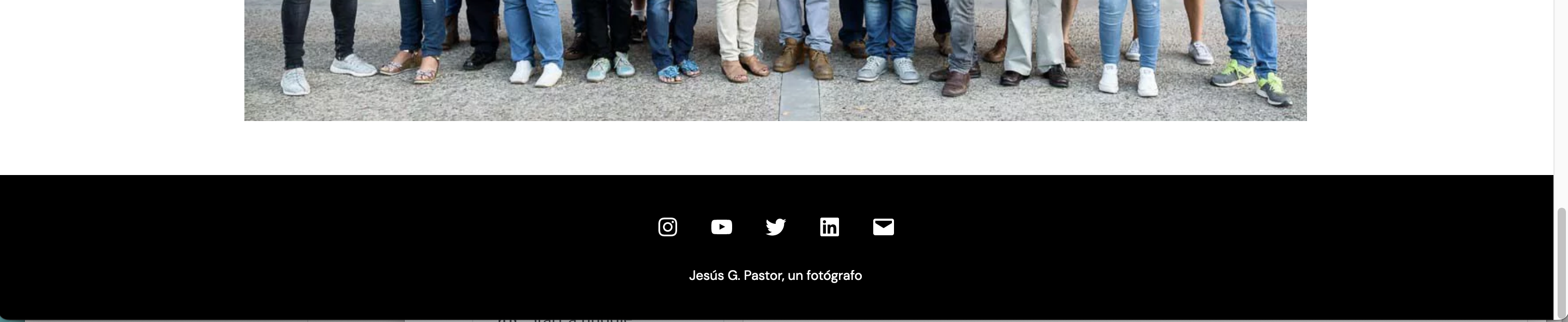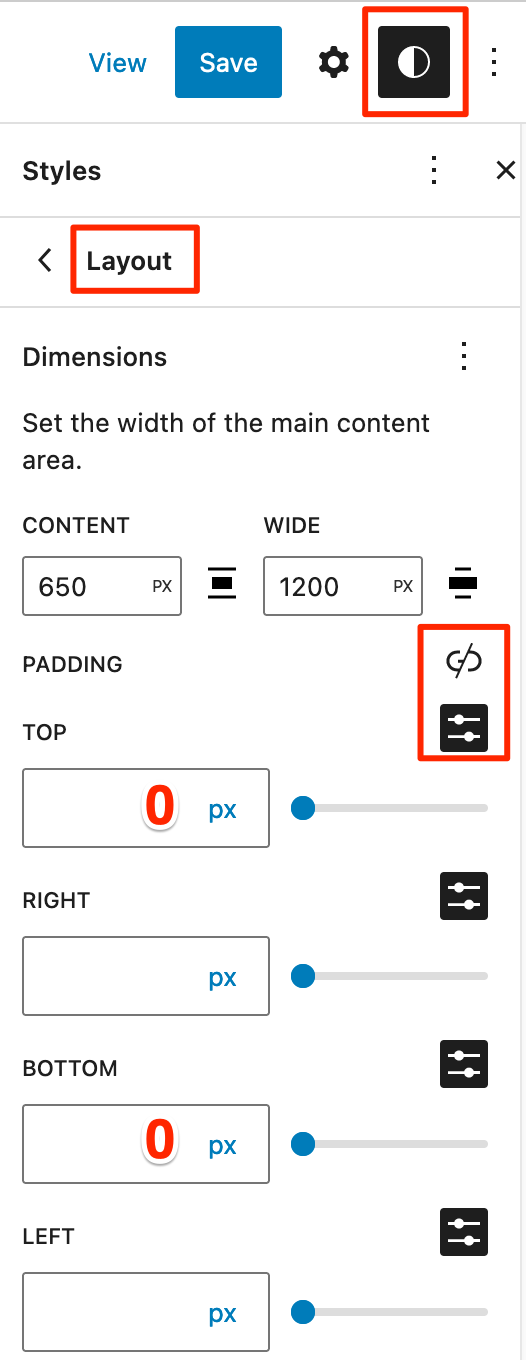White space below footer
-
Hi there, and thanks for your great work.
I am trying to make the black-block-footer arrive to the end but cannot make it…
With the header I added this here (https://www.unfotografo.es/wp-admin/customize.php – adittional CSS -don’t know if it’s the right place) and worked fine removing the white gap.
.wp-site-blocks{
padding-top: 0px;
padding-bottom: 0px;
}
How could I erase this white areas in the footer? thanks!!!
that’s how I see it in chrome: https://prnt.sc/xV-vQlrtnyGYThe page I need help with: [log in to see the link]
Viewing 2 replies - 1 through 2 (of 2 total)
Viewing 2 replies - 1 through 2 (of 2 total)
- The topic ‘White space below footer’ is closed to new replies.