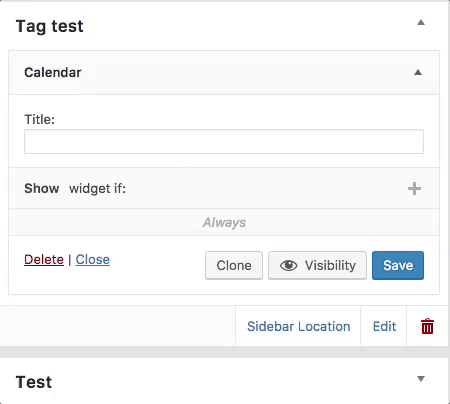Widget area still unobtainable
-
PLEASE fix your plugin! Since 3.0 it is not possible to load the widgetarea with your plugin. There are so many users here with the same problem and you do nothing?….
When we deactivate this plugin the widgetarea loads correctly, activate custom sidebars and the widgetarea loads not correctly and we have no access to any sidebar….
- The topic ‘Widget area still unobtainable’ is closed to new replies.