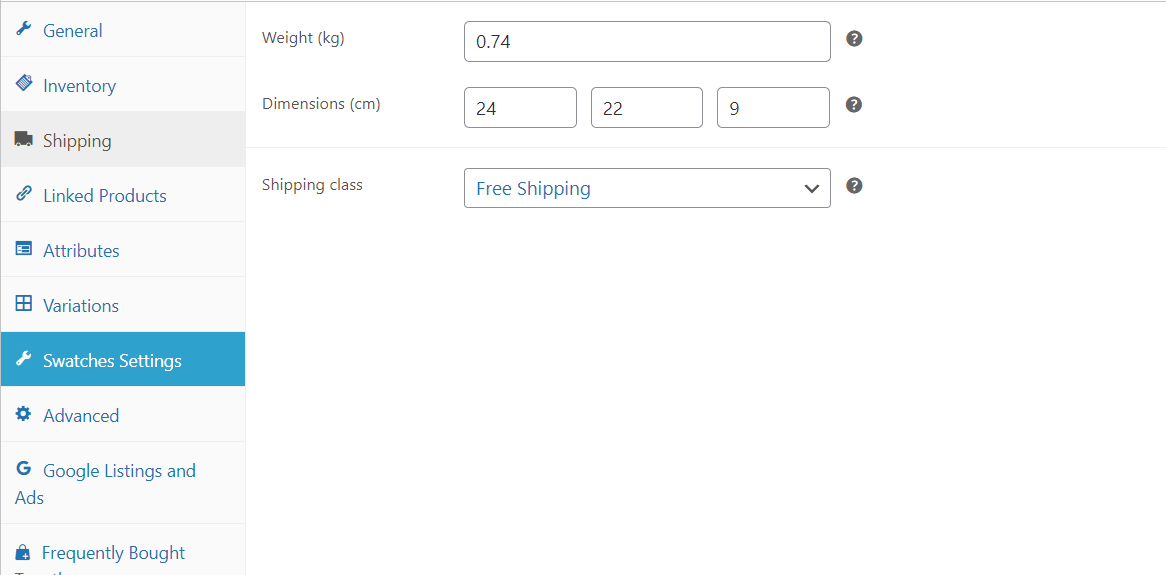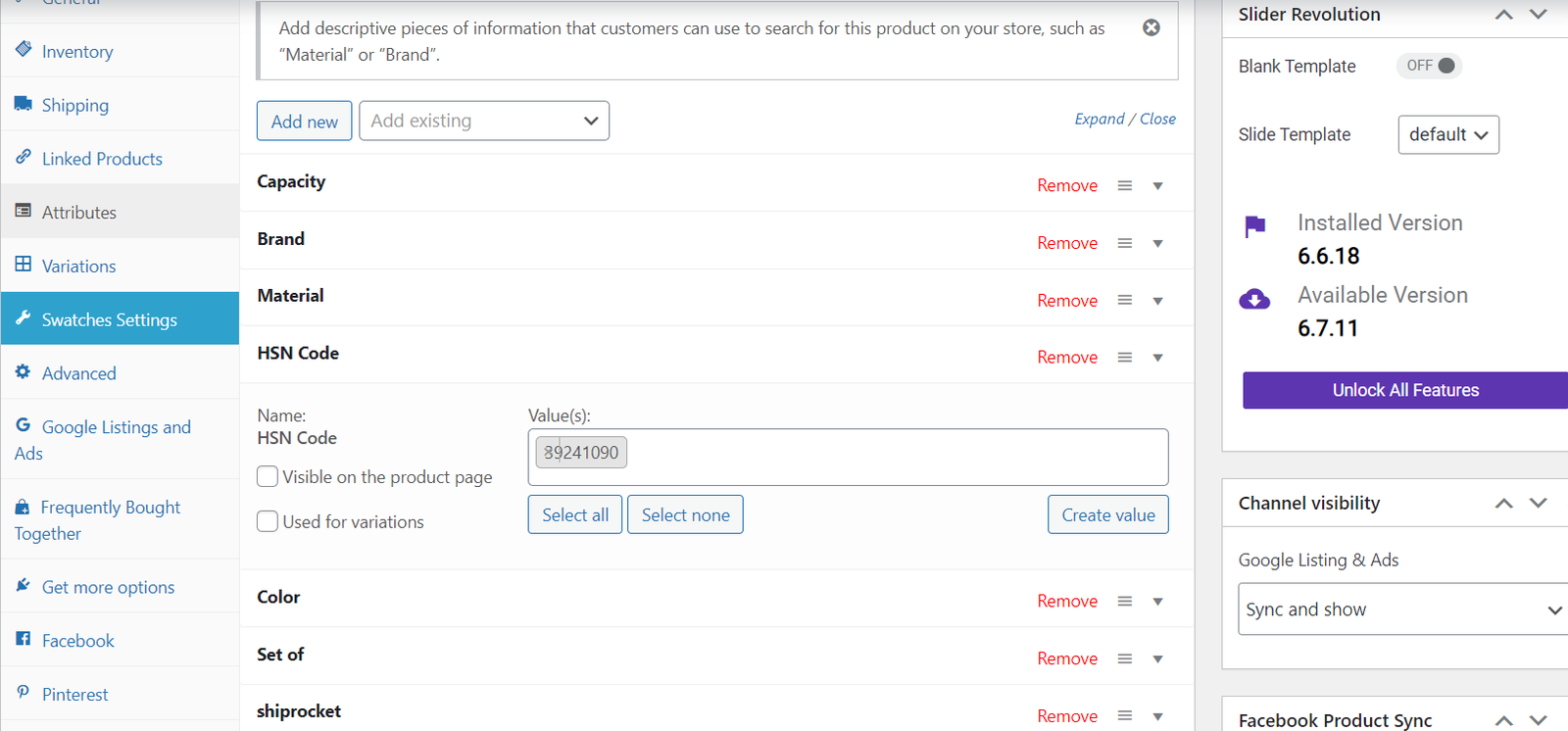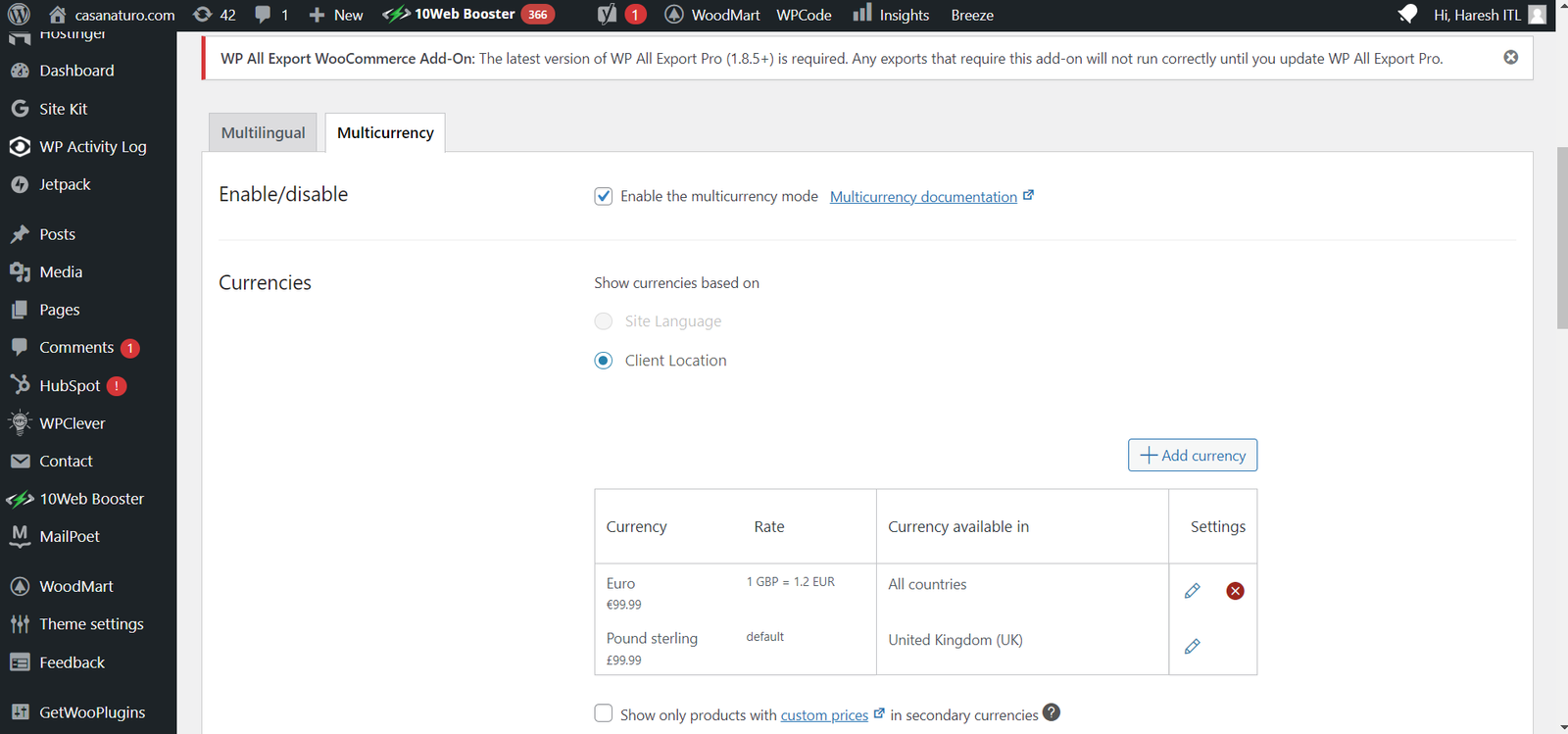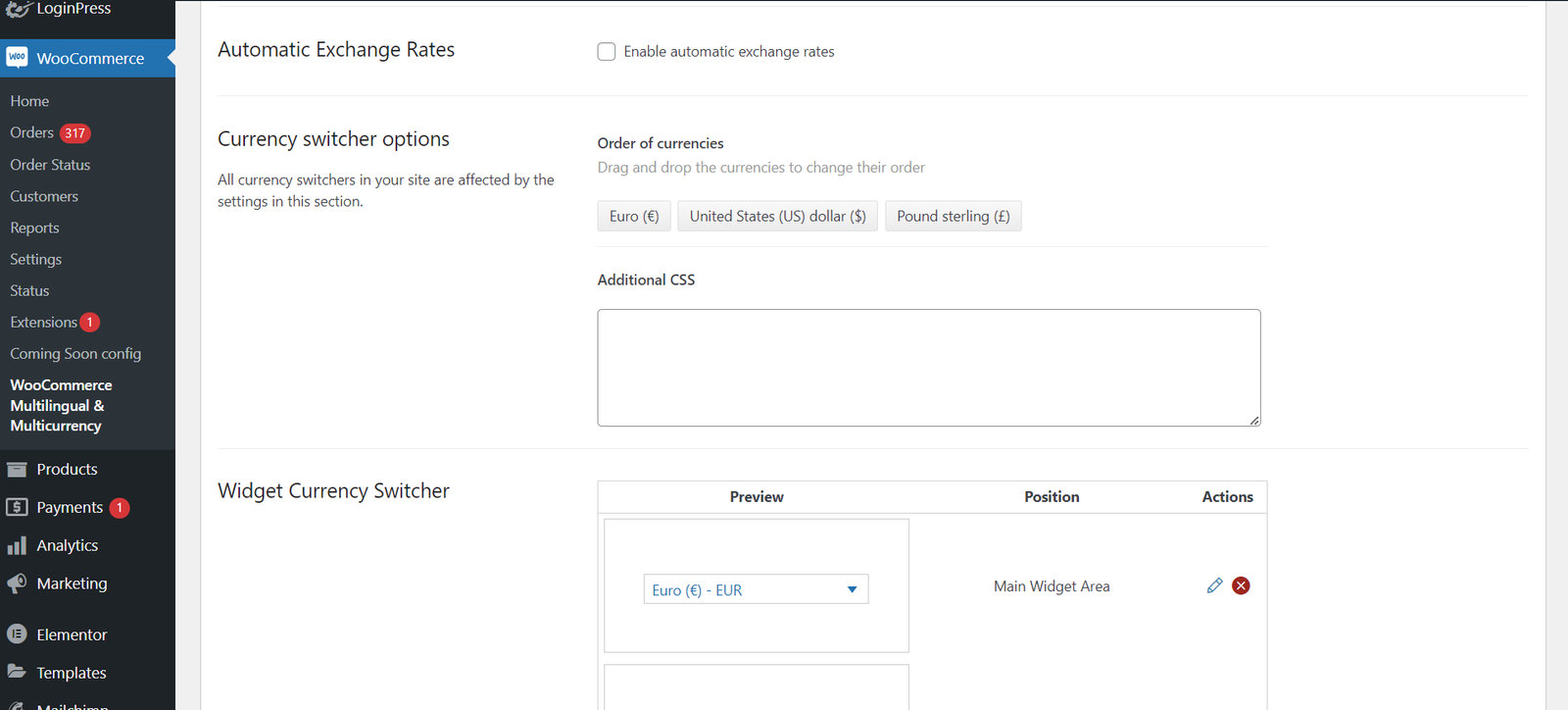WooCommerce Multilingual & Multicurrency not working
-
I have implemented the WooCommerce Multilingual & Multicurrency plugin into my website, my requirement is to have a dropdown to switch the currency on the website, I have implemented this as per the provided documentation, but I could not see the dropdown in the single product page.
Documentation Link – https://wpml.org/documentation/related-projects/woocommerce-multilingual/multi-currency-support-woocommerce/?utm_source=plugin&utm_medium=gui&utm_campaign=wcmlThe page I need help with: [log in to see the link]
Viewing 13 replies - 1 through 13 (of 13 total)
Viewing 13 replies - 1 through 13 (of 13 total)
- You must be logged in to reply to this topic.