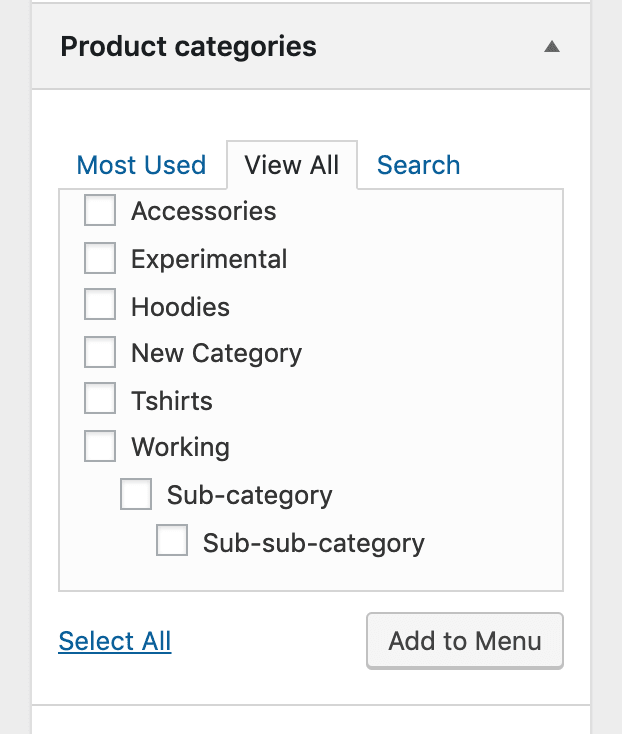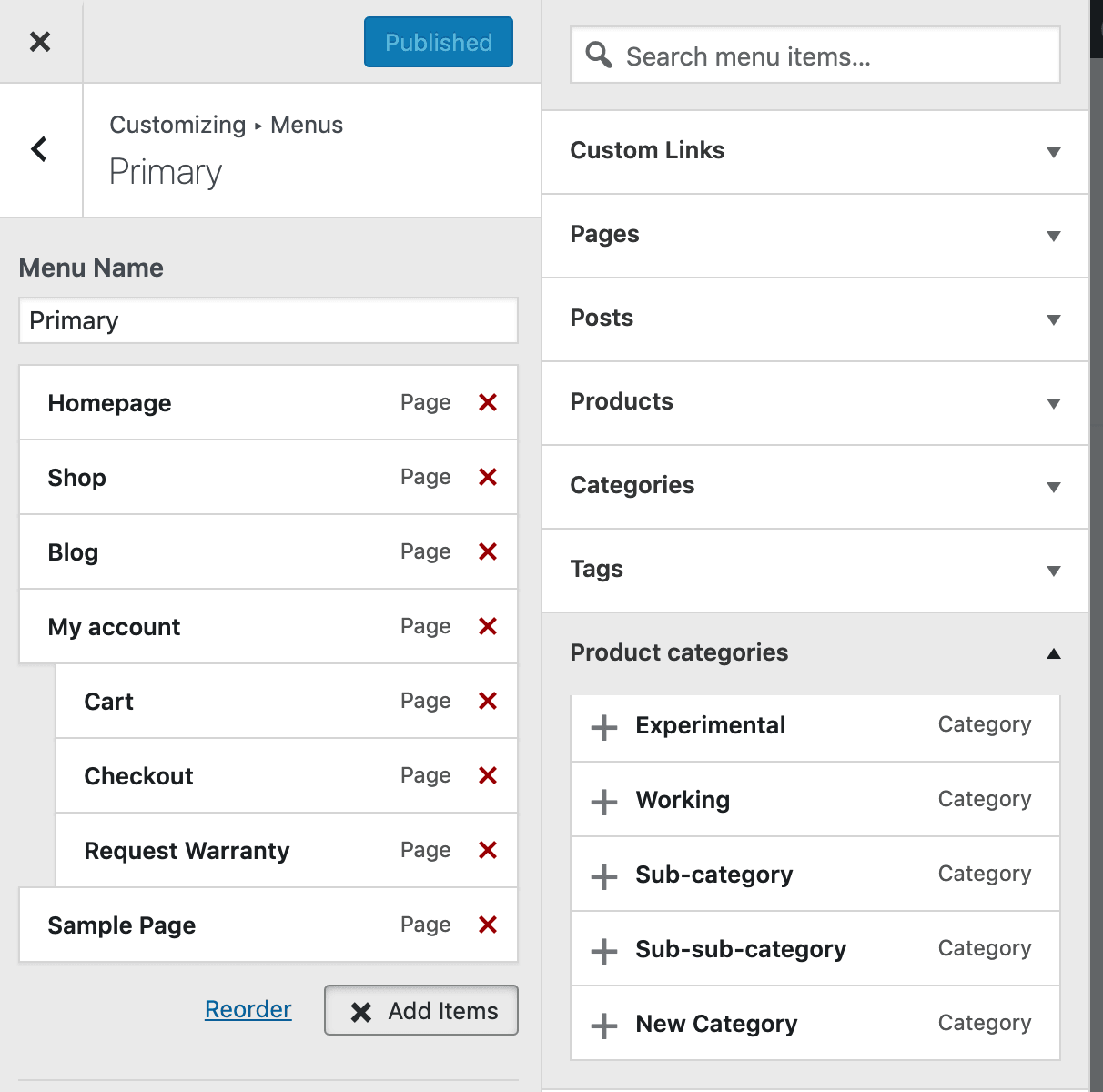WooCommerce product categories are missing hierarchy in appearance -> menu
-
We have a fairly large Woo Commerce site set up with 5000 or so products. The categories are showing up fine, including hierarchy in the Products->Categories area and they have counts associated with them; however, when we try to add Product Categories to Appearance->Menus the hierarchy is not showing up. In effect, we cannot figure out what children (e.g. small, medium and large) go with what parent because it’s not displaying the hierarchy.
This is with WordPress 5.2.2 and Woo Commerce 3.6.5.
Thanks, in advance, for any advice!
The page I need help with: [log in to see the link]
- The topic ‘WooCommerce product categories are missing hierarchy in appearance -> menu’ is closed to new replies.