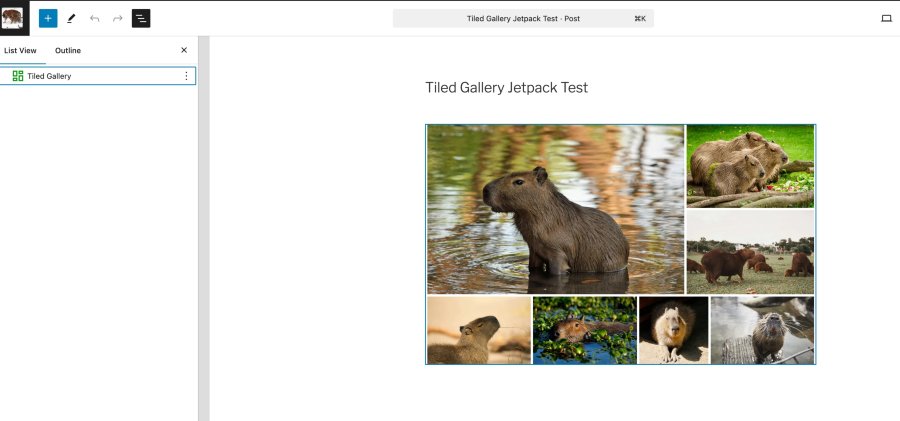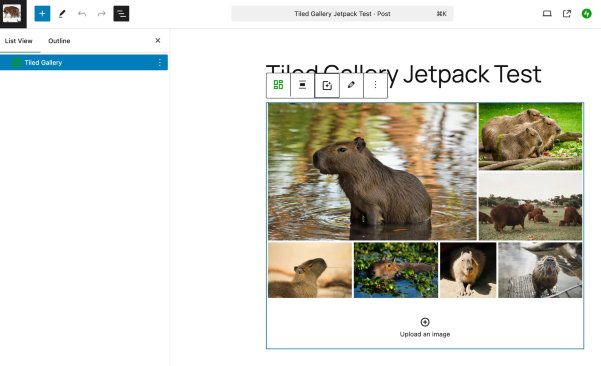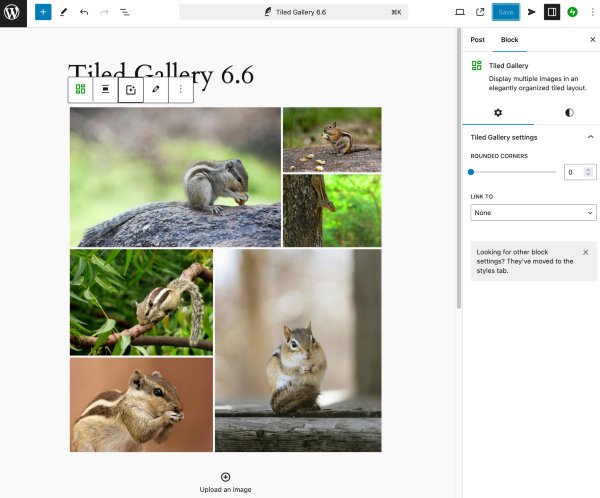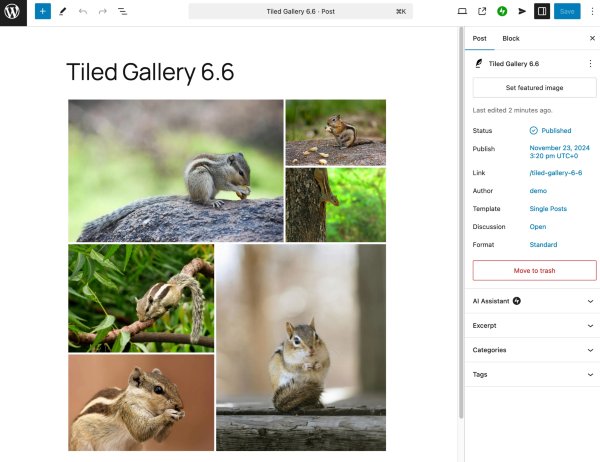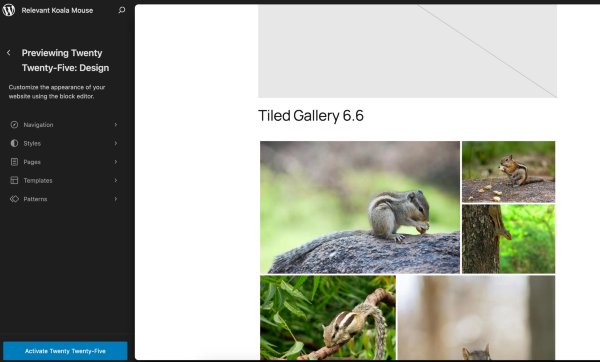WordPress 6.7 and problem with Tiled Gallery from Jetpack
-
Yesterday I changed my WordPress version to 6.7 and now when I edit posts (or even just when trying to test the new WP-2025 theme) I see the warning shown below in all my galleries created using Tiled Gallery:

The block contains unexpected or invalid content.
Attempt recovery.Fortunately, the recovery attempt always ends successfully. But in the new theme (2025) such warnings are visible immediately on the first page of the blog, where the new theme inserts the entire entry.
I use the 2022 theme and there are no problems with displaying the Tiled Gallery inside entries.
But even when I use the 2022 theme, now since version 6.7 of WordPress in every entry where there are galleries (Tiled Gallery) I see such warnings.
Is this a Jetpack or rather WordPress problem?
I kindly ask you to take a look at this phenomenon.The page I need help with: [log in to see the link]
- You must be logged in to reply to this topic.