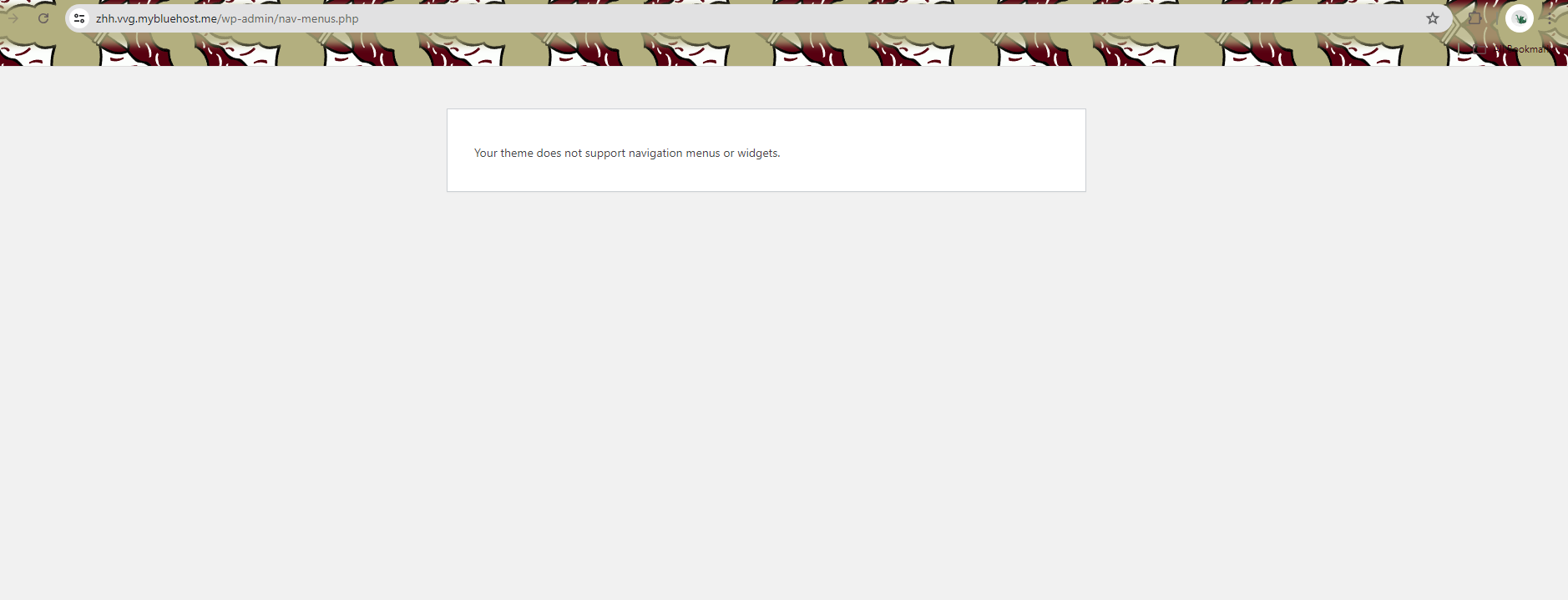WordPress Dashboard Menu Editor Gone
-
In my WordPress dashboard, I am unable to access the navigation menu editor to add or edit menus to my website. In Elementor, I am able to add the menus I created before adding this theme, but now I am unable to add new menus or edit existing navigation menus.
Here is a screenshot of the page I am attempting to access that is now no longer visible after adding the YITH Wonder theme. I am on version 1.0.0
Viewing 3 replies - 1 through 3 (of 3 total)
Viewing 3 replies - 1 through 3 (of 3 total)
- You must be logged in to reply to this topic.