wp_footer(); Not working in your standard mode AMP
-
Hello, I am currently using AMP on my site hausa.naijanews.com with my website theme in
standardmode AMP.I, however, observe that wp_footer(); function is not working despite it being present on my website footer.
Because of this jetpack is not functioning well.
How do I add wp_footer(); in
standardmode AMP?
-
It should be added in the normal way you put it in a theme’s
footer.php. There’s nothing unique about how the function should be called on AMP pages.What specifically is not working?
I had opened an earlier ticket saying that
Jetpack statwas not working properly inStandard Modeon my website.
Website is https://hausa.naijanews.com, I checked and observed that wp_footer(); is present.Please see my code below
_________________________________________________________________________________________
</div><!–mvp-main-body-wrap–>
<footer id=”mvp-foot-wrap” class=”left relative”>
<div id=”mvp-foot-top” class=”left relative”>
<div class=”mvp-main-box”>
<div id=”mvp-foot-logo” class=”left relative”>
<?php if(get_option(‘mvp_logo_foot’)) { ?>
“>” alt=”<?php bloginfo( ‘name’ ); ?>” data-rjs=”2″ />
<?php } else { ?>
“>/images/logos/logo-large.png” alt=”<?php bloginfo( ‘name’ ); ?>” data-rjs=”2″ />
<?php } ?>
</div><!–mvp-foot-logo–>
<div id=”mvp-foot-soc” class=”left relative”>
<ul class=”mvp-foot-soc-list left relative”>
<?php if(get_option(‘mvp_facebook’)) { ?>- ” target=”_blank” class=”fa fa-facebook fa-2″>
- ” target=”_blank” class=”fa fa-twitter fa-2″>
- ” target=”_blank” class=”fa fa-pinterest-p fa-2″>
- ” target=”_blank” class=”fa fa-instagram fa-2″>
- ” target=”_blank” class=”fa fa-google-plus fa-2″>
- ” target=”_blank” class=”fa fa-youtube-play fa-2″>
- ” target=”_blank” class=”fa fa-linkedin fa-2″>
- ” target=”_blank” class=”fa fa-tumblr fa-2″>
<?php } ?>
<?php if(get_option(‘mvp_twitter’)) { ?><?php } ?>
<?php if(get_option(‘mvp_pinterest’)) { ?><?php } ?>
<?php if(get_option(‘mvp_instagram’)) { ?><?php } ?>
<?php if(get_option(‘mvp_google’)) { ?><?php } ?>
<?php if(get_option(‘mvp_youtube’)) { ?><?php } ?>
<?php if(get_option(‘mvp_linkedin’)) { ?><?php } ?>
<?php if(get_option(‘mvp_tumblr’)) { ?><?php } ?>
</div><!–mvp-foot-soc–>
<div id=”mvp-foot-menu-wrap” class=”left relative”>
<div id=”mvp-foot-menu” class=”left relative”>
<?php wp_nav_menu(array(‘theme_location’ => ‘footer-menu’, ‘fallback_cb’ => ‘false’)); ?>
</div><!–mvp-foot-menu–>
</div><!–mvp-foot-menu-wrap–>
</div><!–mvp-main-box–>
</div><!–mvp-foot-top–>
<div id=”mvp-foot-bot” class=”left relative”>
<div class=”mvp-main-box”>
<div id=”mvp-foot-copy” class=”left relative”>
<p><?php echo wp_kses_post(get_option(‘mvp_copyright’)); ?></p>
</div><!–mvp-foot-copy–>
</div><!–mvp-main-box–>
</div><!–mvp-foot-bot–>
</footer>
</div><!–mvp-site-main–>
</div><!–mvp-site-wall–>
</div><!–mvp-site–>
<div class=”mvp-fly-top back-to-top”>
<i class=”fa fa-angle-up fa-3″></i>
</div><!–mvp-fly-top–>
<div class=”mvp-fly-fade mvp-fly-but-click”>
</div><!–mvp-fly-fade–>
<?php wp_footer(); ?></body>
</html>How is Jetpack stat not working? I see it on the page:
<amp-pixel src="https://pixel.wp.com/g.gif?v=ext&j=1%3A8.9&blog=153273198&post=12&tz=1&srv=hausa.naijanews.com&host=hausa.naijanews.com&rand=RANDOM&ref=DOCUMENT_REFERRER" class="i-amphtml-layout-fixed i-amphtml-layout-size-defined" style="width:1px;height:1px;" i-amphtml-layout="fixed"></amp-pixel>See the image attached ==> https://www.naijanews.com/wp-content/uploads/2020/09/screencapture-hausa-naijanews-wp-admin-admin-php-2020-09-12-08_04_13.png.
Jetpack stat declined immediately I activated
standard modeAMP.
However, anytime I deactivate thestandard mode, the starts improving withing minutesYou activated Standard mode on August 21?
Yes, I did, as a matter of fact, I had experienced this issue on our main site, from an average of 250K views, stats declined to about 100k, that was when I decided to stop implementation and run the test on the subdomain till things are perfect.
That’s very strange. I don’t know if I’ll be able to provide any insights into why Jetpack Stats is reporting different results for AMP vs non-AMP. You’ll probably need to raise this with the Jetpack themselves. I can also bring it to their attention.
Can you switch your site to Transitional mode so that the Jetpack Stats tracking pixel can be compared AMP vs non-AMP?
Hello @westonruter
Please find the stat details after I reverted to transitional mode for wordpress.The traffic soared.
See the image below.
https://www.naijanews.com/wp-content/uploads/2020/09/Screenshot_20200914-070557.pngThanks. I’m raising the issue with Automattic.
@westonruter Thank you so much I’d like to follow up on this and see how Automattic helps in resolving the issue.
Don’t know if this might help, but I observe that when
Standard Modeis activated, jetpack stat hardly report organic traffic from google. The little it reports is from direct traffic.-
This reply was modified 4 years, 2 months ago by
opeedo.
Update: The sidebar on your AMP page appears broken, at least in in legacy AMP Reader mode.
When you click the menu button, the sidebar is empty.
When the site was in Standard mode, was the menu working properly?
Courtesy of Dan Walmsley at Automattic…
Non-AMP:
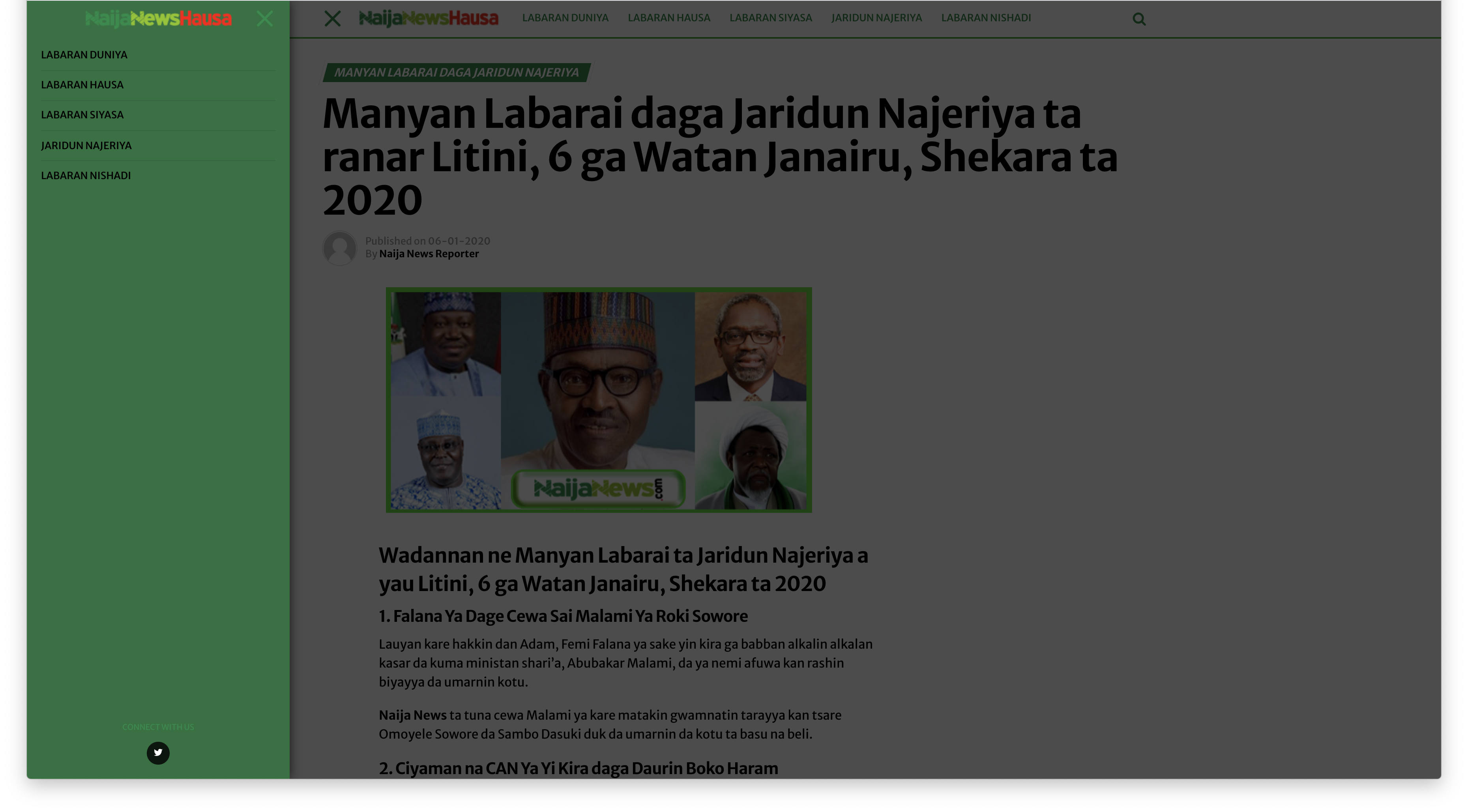
Current AMP:

The site uses the Non-AMP version original theme design when I activate Standard Mode
The traffic has been working fine now since I reverted to legacy mode but I really want to use the site in Standard Mode
See my current stat below https://www.naijanews.com/wp-content/uploads/2020/09/Capture.pngCan you switch to Transitional mode? This will use the same templates as non-AMP. In other words, the AMP pages would then look the same as before when you had Standard mode enabled. It will then be easier to compare AMP and non-AMP.
I have now switched to the Transitional mode my amp pages now have exactly the same look as the none amp.
- The topic ‘wp_footer(); Not working in your standard mode AMP’ is closed to new replies.