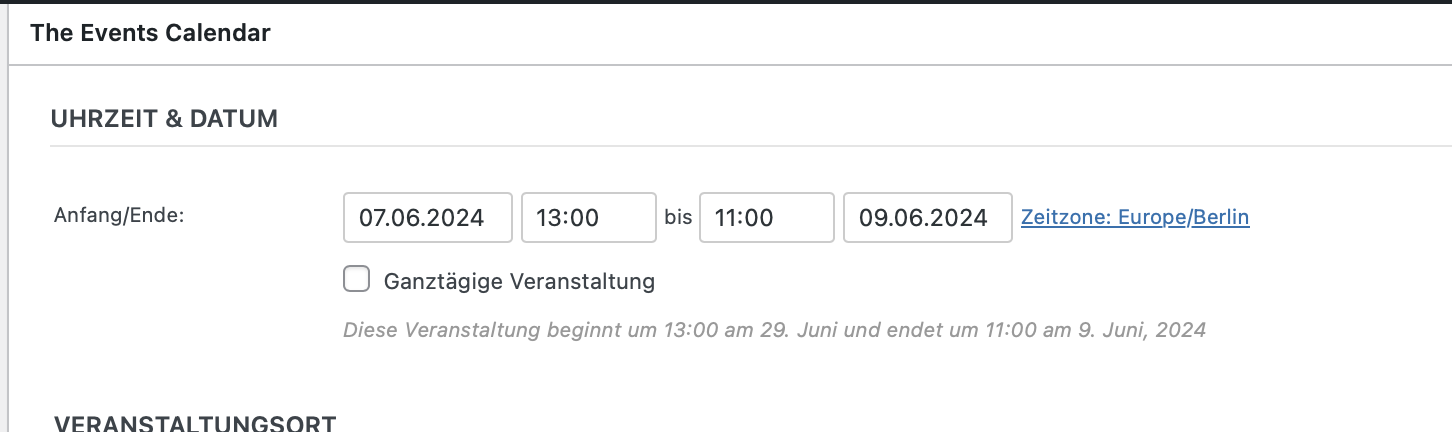Wrong date for our events
-
Hi,
I don’t know when this happened, but our website is showing wrong dates.
All events are between June 7 and 9, 2024. Already in the single event page administration it shows the wrong date below the fields where to type the start and end date and time. I can change days with no result. If I change the month to July, it shows July 29.
I was reading about potential problems using cache plugins. I use WP Fastest Cache and already followed your guide, but it doesn’t help.
Also it was working without a problem, at least until December 28, 2023. I have a registration email showing the correct dates. Later emails were showing June 29.
Regards,
Tom
The page I need help with: [log in to see the link]
- The topic ‘Wrong date for our events’ is closed to new replies.