Wrong resizing with Photon CDN
-
Hello there, on my homepage i’ve upload a 1920*469px image displayed full width and i’ve add the Width and Height data on the HTML balise.
But, when i activate the jetpack CDN for images (Photon) the image is src loaded with a size of 1024× 250px SO it’s realy blur because she still displayed in full width. (as i want)
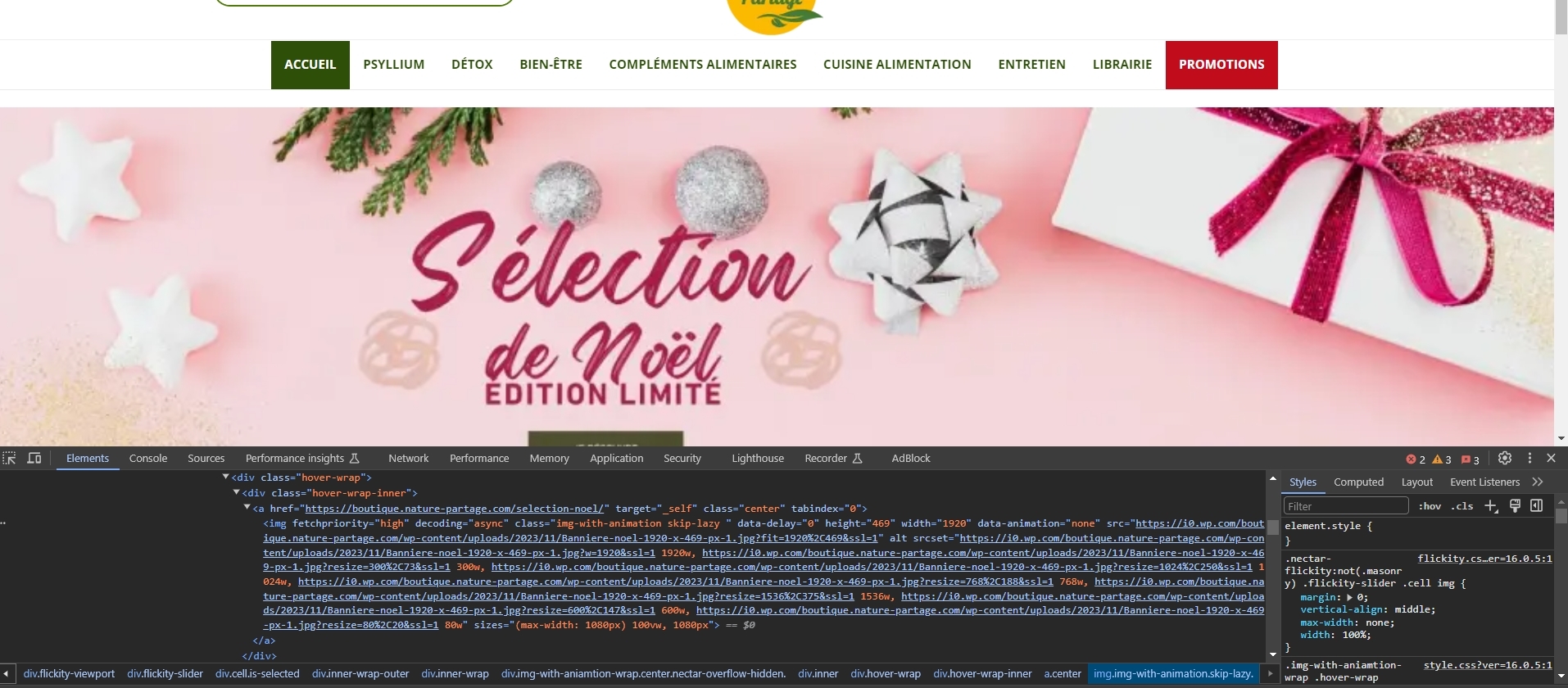
I’ve try to exclude this image from CDN using this code :
function my_photon_exception( $val, $src, $tag ) { if ( $src == 'https://boutique.nature-partage.com/wp-content/uploads/2023/11/Banniere-noel-1920-x-469-px-1.jpg' ) { return true; } return $val; } add_filter( 'jetpack_photon_skip_image', 'my_photon_exception', 10, 3 );But it’s not working.
Please take a look : https://boutique.nature-partage.com/
The page I need help with: [log in to see the link]
- The topic ‘Wrong resizing with Photon CDN’ is closed to new replies.