“You do not have sufficient permissions” when activating site
-
Hi,
I’m having trouble with the Forminator form. I have this form that allows the visitor of my site to register a username on the site. I have these option on the “User Registration” settings inside the form: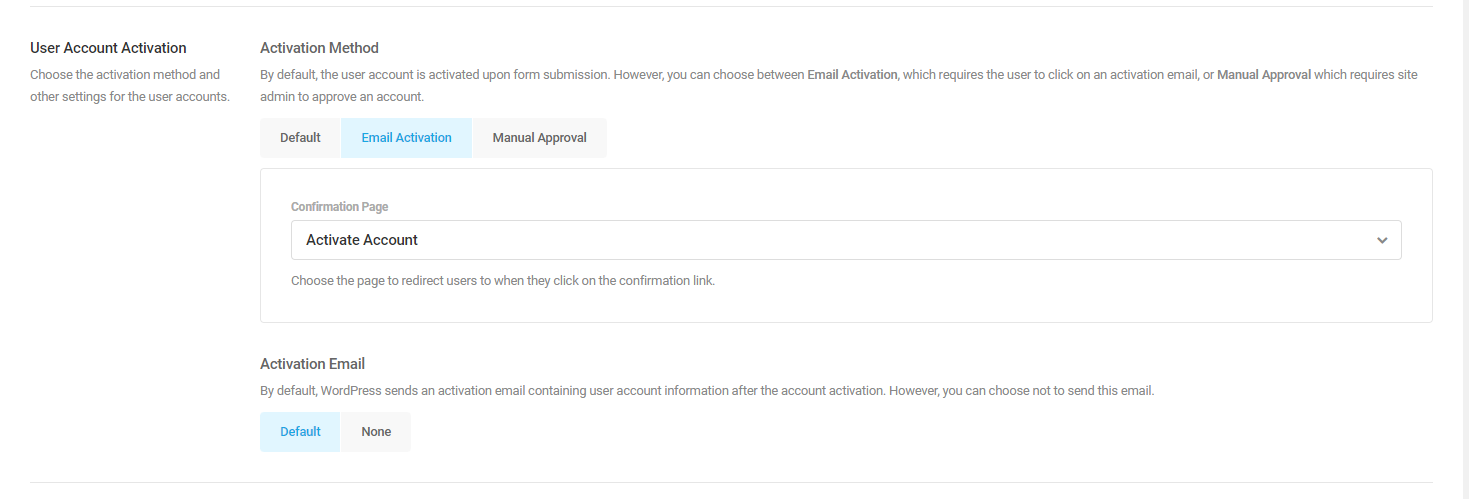
A user will then receive an email to click on a link where they can activate their account.
however when i tried it using a logged out account using another email I have, the activation link says “You do not have sufficient permissions.”
is there any setting that i missed inside the Forminator setting? Thanks
Viewing 6 replies - 1 through 6 (of 6 total)
Viewing 6 replies - 1 through 6 (of 6 total)
- The topic ‘“You do not have sufficient permissions” when activating site’ is closed to new replies.