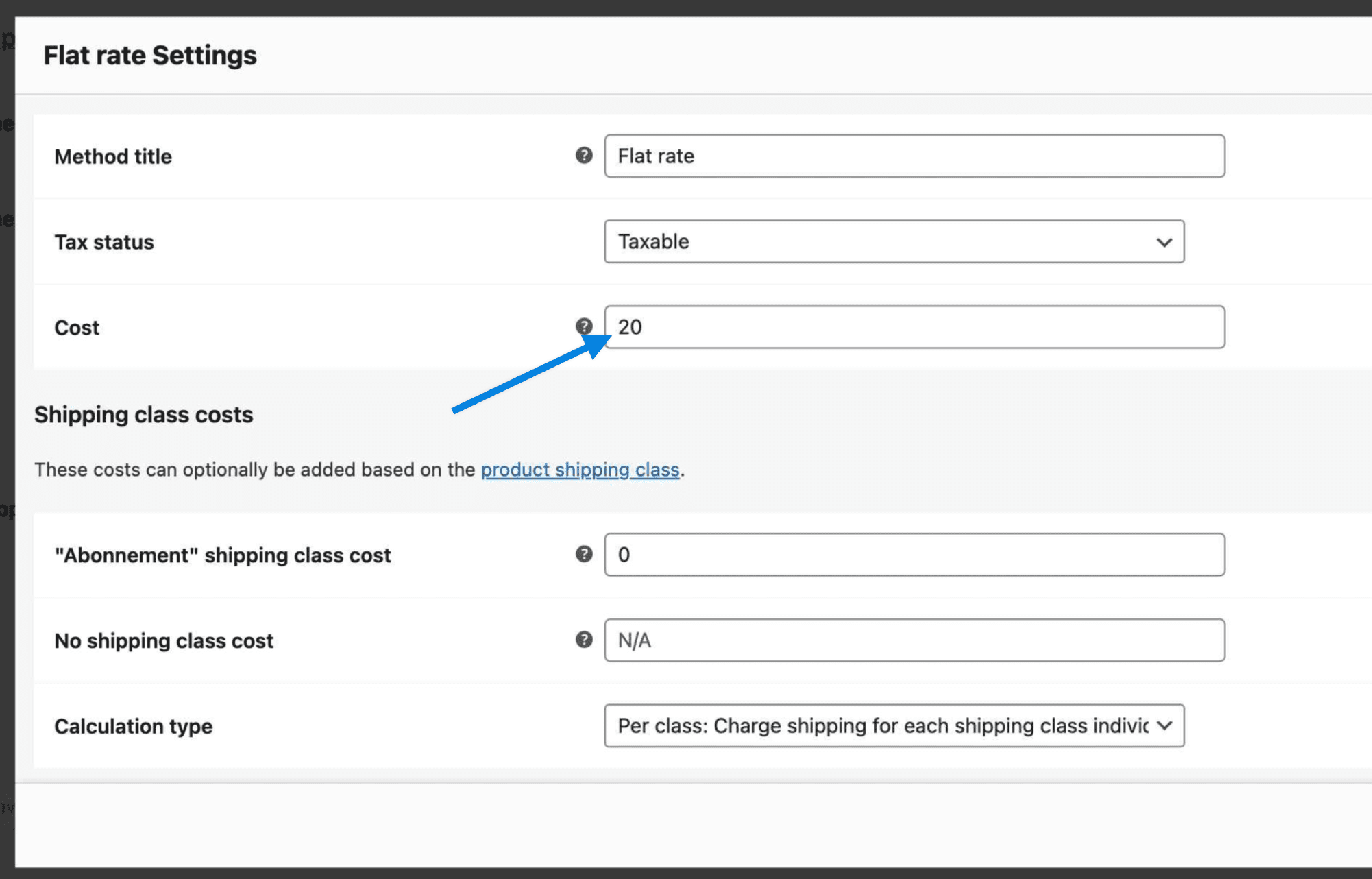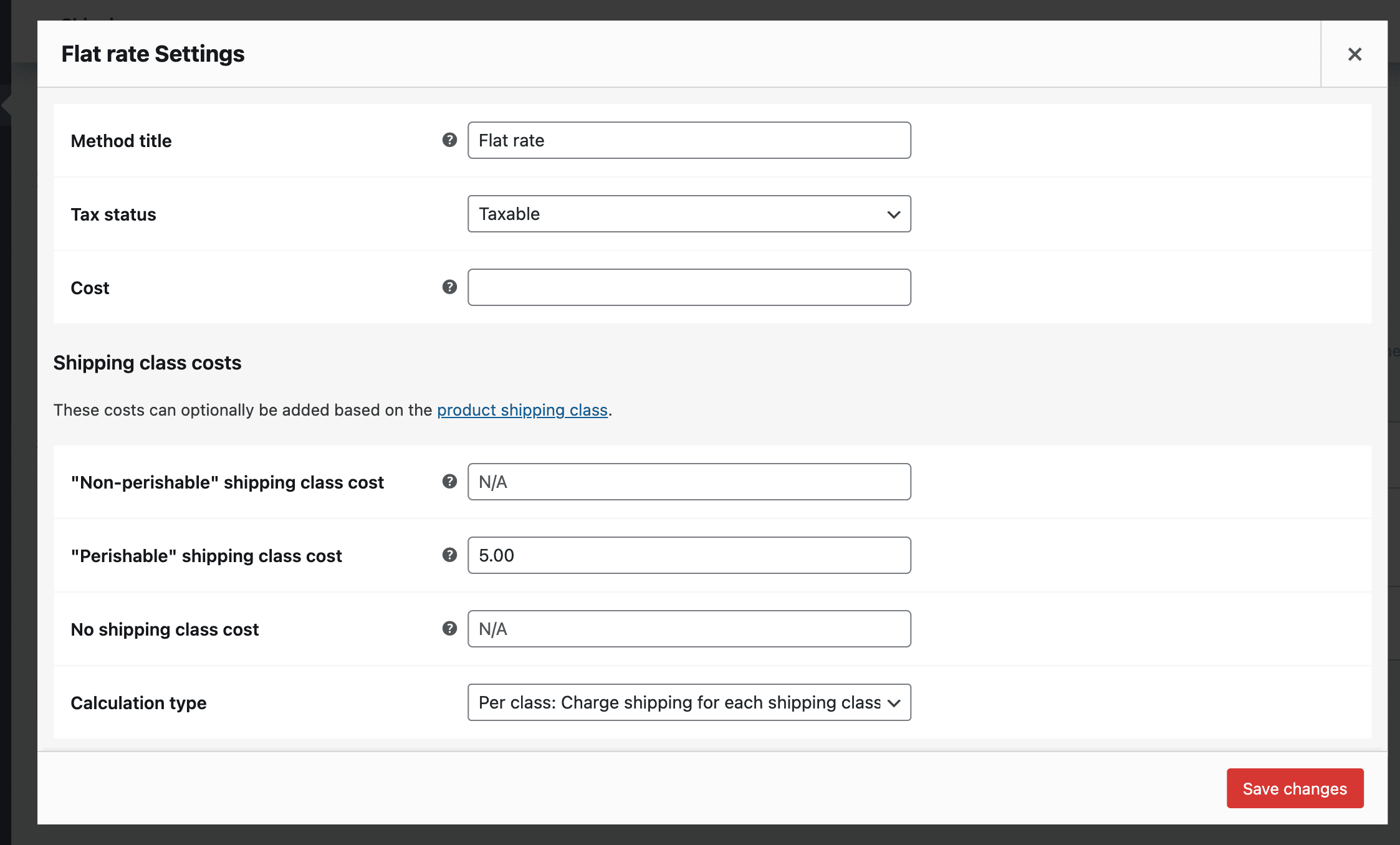Zip codes and shipping classes doesn’t work
-
Hello
I’m currently making a webshop for a client who is selling roasted coffee beans, mostly locally. My client wants to sell through both normal one-time payment sale and through subscriptions. They want to be able to offer free shipping to subscriptions in specific zip-codes, but it’s like woocommerce doesn’t register the zip codes at all. Important to notice is that ONLY the subscriptions in the specific zip codes should be offered free shipping.
*I’m from Denmark, our zip-codes are 4 digits
What I’ve done so far:
– created a shipping class called “subscription” and assigned it to all the subscription products
– made a primary shipping zone with the specific zip codes (1050, 1057). made a flat rate option where shipping class “subscription” is set to cost 0.
– made a second shipping zone with the normal shipping options
but the shipping cost will always be the set flat rate from the primary shipping zone regardless of the zipcode and products in the cart. is there a way to fix this or have i missed something that will make it work?
- The topic ‘Zip codes and shipping classes doesn’t work’ is closed to new replies.