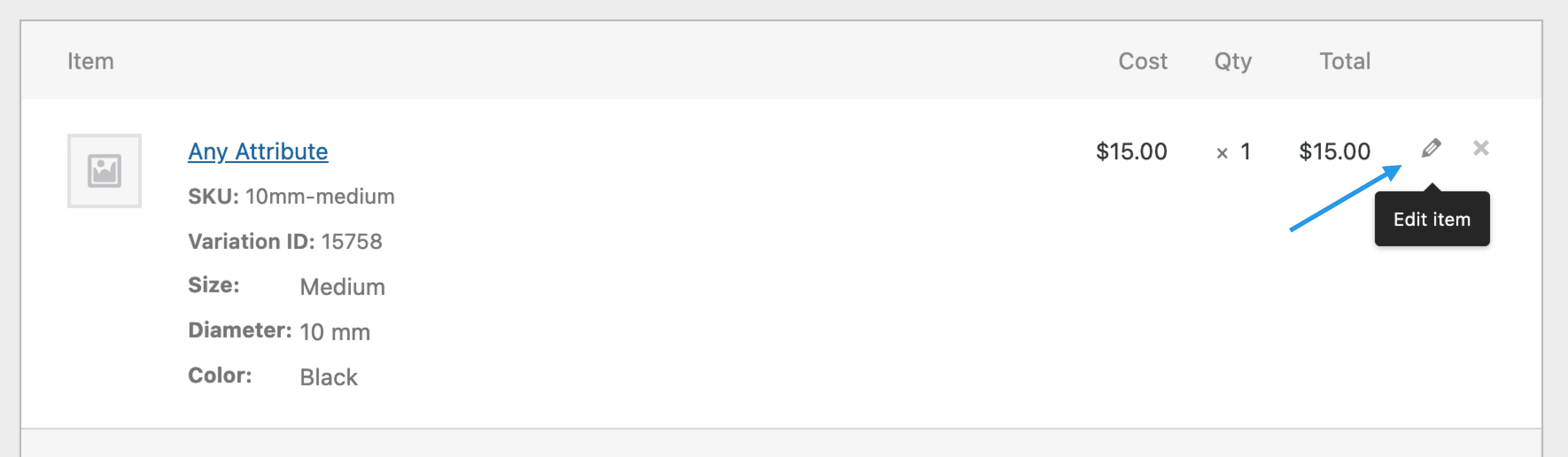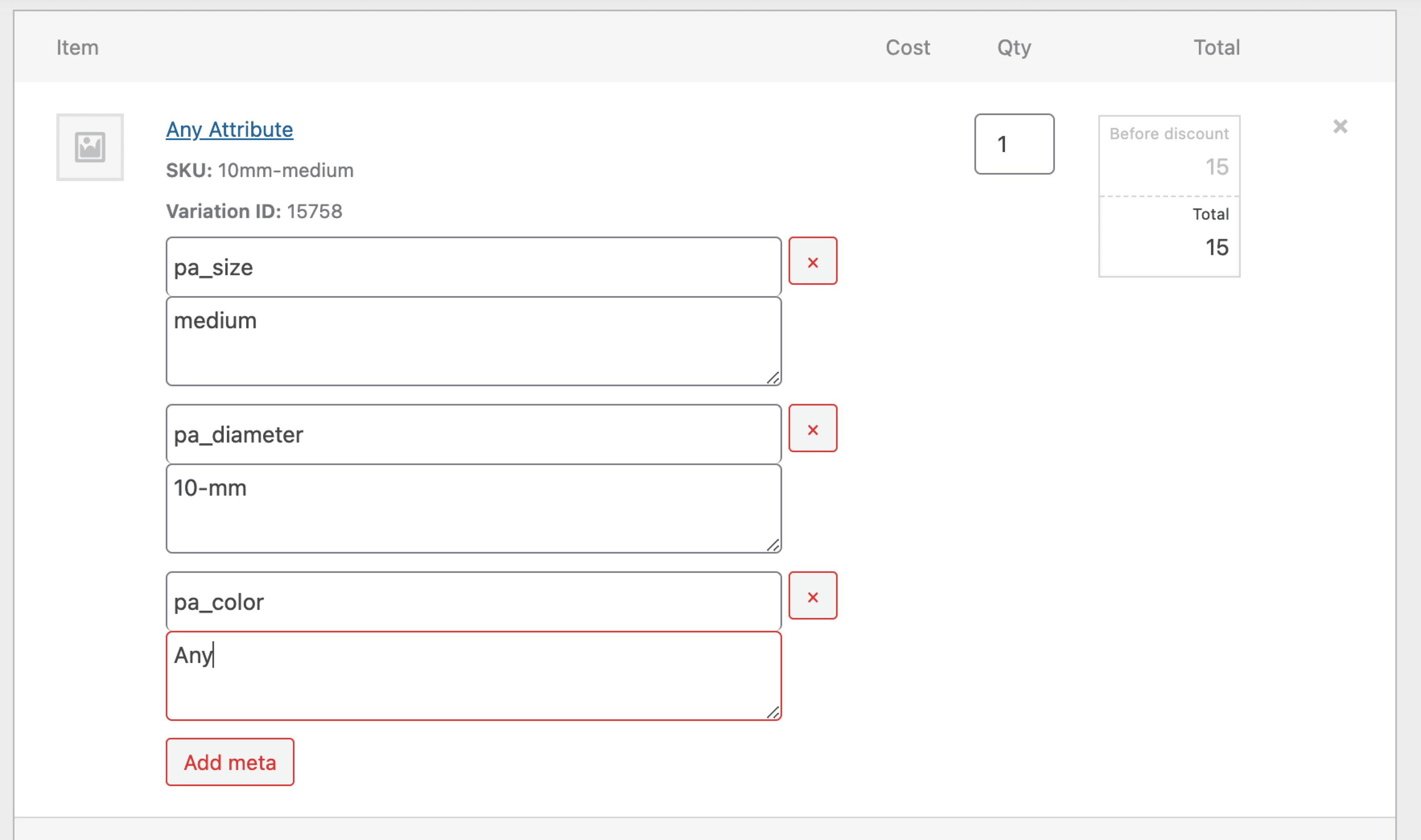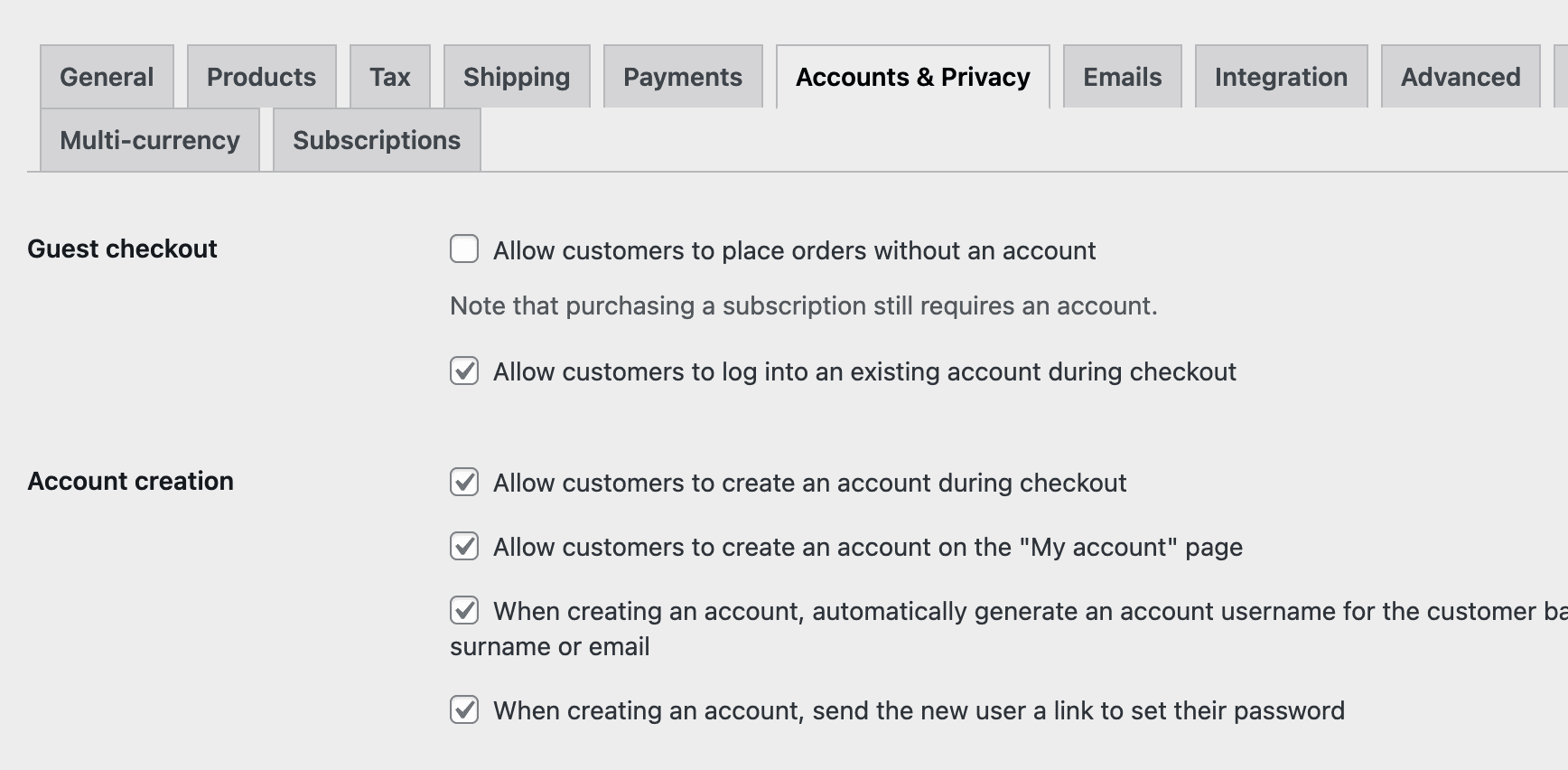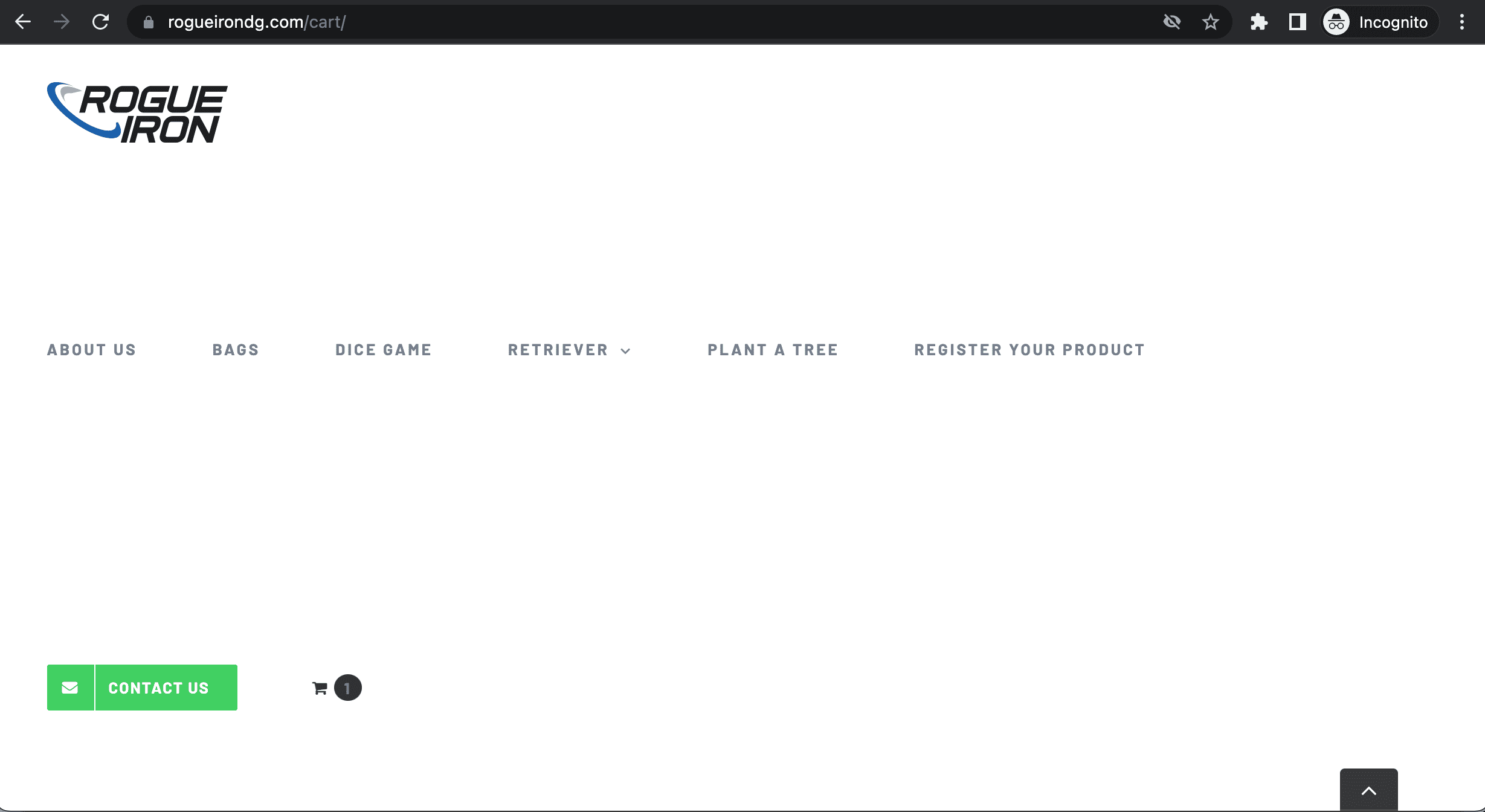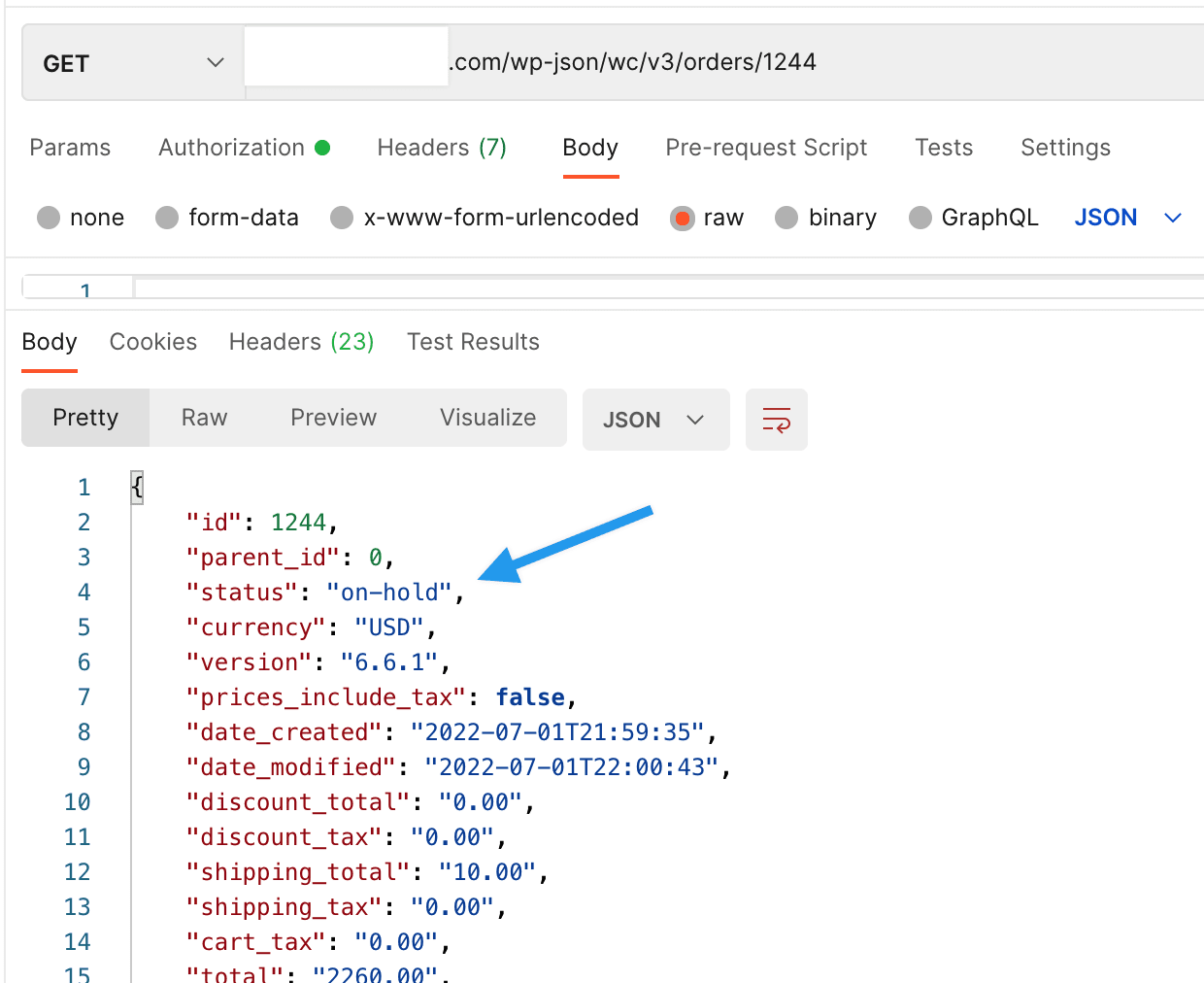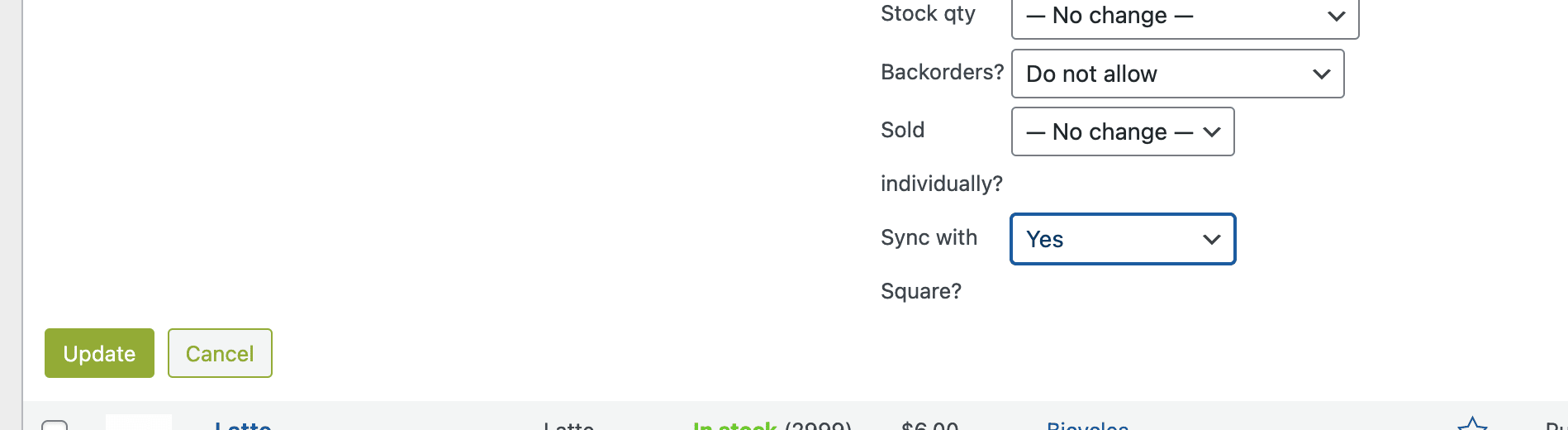3 Sons Development - a11n
Forum Replies Created
-
Forum: Plugins
In reply to: [WooCommerce] no “Any” variants for manual ordersHey @ventio,
I just wanted to make sure that you knew it was possible to add the “any” attributes for these products. When you’re editing an order, look on the right hand side of the order item and you’ll see a pencil. Click on that pencil will open up the “meta” about that item. You’ll see any attributes that are set to a specific value listed.
Right below that you’ll see a spot for entering in new meta values which includes attributes. In order for it to be formatted like the other attributes, you’ll need it to be like
pa_colorfor an attribute named “color” andpa_patternfor an attribute named pattern. Then in the “value” field, you can enter “any” or one of the actual values if you’d rather. Once you save your changes, these attributes should be set for this line item.If you want the “any” variation pre-populated, then that will require custom code.
Forum: Plugins
In reply to: [WooCommerce] Variable/Grouped product shown as simple productThis one is a bit tricky, and it’s probably one of the reasons why the comment above the
WC_Productclass’s constructor says to not instantiate the class directly. The various product types are sub_classes ofWC_Productand the type is set in each of them.So say you have a grouped product. Instead of calling
new WC_Product( $pid )you would want to usenew WC_Product_Grouped( $pid )instead.The issue comes from how the
WC_Data_Storeis loaded inWC_Product‘s constructor.$this->data_store = WC_Data_Store::load( 'product-' . $this->get_type() );If we’ve instantiated the main
WC_Productclass, thenget_typewill just return simple, even if the ID matches a variable or grouped product.public function get_type() { return isset( $this->product_type ) ? $this->product_type : 'simple'; }But if we instantiate one of the correct child classes, then
get_type()will return the correct one. But having to know the type before calling may not be ideal.So if possible, you probably want to use something like
wc_get_product( $pid )to load the product instead.Hey @geoffro68,
Have you updated to version 3.1.0 yet? The issue on GitHub indicates that a fix was included in 3.0.2.
If you’re still having trouble, have you asked Kinsta to enable the “save comments” option that was mentioned above?
https://woocommerce.com/document/woocommerce-square/#section-43
If you still have trouble after updating and getting Kinsta to enable that, please open up a new thread as this may be a different cause from the original issue here.
Forum: Plugins
In reply to: [WooCommerce] Block bots from posting product reviewHi @mstudioil,
Good question. Guests could still purchase the product but they wouldn’t be able to leave a review for it. One possible workaround would be to automatically create accounts for customers at checkout. You can do that by using these settings in WooCommerce > Settings > Accounts & Privacy.
The guest customer won’t have to fill out any additional fields. They’ll get an email that allows them to set their password after they complete the purchase. Then if they decide they want to leave a review in the future, they can just log in and do that.
Take care
Forum: Plugins
In reply to: [WooCommerce] email header image not displayedHey @davidovic123,
Thanks for checking that. Could you please send me a copy of your site’s System Status? You can find it via WooCommerce > Status. Select “Get system report” and then “Copy for support”. Once you’ve done that, you can paste it here.
Cheers
Forum: Plugins
In reply to: [WooCommerce] Odd Issues with Checkout, Can’t replicateI think something is wrong with the header on the site. I resized the cart page just a bit and the header went from covering most of the screen to covering all of it.
I would strongly suggest checking on that. If you need help, get with the theme author to assist.
Cheers
Forum: Plugins
In reply to: [WooCommerce] WooCommerce Api not Response ordersHey @ionoxuy,
Thanks for letting me know. I haven’t been able to reproduce this on my test site and I don’t see any open issues like this on GitHub.
Most likely that indicates there is some type of conflict with some of the code on the site possibly from something that was recently updated. The best way to find out what is causing this is to run a conflict test. This guide can show you how to do that.
https://woocommerce.com/document/how-to-test-for-conflicts/
Let us know if you have any questions.
Forum: Plugins
In reply to: [WooCommerce] WooCommerce Api not Response ordersThanks for the clarification. Are you sending webhooks to the POS about new orders or does the POS query the WooCommerce REST API to get any new orders?
Could you please send me a copy of your site’s System Status? You can find it via WooCommerce > Status. Select “Get system report” and then “Copy for support”. Once you’ve done that, you can paste it here.
Thanks
Forum: Plugins
In reply to: [WooCommerce Stripe Payment Gateway] Apple/Google PayHi @benorange,
Can Stripe payment gateway plugin be used with two different stripe accounts/companies at the same time (eg, a franchise product sale and a direct product sale)?
Good question! It’s not possible to use two different Stripe accounts with this Stripe. You may be able to use this one along with another Stripe plugin from a third party. I can’t promise that will work but it would be the only way to make that work.
Let us know if you have any other questions.
Forum: Plugins
In reply to: [WooCommerce Square] “Sync with Square” option with CSV import & Bulk EditHi @gdlfdnc,
The “Sync with Square” setting is actually a taxonomy and not a custom field. To the best of my knowledge, this can’t be set via the CSV import tool.
But it should be possible to check the box next to a product in the product list and use the “Bulk Edit” tool to change this. I just tested this on my site and it lets me toggle these products.
Are you able to update other bits of product data this way or is it only the Square sync setting that won’t change?
Cheers
Forum: Plugins
In reply to: [WooCommerce] Remove text part in email.Hi @lawofthomsen,
You might consider using the String Locator plugin. It lets you search the code on your site and might be able to trace where this is coming from. If this was my site, that’s what I would try next.
Take care,
Forum: Plugins
In reply to: [WooCommerce] manual ordersHey @nico87,
Do you have any explanation or solution for shipping on manual orders?
Excellent question. Currently, I’m not aware of any plugins that will pull shipping rates for manual orders as they do via the cart. The only workaround I’m aware of for this is to use the Switch to User plugin and create the order for the customer that way instead of inside the WooCommerce admin. I know some merchants that take lots of orders via the phone set them up this way.
You can also suggest support for shipping on manual orders to be added by suggesting a feature. This doc can show you how to do that:
https://woocommerce.com/document/feature-request-portal/
The developers look at these when deciding what features to build out.
Cheers
Forum: Plugins
In reply to: [WooCommerce Stripe Payment Gateway] Is there any kind of rest api?Hi @condacore,
Great question. It does not add features for the WooCommerce REST API or the newer Store API. You would need to write and include the code to process payments as part of your front-end.
With the newer Store API, it is possible to send the transaction information when creating an order. Again, you’d need to get that from Stripe before sending it via the API but once you have it, you can include it in the POST.
If you’re curious about that, here’s the documentation for the Store API.
https://github.com/woocommerce/woocommerce-gutenberg-products-block/tree/trunk/src/StoreApi
Let us know if you have any questions.
Cheers
Forum: Plugins
In reply to: [WooCommerce Stripe Payment Gateway] Apple/Google PayHey @benorange,
Typically you can have multiple payment gateways available at one time. It’s quite common to see two or sometimes three on the checkout page of a WooCommerce site.
Since multiple gateways offer Google Pay and Apple Pay support, you typically want to select just one to use so that it doesn’t confuse customers.
There’s not a built-in way to enable this by product or category though. If you wanted to do that, you would need to use a plugin like Conditional Shipping and Payments to prevent Stripe from being available on them.
https://woocommerce.com/products/conditional-shipping-and-payments/
Let us know if you have any questions.
Cheers
Forum: Plugins
In reply to: [WooCommerce] still searching for empty cart phpHey @leroytuttle,
I know this is frustrating. Clearly, there is some manner of conflict on the site and the snippet provided above. We’re not in a position to troubleshoot that for you. It could be it’s not added quite correctly, the theme may have a conflict, or it could be something we’re not aware of causing the trouble.
If you’re not able to track it down, then you’ll want to reach out to a developer and get them to fix this for you. There are freelance developers at Codeable who would be happy to help you out.
https://woocommerce.com/codeable/
Take care