bluantinoo
Forum Replies Created
-
Problema risolto. GTM4WP deve essere invecchiato male da quando c’è il consent v2…
Ho trovato un altro plugin che funziona perfettamente: https://www.ads-software.com/plugins/gtm-kit/
hi @saxjunior95 ,
I don’t know the custom thank you page you’re using (maybe that is the cause of the missing order ID, did you try deactivating it?), but I can tell you that after 2 days struggling with a purchase event that was not firing, I found an alternative (new) plugin that not only works, but it is even easier than GTM4WP: https://www.ads-software.com/plugins/gtm-kit/
For anyone still struggling with the missing purchase event, or any other issues.
There’s now a very solid and perfectly working alternative: https://www.ads-software.com/plugins/gtm-kit/
setup took me 5 minutes, it’s even easier than GTM4WP
After lots of digging and trying, it looks like this issue is wide-spread and nobody has a clear solution, not even the plugin author (that is away from some time…).
Fortunately I found a solid alternative, setup in 5 minutes and everything is working much better than with GTM4WP (no duplicate events, dataLayer very rich): https://www.ads-software.com/plugins/gtm-kit/
maybe it’s time to say goodbye to this old good plugin ??I don’t think it’s a good idea using both the plugins.
If you use tag manager you should add the Google Analytics tag and remove the google analytics integration for woocommerce.
If you want to communicate the Pro version features at best,
maybe you should make it clear that those features are available in the Pro version only.
Sorry, but the description is quite misleading…Mi permetto di continuare dopo altri test, poiché ho notato grandi discussioni riguardo alla mancanza dell’evento “Purchase”.
Seguendo tutto il percorso di acquisto tramite Google Tag Assistant ho notato che,
1) anche se nelle pagine precedenti avevo concesso i consensi2) nella pagina successiva al piazzamento dell’ordine (la pagina “order received”), l’evento “purchase” avviene successivamente a quello dell’aggiornamento del consenso.
3) Per cui nel momento in cui viene inviato l’evento “purchase” i consensi sono tutti negati dall’evento “set”, che avviene di default immagino ad ogni nuovo caricamento di pagina
Sinceramente non riesco a giudicare se questo errato comportamento possa essere causato da un errato setup oppure da un malfunzionamento di GTM4WP… ma la stessa cosa succede anche con Woocommerce Analytics Integration.We also have issues like that as well.
Debugging with Google Tag Assistant shows that conversion values are there until begin_checkout event.
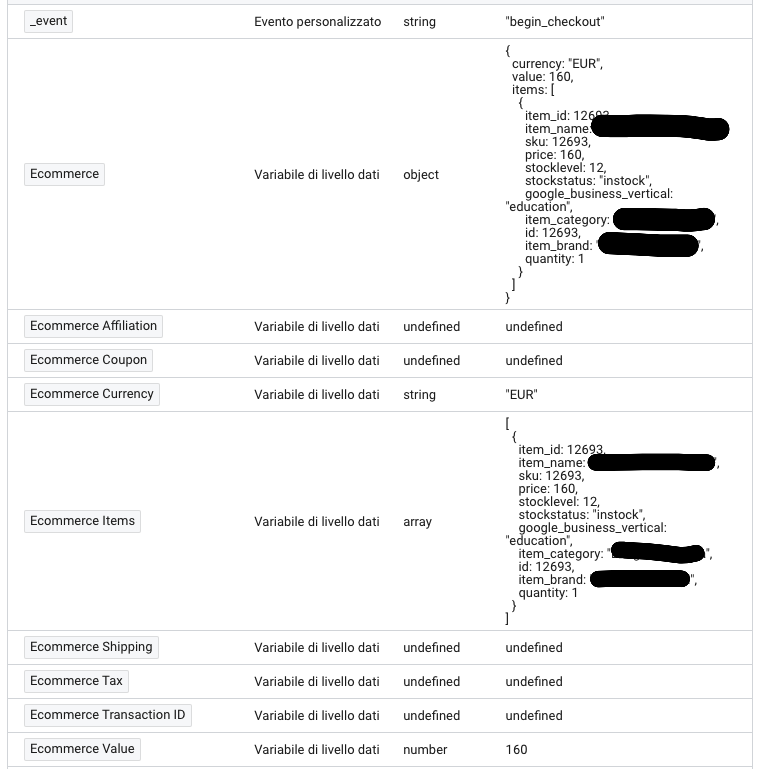
While the purchase event is just empty (only user billing info are present)
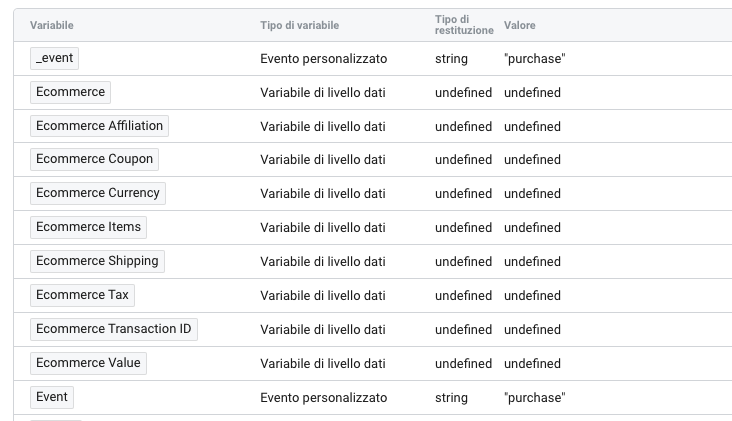
Unfortunately looks like this plugin is quite abandoned… If anyone has alternative solutions, please speak ??
Grazie @daniub
In effetti stiamo usando proprio GTM4WP.
Abbiamo seguito questa guida
https://gtm4wp.com/google-tag-manager-for-woocommerce/how-to-setup-enhanced-ecommerce-tracking-google-analytics-4-ga4-version
Ma facciamo un po’ fatica a capire l’integrazione con Iubenda.
il Tag di Iubenda nel contenitore del Tag Manager come descritto qui https://www.tagmanageritalia.it/gdpr-consenso-categoria-iubenda-google-tag-manager va inserito o è ridondante?
Ad ogni modo i dati relativi alle vendite in Analytics non ci sono (tutti gli altri si).
Pochissime aggiunte al carrello, zero ordini e valore eventi zero.
Eseguendo il debug di Tag Manager col Tag Assistant, vediamo che in effetti l’evento “Purchase” è praticamente vuoto: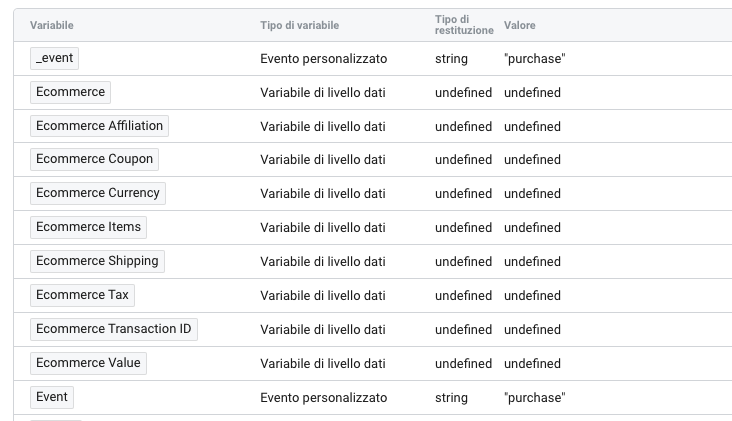
Quando invece gli eventi precedenti (fino a begin_checkout) non lo sono:
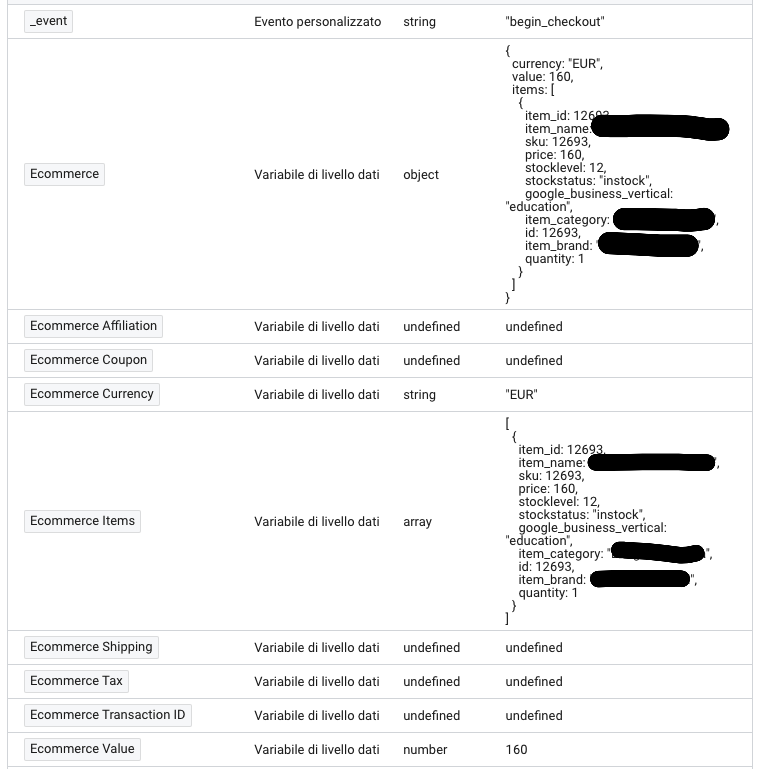
Può essere un problema relativo ai consensi di Iubenda o è più probabile che siano problemi relativi GTM4WP?
Forum: Plugins
In reply to: [WooCommerce] Different Hold stock minutes per Payment Methodthanks for your advice @assassinateur
I’m actually using Elementor pro so I guess it is using the shortcode version.
which other checkout types exist?
Forum: Plugins
In reply to: [WooCommerce] Different Hold stock minutes per Payment Method@assassinateur not sure 100% what you’re asking, but I’m speaking about standard checkout, the one usually at shop.com/checkout url.
Anyway, I managed to solve the issue adding to the @mujuonly solution another hook towoocommerce_cancel_unpaid_ordertaking care of checking if the woocommerce_cancel_unpaid_orders cron is allowed to delete the order or not.Just to be clear for anyone could use this, I post the entire code:
Just
/* this set a longer hold stock in minutes for specific payment methods orders */
add_action( 'woocommerce_checkout_order_created', 'ixxx_reserve_stock_for_specific_payment_gateway', 5 );
function xxx_reserve_stock_for_specific_payment_gateway( $order ) {
// Define the specific payment ID(s)
$target_payment_ids = array('komoju_konbini', 'omise_konbini');
// Define the time in minutes to hold stock
$stock_hold_minutes = 10;
if ( in_array( $order->get_payment_method(), $target_payment_ids ) ) {
// Remove the default functionality to hold stock for 60 minutes
remove_action( 'woocommerce_checkout_order_created', 'wc_reserve_stock_for_order' );
if ( ! apply_filters( 'woocommerce_hold_stock_for_checkout', wc_string_to_bool( get_option( 'woocommerce_manage_stock', 'yes' ) ) ) ) {
return;
}
$order = $order instanceof WC_Order ? $order : wc_get_order( $order );
if ( is_object( $order ) ) {
// Restore the functionality with a custom delay to hold the stock
( new \Automattic\WooCommerce\Checkout\Helpers\ReserveStock() )->reserve_stock_for_order( $order, $stock_hold_minutes );
}
}
}
/* This avoid that the cron job change order status to cancelled untill it's time */
add_filter( 'woocommerce_cancel_unpaid_order', 'xxx_check_if_order_has_to_be_canceled', 10, 2 );
function xxx_check_if_order_has_to_be_canceled( $created_via, $order ){
if ( 'checkout' != $created_via ){
return false;
}
// Define the specific payment ID(s)
$target_payment_ids = array('komoju_konbini', 'omise_konbini');
// define intervall
$stock_hold_minutes = 2880; // 48 hours
if ( in_array( $order->get_payment_method(), $target_payment_ids ) ) {
$order_date_created = $order->get_date_created();
$current_date = current_datetime();
$deadline_date = $order_date_created->modify( '+' . $stock_hold_minutes . ' minutes' )->format('Y-m-d H:i:s');
if ( $current_date->format('Y-m-d H:i:s') < $deadline_date ){
return false;
} else {
return true;
}
} else {
// for all other payment methods
return true;
}
}Anyone welcome in improving it.
Forum: Plugins
In reply to: [WooCommerce] Different Hold stock minutes per Payment MethodActually even if the reserve stock expires is set accordingly to the filter,
The order gets cancelled anyway after the “Hold stock (minutes)” set in Woocomerce Inventory Settings.
I tried to set WC Hold stock to 5 minutes, and put $stock_hold_minutes = 2880 in filter for an asyncronous payment method that may need up to 48 hours.
In the wp_wc_reserved_stock the expires time is correct.
But order gets cancelled after 5 minutes.
I think we should look to ‘woocommerce_cancel_unpaid_order’ hook as wellmaybe we’re missing something?
- This reply was modified 2 months, 1 week ago by bluantinoo.
Forum: Plugins
In reply to: [WooCommerce] Different Hold stock minutes per Payment MethodForum: Plugins
In reply to: [Import any XML, CSV or Excel File to WordPress] menu order always zeroYou’re right. That was the issue, there are 2 “menu order” fields in the mapping interface.
But I always assumed that “menu order” of WC is the same of WP, isn’t it?
Forum: Plugins
In reply to: [Leaflet Map] Multiple Markers?You’re right, I was using corrupted data and I did not notice. Thanks anyway and sorry for my blindness!