Jay
Forum Replies Created
-
Hi there,
It has been a while since we have heard from you, so I’m marking this topic as resolved.
But if you have any further questions or need some more help, you’re welcome to reply here or open another thread.
Hi there,
It has been a while since we have heard from you, so I’m marking this topic as resolved.
But if you have any further questions or need some more help, you’re welcome to reply here or open another thread.
Forum: Plugins
In reply to: [Sensei LMS - Online Courses, Quizzes, & Learning] Course completionHi @convidentcas,
The only condition where Lesson will be marked completed automatically is when the Quiz is set to be auto-graded, and student passes the quiz. Please see our documentation for Quiz Settings here.
What you’re asking here is different from the original poster’s question.
Could you please start your own thread, as per the Forum Welcome guidelines?
https://www.ads-software.com/support/plugin/sensei-lms/#new-topic-0
In the new thread, please specify where exactly you’re adding redirect — via custom code, 3rd party plugins, etc. If you can share a screenshot where you’ve set the redirect, that’d be very helpful.
Thank you!
Hi @sidhvj,
We do not officially endorse 3rd-party plugins or themes, since we do not have full control over those products and cannot guarantee they will work as expected.
That said, you may check out plugins listed on our site that extend functionality of WP Job Manager: https://wpjobmanager.com/product-category/3rd-party/
Forum: Plugins
In reply to: [WP Job Manager] Google Job Listing / JsonLDHi @shivakhan,
Currently Google API integration is not fully supported by WP Job Manager, and you may have to do some custom work on your end to make it work. We have an outstanding feature request below, so please feel free to add a vote there:
https://github.com/Automattic/WP-Job-Manager/issues/1531
That said, you may find the previous thread on this topic helpful, which includes a number of suggestions and workarounds:
Hi @yashtiwari,
Thanks for your report.
Would you share the WP Job Manager plugin version you currently have? We’ve pushed a fix for this in the past, so we want to make sure you’re up-to-date.
Also, which PHP version is your site on?
—
Lastly, have you done any initial troubleshooting yet? If not, please rule out a theme issue or a plugin conflict. I recommend testing things on a staging site rather than on your production (live) site. Many hosts provide a staging service, where you can do testing without affecting the live site. You can ask your host about this. If they don’t give you a staging site, you could try WP Staging or Duplicator:
https://www.ads-software.com/plugins/wp-staging/
https://www.ads-software.com/plugins/duplicator/First, temporarily switch to Twenty Seventeen, which is one of the default WordPress themes. You can do this by installing a plugin that only switches the theme for the current user, linked below:
https://www.ads-software.com/plugins/theme-switcha/
See if date picker issue resolves, you’ll need to contact your theme’s developer to see if they can help you troubleshoot.
If things still don’t work properly with Twenty Seventeen, please try checking for conflicting plugins.
To do so, temporarily disable all plugins but WP Job Manager (and related addons), and see if the issue resolves. If it does, try activating your plugins one-by-one and try to reproduce the problem. If it comes back when you activate a particular plugin, you’ve found the culprit.
A side-note; before you deactivate your plugins, we recommend that you make a full backup of your site.
Let us know what you find!
Hi @igorshiota,
so we edited that product from simple product to simple subscription, which seems to apply for subsequent customers that purchase that course/product, am I right?
That’s correct.
So how do we go about adding that monthly fee/subscription to the students that have purchased the product/course before?
What you could do is duplicate the existing course and tie a subscription to that newly duplicated course. Then, expire the course access for the original course, asking the original course enrollee to migrate to the subscription-based course.
—
Please note, per www.ads-software.com community guidelines, we are not allowed to support premium plugins (Sensei Pro/paid courses) in these forums.
Please use this form to get further support on this topic:
https://senseilms.com/contact/
Thanks!
Forum: Plugins
In reply to: [Sensei LMS - Online Courses, Quizzes, & Learning] Set first lessonHi @gmmedia,
Per www.ads-software.com community guidelines, we are not allowed to support premium plugins (Sensei Pro) in these forums.
Would you please use this form to get support for Sensei Pro?
https://senseilms.com/contact/
When you submit the ticket, please share a screen recording of what you see on your end so we understand what you’re describing here.
You may use these tools for screen recording:
Then add the link to the recording in your ticket. Thanks!
Hi @mattinventive ,
Thanks for giving SenseiLMS a try!
Based on what you shared, I suspect the following is happening:
- The quiz the learner completed is tied to the final lesson of the course
- The quiz requires manual grading: https://senseilms.com/documentation/grading/#grade-a-quiz
- The quiz does not allow retakes: https://senseilms.com/documentation/quizzes/#allow-retakes
Is that correct?
If so, I recommend the following:
- Reset the course progress for the affected lesson: https://senseilms.com/documentation/student-management/#reset-progress-hd-6706ab1fa834a
- Allow retakes for the quiz in question: https://senseilms.com/documentation/quizzes/#allow-retakes
- If you’d like the lesson progress to automatically update based on Quiz results, allow auto-grade: https://senseilms.com/documentation/quizzes/#auto-grade
I hope that helps! Let us know if you have any other questions.
Forum: Plugins
In reply to: [Sensei LMS - Online Courses, Quizzes, & Learning] Please answerWe have replied to your request asking for more information, so please be on the lookout!
We’ll close this thread out since per www.ads-software.com community guidelines, we are not allowed to support premium plugins (Sensei Pro) in these forums.
Thanks,
Forum: Plugins
In reply to: [WP Job Manager] Job types boxHi there,
It has been a while since we have heard from you, so I’m marking this topic as resolved.
But if you have any further questions or need some more help, you’re welcome to reply here or open another thread.
Hi @nmschaller,
I stand corrected. Having applied the lesson template to a lesson, the
navigation actually works, even if it says in the template that it is
unsupported.Thank you for following up and specifying this. It sounds like the issue is with the error message, not necessarily with the block functionality.
I’ve updated the GitHub issue above with this information.
Forum: Plugins
In reply to: [WP Job Manager] WP Job Manager [jobs] shortcodeHi @wpfsebr,
Based on what you shared, it sounds like either some custom code or another plugin is adding that?
?lang=..?parameter. Considering thelangstring, perhaps it’s related to a translation plugin? Do you have WPML or something similar?We recommend running conflict tests for plugins you have installed on your site. Health Check is a tool that can be useful for debugging, though it requires an official default theme like Twenty Seventeen. On the troubleshooting tab, you can click the button to disable all plugins and change the theme for you while you’re logged in to that session without affecting normal visitors to your site.
Forum: Plugins
In reply to: [WP Job Manager] Captcha Not Showing .Hi @kuhashmi,
First of all, ensure that you’ve selected correct version of reCAPTCHA.
WP Job Manager currently supports V2 and V3. Please compare and make sure your WP Job Manager Captcha matches that of yours.
https://wpjobmanager.com/document/getting-started/setting-up-wp-job-manager/#recaptcha-settings
You can check your ReCAPTCHA type and vesrion at Google’s ReCAPTCHA admin dashboard.
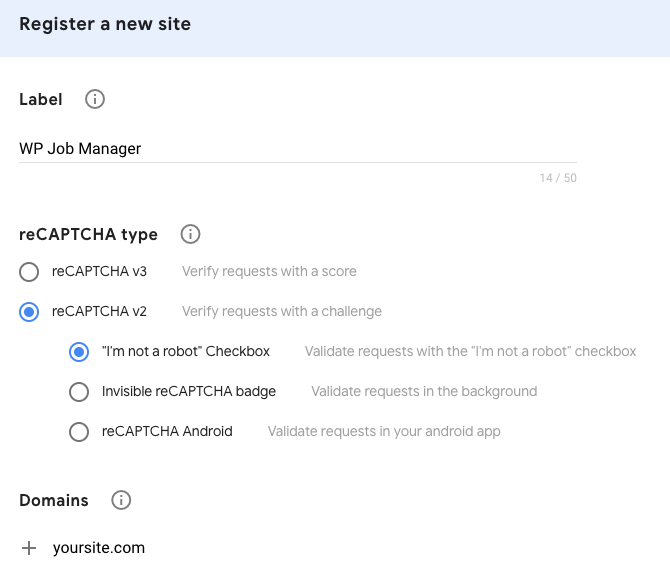
You can then enter the site key and a secret key in the ReCAPTCHA settings page on your site where WP Job Manager is installed. To enable captcha, navigate to the CAPTCHA tab from the Settings page.?

- Field Label – The label used for the reCAPTCHA field on?forms.
- Site Key – You can get this from the Google ReCAPTCHA admin dashboard.
- Secret Key –?You can get this from the Google ReCAPTCHA admin dashboard.
- Job Submission Form – Enable this to display the ReCAPTCHA field on your job submission?form.
Forum: Reviews
In reply to: [WP Job Manager] Can’t log into account so can’t get supportHi @ivanitm,
If you received our AI assistant’s reply, that means you were able to reach out to us. Please reply to that email which will escalate the email inquiry to human support agents. We’d like to help you get the login issues sorted out via email.