Jason Cosper
Forum Replies Created
-
Forum: Plugins
In reply to: [Force Strong Passwords] This plugin not updated for 12 monthsHey @twd & @angrywarrior! Despite the code not being updated in the past year, I can assure you that it still works on the WordPress 5.0.x branch without issues.
I’ll be dropping a very minor update soon with some i18n improvements, but there will be no other changes to the core plugin code.
Forum: Plugins
In reply to: [Force Strong Passwords] Still ActiveI update the plugin as needed, but I’m honestly not spending a whole lot of time working on it.
With that being said, I just pushed version 1.8 this morning. ??
Forum: Plugins
In reply to: [Force Strong Passwords] Can You Install in mu-plugins folder?I know that WP Engine has historically included Force Strong Passwords in
mu-pluginson a significant number of its installs. You should be able to load it using a modified version of the proxy loader from the Codex.Forum: Accessibility
In reply to: accessible web hostingAt WP Engine, we adhere to web standards to help make our custom (see: coded from scratch, not cPanel or Plesk based) user portal accessible. We’re proud of the feedback we’ve received from customers so far, and do our best to stay on top of things.
With that being said, I’ve run a few tests on our portal and see some definite places where we can improve, even at the A (and especially AA & AAA) conformance level. I’ll do what I can to make sure we improve there and continue to keep accessibility in mind moving forward.
- This reply was modified 7 years, 6 months ago by Jason Cosper.
Forum: Plugins
In reply to: [Cache Enabler] wpengine?This plugin would be redundant on WP Engine. WPE already caches pages at the server level, so a static page cache isn’t necessary.
What are you hoping to accomplish? Maybe I can help you find what you’re looking for.
Tell them Jason Cosper said it was okay. I work at WP Engine. Although not in support. They can hit me up internally if there’s any questions.
Alternately, if you have a ticket open with WPE and can provide me with a ticket number I can okay shutting off object caching there.
Could you have WPE support shut off object caching for your site, Andreas? I’ve seen that clear things up for some WPE customers in the time I’ve been working here.
Also, if that works, that gives the WP Engine platform team something to look into on our end. ??
Forum: Plugins
In reply to: [Testimonial Basics] Random always shows the sameYou may want to make sure that “Allow
ORDER BY RAND()” is enabled in WP Engine > General Settings: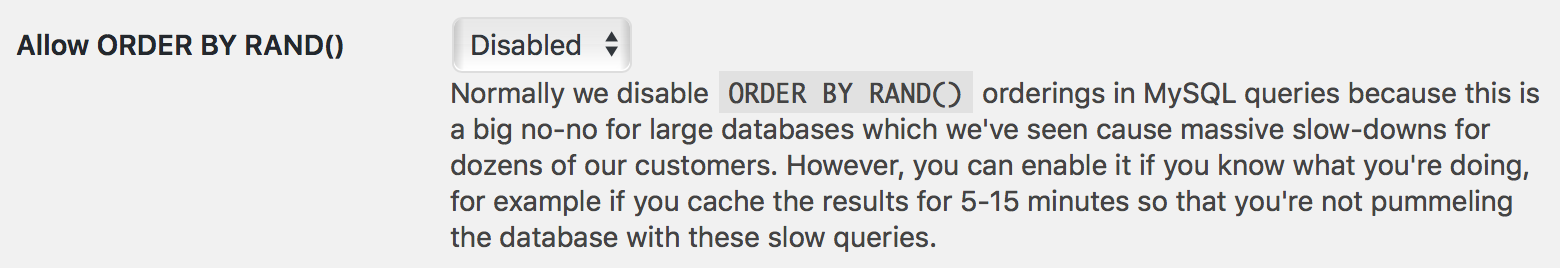
- This reply was modified 7 years, 11 months ago by Jason Cosper.
Forum: Plugins
In reply to: [WP Encrypt] Compatible with WPENGINEYou’re right, Felix. WP Engine does not allow server configuration access. That means this plugin will not work on a WP Engine account.
All hope is not lost, OP. As @4briang said, WPE is rolling out Let’s Encrypt access to all customers. You may have the ability to use it already.
To find out if you do, log into the WPE user portal, select your install, and then click the “SSL” link. From there, click the blue button labeled “Add SSL Certificates” and see if Let’s Encrypt is an option.
Hope this helps!
WPE support can exclude paths from the CDN. If you ask support to add
^/wp-content/plugins/jetpack/_inc/social-logos/to your “Don’t load from CDN” rules in chat —?and then flush your cache — they can help you test this theory pretty quickly.- This reply was modified 8 years, 1 month ago by Jason Cosper.
Forum: Plugins
In reply to: [Easy Testimonials] Random Testimonial Always Shoes The Same OneI have a feeling that you’re running into WP Engine’s caching layer. The static page cache should clear every 10 minutes. If you need to have a random testimonial every time someone visits the page, contact WP Engine support and ask them for a cache exception for that page. They’ll take care of you.
A better approach in this particular situation is for WPEngine to override the heartbeat script with its own JavaScript file that no-ops all of the Heartbeat methods.
I love this idea. It’s a much better way of doing things. And since I work at WPE, I’ll be opening up a bug internally to attempt to fix this for our users. ??
Can’t really give a timeframe —?nor do I know if the engineering team in charge of our functionality plugin will go for it — but I’ll do my best to keep on top of this.
Forum: Plugins
In reply to: [WP Fastest Cache] Blacklisted PluginHowdy!
I work at WP Engine and manage the disallowed plugins list. Let me see if I can help clear things up… ??
The reason that WP Fastest Cache is blacklisted is because it conflicts with our server level caching layer, EverCache. Because most managed hosts use something similar (a custom tuned server level caching layer) you’ll find that they also block caching plugins such as yours, W3TC, and WP Super Cache.
It’s nothing personal, honest!
P.S. I can’t speak for Go Daddy, but I believe they used our original blacklist as a basis for their list when they launched their managed hosting a couple years ago.
Forum: Plugins
In reply to: [Autoptimize] Autoptimize Woocommerce WPEngine – recommended approach?The waterfall view in Chrome’s Dev Tools —?which will show if you’re logged in or out — can be exported to an HTTP Archive (HAR) file. Then you can contrast & compare logged in user performance vs. logged out user performance.