Brian Shim
Forum Replies Created
-
I only have one unit on this site. ID is 9038.
I tried this plugin on a similar local site and the max number setting worked fine. I wasn’t able to pin down the difference; I disabled all other plugins, changed themes, etc. No correlations. I’m quite baffled. Worst case I might just hide with CSS.
Thanks but I have no Auto-insert Definitions:
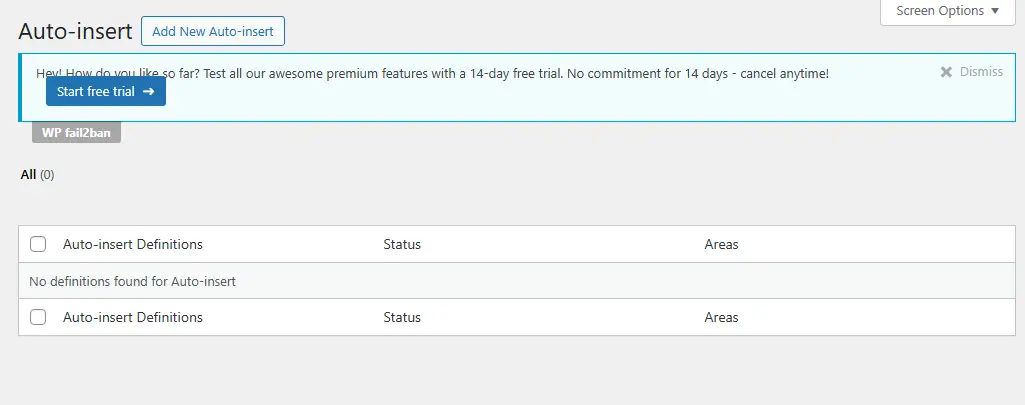
Here are my settings:

Any other ideas? Thanks, Brian
I’m getting this fatal error as well. Looking forward to the official release of 2.7.1. Thanks!
FWIW, when I tried to use the PA-API with the Auto Amazon Links plugin, I got a TooManyRequests error back from Amazon when I clicked “Check API”, even thought it was the first time I tried it. When I tried it a second time, it locked me out.
I found this thread about it on Reddit:
https://www.reddit.com/r/Affiliatemarketing/comments/17seafh/amazon_affiliates_doesnt_give_a_damn/Yeah, I wanted to upload the screenshot here but apparently this commenting system doesn’t suport it. Here’s a link to it on my own server:
https://brianshim.com/wp-content/uploads/2023/11/amazon_associates_announcement.jpg
Like I said, I couldn’t find any official announcement either, so not sure if this is legit.
marking as resolved
Thanks for the information!
I couldn’t find the official announcement from Amazon but someone posted this screenshot in the Admin Bar Facebook Group:
https://www.facebook.com/groups/theadminbar/permalink/3533573096891570/Maybe it’s bogus??
Thanks,
BrianThanks. I implemented your fix manually and it works great.
HI Ajay,
Can you tell me when the next release will be coming? It doesn’t look like this fix is in the released code yet.
Thanks,
BrianAwesome, thank you Ajay!
Hi Ajay,
I did the update and it solved the crash! See clean result here (no longer crashing):
https://test.brianshim.com/?s=I look forward to seeing it in the next revision.
Many thanks!!!
Best,
BrianGreat, thanks Ajay. Let me know if you need anything from me.
Best,
BrianHi Ajay,
Thanks for your response. I traced the conflicting plugin to the Lightspeed Cache plugin:
https://www.ads-software.com/plugins/litespeed-cache/The memory error only happens when that plugin is activated. It doesn’t matter if the cache is on or off though. Either way, with that plugin activated, the memory crash happens when search term is blank.
Error also only happens with Better Search’s “Enable seamless integration” set to OFF. When set to ON, the crash doesn’t happen.
You can view the problem here:
https://test.brianshim.com/?s=And I’m happy to give you admin rights to that server if you want.
I wasn’t able to find a simple solution. But would it be possible to add a switch (in the UI or action hook) to Better Search to give a message like “Please enter a search term” if the search term is blank (i.e., /?s=) ?
Many thanks,
BrianI confirmed this problem on two other Divi sites and one using the GeneratePress theme.