cheffernan
Forum Replies Created
-
[hubspot type="form" portal="27172908" id="7470209d-2f0d-4f06-a7f0-ec5c6bebfd04"]Apologies, the quotation marks on the shortcode are again formatted wrong on the support forum. I will try to paste a code block (above). Hopefully it will be correctly formatted there.
Best,
Conor
Marking this as resolved. Feel free to follow up if you have more questions.
Best,
Conor
Hi @jodisho,
I see your shortcode is pasting with backticks. Is this a formatting issue with this forum? If not I would suggest trying the shortcode with standard quotation marks:
[hubspot type=”form” portal=”27172908″ id=”7470209d-2f0d-4f06-a7f0-ec5c6bebfd04″]`Also are you editing in the full site editor or the page editor? If you are editing in the full site editor, unfortunately our blocks are not supported here. I would recommend switching to the page editor and you should see our blocks when you click the +.
Best,
Conor
Hi @synesterblack ,
I am slightly confused because the page you mention you need help with is a HubSpot meeting link (not a form?)
If your question is about forms, then you can add the form to the page using js by following these docs:
https://legacydocs.hubspot.com/docs/methods/forms/advanced_form_options
If you do this, you will be able to pass a onFormSubmit option as shown in the docs and you can do a page navigation then using javascript. Alternatively you could customize the thank you message that is displayed by default when the form is submitted.If it is the HubSpot meetings link that you would like to trigger a redirection on when the form in this page is submitted, you can do this if you go to edit the meetings link. From here go to scheduling -> confirmation -> redirect to page (as shown in the screenshot below)
https://drive.google.com/file/d/1-eOtd-OJ_Y-wFAigf1CHGI9ltesufVvI/view?usp=sharingBest,
Conor
Hi Gabe,
This is an issue we are aware of and investigating. Have you tried connecting the plugin to your HubSpot account. We have observed that once connected, the increased page load time is reduced.
Best,
Conor
- This reply was modified 9 months, 3 weeks ago by cheffernan.
Hi Hannah,
Thank you for getting back to me. I think you should clone the form and have different instances of the same form in the pop up vs the footer. This should fix your issue and should also allow you to differentiate which form users are submitting which might be a useful data point for you.
Best,
ConorHi @cogdiss ,
Can you provide a link to the page in question? It would be useful for me to understand what exactly this looks like.
Best,
Conor
Marking resolved due to inactivity. Let me know if you have further issues
Ah excellent. I am so pleased you got this sorted out! Thank you for the review
Best,
Conor
Hi @emergencyscotch,
Could you please verify that your WordPress security keys are correctly set? You should be able to use a security plugin such as salt shaker to verify this.
There may be an issue with persisting the token necessary to maintain the connection between your WordPress website and HubSpot.
Please let me know if this resolves your issue.Best,
Conor
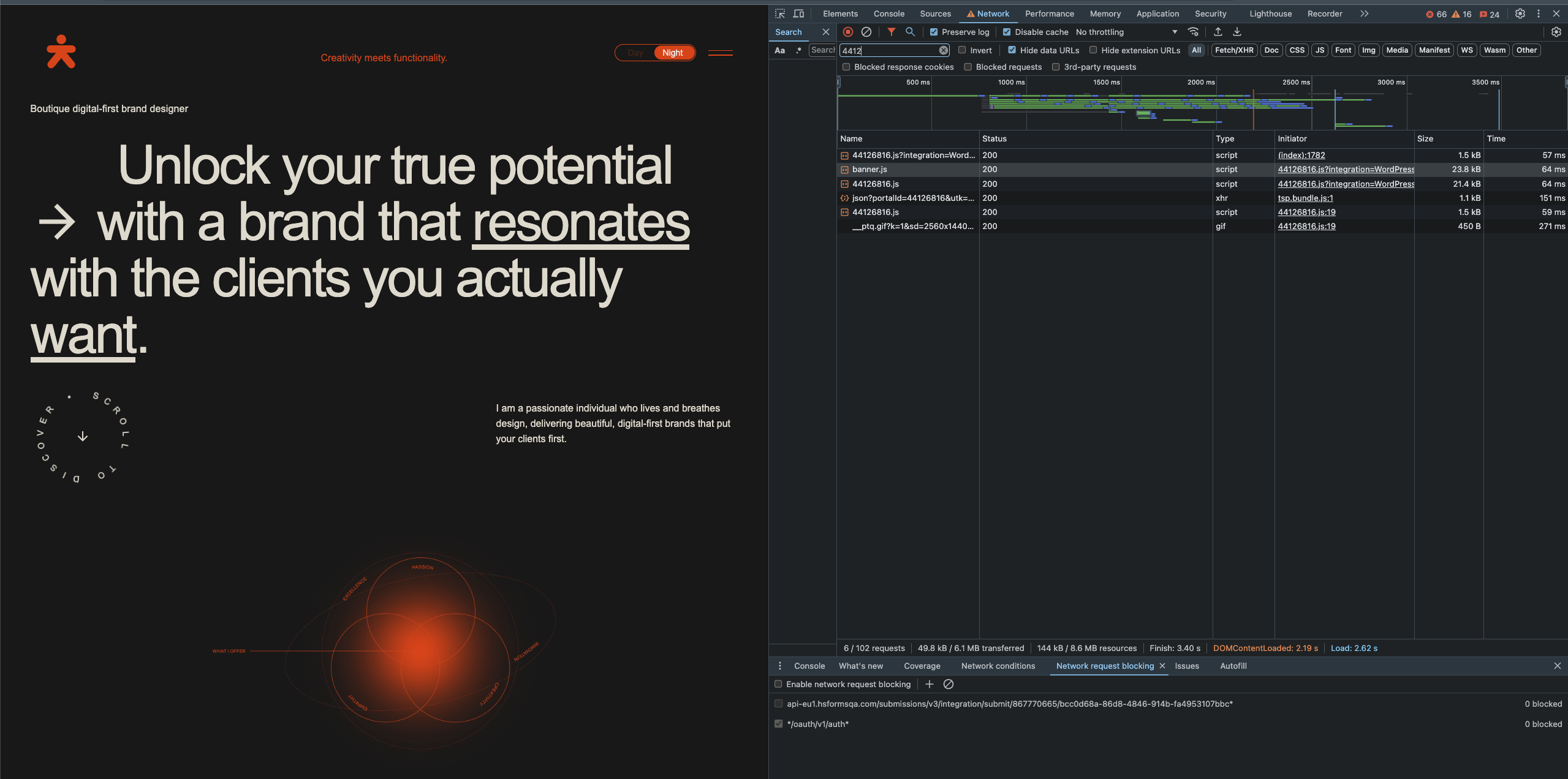
Hi @seaforth ,
These resources are loading fine for me on your website. Can you try in another browser / check if you have any ad blockers enabled that might be blocking certain scripts from loading on your site?
Best,
Conor
Closing due to inactivity
Hi @alanakauffman ,
Can you please provide more details about how you are capturing contact information? MWB HubSpot for WooCommerce is a 3rd party application that uses HubSpot’s publicly available apis but is not affiliated with or supported by HubSpot, Inc.
Looking at recent reviews for this plugin, I can see multiple complaints about the data sync feature not working. I would recommend you look into an alternative approach for capturing contacts into your HubSpot CRM:- Using HubSpot forms to capture contacts.
- Using the ‘Non HubSpot forms’ feature available in your HubSpot portal.
- Using HubSpot’s forms apis to create a form submission yourself
- Using a 3rd party data sync solution that provides web hooks for you to sync data e.g Zapier
I hope one of these four options is helpful for you. This support forum is intended to provide assistance for users experiencing issues specifically that relate to the HubSpot All-In-One Marketing – Forms, Popups, Live Chat plugin. For other issues I would direct you to your HubSpot support rep or alternatively to the HubSpot community support forum.
Best,
Conor
- This reply was modified 10 months ago by cheffernan.
Hi @iammobii ,
Sorry to hear you are having difficulties. Unfortunately there are some known data sync limitations with the Non-HubSpot forms feature and Elementor. The non HubSpot form submission works only by listening for the submit button click and would not be “hooking in” to the Elementor form validation logic. A couple of alternatives I could suggest for you:
1. Use the HubSpot forms api to programatically submit the form only when you want (if you can manually hook into the validation logic)2. Use an alternative data sync solution e.g Zapier to sync submissions between your Elementor form and your HubSpot CRM
I hope these solutions are helpful. As an FYI this support forum available for support specifically about the HubSpot plugin for WordPress, not the HubSpot platform itself. As the Non-Hubspot forms feature is a feature of the HubSpot platform and not the HubSpot plugin, I am going to mark this thread as resolved. If you need further assistance, I recommend reaching out through your dedicated HubSpot support rep or posting a question on the HubSpot Community which could benefit not only you but others like you experiencing the same issue.
Best,
Conor
Hi @damonmaldonado ,
Closing this thread due to inactivity. If you still require assistance with this. Please send the requisite files mentioned above to [email protected].
Best,
Conor