cleanapp
Forum Replies Created
-
Forum: Plugins
In reply to: [Yoast SEO] Focus keyword and readability not showingThank you for the precious insight! Now the cause of the problem is clear. I have just one more question.
Which tool (plugin, software) can I use to “clear the website’s cache fully for the scripts”?
Because at the moment I use WP Rocket to clear the website’s cache but it doesn’t solve the problem.
Thanks in advance.
Forum: Plugins
In reply to: [Yoast SEO] Focus keyword and readability not showingHi,
I’m back with an update. I’ve done another Chrome console check inside the blog page and this error appears.
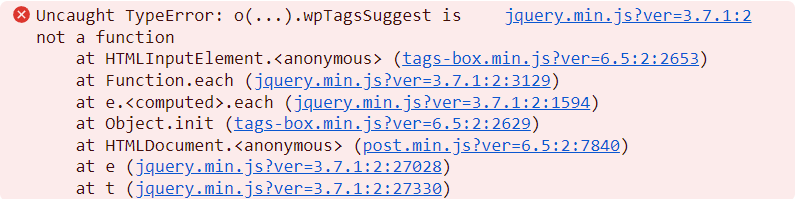 Forum: Plugins
Forum: Plugins
In reply to: [Yoast SEO] Focus keyword and readability not showingHi,
thanks for the support you’re giving me. These are the things I’ve done in the past few days to try to solve the problem:
I’ve searched the browser console for errors and
- I’ve created a test version of the website through my hosting provider and I’ve deactivated the theme and all the plugins. I’ve set the theme to twenty twenty three and I’ve reactivated YoastSEO as the first pluging and all worked fine.
- I’ve then reactivated the theme we’are using on the live website and all worked fine.
- I’ve reactivated all the plugins that were active on the live website, one after the other, to see if there was some conflict with YoastSEO, but YoastSEO features all worked fine even after I reactivated all the plugins.
- So I decided to make the test version live, substituting it to the actual version of the website, thanks to a tool of the hosting provider.
- But, once I change the test version with the live one, the problem reappears.
I’ve also checked for JavaScript errors in the browser console, but there are only issues related to third party cookies and form labels/ID.
What can I do at this point to solve the issue?