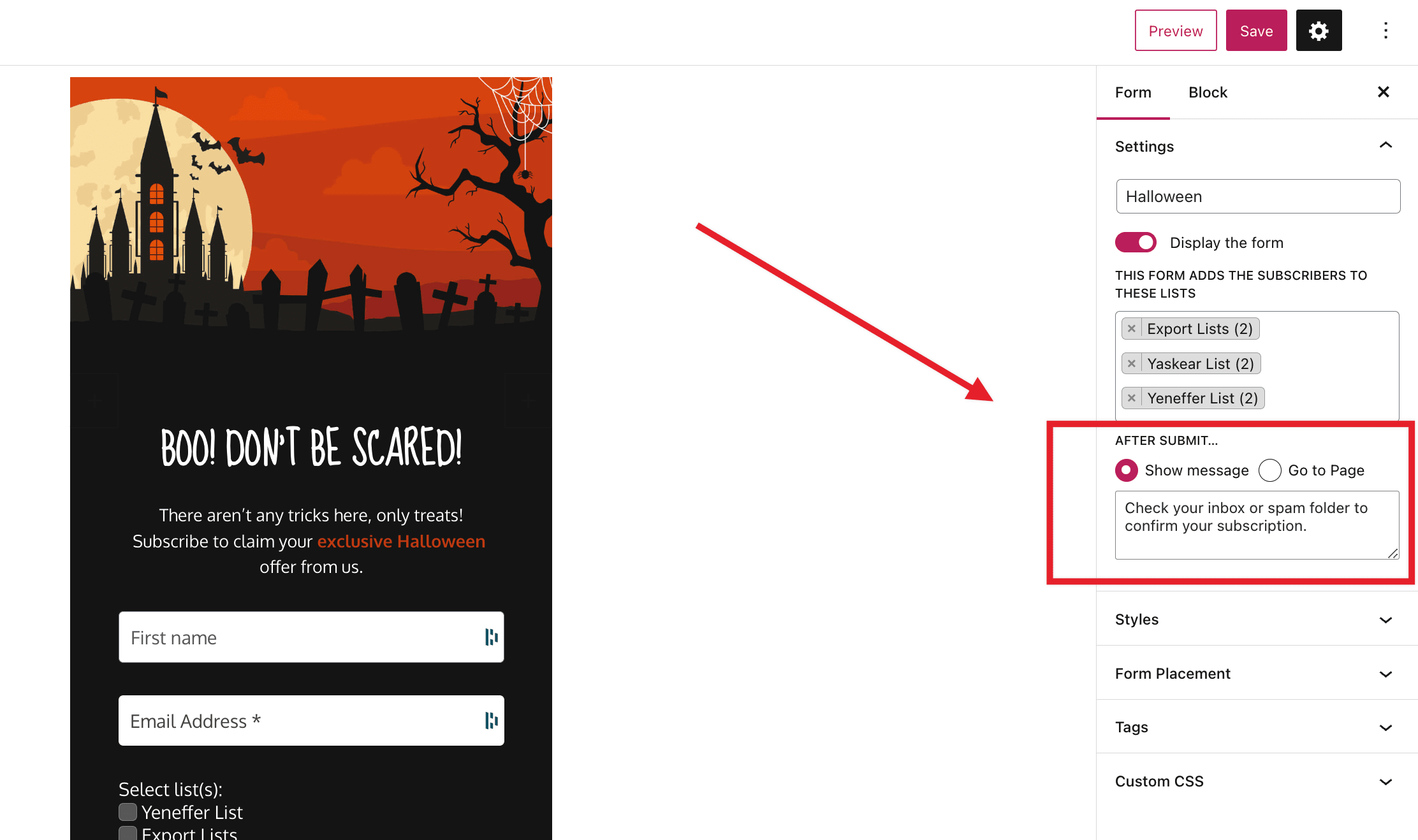Daniyal Ahmed (a11n)
Forum Replies Created
-
Forum: Plugins
In reply to: [MailPoet - Newsletters, Email Marketing, and Automation] mailHi there,
Thanks for getting back to us.
Looking into your settings screenshot, I can see all of your WordPress emails are being sent via MailPoet Sending Service. There isn’t a need for any other SMTP plugin, as all of the emails are being sent via MailPoet.
I hope it helps!
Best regards,
Hi there,
Thanks for reaching out.
Do you mean you would like disconnect the site that isn’t showing up in your MailPoet account?
Generally you can disconnect the site by following this documentation:
https://kb.mailpoet.com/article/249-how-to-change-the-domain-associated-with-a-key
Please let me know.
Best regards,Hi there,
Thanks for reaching out.It looks like you that you don’t have permission to create a new table in the database.
Did you recently migrate your site and move the database? Is this the root account to access your database?
Could you please try granting read and write privileges to your user over your database and tables and let me know if it fixes this error?
Please make sure your user has privileges for?creating tables, as it seems this is the problem.
Best regards,Forum: Plugins
In reply to: [MailPoet - Newsletters, Email Marketing, and Automation] mailHi there,
Thanks for reaching out.
Can you please confirm are you trying to send WooCommerce emails by using MailPoet SMTP?
If so, you can do that by going to WordPress dashboard head to?MailPoet > Settings > Advanced?and toggle to?MailPoet’s active sending method (recommended).?Please check the following documentation about that over here:
https://www.mailpoet.com/blog/mailpoet-smtp-plugin/#introducing-mailpoet-s-smtp-solution
Best regards,Hi there,
Thanks for reaching out!
We have a filter to change and/or translate this text. Please refer to the instructions shared?here.
I hope it helps!
Best regards,Hi there,
This error means that there’s a missing table column in your database related to the MailPoet plugin, and it may have happened during an upgrade or any recent changes/migrations you may have done in your database.
Have you tried to re-install the plugin to see if the error persists?
For reference:?https://kb.mailpoet.com/article/258-re-installing-updating-the-plugin-via-ftp
Please let me know how it goes!
Best regards,
Hi there,
Thanks for reaching out.
It looks like you didn’t receive the Pro version due to the issue with your email. I just replied to your open ticket with the Pro version files. We can continue the conversation on your already opened ticket.
You can always reach out to our ticket channel here:
https://fusefloat.freshdesk.com/support/tickets/newThank you!
Hi there,
To understand your setup better, can you please send us the following information (please redact any sensitive information):
- A screenshot of the MailPoet > Help > System Status page. Please ensure to capture the whole page or make several screenshots.
- Copy and paste the information from MailPoet > Help > System Info.
Thank you!
Hi there,
Thanks for reaching out!
The shortcode [mailpoet-page]?doesn’t render the unsubscribe message. I have checked the page via the MailPoet’s Settings preview.
Could you please ensure that you use the [mailpoet_page] shortcode instead of [mailpoet-page]? The correct shortcode is [mailpoet_page], as explained in our documentation here:
https://kb.mailpoet.com/article/221-customize-your-unsubscribe-page
Please let me know how it goes!
Best regards,
Hi there,
Thanks for getting back to us.
Yes, the “Confirm you’re not a robot” and most other text in the plugin can be customized, either via a plugin such as Loco Translate, or custom code — all strings are marked as “translatable” in the code, allowing customization.
https://localise.biz/wordpress/plugin/custom-translationsPlease note the text-domain for Mailpoet plugin is mailpoet.
Best regards,Hi there,
Thank you for contacting MailPoet support. I will be happy to help you with this.
Can you please edit the form and try to change the message that displays “After Submit” in your form settings? (see screenshot below):Link to screenshot:?https://d.pr/i/nhwuLw
Please let me know how it goes!
Best regards,
Hi there,
Thanks for reaching out! Most probably, the issue is due to conflict with some other plugin.
Can you please send us the following information:
– A screenshot of the MailPoet > Help > System Status page. Please ensure to capture the whole page or make several screenshots.– Copy and paste the information from MailPoet > Help > System Info.
Best regards,Forum: Reviews
In reply to: [MailPoet - Newsletters, Email Marketing, and Automation] Great!Hi there,
Thank you so much for your kind review, we are very happy to hear that you are finding our plugin useful.
Best regards.
Hi there,
I am glad this has been sorted out. I’ll go ahead and mark this thread as solved now. If you have any questions, please open a new support request at:
https://www.ads-software.com/support/plugin/mailpoet/
Have a wonderful day.
Best,
Hi there,
Thank you for getting back to us.
Please note that we do not have any control over the pricing structure offered by Stripe. Our extension solely provides integration with the Stripe platform. If you have any concerns or feedback regarding the pricing structure, we recommend reaching out to Stripe support at the following link:
Best regards,