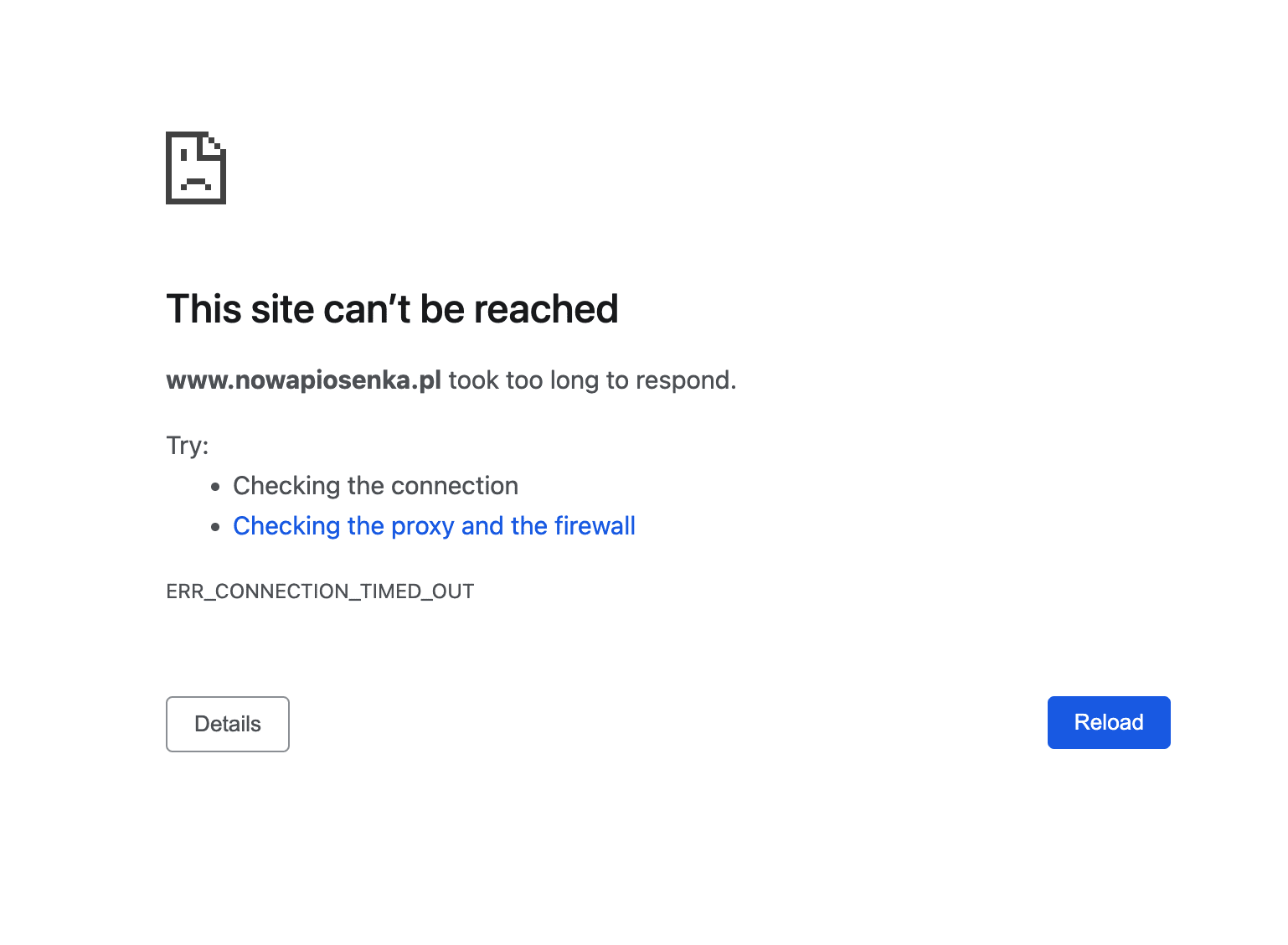Cara
Forum Replies Created
-
@cameronatappinlet Just responded to your other thread about editing emails from the Sensei LMS settings, but I see you’re already doing that, so apologies if that’s no longer relevant!
Regarding this particular issue with your edits not reflecting, do you see your edits being reverted in the Block Editor at all? Or do they remain in the Block Editor, and it’s just not reflecting in the email/preview?
Which particular shortcodes have you been having trouble with so we can test this as well?
Hi, @cameronatappinlet! Which part of the email are you trying to edit exactly, and what would you like to see instead?
For instance, have you already tried just editing the email from WP Admin > Sensei LMS > Settings > Emails > Quiz Graded? If you haven’t yet, depending on your requirements, it may be enough for you to add text from there.
Forum: Fixing WordPress
In reply to: Cart page not loading on mobileForum: Fixing WordPress
In reply to: Plugin code not working on mobileGlad that’s been sorted, @milaconsulting! Moving forward though, and to avoid confusion for other folks, please be aware that this particular forum is for the WordPress mobile app (iOS,?Android). You can check out the forum guidelines here.
Forum: WordPress Mobile App
In reply to: Error loading/manage pluginsNo worries about your English! I think I understand your issue. It looks like you’re going to the mobile app’s My Site > Menu > Plugins, and this is where you’re getting the error. Did I get that correctly? You can share a screenshot of the error too.
Can you also share the following?
- WordPress app version
- OS and OS version
- Site address
Forum: WordPress Mobile App
In reply to: Potential errorWhen I first visited https://www.nowapiosenka.pl/, I was able to load it. However, subsequent visits are also resulting in a timeout error:
I suspect that the app is also running into such errors, which are then preventing it from having a stable connection. And that will lead to the problem you encountered.
Like @azollafoxgreenlee mentioned, it’s best that you reach out to your host. They will be in the best position to help you look into these errors.
Forum: WordPress Mobile App
In reply to: SuggestionHi, @autori76!
I’m trying to replicate the behavior you described in a browser for replacing the post’s slug. It looks like the steps are:
- Publish a post without a title
- The post’s slug will be a number
- Edit the post
- Add a title to the post
- Remove the post’s slug
- The slug will automatically be replace by the newly added post title
And in the mobile app, you’re finding that the same steps cannot be followed. Is my understanding correct?
Forum: WordPress Mobile App
In reply to: Can’t Update Site with WordPress Mobile AppHi, @ministryconsultants! Can you give us a link to a particular page on your site you’re trying to update in the app? Which part of it have you been trying to update?
Also, just to be sure the site really hasn’t updated yet and it’s not just a browser caching issue, have you already checked the site on a different browser or using an incognito window?
Forum: WordPress Mobile App
In reply to: What themes work best to edit in mobile app?Hi, @wphelp2023! I looked into this, and “Pagelayer (Chic Lite)” seem to be referring to two different things.
- Pagelayer: a drag-and-drop website builder plugin for WordPress
- Chic Lite: a regular theme for WordPress sites
Would that be correct?
If yes, based on the notice you’re seeing, it looks like the issue is with the elements created with the Pagelayer plugin and not the site’s theme. The easiest way to confirm that would be to temporarily disable the plugin.
Forum: WordPress Mobile App
In reply to: Impossible de me connecter au siteHi @antoineprvt! I used Google Translate with your message, and it looks like you’re having trouble connecting to your site in the app. Is that right?
Connecting to a subdomain normally isn’t an issue. However, I’m unable to load https://www.chroniques.prbr-famille.fr/ in a browser. This service is also detecting that the site is down:
https://www.isitdownrightnow.com/chroniques.prbr-famille.fr.html
Please make sure the site loads in a browser first before trying to connect to it in the app.
Hi Josh,
My client has experienced multiple times a duplicate stock reduction from one payment, please see here as an example:
https://snipboard.io/2dQOJB.jpgThat is certainly strange. In fact, we don’t have other recent reports similar to this either.
From the screenshot though, it looks like the order is switched twice from “Pending” to “Processing” too.
I’m not seeing a plugin from the System Status Report that could obviously affect order statuses in this way, but can you please share with us what the Extra Functions plugin does? Is there perhaps a function there that affects payments and/or order statuses?
Forum: Plugins
In reply to: [WooCommerce Stripe Payment Gateway] Pago 3ds secureI’ll be replying to you in English. However, feel free to respond to me in Spanish and I’ll enter your messages into Google Translate.
[…] I am using Pay for Stripe and a customer tells me that they get this message:
”Unauthorized payment: the store is not adapted to European payment security regulations. contact the merchant “Can you please share the site’s System Status Report with us? You can find it via WooCommerce > Status. Select “Get system report” and then “Copy for support”.
With that information, we can understand a little more how the site is set up.
We look forward to hearing back from you.
Forum: Plugins
In reply to: [WooCommerce] Display product description on the store frontHi, @darrenazz82!
Thanks for taking the time to update us with what worked in your case. For future reference, you can also add such code using a plugin like Code Snippets instead of directly in your theme’s function.php: https://www.ads-software.com/plugins/code-snippets/
If you’re all set, you no longer need to reply to this thread. However, feel free to start a new thread if you need assistance with the core WooCommerce plugin again.
Forum: Plugins
In reply to: [WooCommerce Square] Checkout alerts missing is PO fileHi Yuval,
While testing the credit card form I get error messages in English that just don’t exist in the PO file.
Unfortunately, the error messages you referred to are strings that we haven’t set to be localized just yet. It’s already registered as an enhancement on our Github repository. We’ve already had a look and I’m not sure we’ll be able to solve this easily since Square doesn’t seem to offer us a way to translate these messages.
The best thing to do is to keep an eye on the plugin’s changelog to see if we do manage to make this happen. You can see the changelog on wp-admin > Plugins, as well as here:
https://www.ads-software.com/plugins/woocommerce-square/#developersAs for the title of the credit card form, please see if the following helps: Translation Issues.
When I run an seo audit, I have found that my title tags & description tags are duplicated on almost all the pages including the homepage. I am using yoast seo to generate these tags. Any help is greatly appreciated??
We’re not exactly familiar with how Yoast generates the tags for your site, so in this case, we highly suggest that you get in touch with Yoast support here: https://www.ads-software.com/support/plugin/wordpress-seo/
They would be the best equipped to assist you with your issue.