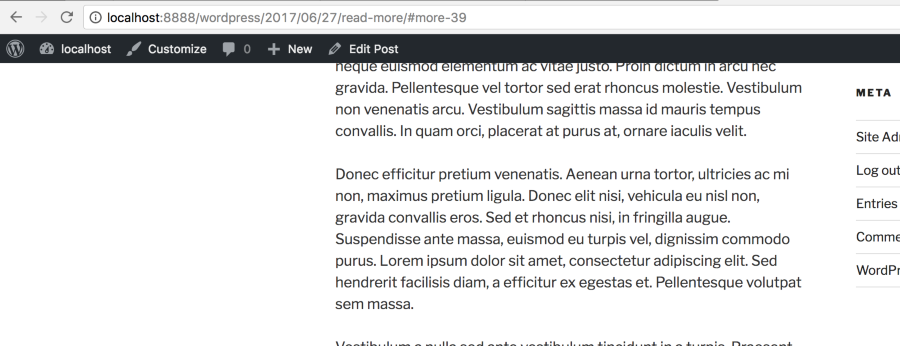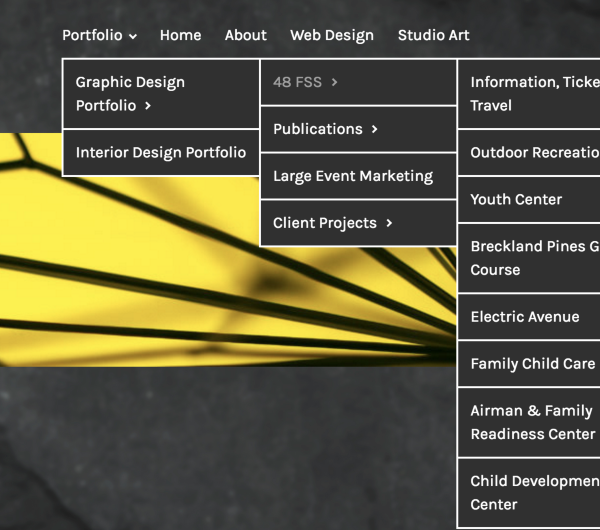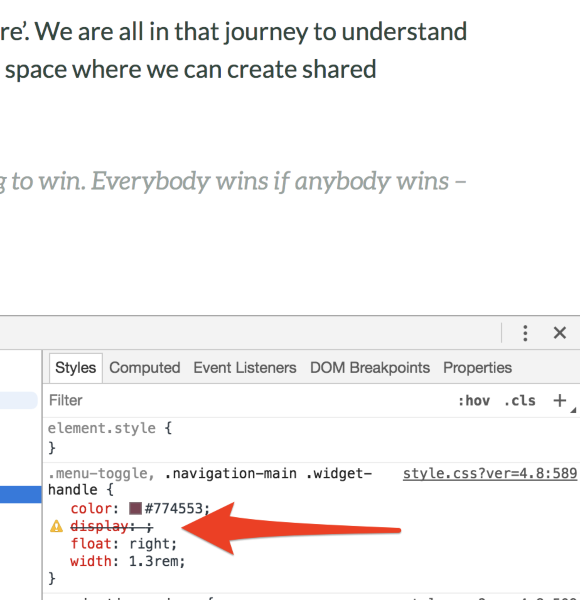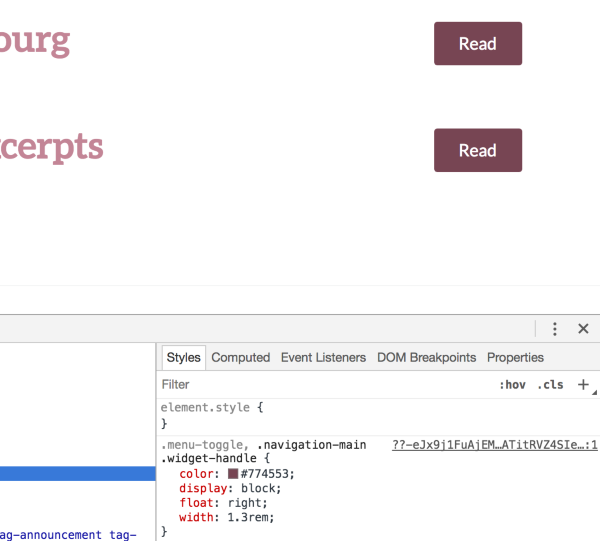dcoleonline
Forum Replies Created
-
Forum: Themes and Templates
In reply to: [Isola] “More” cuts off top of paragraphHi there,
This isn’t specific to any particular theme. For example, if you try Twenty Seventeen, the same thing will happen with or without an image in your content.
If you use a theme that supports Jetpack’s Content Options, you don’t need to use the Read More feature. Instead, you can choose to let the theme show an excerpt. When a visitor clicks to continue reading, they’ll start at the top of the post.
A theme like Independent Publisher 2 might work as a similar theme for you:
https://wordpress.com/theme/independent-publisher-2/You’ll need to have Jetpack installed for the Content Options feature.
Forum: Themes and Templates
In reply to: [Canape] change url of menuHmm, are you asking if you can make a link to your coaching page from the site’s menu? If so, yes you can do that. You’ll just go to Appearance > Menus, and add that page to your menu:
https://codex.www.ads-software.com/WordPress_Menu_User_Guide
Forum: Themes and Templates
In reply to: [Libre] Delete Hover Bar on Primary MenuHi there,
Try adding this to your site’s Customize > Additional CSS area, and it should hide the bar:
.main-navigation .current_page_item>a, .main-navigation .current-menu-item>a, .main-navigation a:hover, .main-navigation a:focus, .main-navigation a:active { border-bottom: none; }Forum: Themes and Templates
In reply to: [Shoreditch] How to add Search Bar & Feature Image problemSince the update the featured image on other pages seem to be working only as a background, ie the text goes in front on the picture and i dont have a photo at the top of the page.Id love a solution to this please!
This isn’t part of the theme’s built-in functionality. Likely it is a result of a plugin. If you disable the plugins and create a new page, your featured images should work as shown in the theme’s demo. If you find that a plugin was causing this, you’ll want to create a support thread in that plugin’s forum.
Id love to have search function in the header
You should be able to do that by adding a widget area to the header. This plugin might work for that purpose:
https://www.ads-software.com/plugins/wp-custom-widget-area/
If so, you can add a search widget to that widget area.
You’ll need to create a child theme so that the changes you make to the header.php file aren’t overwritten when the theme is updated.
https://codex.www.ads-software.com/Child_Themes
?https://www.smashingmagazine.com/2016/01/create-customize-wordpress-child-theme/
Forum: Themes and Templates
In reply to: [Orvis] Orvis Theme text color change & duplicating galleriesOn the Cutsie Crafts page (& Others) the Gallery is appearing twice?
I see what you mean, but I’m not able to replicate this with a fresh installation of the theme and using Jetpack’s Slideshow gallery type.
You can hide the second instance of the gallery with this CSS:
.large-element .jetpack-slideshow { display: none; }To actually fix the underlying issue, you might see if one of your plugins is causing a conflict.
One thing you can do is make a backup of your site’s files and database, then try disabling plugins (other than Jetpack) one at a time to see if turning one off fixes the problem.
If that doesn’t work, and you’ve made modifications to the theme files, you’ll want to start with a fresh copy of the theme to see if that helps.
Forum: Themes and Templates
In reply to: [Orvis] Orvis Theme text color change & duplicating galleriesHi there,
1. Changing all of the theme text to black including menus (and their outlines) etc.
So this is doable but it could require a fair amount of CSS to make sure the color is changed in all areas.
One thing you can do is look at the existing style.css file and do a search for instances of this:
color: #fffGenerally that is referring to text color and setting it to white.
Here is an example:
body, button, input, select, textarea { color: #fff; font-family: Karla, sans-serif; font-size: 16px; line-height: 1.5; }Changing the fff to 000 will make the color black. You can keep just the color rule, and remove the other bits like so:
body, button, input, select, textarea { color: #000; }You’ll need to repeat that for the areas of your site where the text color needs to be changed.
The code itself should be added to the site from Customize > Additional CSS. If you change it in the style.css file instead, your changes will be overwritten when the theme is updated.
is there a way to make the menus stay on the screen instead of keep opening to the right and going off of the screen?
I’d say maybe try placing Graphic Design Portfolio and Interior Design Portfolio as top level items in the navigation. The theme needs room to display sub-menu items over on the right. If there isn’t enough space, they will be cut off.
Even if you were to keep your existing sub-menu structure, the items couldn’t be displayed if Portfolio were the very first menu item:
If you can add more menu items to the right of Portfolio, it will push the dropdowns further left and that may work.
Forum: Themes and Templates
In reply to: [Pique] remove titles on single posts onlyHi there,
This CSS should work for that:
.single .entry-title { display: none; }Forum: Themes and Templates
In reply to: [Pique] Change font on blog page panelGlad I could help!
Forum: Themes and Templates
In reply to: [Pique] Change font on blog page panelHi there,
To change this, you can add this code to your site via Customize > Additional CSS:
.blog .pique-panel-content { color: #fff; }Forum: Themes and Templates
In reply to: [Shoreditch] How to add Search Bar & Feature Image problemHi there,
Can you send a link to the site? The URL in your profile (https://4wdclub.000webhostapp.com/) isn’t working.
Forum: Themes and Templates
In reply to: [Bushwick] Bushwick widget not workingAwesome! ?? Feel free to mark the thread as resolved.
Forum: Themes and Templates
In reply to: [Goran] Header Image size displayHi there,
The theme has several rules that determine how the image is displayed at various browser widths.
You can try this code via Customize > Additional CSS:
@media screen and (min-width: 1230px) {
.home.hero-image .hero.with-featured-image { padding-top: 150px !important; padding-bottom: 50px; } }It doesn’t make it exactly the same size as your signup page, but it gets close while still leaving room for your text on the home page.
If you need to change the look at different browser widths, you can copy that code and change the max-width number.
Forum: Themes and Templates
In reply to: [Dyad] Dyad 2: Expanding container on fixed home pageHi there,
This is the code that controls the size of that area:
.home.is-singular .entry-inner, body:not(.has-post-thumbnail).is-singular .entry-inner { max-width: 700px; }You can paste that into your site at Customize > Additional CSS, and change the 700px to any size you like.
Forum: Themes and Templates
In reply to: [Bushwick] Bushwick widget not workingHmm, with the theme, did you activate a new theme, delete your copy of Bushwick, and then download Bushwick again via Appearance > Themes?
I see part of your CSS in the style.css file that is missing, so it looks like it has been altered:
It should look like this instead:
It could be that other parts are missing as well, and that might explain why this is happening.
Can you try the above process (getting a totally fresh copy of the theme) if you didn’t already?
- This reply was modified 7 years, 5 months ago by dcoleonline.
Forum: Themes and Templates
In reply to: [Rebalance] Get Social Media Menu Icons to Open in New TabGreat! I’m glad it’s working for you now. ??