dgamoni
Forum Replies Created
-
Forum: Plugins
In reply to: [LocateAndFilter] Filter by location and categoryHi Michaela
filtering by category available on pro version plugin
eg
[LocateAndFilter map_id=320 categoryfilter=”78,88,71″]
https://locateandfilter.com/examples/categoryfilter/search by zip available also
https://locateandfilter.com/docs/locateandfilter-wp-plugin/pro-version/search-markers-by-location/- This reply was modified 3 months, 2 weeks ago by dgamoni.
Forum: Plugins
In reply to: [LocateAndFilter] Map not showing at allHi Michaela
This is problem on Divi
you need disable deferring of jQuery.
Head over to Divi > Theme Options > Performance Features and disable the deferring of jQuery.
https://help.diviengine.com/article/754-jquery-is-not-a-functionForum: Plugins
In reply to: [LocateAndFilter] Problem with setting white “Map hue” optionCustomize with JSON styling for Google maps available on new version plugin, ACF version (1.9.5.acf)
Forum: Plugins
In reply to: [LocateAndFilter] Two Maps on one page, separate post typesyes, all paid improvements are included in new versions
It will take approximately 4-5 hours per 20e/hForum: Plugins
In reply to: [LocateAndFilter] Two Maps on one page, separate post typesHi @sis9
Multiple Maps was available earlier for pro versions and no more supports
and this has not been tested with the ACF version branchI can add support this and you can send me your version of the plugin to [email protected]
These will be paid improvementsForum: Plugins
In reply to: [LocateAndFilter] Preview not displayingCan you send this request to support email [email protected]
Forum: Plugins
In reply to: [LocateAndFilter] Preview not displayingSome extension in your browser is blocking requests
try disabling all extensions
and test in a clean browserForum: Plugins
In reply to: [LocateAndFilter] Preview not displayingDid you try click to button ‘Refresh preview’ ?
What errors are there in the console log
https://locateandfilter.com/support/how-to-find-javascript-errors-with-your-browsers-console/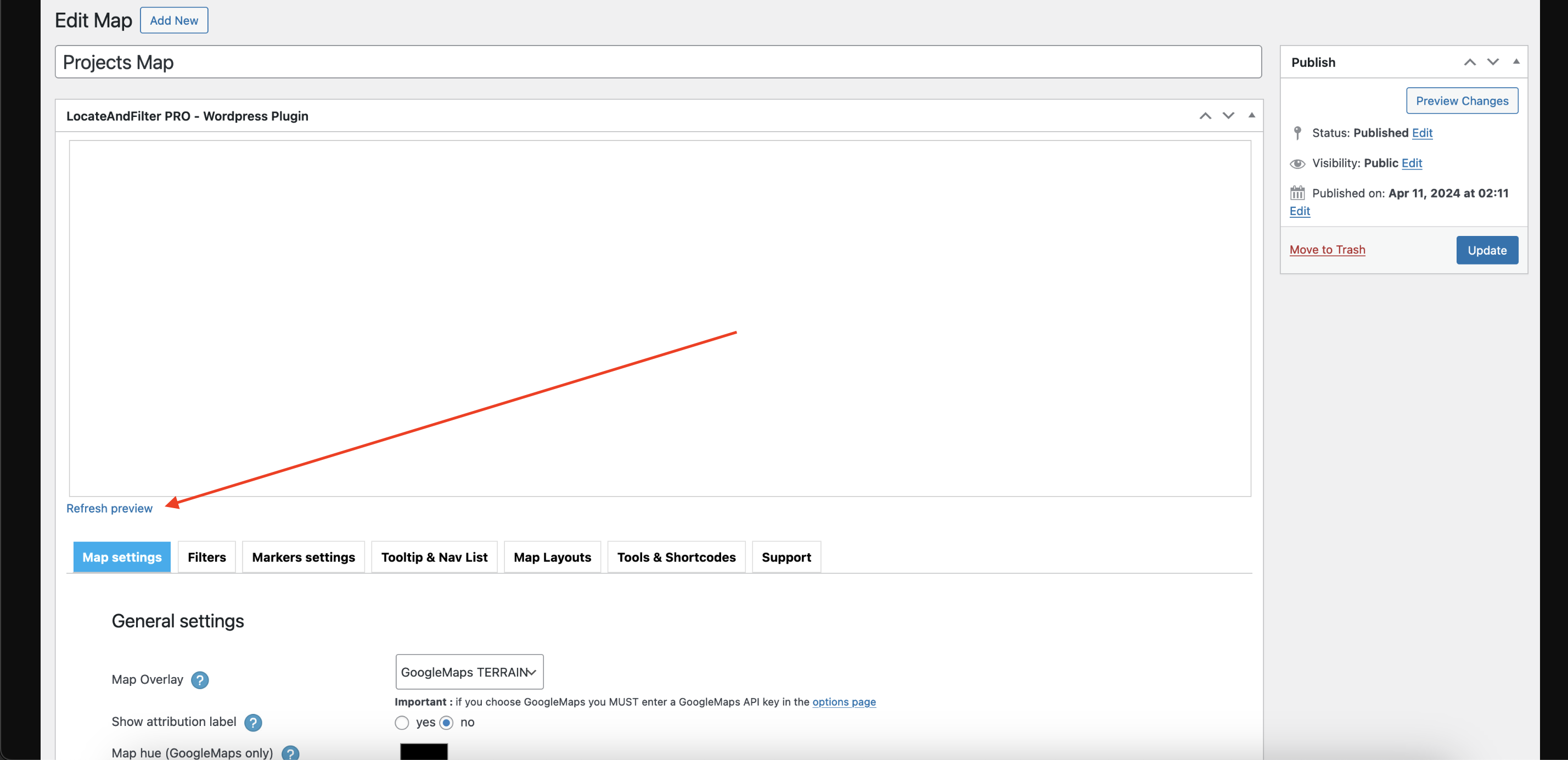 Forum: Plugins
Forum: Plugins
In reply to: [LocateAndFilter] Preview not displayingThere are a lot of web services that can share a screenshot, for example, I am use https://capture.dropbox.com/
If you do not want to use any services, you can simply upload to your wordpress site screenshot and paste to Embed URL or to Image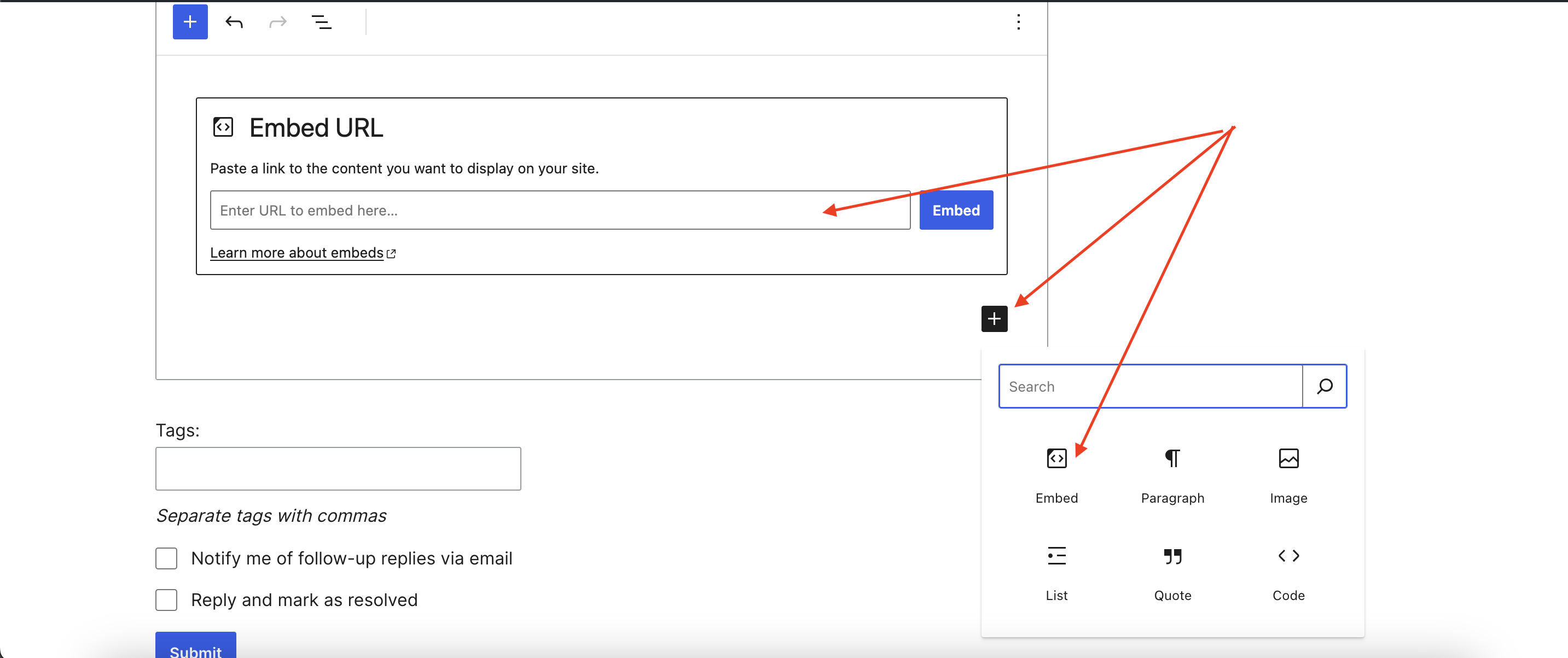 Forum: Plugins
Forum: Plugins
In reply to: [LocateAndFilter] Preview not displayingHi
I can not repeat this issue on my test servers
Can you send me more information
screenshot or screencast
Or you can make me a clone of the site using any clone plugin
so I can repeat itif you have pro version you can send me request to email [email protected]
Forum: Plugins
In reply to: [LocateAndFilter] Not working with wordpress version 6.4 ?Hi
Plugin tested to WordPress 6.5.4 its work ok
what theme are you using?
what are the errors in the console error log?
what is the website url?How to write a good bug report?
https://locateandfilter.com/support/how-to-write-a-good-bug-report/How to find JavaScript errors with your browser’s console?
https://locateandfilter.com/support/how-to-find-javascript-errors-with-your-browsers-console/Forum: Plugins
In reply to: [LocateAndFilter] Problem with setting white “Map hue” optionLocteandfilter for google layer use Leaflet.GridLayer.GoogleMutant
I tested and GoogleMutant not support custom styles from Cloud-based maps stylingYou can try review politics https://www.mapbox.com/
Mapbox supports customization of any styleForum: Plugins
In reply to: [LocateAndFilter] Problem with setting white “Map hue” optionHi @drodzim
1 For google overlay “map hue” options not support balck and white color
2 Alternatively yes its has
but this available on pro version
you can use map overlay ‘Addon overlays’
see sreenshot2.1 got to global map options to tab Addon overlays
and select style ‘Jawg – Light’
doc https://locateandfilter.com/locateandfilter-addon-overlays/
demo https://locateandfilter.com/demo-map-default-right-down-layout/2.2 for use ‘Jawg’ you need generate Api key on site https://www.jawg.io/en/maps/
its free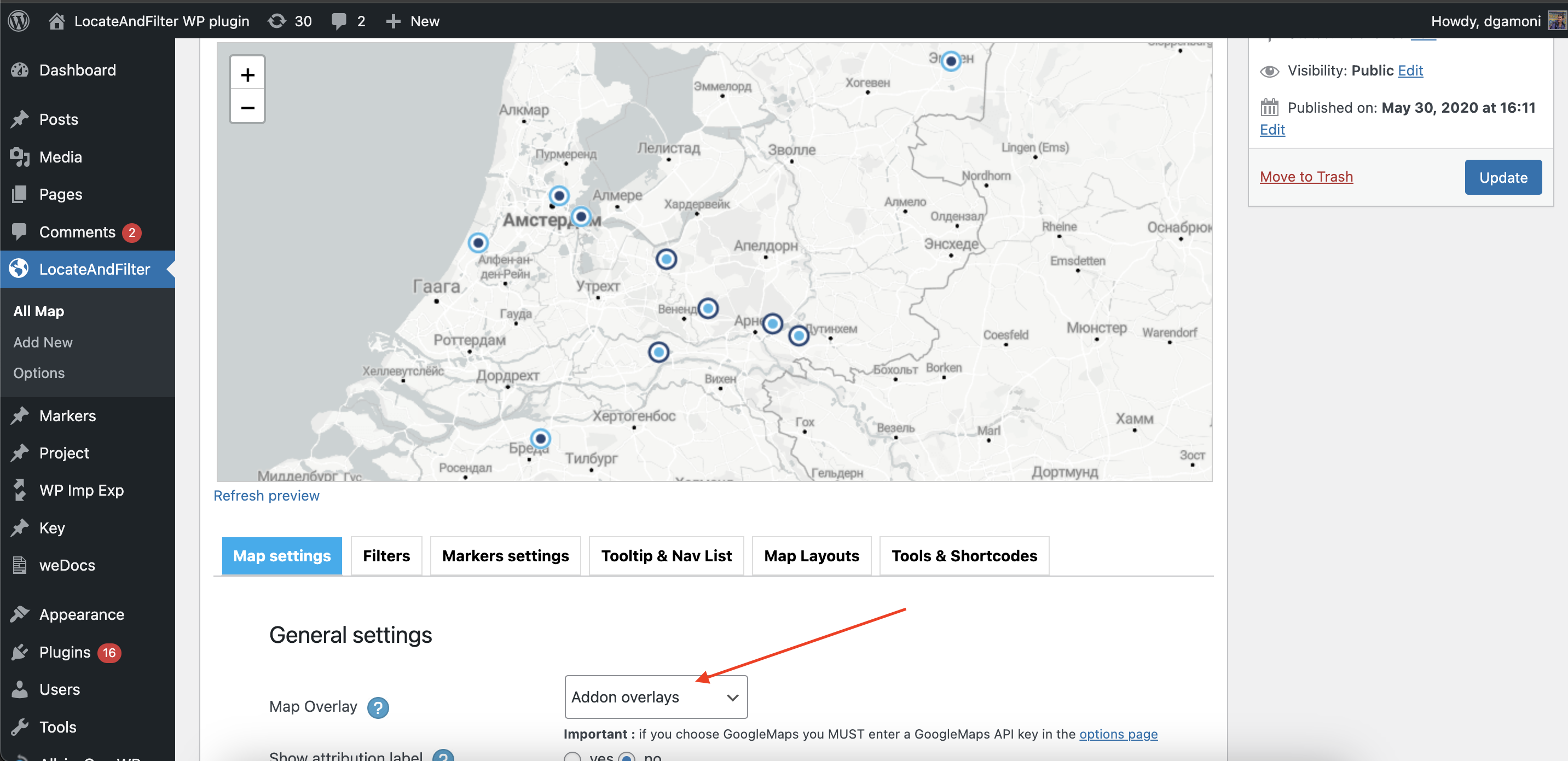
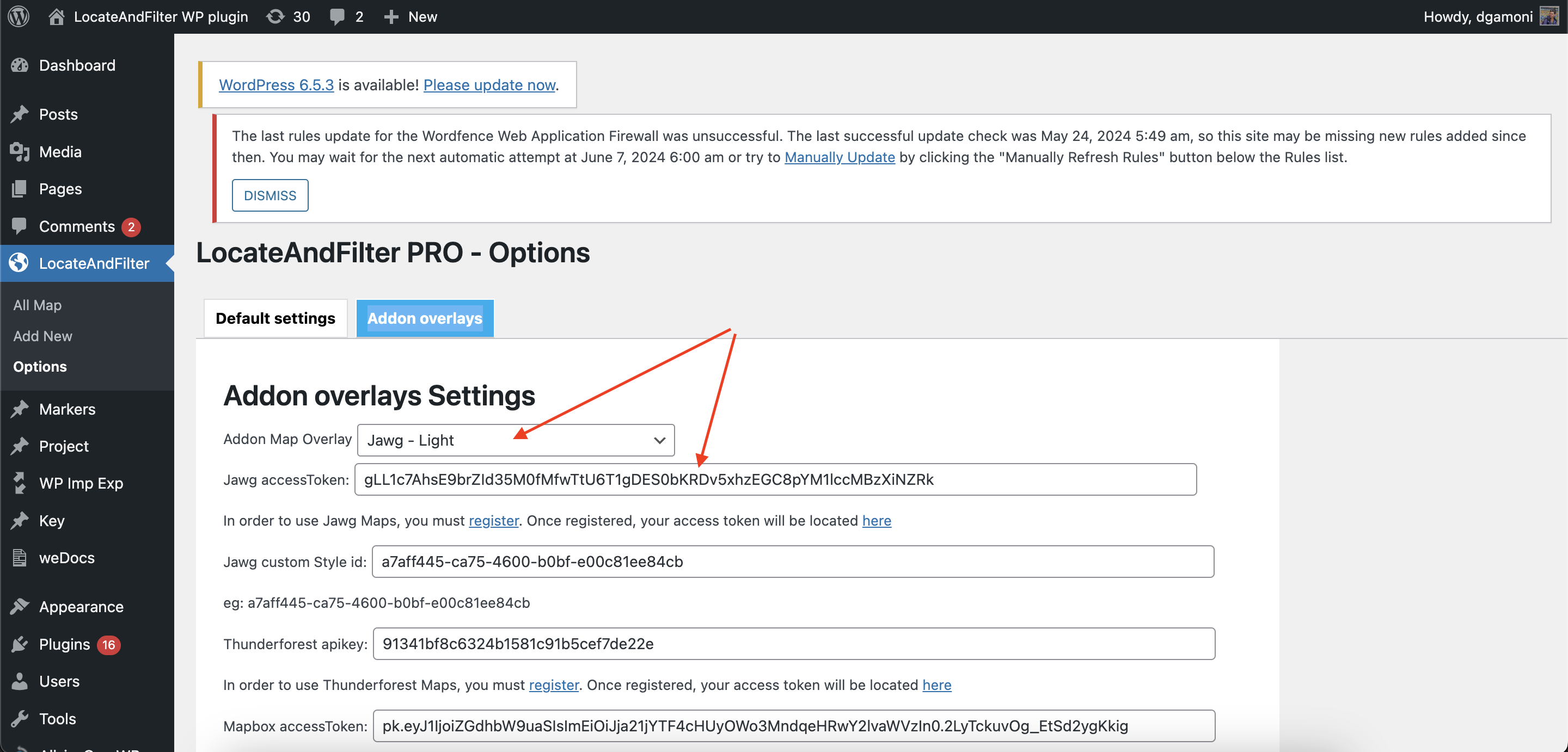 Forum: Plugins
Forum: Plugins
In reply to: [LocateAndFilter] Fatal Error free versionHi @vadyp97
You need open new topic for this
its not errors its PHP Notice
These messages do not contain any errors
you can disable them if your paste on file
locateandfilter/public/class-locate-and-filter-public.php
locateandfilter/admin/class-locate-and-filter-admin.php
on string 2 after open php tag
error_reporting(E_ALL & ~( E_NOTICE ));I hope I will fix all Notice in the next versions but It takes a lot of time.
If this solutions does not help you and you urgently need to fix all the notes today tomorrow, you can write to me by email
[email protected] and I will fix it for a feeForum: Plugins
In reply to: [LocateAndFilter] Fatal Error free versionHi
You need change on file locateandfilter/public/class-locate-and-filter-public.php string 1289
from$add["dms"] = Locate_And_Filter_Public::tag_addon_DECtoDMS( $add["lat"], $add["lon"] );
to$add["dms"] = Locate_And_Filter_Public::tag_addon_DECtoDMS( floatval($add["lat"]), floatval($add["lon"]) );I hope this help
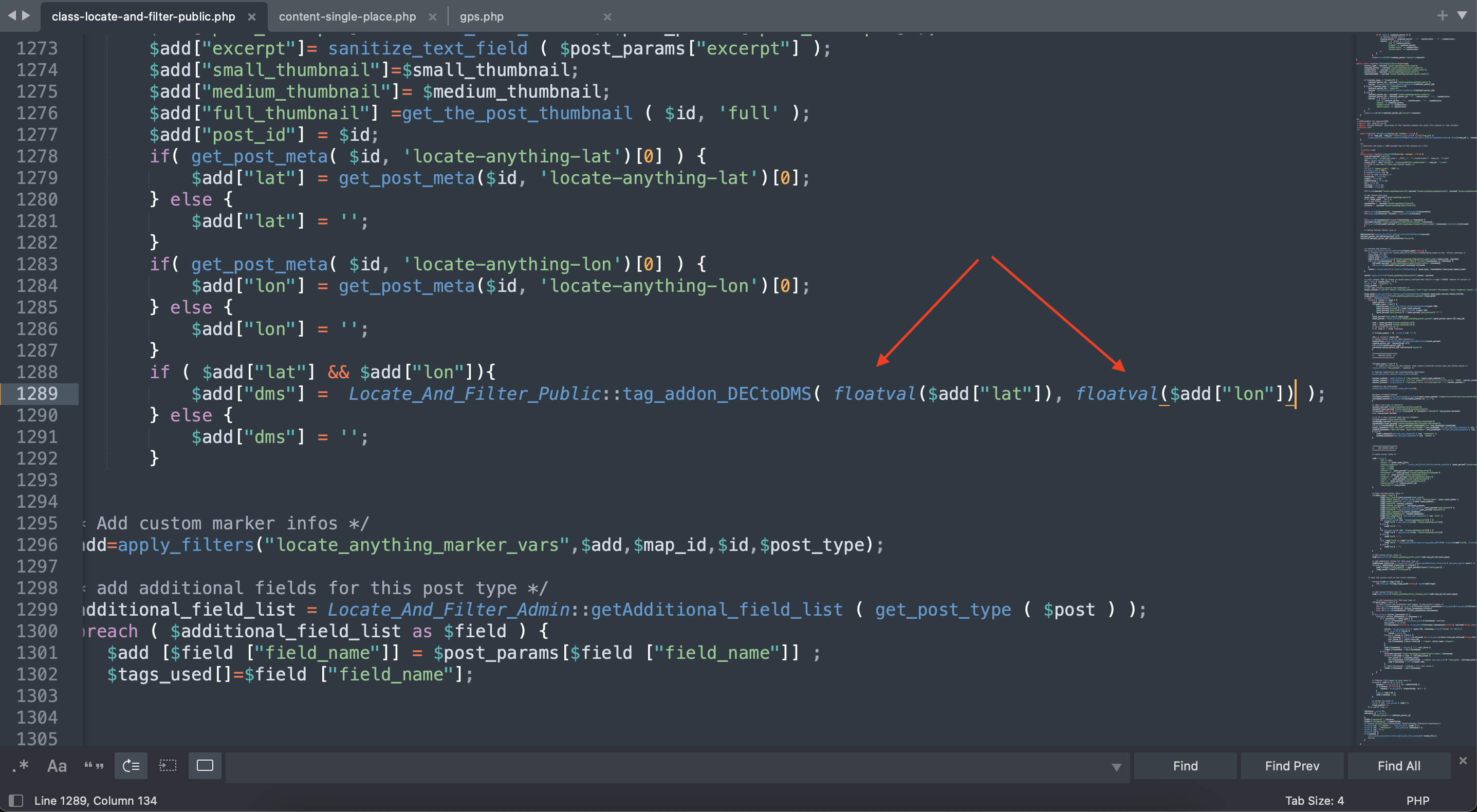
- This reply was modified 8 months, 2 weeks ago by dgamoni.