dgamoni
Forum Replies Created
-
Forum: Plugins
In reply to: [LocateAndFilter] Map doesn’t work without Ctrl+F5this is can be fixed in file
locateenadfilter_pro/public/class-locate-and-filter-public.php
on line 867
replace
jQuery(window).on(‘load’, function () {
on
jQuery( document ).ready(function() {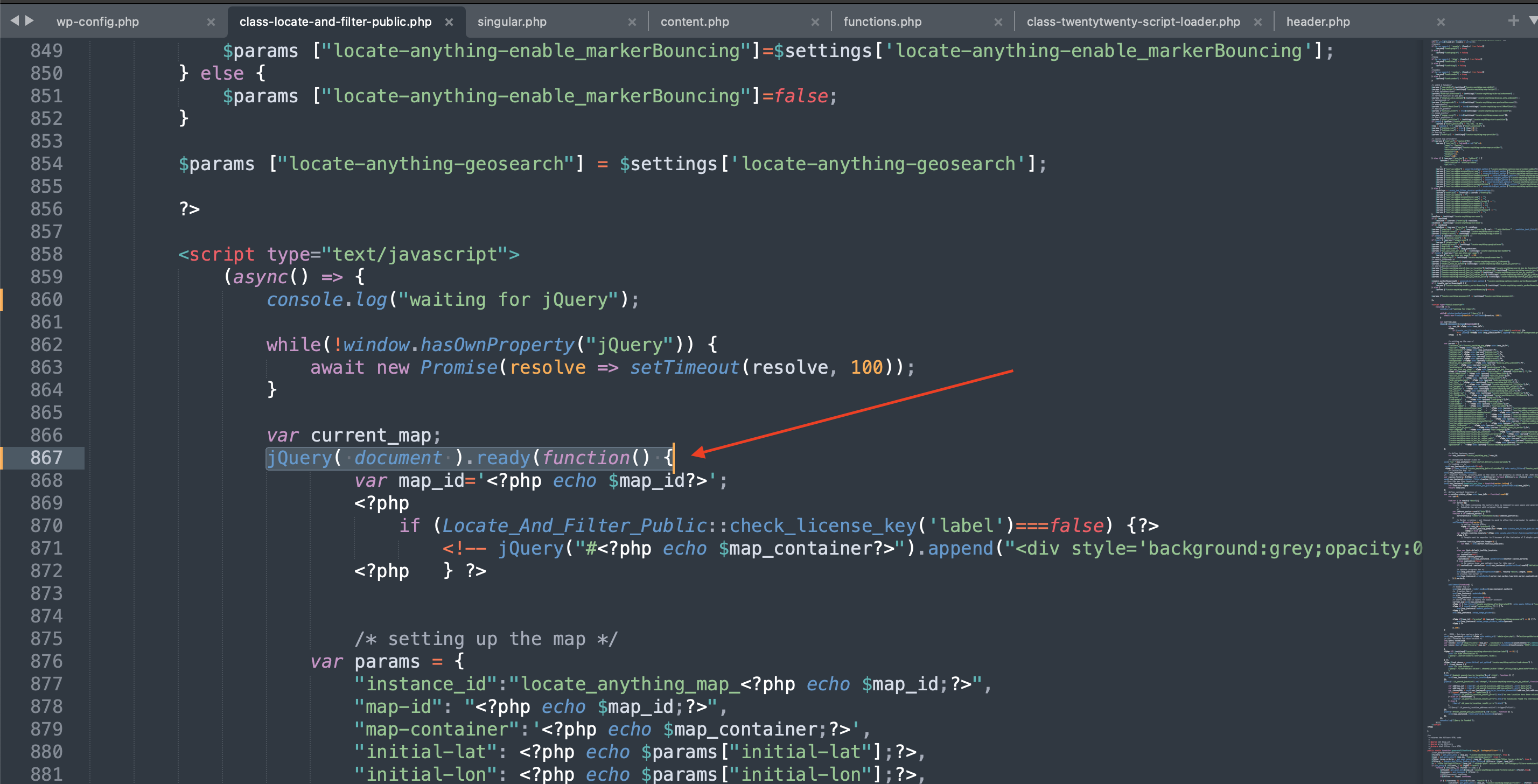 Forum: Plugins
Forum: Plugins
In reply to: [LocateAndFilter] Map doesn’t work without Ctrl+F5Hi
its problem on your theme Twenty Twenty
plugin has not been tested with this theme
I am investigate for fix thisForum: Plugins
In reply to: [LocateAndFilter] Download Pro VersionHi @matrixd
Can you send your email to [email protected]
Forum: Plugins
In reply to: [LocateAndFilter] Default state of checkboxesHi @caista
This may be due to an outdated status option
in each term there is an status option
if you set it as checked, then the status on front will be checked, but it will not be applied to the filters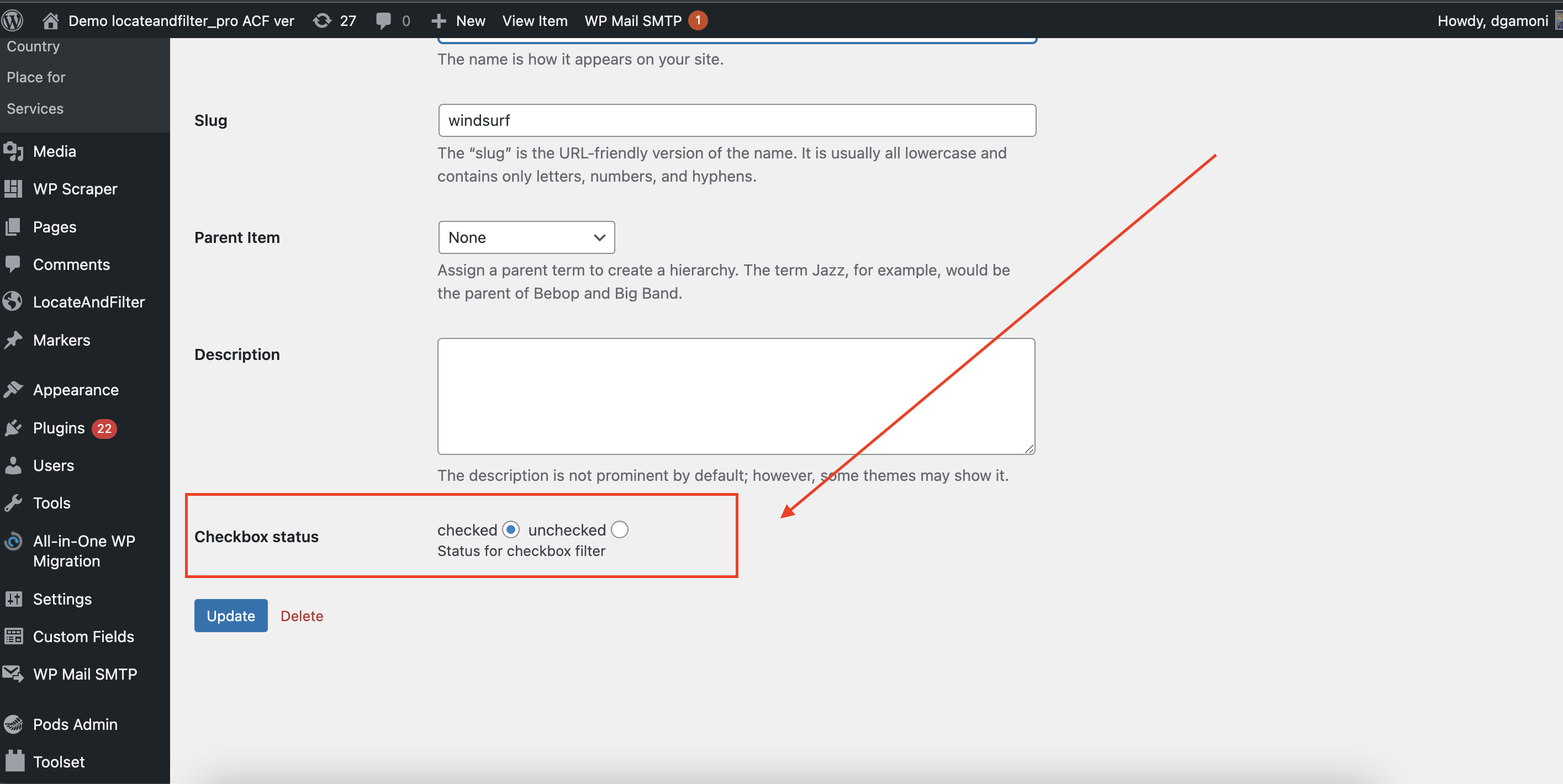
you need go to each term and set status unchecked for all
If you need some filters sets to checked, then you need to use the attribute categoryfilter
eg
[LocateAndFilter map_id=320 categoryfilter="78--88--71"]
demo https://locateandfilter.com/examples/categoryfilter/
available in pro versionForum: Plugins
In reply to: [LocateAndFilter] Pro versionon the official website plugin
https://locateandfilter.com/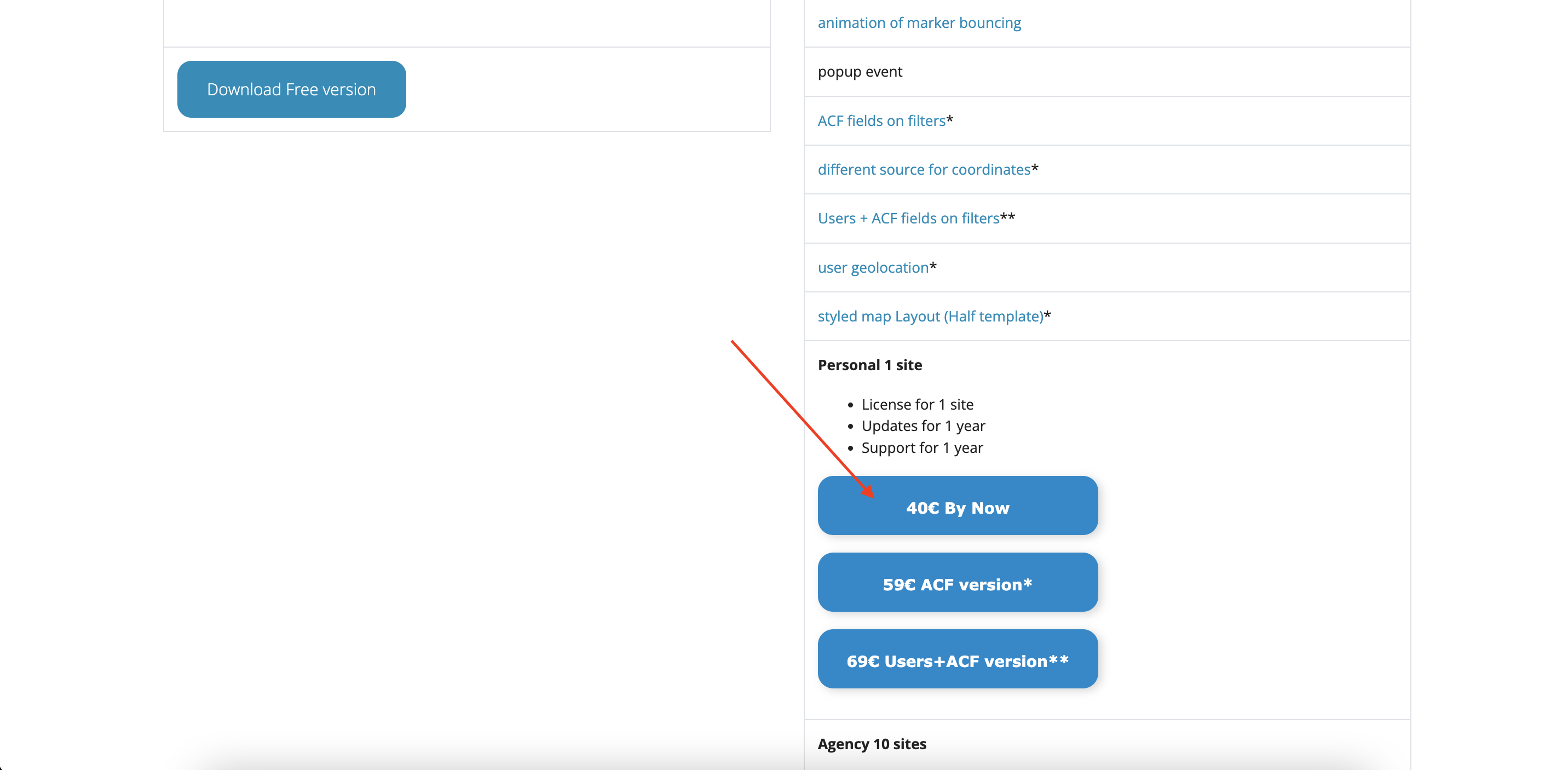 Forum: Plugins
Forum: Plugins
In reply to: [LocateAndFilter] Pro versionHi Mei
I can offer a discount
You can buy standart pro version and I will send you Acf version
when paying, leave a comment that this is you
ThanksForum: Plugins
In reply to: [LocateAndFilter] Only one ACF filter worksHi gexfanny
my be you not added this ACF to front filter on settings ‘How is this map filterable’ send me screenshotor Can you provide me your site clone?
you can use plugin https://www.ads-software.com/plugins/all-in-one-wp-migration/ or other similar to my email [email protected]
I need to see map settings
Thank youForum: Plugins
In reply to: [LocateAndFilter] ‘Get the marker’ button not workingHi @yb881
1 if the button does not work, you may have an error JS
https://locateandfilter.com/support/how-to-find-javascript-errors-with-your-browsers-console/2 import markers from .csv this function that is not supported in the plugin but you can import the data with any the import plugin, the coordinates are stored in custom fields ‘locate-anything-lat’ and ‘locate-anything-lon’
3 you can do this using snipet
parse csv file$fileResource = fopen('/path/to/file.csv', 'r'); while(($data = fgetcsv($fileResource, ',')) !== false) { // $data is numeric indexed array // do stuff with $data }save to custom fields
$all_places = get_posts(array( 'post_type' => 'place', 'post_status' => 'publish', 'fields' => 'ids', 'posts_per_page' => -1 )); foreach ($all_places as $key => $place_id) { $lat = $csv['lat']; $lng = $csv['lng']; update_post_meta($place_id, 'locate-anything-lat', $lat)[0]; update_post_meta($place_id, 'locate-anything-lon', $lng)[0]; }4 You can use the coordinates into any fields and then use the option different source for coordinates
https://locateandfilter.com/docs/locateandfilter-wp-plugin/pro-version/set-different-source-for-coordinates/5 you can use paid support by email [email protected]
Forum: Plugins
In reply to: [LocateAndFilter] Map doesn’t display on front endHi @yb881
It’s better to use the standard shortcode [LocateAndFilter map_id=67] and change layout on Map Layout options
https://locateandfilter.com/docs/locateandfilter-wp-plugin/create-map/shortcodes/if you can use shortcode separately without style
you need use three shorcode at the same time
Display the map : [LocateAndFilter_map map_id=113]
Display the filters : [LocateAndFilter_filters map_id=113]
Display the navigation list : [LocateAndFilter_navlist map_id=113]- This reply was modified 1 year ago by dgamoni.
Forum: Plugins
In reply to: [LocateAndFilter] Front-end formYou cannot upgrade from the PRO version to the ACF version.
ACF version is a different plugin with a different code and with a different subscriptionForum: Plugins
In reply to: [LocateAndFilter] Front-end formHi Arun
you do not necessary to use the locateandfilter fields on form
you can add coordinates to your any fields,
and then in the plugin settings, you can sets source coordinates from your custom fieldsForum: Plugins
In reply to: [LocateAndFilter] Mobile Viewtry this css
#bloc3 .map-nav-lists { display: flex; flex-wrap: wrap; } #bloc3 .map-nav-item { flex: 1 0 21%; } #bloc3 .map-nav-item-wrapper { display: flex; flex-wrap: wrap; align-items: end; min-height: 308px; } .navlist-thumbnail { height: 100%; } .navlist-title { display: flex; flex-wrap: wrap; } .street { padding-left: 0; margin-bottom: 0; } .map-nav-item b { padding-right: 10px; } .post_tag { width: 100%; display: flex; flex-wrap: wrap; } .post_tag span { line-height: 1.2; } @media (max-width: 998px) { #bloc3 .map-nav-item { flex: 1 0 31%; } } @media (max-width: 768px) { #bloc3 .map-nav-item { flex: 1 0 41%; } #bloc1 { width: 100%; margin-bottom: 10px; } #bloc2 { width: 100%; margin-right: 0; } } @media (max-width: 480px) { #bloc3 .map-nav-item { flex: 1 0 91%; } }Forum: Plugins
In reply to: [LocateAndFilter] Mobile ViewCan you send me a link to your site?
Forum: Plugins
In reply to: [LocateAndFilter] Multiple Maps with Different MarkersHi
if you enable FitBounds option
https://locateandfilter.com/docs/locateandfilter-wp-plugin/pro-version/fitbounds-option/the starting position will be ignored
you will see all available markers by centerFitBounds option – Sets a map view that contains the given Filters bounds with the maximum zoom level possible.
Forum: Plugins
In reply to: [LocateAndFilter] Multiple Maps with Different Markersyou use select type
my eg was for checkboxyou need use this css
li.filter-select.taxonomy-name_country { display: none; }or
.taxonomy-name_country { display: none; }- This reply was modified 1 year, 2 months ago by dgamoni.