dgamoni
Forum Replies Created
-
Forum: Plugins
In reply to: [LocateAndFilter] Multiple Maps with Different MarkersHi
Can you send your site url?Forum: Plugins
In reply to: [LocateAndFilter] Custom post type does not show on mapHi
on version LocateAndFilter_pro 1.7.ACF added new option –
Set different source for coordinates
https://locateandfilter.com/docs/locateandfilter-wp-plugin/pro-version/set-different-source-for-coordinates/Right now you can use any custom field for coordinates
Forum: Plugins
In reply to: [LocateAndFilter] Multiple Category/Tag Display IssueHi @caista
Tooltip or Nav List for categories and tags not have css
so that you can set it yourself as you like
see this topic https://www.ads-software.com/support/topic/post_tag-field-on-navigation-list/eg your template
<div class='custom_tag'>|locateanythingmarkertag|</div>you need add CSS
.custom_tag span {
padding-right: 5px;
}
.custom_tag span:after {
content: ',';
}
.custom_tag span:last-child:after {
content: '';
}Forum: Plugins
In reply to: [LocateAndFilter] Multiple Maps with Different Markersyou can do it in several ways
see doc https://locateandfilter.com/examples/how-create-additional-filters/
but the easiest one is through a plugin
https://www.ads-software.com/plugins/custom-post-type-ui/Forum: Plugins
In reply to: [LocateAndFilter] Multiple Maps with Different MarkersHi @caista
here’s what you can do
1 create a new taxonomy eg ‘country’
add terms Usa and Canada
eg term id for USA will be 10
and term id for Canada will be 112 for each marker, sets the USA or Canada
3 On map add taxomy to filter – type checkbox or select
4 use map shortcode with the categoryfilter parameter
eg [LocateAndFilter map_id=320 categoryfilter=”10″] for USA
and [LocateAndFilter map_id=320 categoryfilter=”11″] for Canada
doc https://locateandfilter.com/examples/categoryfilter/5 hide filter country via css on fronend
eg .filter-checkbox.taxonomy-name_country {display:none;}Forum: Plugins
In reply to: [LocateAndFilter] single map shortcode not working?My email for support [email protected]
Forum: Plugins
In reply to: [LocateAndFilter] single map shortcode not working?1 you need enable single shortcode on settings
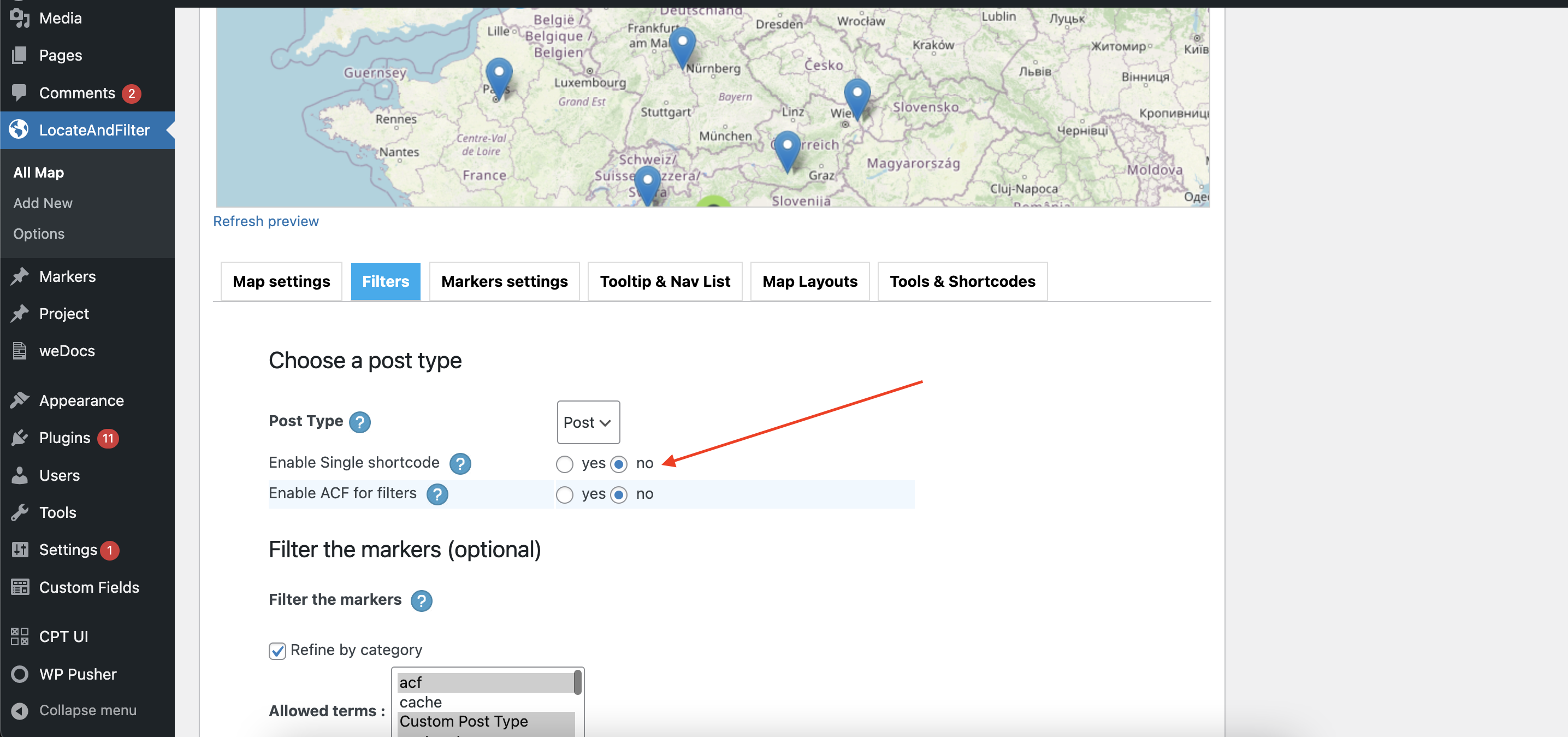
2 you must configure filters for this
2.1 highlight the filter with the name of your post type
2.2 add it to the search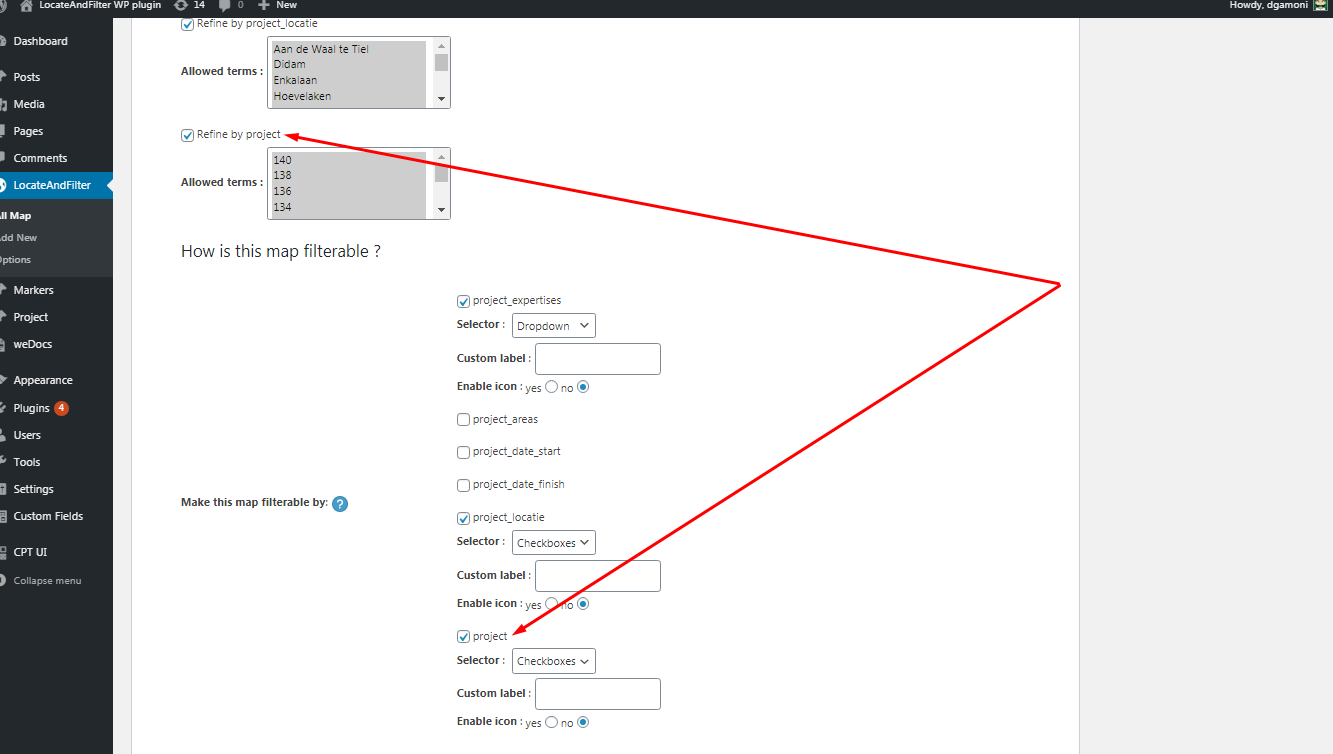
eg
https://locateandfilter.com/project/rabobank/
https://demo-top.locateandfilter.com/sample-page/
https://demo-top.locateandfilter.com/place/15-conjunto-la-habana-04779-adra-spain/Forum: Plugins
In reply to: [LocateAndFilter] ‘AND’ logic for taxonomy checkboxesHi @anjanphukan
You can convert multiselect to checkbox via plugin
https://github.com/nobleclem/jQuery-MultiSelectand you will have checkbox with logic AND
1 disable ‘js Chosen’ on plugin settings
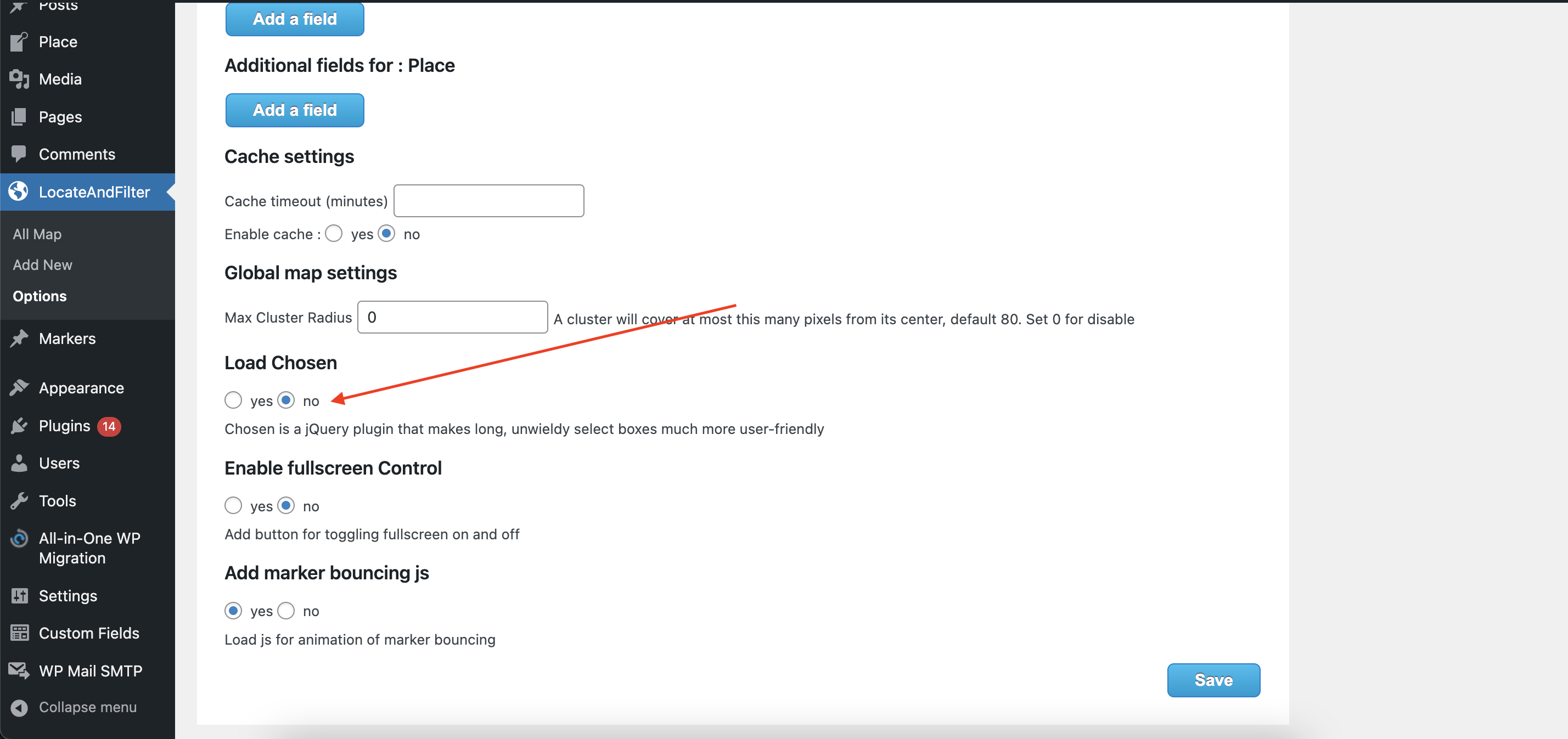
2 register js jQuery-MultiSelectwp_enqueue_style('jquery-multiselect', '/js/jquery-multiselect/jquery.multiselect.css' ); wp_enqueue_script('jquery-multiselect-js', '/js/jquery-multiselect/jquery.multiselect.js' );
3 add js$('select[multiple]').multiselect(); // hide empty options $('.ms-options li').each(function(index, el) { var data_search_term = $(el).attr('data-search-term'); if ( data_search_term.length == 0) { $(el).hide(); } });
4 add css.ms-options-wrap button { display: none; } .ms-options-wrap .ms-options { visibility: visible !important; min-height: inherit !important; max-height: inherit !important; border: none; position: relative; }demo
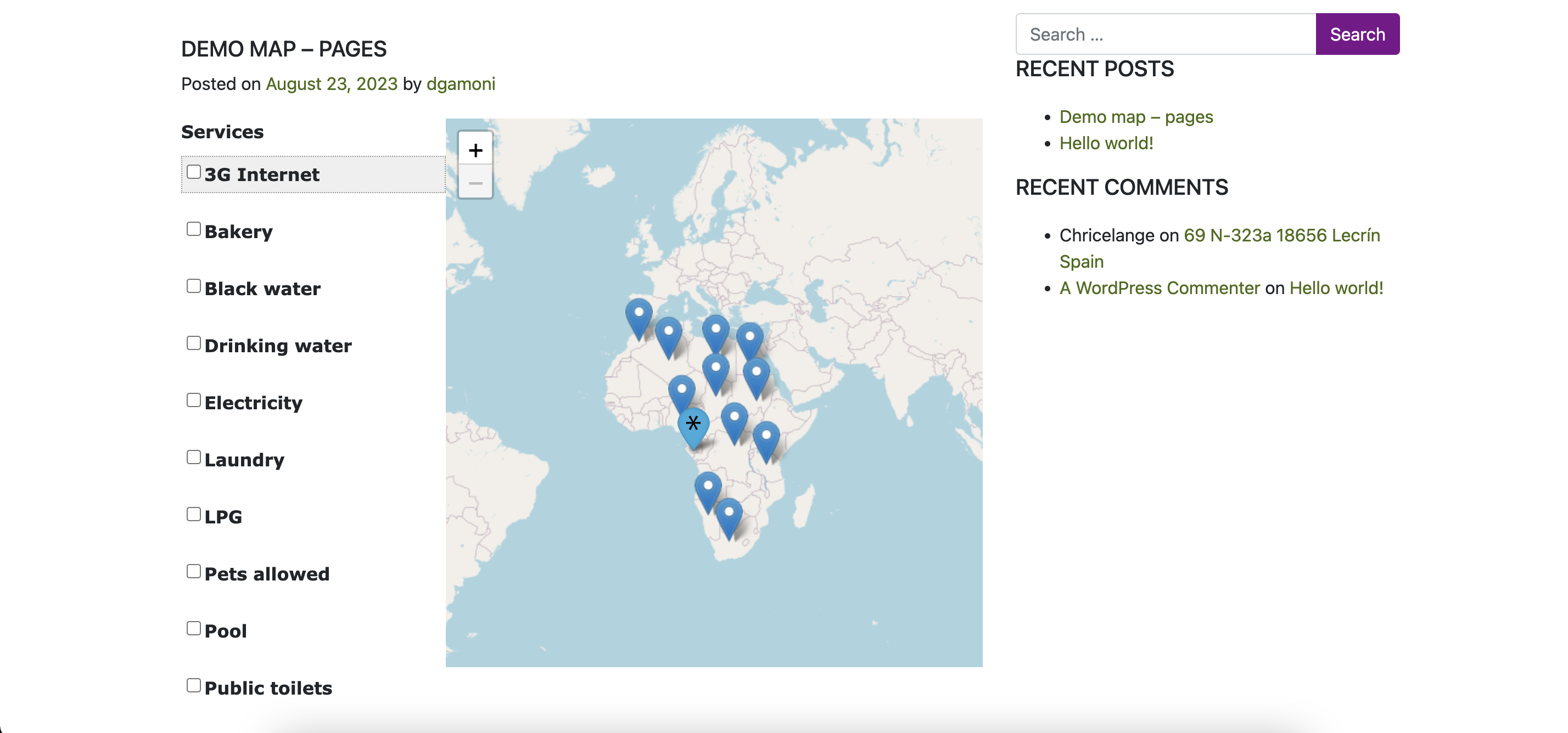 Forum: Plugins
Forum: Plugins
In reply to: [LocateAndFilter] |post_tag| field on navigation listHi
you need use CSS
eg your navlist template<div class='post_tag'>|post_tag|</div>to map template add CSS
.post_tag span { padding-right: 5px; }
demo
https://locateandfilter.com/demo-map-default-right-layout/- This reply was modified 1 year, 3 months ago by dgamoni.
Forum: Plugins
In reply to: [LocateAndFilter] single map shortcode not working?Hi yes
Please send me link to the dev page
I will investigateForum: Plugins
In reply to: [LocateAndFilter] ‘AND’ logic for taxonomy checkboxesHi @anjanphukan
AND logic available on Select Multiple type and Tokenize type
Forum: Plugins
In reply to: [LocateAndFilter] sort navlist by title/slugHi
added support Acf numbers for dropdown on new version plugin 1.6.14.acf
Please check emailsForum: Plugins
In reply to: [LocateAndFilter] sort navlist by title/slugHi
maybe your json file is not updated
you need to delete the json file manually
from folder uploads/locateandfilter-cache/cache-3152.json
where 3152 your map IDForum: Plugins
In reply to: [LocateAndFilter] sort navlist by title/slugHi @jmr08
Orderby options for navlist added on latest pro version plugin
available options
title, name, date, modified, relevance, menu_orderForum: Plugins
In reply to: [LocateAndFilter] Can’t Write to Cache on PantheonHi Tracy
cache folder moved to uploads on latest version plugin