drnwd6
Forum Replies Created
-
Forum: Themes and Templates
In reply to: [Astra] mobile menu covered/not viewableThank you. I do not see in this document how to disable on mobile and then have an option to ensure customization for the menu. So I went to the customize–>header–>transparent header and then, under the words ‘Enable On’, I checked off ‘desktop’ instead of what was there before ‘Desktop + Mobile’. But it does not seem to have made a difference.
I appreciate your help but am going to pause this. It seems to work when it opens in a ‘show on a new page’ instead of ‘reveal in a modal’ so that is the option I will use.
Thanks, I now see that. But strangely, I’ve done nothing and the form is acting differently today than yesterday, was there an update? It now does not retain the selection from one step to the next again. https://samaritanscout.com/wp-content/uploads/2024/11/Screen-Shot-2024-11-11-at-9.32.55-AM.png and it’s a popup now instead of a page. Yet I did no changes. So these changes must be coming from the app.
I still do not know how to get rid of the login request text but the donation process works
thank you, it now works!
I created a new one and it still does not let a person select any of the 4 suggested amounts: https://samaritanscout.com/campaigns/going-national/
Is there a way to just have no suggested amounts and a blank write in box?
OK I put it back up. Please check it out. Right now the issues continue to be:
- Can’t select from suggested amounts on first page of donation form (it is possible to select on the second page)
- Entering a $ amount in the custom donation does not persist, ie. it disappears on the second page
- Now I am seeing that it is only connecting to the Paypal sandbox ‘test store’ not our real organization, I’m not sure what it takes to make it connect for real?
This is great! It moved the filters beneath the filter text and updated the Search Box instructive text. Thank you so much. I really appreciate it.
I’d like to reopen this to see if anyone can help. I realize the paid extension (locations) is not supported here – I submitted 3 identical tickets over the past 5 weeks and have no response from Ultimate Member on them. But the ‘free’ plugin is 90% of the issue in that the set up of the fields on the Member Directory make no sense and need adjustment.
Example, Can someone suggest how the More Filters text (which appears flush right) can be located close to the actual filters (which appear flush LEFT, BENEATH the Sort dropdown)?
Another example, the Search box is confusing as the instructional text in the field says ‘Search’ and the button says ‘Search’. Is it possible to change the instructional text in the field to something that is not redundant, but is instead helpful, like ‘Enter keywords’?

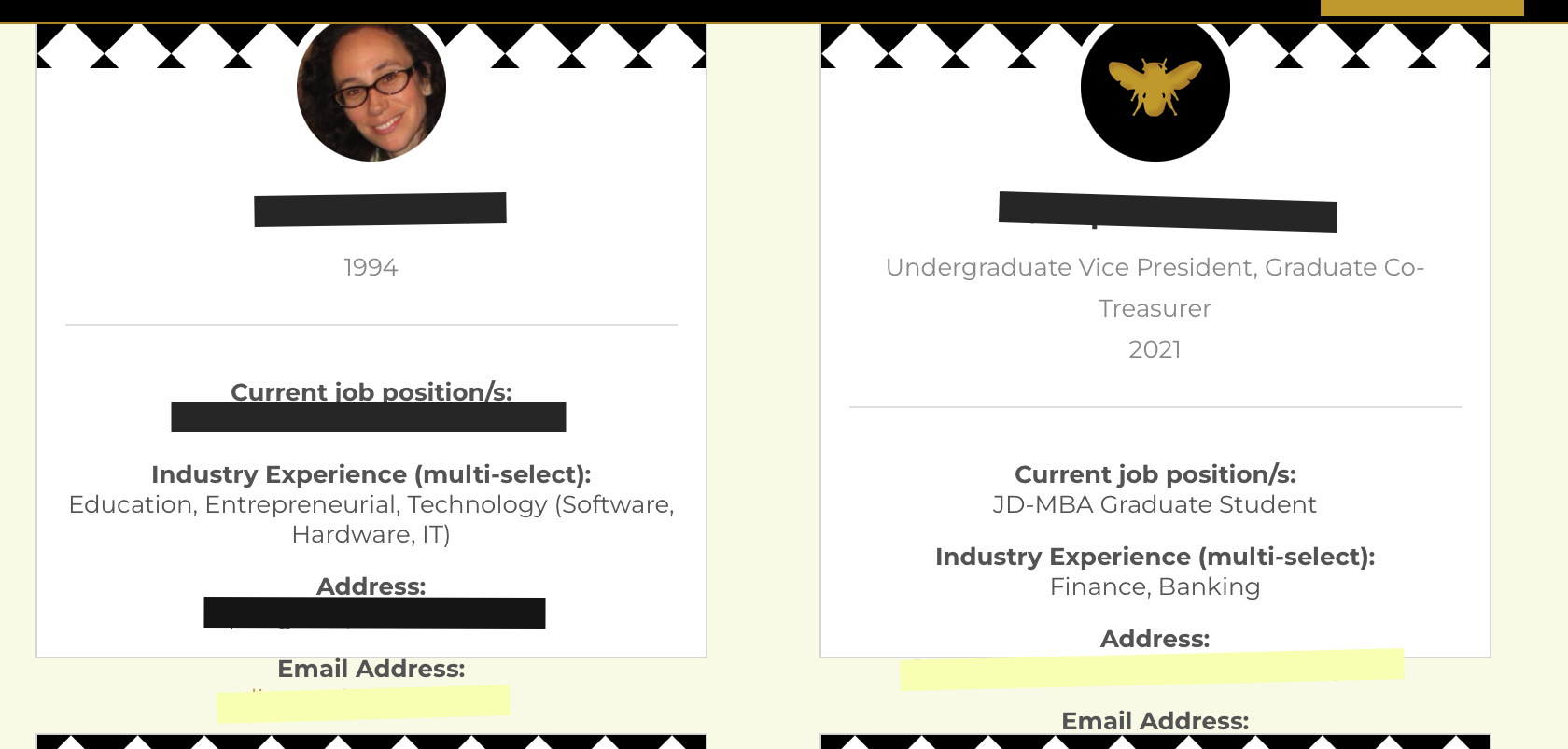
The top image shows the uneven size of profile cards.
The second image shows the even size that appears after using Ultimate Member’s CSS, but the problem this causes when you open the profile for more info and the text runs off the card and is blocked.
So I need the cards to appear the same when the ‘more info’ selection is closed and then the card needs to expand to show text when a user makes this selection.
This works great. Thank you!
Ah, yes, I see it now in the Account area for a user! Thank you!
It appeared as radio buttons in Swedish, so I do need to look into that. Maybe using the translator plugin, loco translate, that you included?
This is really great, thank you!
Thank you. So to clarify – I download, then upload/activate this plugin. Then I delete the code I had previously put in the .php file. And do the ‘hide_user_email’ fields I had put in before just stay in as you had described, but now they will work? Or do I make changes to those fields also? I’m not sure how, after activating the plugin, I get those options of hiding a field available and working.
Thank you. I did all you said and the checkbox appears, but it is not resulting in the emails being hidden.
I am realizing this may not be a problem with the code, though it may be a problem with cache because I am noticing something else. If a user submits a form (WPForm), they are redirected to a URL that thanks them for contacting us. But then they can no longer access the contact form, they are automatically redirected to the thank you page. This is a cache problem right?
Since this is a ‘secret’ members only site, I imagine there needs to be some persistence of recognition of the person as they navigate the site but not this much persistence – what can I do to fix it? (I have LiteSpeed Cache plugin installed, if this is helpful)

Are any of these changes possible? The size and placement of the fields, the grayed out text in a field?