Tokatl
Forum Replies Created
-
Forum: Plugins
In reply to: [Contact Form 7] A warning error in Block EditorThe site in question it’s underdevelopment locally, but I think this issue and others happens when the shortcode it’s included. I’m going to open another ticket to describe what happens when I included in a template of the custom theme (FSE).
Forum: Developing with WordPress
In reply to: building a CSS Grid Layout Module based blockThanks for your answer. I don’t see how this would be related to my problem, as far as I little know the editor-style is for the core/blocks to give them some… to “the block editor allows themes to opt-in to slightly more opinionated styles for the front end”, may be I’m wrong, any way I added to my theme those supports with no results. I think I wasn’t clear on what I wanted to achieve. I created a parent and a children block. The parent block is a grid layout container in the style block like this:
.wp-block-gla-blocks-grid-layout { border-top:1px solid var(--wp--preset--color--gold); transition: transform 1s, opacity 1s; display: grid; gap: 3.75rem; padding: 8.75rem 3.125rem 3.75rem 3.125rem; grid-template-columns: repeat(auto-fit, minmax(18.75rem, 1fr)); margin: 0 3.125rem; }Then the children block css code:
.wp-block-gla-blocks-grid-cards { display: grid; grid-template-rows: subgrid; grid-row: auto / span 4; gap: 1px; width: 100%; padding: 0.9375rem 1.875rem; position: relative; background-color: var(--wp--preset--color--white); }Those css rules works very well in the frontend with the right markup. However in the editor are impossible make those rules to work since the markup are so chaotic look:
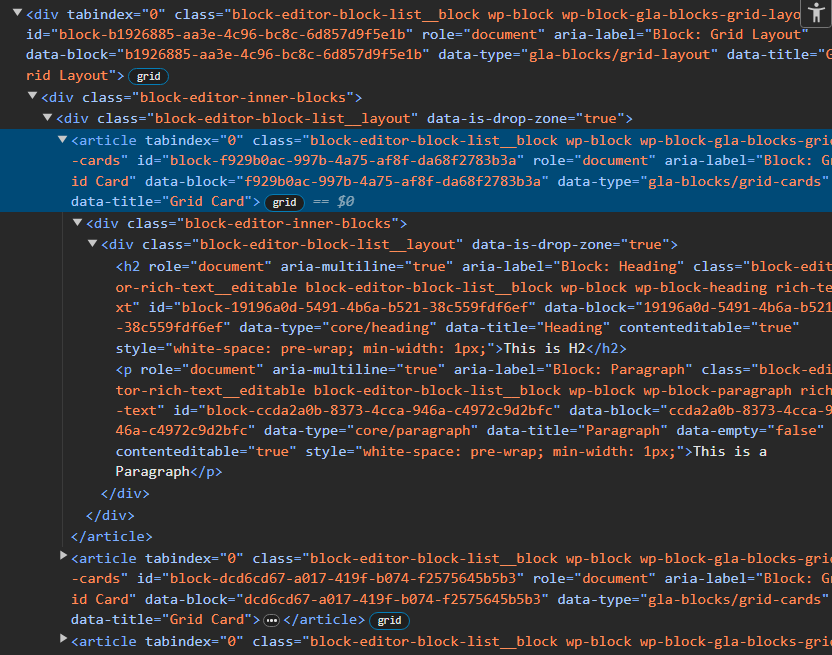
That’s from the editor. Not even the subgrid rule shows up. However from the frontend
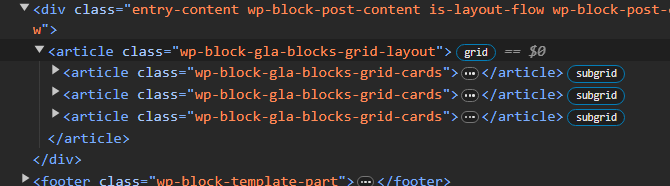
Very clean markup! So in the frontend I get what I want to get.
Which makes me think that in the editor it’s going to be nearly impossible to do it.
Forum: Developing with WordPress
In reply to: wp i18n make-pot… problemsThanks for the andwer. I did some testing with another local site and it works. What is vary frustrating is not understand the error messagges above mentioned. Now I know that my wp-cli configuration it’s ok sobif only I could detect the source of the error but I don’t know how to catch that error
Thank you very much Oliver. Wow! it work’s very well. I was trying to extend the php class Twenty_Twenty_One_Dark_Mode in order to hide the text and add a tooltip css style similar to the white house website ??
I’m going to look into your plugin as well.No, that didn’t fix it, actually with it just doesn’t allow me to save the settings ??
Don’t know if that the correct fix but i surrounded line 46 to line 70 with if ( isset($_SERVER[‘PATH_INFO’]) ) { … } and it did the trick :/
BTW this happens when I saved changes in the options ??
It works in 3.2.1 like a charm! Although you have to edit it manually to get what you want. Anyhow much better than to touch any core file don’t you think?
Great Matthew Slyman! That conditional ROCKS!!
Forum: Themes and Templates
In reply to: Add a span tag in top nav menu?OK, I see it was a dull question, I just created a menu in the admin panel and selected it as the primary top level menu, duh!
Cheers!
DavidForum: Everything else WordPress
In reply to: Is it correct to have two sitemapsJust in case someone’d be interested i got an answer from google webmaster help forum:
You can submit multiple sitemaps and they can be in different directories.
Forum: Themes and Templates
In reply to: Right place for the entire CSS in my blog?OK, thanks for your answer drewactual.
So there aren’t any kind of restrictions on where we can place our style in wordpress themes. Good.Cheers
Forum: Themes and Templates
In reply to: Right place for the entire CSS in my blog?Hmmm, thanks for answer, let me see if I understood, the file base.css is in the path:
mysite.com/estilos/base.css
and my blog style is in:
mysite.com/blog/wp-content/themes/myowntheme/style.css
In my local server works good. But I’m not sure if it’s correct that way when I publish it. I’ve seen some others wordpress blogs published but they prefer to repeat their css code and place it in the blog/wp-content/themes/myowntheme/ directory. Is that what you mean by peer directory?
Regards