Roger
Forum Replies Created
-
Forum: Plugins
In reply to: [One Click Accessibility] Icon not shown after Update to WP 6.2.2Same problem. I added the following CSS:
#pojo-a11y-toolbar .pojo-a11y-toolbar-toggle svg {
max-width: 50px!important;
}
- This reply was modified 1 year, 5 months ago by Roger.
Forum: Plugins
In reply to: [WP Store Locator] Trouble with Location Box layoutBTW. I checked, there are no
pre?or?codeprefixes.Forum: Plugins
In reply to: [WP Store Locator] Trouble with Location Box layoutThank you. But, that does not solve the problem. So, let me simplify it a bit. Your sample shows the input bar looking like this:
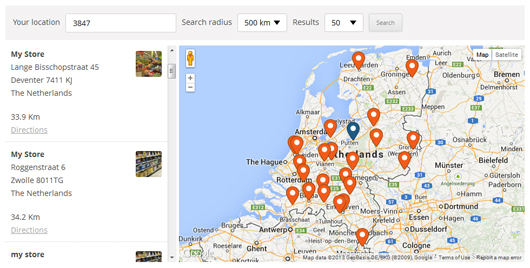
Please notice that the label “Your location” is to the left of the box and the box background is white.
However, on my page the label is above box and the background is the wrong color. Here is the page with the problem:
https://goodwstg.wpengine.com/stores/
Thank you.
Forum: Plugins
In reply to: [Gallery Custom Links] Links are not working? Please check thisThe latest plug-in update broke all the links. When I rolled back, it worked fine. i think you need to do some testing. WordPress 5.5.3 running Flatsome Child Theme theme.
Forum: Plugins
In reply to: [Five Star Restaurant Menu and Food Ordering] SchemasYes, please. Add as a feature request.
Thank you. This seems to have worked.
Let me add that I am weak in php knowledge. It is not an easy area for me.
Yes, it is a recent migration. But, I uninstalled and reinstalled the plugin. Is there something else I can do?
Thank you. Before I edit the PHP, the article https://www.wordfence.com/help/firewall/mysqli-storage-engine/ says:
“This change is automatic on hosting at WP Engine, since the file-based method is not compatible with their configuration.”
Therefore, shouldn’t the change happen automatically?
Forum: Themes and Templates
In reply to: Different browsers render differentlyThank you, Ramzii!!
It works like a charm. As a result, you gave me my weekend back. My wife and family will appreciate it, too.