Erina (a11n)
Forum Replies Created
-
Forum: Plugins
In reply to: [WooCommerce] Checkout Page Continue button Jumps to top of pageWe haven’t heard back from you in a while, so I’m going to mark this as resolved. If you have any further questions, you can start a new thread.
Forum: Plugins
In reply to: [WooCommerce] First product smallerWe haven’t heard back from you in a while, so I’m going to mark this as resolved. If you have any further questions, you can start a new thread.
Forum: Plugins
In reply to: [WooCommerce] Additional Elements ( image ) After Product Desc ExcerptI’m not aware of any plugins that would do that, especially dynamically.
This is something that will most likely require some custom code, for help with that, you can check https://woocommerce.com/customizations/ .
Forum: Plugins
In reply to: [WooCommerce] category archive thumbnail image not updatingCould you try this plugin https://www.ads-software.com/plugins/regenerate-thumbnails/ to regenerate the thumbnails?
Here’s also a guide with more info about it: https://www.wpbeginner.com/plugins/regenerate-thumbnails-new-image-sizes-wordpress/
Forum: Plugins
In reply to: [WooCommerce] Tax not showingYou have the tax to be calculated on the shop address which match with the tax rule set. If you want the tax to match the shop address, then make sure to indicate the correct State, Zip Code, and City.
Note that you can also use*to indicate all States/Zip Codes/Cities.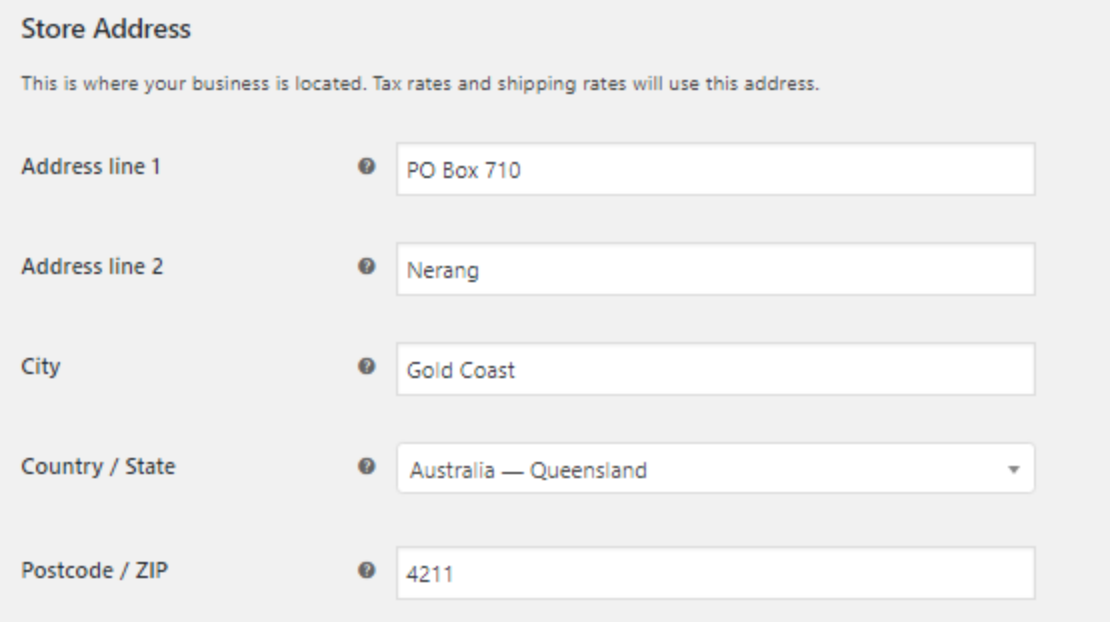
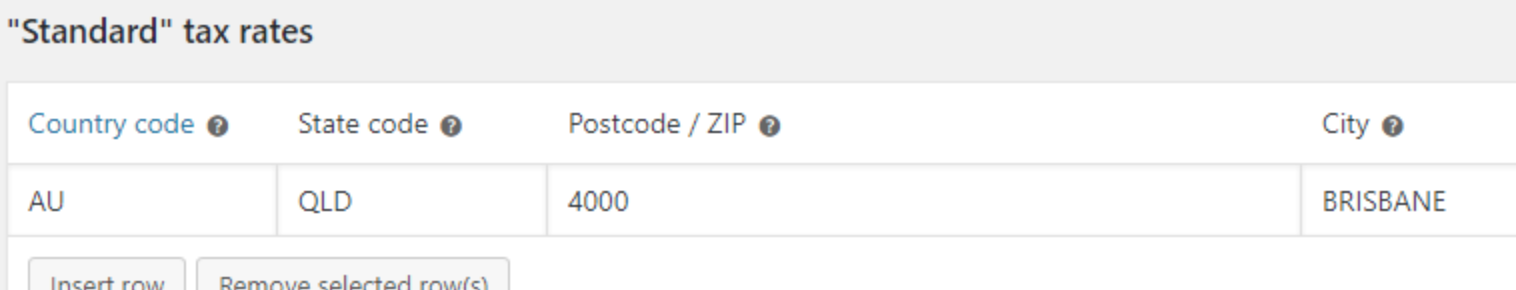 Forum: Plugins
Forum: Plugins
In reply to: [WooCommerce] Additional Elements ( image ) After Product Desc ExcerptWould the product galleries work? Here’s a guide for it, it’s an option available for each product: https://docs.woocommerce.com/document/adding-product-images-and-galleries/
It’d show small images that people can click on:
 Forum: Plugins
Forum: Plugins
In reply to: [WooCommerce] PayPal Payment Pending!?The system status shows that you’re running
cURL Version: 7.29.0 NSS/3.28.4, could you upgrade that to7.56.1, OpenSSL/1.0.1tinstead? (If we’re to believe this comment, NSS doesn’t work anymore with PayPal).I’d also suggest running through the IPN debug guide at https://docs.woocommerce.com/document/paypal-standard/#section-4 .
Forum: Plugins
In reply to: [WooCommerce] PayPal Payment Pending!?Could you turn on the debug log for PayPal, run a test purchase of your own, and see if any errors or anything off is showing in the logs?
I also suggest running through this troubleshooting guide, especially testing the plugins part as one of them might be messing with the information sent to PayPal.
Forum: Plugins
In reply to: [WooCommerce] Multiple referallsPayPal Adaptive Payments could be a solution, but it requires you to be PayPal Business or Premier account, and you’ll need to contact PayPal first for approval of adaptive payments.
That’s the only way I’m aware of, but there might be other ways or plugins out there to do that.
Forum: Plugins
In reply to: [WooCommerce] Missing payment, multiple charge attempts?In the Stripe settings, you can enable Log Debug Messages to see what’s being sent to Stripe. Then do a test yourself, and take a look at the logs for any error signs or anything else looking off. Feel free to post what you find, and we can maybe dig further.
Forum: Plugins
In reply to: [WooCommerce] How can I hide the province dropdown in checkout?You can follow the guide at https://www.templatemonster.com/help/woocommerce-how-to-remove-checkout-fields.html
For step 2 of the guide it shows
<?php, this is most likely already at the top of your xxxx-functions.php file, so you can omit it, else it’ll crash.unset($fields['billing']['billing_state']);is the one you’ll want to include in the function to remove the province field.If you don’t want to bother with code, you can search for plugins too, like https://woocommerce.com/products/woocommerce-checkout-field-editor .
Forum: Plugins
In reply to: [WooCommerce] Checkout page not working with IE11Can you test with the [Storefront](https://www.woocommerce.com/storefront/) theme on to make sure that this is a theme issue?
the problem is that I would need 16 different levels of discount per product, so ideally I want to find a way to create 16 price tiers directly on each product.
I’m not sure I understand this part… “16 different levels of discount per product” and “16 price tiers directly on each product” sounds the same.
At any rate, it sounds like you’d need something like Dynamic Pricing https://woocommerce.com/products/dynamic-pricing/ , this would allow you to setup discounts based on product amounts.
Forum: Plugins
In reply to: [WooCommerce] Showing/hiding fields upon variations selectYou could check https://woocommerce.com/products/gravity-forms-add-ons/?_ga=2.222378078.413528660.1509329189-2048018022.1506314479 , it doesn’t look like there’s much else out there as far as plugins go, so the other alternative would then be to code it yourself or find someone to help you with that.
Forum: Plugins
In reply to: [WooCommerce] Changing Color Of Lightbox CarouselIt might be possible with some CSS, do you have a link to a page with the carousel?