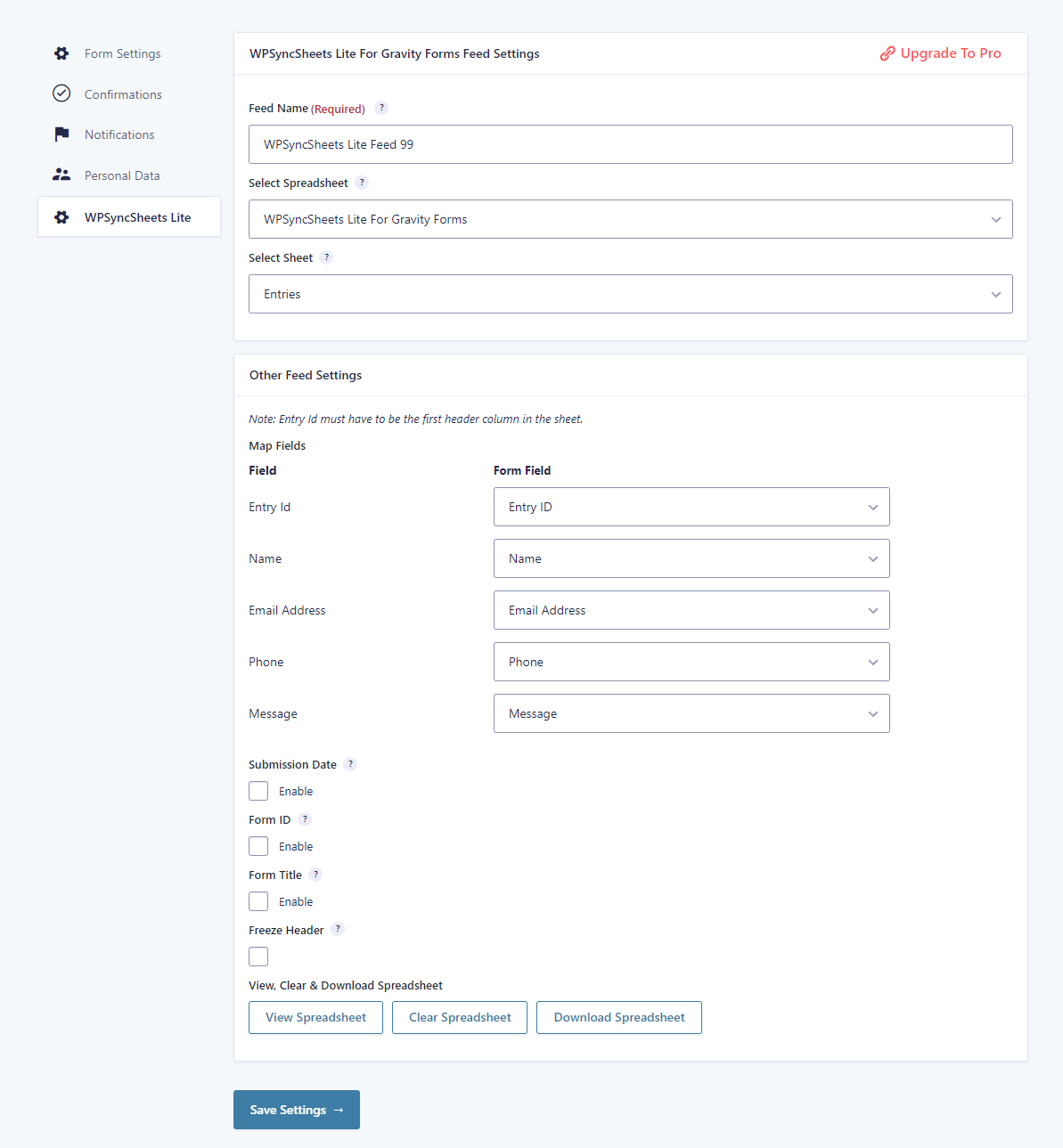Description
WPSyncSheets For Gravity Forms lite is a powerful export plugin designed to seamlessly migrate gravity forms entries to google sheet.
With its user-friendly column mapping feature, you can easily map your gravity forms fields to google sheet column. The Gravity Forms export plugin will have an option to create google spreadsheet and sheet automatically.
As a powerful automated and run-time solution, WPSyncSheets updates your data in real-time, eliminating the need for manual intervention and ensuring that your information is always updated.
Plugin Features & Description
Here’s a list of features that our plugin offers
- Gravity Forms export entries to Google Sheets
- An automated and run-time solution for Gravity Forms submission
- Create, preview, or download Google Sheets
- Download gravity forms entries to excel
- Automatically create google spreadsheet & google sheet
- Add submission date & time for each Gravity Forms entries
- Freeze Header option
- Tested OK with Gravity Forms 2.8.16
- Tested OK with WordPress 6.6.1
- Tested OK with PHP 8.3
Download Sample Sheets
Sample Sheets of Exported Entries
How to Export Gravity Forms Entries
Exporting Gravity Forms entries into Google Sheets using the WPSyncSheets For Gravity Forms Lite is easy.
All you need to do is install and activate the plugin and connect the plugin with your Google GDrive through API integration. Generate a Client ID, Client Secret Key, and Client Token from your Google Clouds Platform account and add it to the plugin.
Gravity Forms Google Sheet Connector
Proceed to the specific Gravity Forms Settings -> WPSyncSheets Feed Setttings, review the various options that allow you to specify what kinds of form fields data you want to export, and then it will be automatically export the data into Google Sheets. That’s it.
Live demo of exporting gravity forms entries into Google Sheets: Click Here
Instructions for testing demo:
-
Fill out the forms with your testing data
-
Submit the form
-
Click to view the Google Spreadsheet link above the demo form
How to import gravity forms entries?
To import gravity forms entries into Google Sheets you need WPSyncSheets For Gravity Forms Pro. It’s a paid plugin.
Install the plugin then add your paid license to activate the paid plugin. Proceed to connect the plugin with your Google GDrive through API integration. Generate a Client ID, Client Secret Key, and Client Token from your Google Clouds Platform account and add it to the plugin.
Documentation & Support
- Check these help docs
- Reach out to our support team
Import-Export Gravity Forms to Google Sheets (Pro Version) Features
✅ All the features in the free plugin (entries export, create new google sheet, etc)
✅ Bulk Export Gravity Forms entries
✅ Export entries with date range option
✅ Import entries form Google Sheets to Gravity Forms
✅ Bulk Import Gravity Forms entries
✅ Schedule automatic imports of data from Google Sheets
✅ Schedule automatic export of data from Gravity Forms
✅ Conditional logic option for export the specific gravity forms entries
✅ Duplicate Feeds option for each Gravity Forms
✅ Payment Status option for paid/approved form entries based on the payment method
✅ Compatibility with WooCommerce Gravity Forms Product Add-Ons
✅ Compatibility with Gravity PDF
✅ Compatibility with Gravity View
✅ Compatibility with RedSys & Bizum Gateway for Gravity Forms
✅ Compatibility with Gravity Forms Survey Add-On
✅ Compatibility with Gravity Forms Stripe Add-On
✅ Compatibility with Gravity Forms Mollie Add-On
✅ Compatibility with Gravity Forms PayPal Checkout Add-On
✅ Compatibility with Gravity Forms Dropbox Add-On
✅ Compatibility with Gravity Forms Nested Forms
✅ Compatibility with Gravity Form Razorpay Add-On
Relevant Import-Export Google Sheets Plugins
Other useful plugins from WPSyncSheets to import and export data from WordPress websites to Google Sheets.
WPSyncSheets For WooCommerce: Import Export for WooCommerce orders, products, customers, coupons, and events.
WPSyncSheets For Elementor: Migrates Elementor form entries to Google Sheets, maps form fields to the spreadsheet columns, and automatically updates sheets when form entries are submitted.
WPSyncSheets For Core: Enables import export WordPress posts and pages to and from Google Sheets, allowing users to bulk edit content in the spreadsheet and sync changes back to WordPress.
WPSyncSheets For Document Library Pro: Sync Document Library Pro entries with Google Sheets allowing for two-way updates between the plugin entries and spreadsheet data.
WPSyncSheets For Contact Form 7: Transfers Contact Form 7 entries to Google Sheets, maps form fields to spreadsheet columns, and updates sheets upon form submission.
WPSyncSheets For WPForms: Adds WPForms entries to Google Sheets and transfers form data to specified spreadsheet columns when forms are submitted.
WPSyncSheets For Ninja Forms: Migrates Ninja Forms entries to Google Sheets, maps form fields to spreadsheet columns, and updates sheets in real-time.
WPSyncSheets For Fluent Forms: Sync Fluent Forms entries to Google Sheets, and automatically transfer form data to designated spreadsheet columns upon submission.
WPSyncSheets For Formidable Forms: Adds Formidable Forms entities to Google Sheets maps form fields to spreadsheet columns and automatically updates sheets when forms are submitted.
About WPSyncSheets
WPSyncSheets specializes in developing plugins designed for seamless data synchronization between various Google Sheets and WordPress forms or WooCommerce.
The brand offers a growing lineup of over 9+ data synchronization plugins, continuously developing more plugins to meet user demands.
These tools export form submissions, product data, and website information to Google Sheets for accurate analysis and better data management. It also supports importing data from Google Sheets back into WordPress and WooCommerce websites, enabling bulk updates and much more.
By integrating WordPress and WooCommerce with Google Sheets, WPSyncSheets aims to streamline data handling processes for small businesses.
Installation
- Upload the entire
wpsyncsheets-gravity-formsfolder to the/wp-content/plugins/directory. - Activate the plugin through the Plugins screen (Plugins > Installed Plugins).
You will find WPSyncSheets Lite For Gravity Forms menu in your WordPress admin screen.
For basic usage, have a look at the plugin’s Documentation.
FAQ
-
Why form data isn’t sent to Google Spreadshet or just spinning?
-
Sometimes it will take some time to add data into the google spreadsheet but if data never show up then, there are following ways to resolved this error:
- Revoke token at WPSyncSheets Lite For Gravity Forms Settings Page.
- Check the Google Sheets & Google Drive API must be Enable.
-
Can I reorder/add/edit the sheets header columns in Google Spreadsheets?
-
These features are include in Pro Version
Reviews
Contributors & Developers
“Gravity Forms Google Sheet Addon” is open source software. The following people have contributed to this plugin.
ContributorsTranslate “Gravity Forms Google Sheet Addon” into your language.
Interested in development?
Browse the code, check out the SVN repository, or subscribe to the development log by RSS.
Changelog
1.5.1
- New Designs integration
- Optimized code
1.5
- Tested with WordPress 6.6.1
- Optimized code
1.4
- Optimized code
1.3
- Submission Date, Form Id, Form Title Headers
- Clear Spreadsheet Button
- Optimized code
1.2
- Optimized code
- Coding Standards Improvement & Security Patch
1.1
- Optimized code
- Download Spreadsheet Button
- Load Library
- View spreadsheet
1.0
- Initial Version