garryheath
Forum Replies Created
-
Thankfully the wordpress developer community has many free alternatives for the basic Jetpack features we installed this plugin for in the first place.
Alternatives I use:
Security: Wordfence, Cache: WP-Optimize, Backup: UpdraftPlus, Stats: Site Kit by Google, MonsterInsights or Independent AnalyticsWhat a joke! You will qualify for a free non-profit account as long as you never ask for donations.
Thanks for the reply. Can you think of a single 501c3 or 501c4 non-profit that DOES NOT solicit any of those items (donations, sponsorships, dues, or paid memberships)? I can’t either. Most non-profits also hold occational fundraisers, and donation drives, those are now excluded, or forced to pay for a commerical version.
Like I said, this is no longer viable for use by non-profits.
- This reply was modified 1 week, 6 days ago by garryheath.
- This reply was modified 1 week, 6 days ago by garryheath.
Forum: Plugins
In reply to: [WooCommerce PayPal Payments] Credit Card Payments Double Form FieldsI am using this temporary CSS solution (until the author fixes the root issue):
add this entry into your custom css to hide the extra fields
#ppcp-credit-card-gateway-card-number, #ppcp-credit-card-gateway-card-expiry, #ppcp-credit-card-gateway-card-cvc { display:none; }Forum: Plugins
In reply to: [WooCommerce PayPal Payments] Credit Card Payments Double Form FieldsI have the identical same issue with credit card payments.
- This reply was modified 1 month, 1 week ago by garryheath.
Same issue here, filling up the error logs. is there a solution coming?
AH01071: Got error ‘; PHP message: PHP Warning: Undefined array key “feed_type_icon_color” in /var/www/vhosts/websitename.org/websitename.org/wp-content/plugins/easy-facebook-likebox/facebook/frontend/assets/css/easy-facebook-likebox-customizer-style.css.php on line 279; PHP message: PHP Warning: Undefined array key “feed_meta_buttons_bg_color” in /var/www/vhosts/websitename.org/websitename.org/wp-content/plugins/easy-facebook-likebox/facebook/frontend/assets/css/easy-facebook-likebox-customizer-style.css.php on line 287; PHP message: PHP Warning: Undefined array key “feed_meta_buttons_color” in /var/www/vhosts/websitename.org/websitename.org/wp-content/plugins/easy-facebook-likebox/facebook/frontend/assets/css/easy-facebook-likebox-customizer-style.css.php on line 289; PHP message: PHP Warning: Undefined array key “feed_meta_buttons_hover_bg_color” in /var/www/vhosts/websitename.org/websitename.org/wp-content/plugins/easy-facebook-likebox/facebook/frontend/assets/css/easy-facebook-likebox-customizer-style.css.php on line 297; PHP message: PHP Warning: Undefined array key “feed_meta_buttons_hover_color” in /var/www/vhosts/websitename.org/websitename.org/wp-content/plugins/easy-facebook-likebox/facebook/frontend/assets/css/easy-facebook-likebox-customizer-style.css.php on line 299; PHP message: PHP Warning: Undefined array key “popup_sidebar_bg” in /var/www/vhosts/websitename.org/websitename.org/wp-content/plugins/easy-facebook-likebox/facebook/frontend/assets/css/easy-facebook-likebox-customizer-style.css.php on line 312; PHP message: PHP Warning: Undefined array key “popup_sidebar_color” in /var/www/vhosts/websitename.org/websitename.org/wp-content/plugins/easy-facebook-likebox/facebook/frontend/assets/css/easy-facebook-likebox-customizer-style.css.php on line 320; PHP message: PHP Warning: Undefined array key “popup_header_title_color” in /var/www/vhosts/websitename.org/websitename.org/wp-content/plugins/easy-facebook-likebox/facebook/frontend/assets/css/easy-facebook-likebox-customizer-style.css.php on line 348; PHP message: PHP Warning: Undefined array key “popup_post_time_color” in /var/www/vhosts/websitename.org/websitename.org/wp-content/plugins/easy-facebook-likebox/facebook/frontend/assets/css/easy-facebook-likebox-customizer-style.css.php on line 356; PHP message: PHP Warning: Undefined array key “popup_meta_border_color” in /var/www/vhosts/websitename.org/websitename.org/wp-content/plugins/easy-facebook-likebox/facebook/frontend/assets/css/easy-facebook-likebox-customizer-style.css.php on line 378; PHP message: PHP Warning: Undefined array key “popup_meta_color” in /var/www/vhosts/websitename.org/websitename.org/wp-content/plugins/easy-facebook-likebox/facebook/frontend/assets/css/easy-facebook-likebox-customizer-style.css.php on line 386; PHP message: PHP Warning: Undefined array key “popup_comments_color” in /var/www/vhosts/websitename.org/websitename.org/wp-content/plugins/easy-facebook-likebox/facebook/frontend/assets/css/easy-facebook-likebox-customizer-style.css.php on line 435’
my error logs are full of thousands of these entries:
PHP Warning: Undefined array key “username” in xxx/xxx/xxx/easy-facebook-likebox.php on line 468and
PHP Warning: Undefined array key “header_border_color” in /xxxx/wp-content/plugins/easy-facebook-likebox/facebook/frontend/assets/css/easy-facebook-likebox-customizer-style.css.php on line 135, referer: xxxx/wp-content/plugins/theme-my-login/includes/hooks.php
any word on fixing this?
Forum: Plugins
In reply to: [10Web Social Post Feed] Facebook feed theme not working on premium versionNo response from 10web to address this issue. The THEME functionality of the premuim version does not allow the user to change or tweak the display layout. It’s clear the “pro version” is a complete waste of money.
Forum: Plugins
In reply to: [Widget for Social Page Feeds] Widget doesn’t work in ChromeSame issue here. Using Chrome browser (with no extensions) the widget display the facebook feed just fine unless I am logged into facebook – then the widget fails to load. Seems to work fine using Firefox or Chrome on IOS.
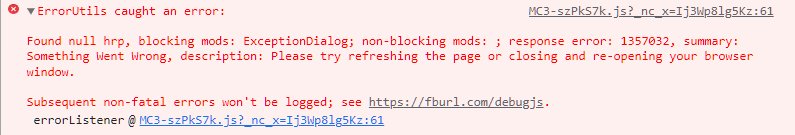
Same issue on 11 sites. We will deactivate until a fix is in place.
Plugin has a security vulnerability
When are notification emails supposed to be sent? (right away, or are they scheduled) I recently installed, have several subscribers (including me) and no notifications.
Forum: Plugins
In reply to: [CF7 Google Sheets Connector] CF7 Google Sheet Connector Version 4.0 UpdatesHow I got this to work:
I downloaded the latest version from the repository again. link here. It worked in one form I had, but not the other form.For the form that did not work:
1) I created a new google sheets tab in the same googles sheets TAB.
2) I copy and pasted the data from the non-working tab.
3) I used the same SheetID and the new TabID.
4) I deleted the non-working TAB.It’s now working, but I am not feeling very confident in the product reliability because I do not understand what broke it. It seems that this plugin update is NOT backwardly compatible and instantly broke most installations of the plugin.
Forum: Plugins
In reply to: [CF7 Google Sheets Connector] CF7 Google Sheet Connector Version 4.0 UpdatesSOLUTION: I downloaded the same version number 4.0 and uploaded all the files to overwrite the 4.0 version I have, and now its working. Although the nag screen remains.
Forum: Plugins
In reply to: [CF7 Google Sheets Connector] CF7 Google Sheet Connector Version 4.0 Updates12 February 2020 15:46:03 PHP 7.3.13Array
(
[ERROR_MSG] => Auth, Invalid OAuth2 access token
[TRACE_STK] => #0 /home1/public_html/wp-content/plugins/cf7-google-sheets-connector/includes/class-gs-service.php(131): cf7gsc_googlesheet->auth()
#1 /home1/public_html/wp-includes/class-wp-hook.php(288): Gs_Connector_Service->cf7_save_to_google_sheets(Object(WPCF7_ContactForm))
#2 /home1/public_html/wp-includes/class-wp-hook.php(312): WP_Hook->apply_filters(”, Array)
#3 /home1/public_html/wp-includes/plugin.php(478): WP_Hook->do_action(Array)
#4 /home1/public_html/wp-content/plugins/contact-form-7/includes/submission.php(214): do_action(‘wpcf7_mail_sent’, Object(WPCF7_ContactForm))
#5 /home1/public_html/wp-content/plugins/contact-form-7/includes/submission.php(34): WPCF7_Submission->submit()
#6 /home1/public_html/wp-content/plugins/contact-form-7/includes/contact-form.php(740): WPCF7_Submission::get_instance(Object(WPCF7_ContactForm), Array)
#7 /home1/public_html/wp-content/plugins/contact-form-7/includes/rest-api.php(285): WPCF7_ContactForm->submit()
#8 /home1/public_html/wp-includes/rest-api/class-wp-rest-server.php(946): wpcf7_rest_create_feedback(Object(WP_REST_Request))
#9 /home1/public_html/wp-includes/rest-api/class-wp-rest-server.php(329): WP_REST_Server->dispatch(Object(WP_REST_Request))
#10 /home1/public_html/wp-includes/rest-api.php(305): WP_REST_Server->serve_request(‘/contact-form-7…’)
#11 /home1/public_html/wp-includes/class-wp-hook.php(288): rest_api_loaded(Object(WP))
#12 /home1/public_html/wp-includes/class-wp-hook.php(312): WP_Hook->apply_filters(”, Array)
#13 /home1/public_html/wp-includes/plugin.php(544): WP_Hook->do_action(Array)
#14 /home1/public_html/wp-includes/class-wp.php(387): do_action_ref_array(‘parse_request’, Array)
#15 /home1/public_html/wp-includes/class-wp.php(729): WP->parse_request(”)
#16 /home1/public_html/wp-includes/functions.php(1255): WP->main(”)
#17 /home1/public_html/wp-blog-header.php(16): wp()
#18 /home1/public_html/index.php(17): require(‘/home1…’)
#19 {main}Forum: Plugins
In reply to: [CF7 Google Sheets Connector] CF7 Google Sheet Connector Version 4.0 UpdatesI also followed the link and put in the code.
Not working.Log file says
ERROR_MSG] => Auth, Invalid OAuth2 access token