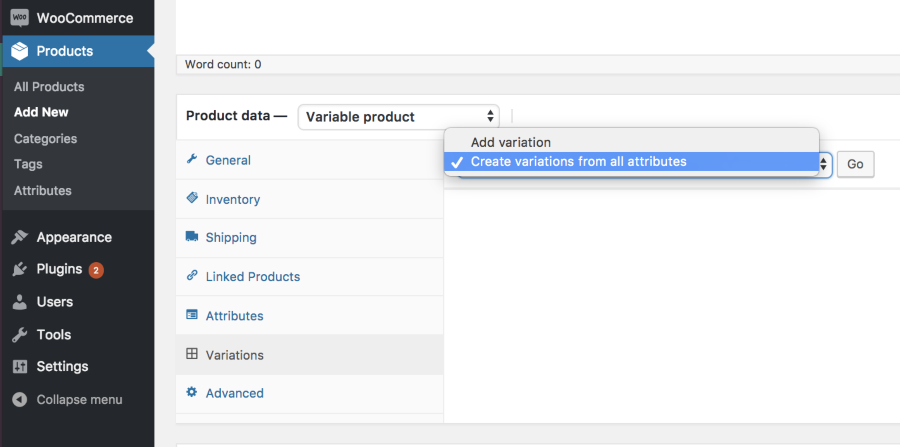Gina S.
Forum Replies Created
-
Forum: Plugins
In reply to: [WooCommerce] WooCommerce VariationsHi there,
That’s always a good troubleshooting step to check if there’s any third-party compatibility issue on the site.
You can find more info about theme and plugin conflicts here:
https://docs.woocommerce.com/document/woocommerce-self-service-guide/#section-4Cheers,
GForum: Plugins
In reply to: [WooCommerce] Issue with order admin page at the back endHi there,
Please share your System Status Report, that might give us a clue. It’s in WooCommerce >> Status.
Cheers,
GForum: Plugins
In reply to: [WooCommerce] Issue with order admin page at the back endHi there,
You mentioned you tested it with the Twenty Seventeen theme but still got the problem with the Save button. Did you try to disable all plugins except WooCommerce when you switched the themes?
Does it work on Twenty Seventeen with no plugins but WooCommerce enabled?
You can find more info about theme and plugin conflicts here:
https://docs.woocommerce.com/document/woocommerce-self-service-guide/#section-4Hope it helps!
Cheers,
GForum: Plugins
In reply to: [WooCommerce] WooCommerce VariationsHi there,
When I created a variable product including the SKU and product price, the ‘Choose an option’ drop down menu didn’t work. None of the attributes showed up. I had them enabled for variation, all necessary information was added. This was on the latest update of the WooCommerce plugin.
You mention you enabled the “Used for variations” option when you set the, but have you actually created all the variations?
You can find more detailed info about Variable Product here:
https://docs.woocommerce.com/document/variable-product/Hope it helps!
Cheers,
GForum: Plugins
In reply to: [WooCommerce] VAT DISPLAYHi there,
You mentioned you used the Divi theme. Have you tried to switch to a default WordPress theme like Twenty Seventeen, or the Storefront theme?
There might be a conflict between your theme and WooCommerce.
You can find more detailed info on the theme / plugin conflicts here:
https://docs.woocommerce.com/document/woocommerce-self-service-guide/#section-4Hope it helps!
Cheers,
GForum: Plugins
In reply to: [WooCommerce] Padding of ‘product description’ textHi there,
The display of the product page is controlled by your theme. You can probably modify the spacing between elements by using CSS.
If you’re not familiar with CSS yet, I’d recommend to check this first:
Customizing a Theme: Best PracticesIf you send a link to the product page, you might get some more specific CSS suggestions here! ??
Cheers,
GForum: Plugins
In reply to: [WooCommerce] Woo menu in wp-admin for vendors?Hi there,
Dokan is a third-party product, not developed by WooCommerce. You have a better chance learning more about how that plugin works and what options it has in their support forum:
https://www.ads-software.com/support/plugin/dokan-lite
Hope it helps!
Cheers,
GForum: Plugins
In reply to: [WooCommerce] Several products on one pageHi Daniel,
Have you tried to create a page and use the
[products]shortcode?You can find more info about this here:
https://docs.woocommerce.com/document/woocommerce-shortcodes/#section-6Hope it helps!
Cheers,
GForum: Plugins
In reply to: [WooCommerce] Surf rental – Pay Deposit only (fixed amount)Hi there,
Have you checked these extensions?
WooCommerce Bookings: https://woocommerce.com/products/woocommerce-bookings/
WooCommerce Deposits: https://docs.woocommerce.com/document/woocommerce-deposits/Hope it helps!
Cheers,
GForum: Plugins
In reply to: [WooCommerce] Cannot create shipping method and shipping zonesHi there,
Have you managed to fix this already?
It’s hard to tell what is going wrong without seeing your settings.
What are you doing exactly? Are you following the steps of creating a Shipping zone and adding Shipping methods here?
https://docs.woocommerce.com/document/setting-up-shipping-zones/
Do you still need help with this?
Cheers,
GForum: Plugins
In reply to: [WooCommerce] How can a guest customer leave a reviewHi there,
In WooCommerce >> Settings >> Products >> General >> Enable reviews you can leave the option “Reviews can only be left by “verified owners” unchecked. That way guests can leave product reviews too.
Cheers,
GForum: Plugins
In reply to: [WooCommerce] Excluding Shipping Class from Shipping MethodHi Claire,
I’d recommend you to take a look at the Conditional Shipping and Payments extension, which allows you to have full control over the shipping methods available at checkout. You can create simple or advanced rules to restrict shipping options based on conditional logic.
With that extension, you can restrict the tracked delivery option to your special items.
Hope it helps!
Cheers,
GForum: Plugins
In reply to: [WooCommerce] Register pageHi there,
I just visited your site and the Registrar button seemed to work just fine, with both email and password fields there.
Do you still have trouble?
Cheers,
GForum: Plugins
In reply to: [WooCommerce] Resize thumbnail imagesHi Kasper,
Have you tried modifying the CSS?
The product images are currently set to 32px here:
.woocommerce ul.product_list_widget li img { float: right; margin-left: 4px; width: 32px; height: auto; box-shadow: none; }You can change the width to make it bigger.
If you’re not familiar with CSS, read this first:
Customizing a Theme: Best PracticesAnd you can find more info on CSS in the WordPress Codex too:
https://codex.www.ads-software.com/CSSHope it helps!
Cheers,
GForum: Plugins
In reply to: [WooCommerce] Shopping Cart IssueHi there,
I could not test it on your site, so I can’t see if the error is still happening.
Anyways, if you still have trouble adding a product to the Cart, and manage the Cart, I would suggest to try ruling out any third-party conflict first.
You can find more detailed info about theme and plugin conflicts, and how to troubleshoot, here: https://docs.woocommerce.com/document/woocommerce-self-service-guide/#section-4
Hope it helps!
Cheers,
G