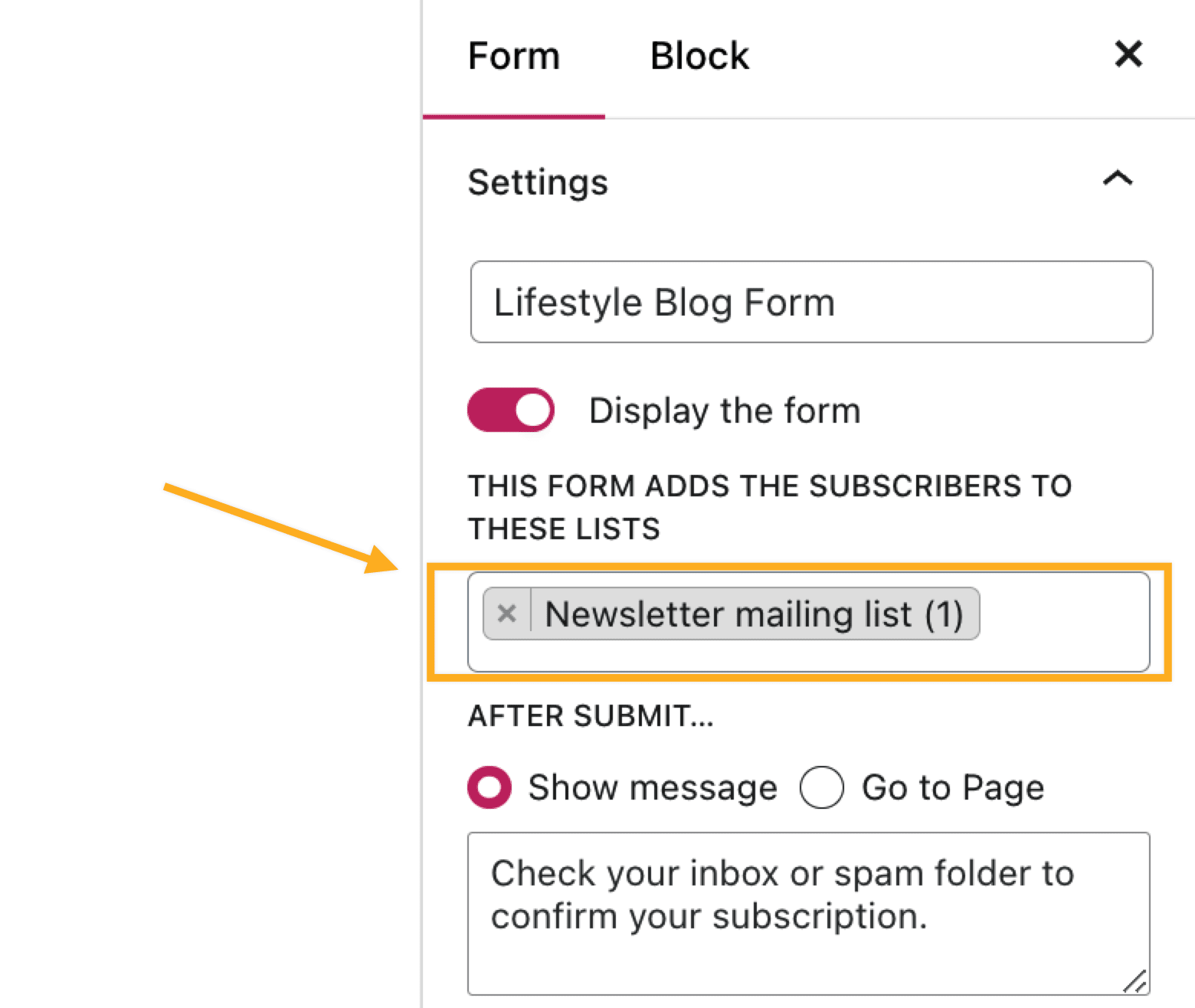Ojoma a11n
Forum Replies Created
-
Forum: Plugins
In reply to: [MailPoet - Newsletters, Email Marketing, and Automation] Quotes sent twiceHello again @syntve ,
Thank you for getting back to us and sending over the logs.
I’ve analysed them and unfortunately they didn’t explicitly depict they were sent by MailPoet. The appear to be generated from the YITH WooCommerce Request a Quote plugin.
It’s a little strange this is occurring if you’ve set your transactional emails under the MailPoet > Settings > Advanced > Send all site’s emails to “The default WordPress sending method (default)” MailPoet should not be sending your transactional emails under any circumstance.
I’m not so familiar with the YITH Request a Quote plugin but can you check if YITH Request a Quote has any settings related to email notifications that could be interacting with MailPoet?
I will also suggest suggest you reach out to YITH support team as they may have insights into any known conflicts or compatibility issues between the plugins and might offer a patch or a workaround.
Hello there @leakp ,
Thank you for getting back to us.
If you created your subscription form using MailPoet, could you please confirm whether it is set to subscribe users to the WordPress User lists?
Link to screenshot: https://d.pr/i/UvcLS8
Looking forward to hearing back from you.
Hello there @dandelium ,
Thank you for reaching out to us.
The log you shared is expected behaviour if you’re not using a premium plan and don’t have the premium plugin installed.
Can you kindly check out this guide to troubleshoot your issue: https://kb.mailpoet.com/article/231-sending-does-not-work
Kindly let us know what you find out.
Hello there @conny64 ,
Thank you for reaching out to us.
I was able to send the last newsletter without any problems. If I now click on Send, the current newsletter is not sent. There is also no message.
When you head over to MailPoet > Help > System Status can you see an error listed there?
Can you also share with us the name of the website linked to your MailPoet account so we can take a look?
Here’s a guide to help you troubleshoot this further: https://kb.mailpoet.com/article/231-sending-does-not-work
Looking forward to hearing back from you.
Hello there @asaminakayama
Thank you for reaching out to us.
It appears you’ve been able to resolve this.
If you have further questions or need further assistance, kindly let us know and we will be happy to assist you.
Hello there @dillhausen ,
Thank you for reaching out to us.
Based on your description, it sounds like your cookie crawler detected three cookies:
mailpoet_page_view,newsletter_editor.spectrum.palette, andnewsletter_editor.preview_type. Here’s some information on each:– mailpoet_page_view:
- This cookie is primarily used to track page views by visitors and subscribers. However, since you’ve set tracking to “Partial” in the MailPoet advanced settings, this cookie should not be set for your subscribers. That said, it may still appear if you’re logged in as an admin while testing.
- If you continue to see this cookie on the subscriber side, let us know, and we’ll help you investigate further.
– newsletter_editor.spectrum.palette and newsletter_editor.preview_type:
- These cookies are generally set only in the admin area when using the newsletter editor in MailPoet. They help with functions like color palettes and preview types in the editor and should not be set for subscribers or general visitors.
- If you’re only seeing these cookies while logged in as an admin, they shouldn’t need to be declared for general visitors or subscribers.
For a full overview of the cookies MailPoet uses and their functions, here’s our documentation on Cookies Used by MailPoet.
If you need further assistance or have additional questions about privacy compliance, feel free to reach out.
Forum: Plugins
In reply to: [MailPoet - Newsletters, Email Marketing, and Automation] Quotes sent twiceHello again @syntve ,
As you’re already using the default sending method for your transactional emails then It’s a little difficult to pinpoint where these emails are coming from. If these emails are transactional emails. Kindly install the https://www.ads-software.com/plugins/wp-mail-logging/ plugin which logs all transactional emails sent and should log the duplicate emails sent.
We can then check to see if the identical emails contain different metadata in which we can use to troubleshoot this further. You can send us a screenshot or copy and paste the RAW version of both emails to us.
Looking forward to hearing back from you.
Hello there @sergioariasfoto ,
Thank you for reaching out, and I’m here to help.
I understand that after updating MailPoet, the shortcodes in your links are no longer displaying the correct values and are instead showing as plain text. To better assist you, could you please let me know:
- The current version of MailPoet you’re using now after the update.
- The version of MailPoet that was previously working correctly for your shortcodes.
If possible, could you also try rolling back to the previous version to see if the shortcode functionality in links is restored? This would help us identify if the issue is indeed tied to the latest update.
Hello again @sitenoob247 ,
Thank you for reaching out to us.
I’m taking a look at the error you shared at the beginning of this thread and if it’s still the same error you’re seeing when updating the plugin then here is another thing you can try:
The error suggests that there might be duplicate entries or issues in the MailPoet-related database tables. You can try to identify and remove any duplicate entries in the MailPoet tables. Be cautious with this, as directly modifying the database can lead to data loss. It’s recommended to consult a developer or use a plugin like WP-Optimize to clean up the database if you’re unsure.
The error specifically references
MailPoet\Doctrine\WPDB\Connection.php, which is part of the MailPoet plugin’s database interaction layer, but it does not directly specify the exact table where the duplicate entry is happening.However, based on typical MailPoet database usage, here are some tables where duplicates often occur and could be causing this issue:
- wp_mailpoet_newsletters
- wp_mailpoet_subscribers
- wp_mailpoet_segments
- wp_mailpoet_scheduled_tasks
(Note: Replace
wp_with your database prefix, as it may vary.)Since the error mentions a “Duplicate entry ‘0’ for key ‘PRIMARY’,” it likely means that a new record is trying to insert an ID of
0into a primary key column, where an existing0entry already exists. Primary keys should generally be unique and auto-incremented, so this could happen if there’s an inconsistency in how IDs are assigned.Check for Duplicate Entries with Primary Key 0:
- In phpMyAdmin or a similar database management tool, you can run a query to look for rows with a
PRIMARYorIDfield set to0. - For example:
SELECT * FROM wp_mailpoet_newsletters WHERE id = 0;
SELECT * FROM wp_mailpoet_subscribers WHERE id = 0;
SELECT * FROM wp_mailpoet_segments WHERE id = 0;
SELECT * FROM wp_mailpoet_scheduled_tasks WHERE id = 0;If you find any entries with
id = 0or another conflicting primary key value, you may need to remove or update them to avoid the conflict.if you do find entries and you’re unsure of what to do next, kindly send us screenshots and we will guide you further.
Looking forward to hearing back from you.
Forum: Plugins
In reply to: [MailPoet - Newsletters, Email Marketing, and Automation] Quotes sent twiceHello there @syntve ,
Thank you for reaching out.
To better understand the situation, could you please let me know:
- If there are any specific conditions or triggers that seem to cause the duplicate emails (e.g., specific actions or plugins used alongside MailPoet).
- Are you able to identify if the second email is being sent from MailPoet or another source?
If you’re not able to trace where the duplicate emails are coming from, I’d recommend trying this quick adjustment:
- Go to MailPoet > Settings > Advanced.
- Under Send all site emails with, select the default sending method instead of MailPoet.
- Test to see if the duplicate emails are still being sent.
This adjustment will help determine if MailPoet is directly involved in the duplicate sends. Please let me know if this resolves the issue, or if you notice any other details that could help with troubleshooting.
Thank you for your patience!
Hello there @jakab1996 ,
Thank you for reaching out to us.
I see that the MailPoet Sending Service has been paused for your account due to a high number of hard bounced emails.
However, since your account has been paused for a while now, we don’t have any logs available anymore to provide you with more information.
Instead, we’ve restored our sending service in your account. If your account is suspended again, please do get back to us and we will be able to provide more details.
If you still can’t send emails, please ensure to click the “Resume sending” button on the?MailPoet > Emails?page.
Please take a look at the following suggestions as well – they will help you to keep a good sender reputation and avoid future suspensions in your account:
– Protect ALL your forms by adding a captcha (including third-party forms integrated with MailPoet and contact forms).
–?Keep the Inactive Subscribers Feature enabled by going to?MailPoet > Settings > Advanced?according to your sending frequency.?MailPoet will simply stop sending emails to subscribers that never open your emails.
– If you’re importing a new list, please use a cleaning service to ensure you’ll be sending only to valid addresses.
Please?let me know if you have any further questions.
Have a nice day!Hello there @hamid009 ,
Thank you for reaching out to us.
If these newsletters have been created and scheduled to send at a later date then yes it’s totally normal for them to appear in the “scheduled sending tasks” column.
However, if what you have created is a Post-Notification email and they are active, then it’s also normal for them to appear in the scheduled sending tasks column even though there have been no post in those categories.
Of course, feel free to reach out to us if you need any more help or have other questions and we’d be happy to help.
Hello there @angeldavo ,
Thank you for reaching out about the cart reminder emails being sent despite the item already being purchased.
It’s possible that there was a delay in syncing the cookies used to store abandoned cart information, which may have caused those emails to be scheduled before the purchase was completed. Other factors could also contribute to this, such as timing issues with the cron settings or other automated actions.
Since you’ve updated the cron option to Action Scheduler (recommended), let’s keep an eye on it to see if this resolves the issue. If you continue to notice these emails are sent after a purchase has been made, please let us know, and we’ll be happy to investigate further.
Thank you for your patience, and don’t hesitate to reach out with any questions.
Hello again @ineys
Thank you for getting back to us and letting us know. I’m glad to hear it’s working for you now.
I’ll mark this thread as resolved.
Cheers!
Hello there @generosus ,
Thank you for reaching out to us.
This has been noted and will be passed on to the devs. A campaign to improve the social icons was just started up though, so i’m pretty sure this is already included, but I’ll add your feedback to the internal product description.
Cheers!