hallcrash
Forum Replies Created
-
I’m not sure how to clear the stored data without using SQL directly. I can delete the plugin folder all day long, but installing the 4.0.3 kills WordPress admin and the public page that uses FTS to serve the Facebook feed. is it an incompatibility with data storage schemas?
The strange display error is definitely an FTS CSS issue.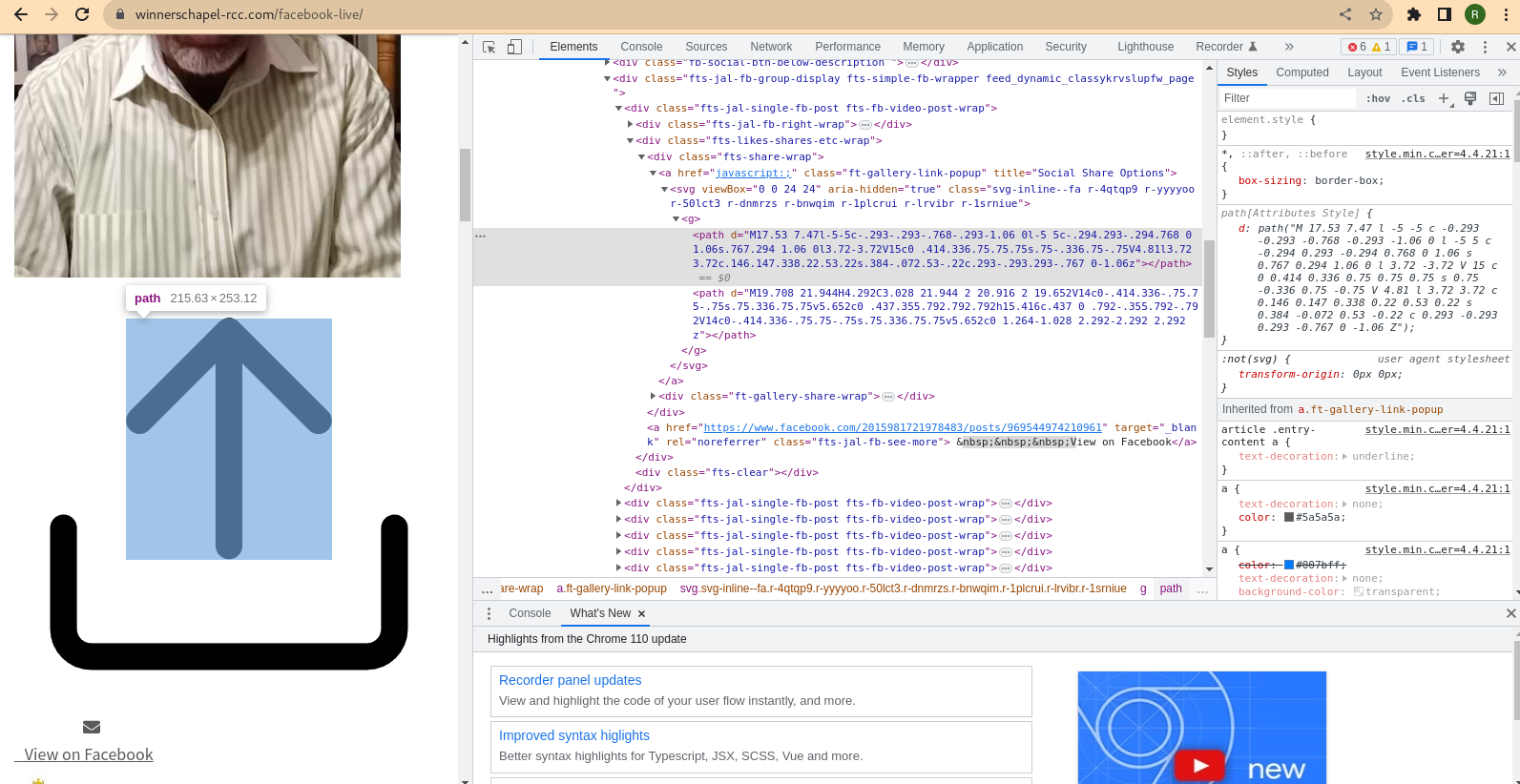
I’m not sure if I should clear the data and uninstall the plugin then install the new one and set it all up again… very strange.
There is some weird icon stuff going on though : https://winnerschapel-rcc.com/facebook-live/
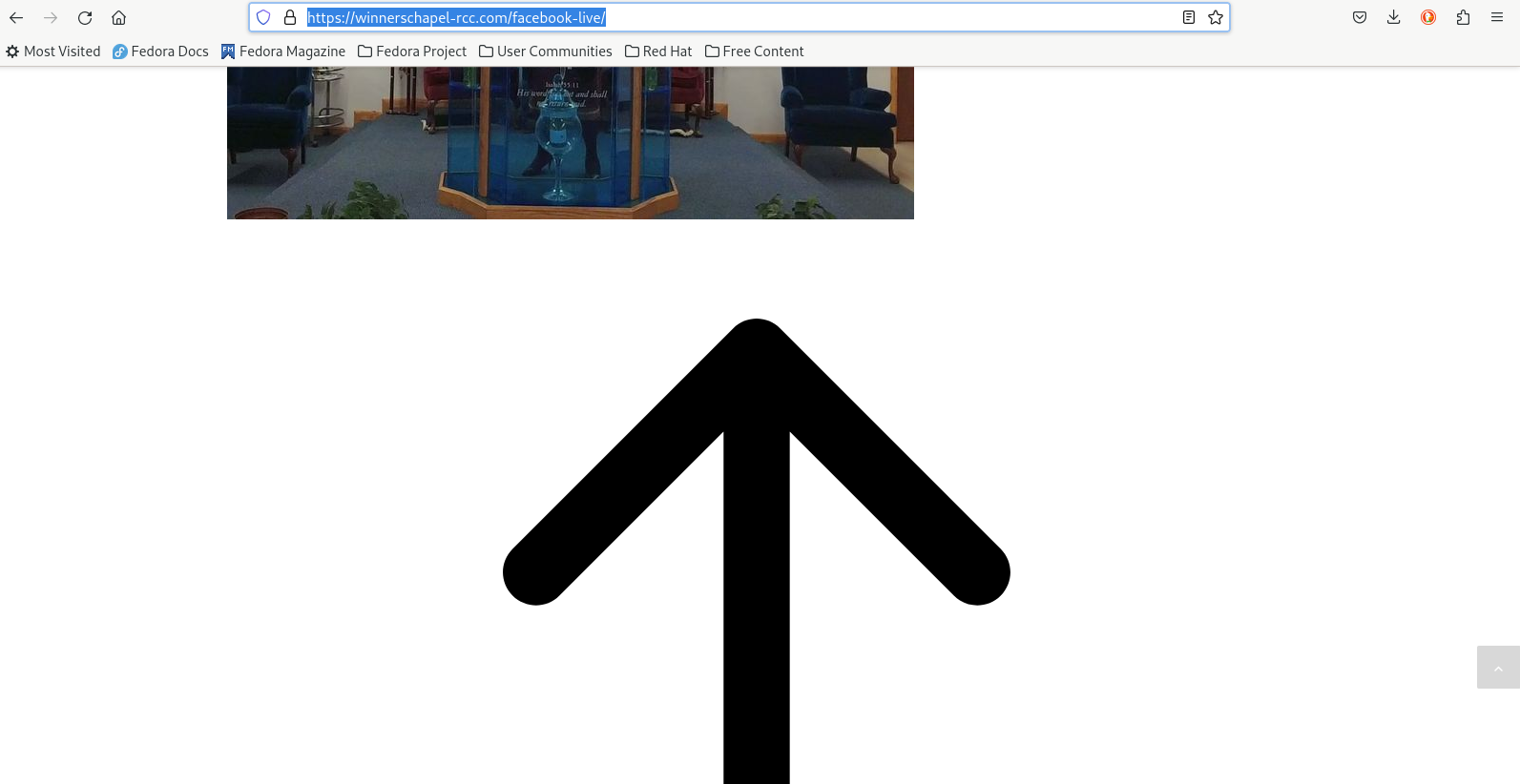
I ended up downloading the 3.0.1 release from github and installing that version, and it works again. There are no errors in the error log regarding FTS, only three entries:
[04-Mar-2023 04:11:51 UTC] FTS vs test check
[04-Mar-2023 04:11:51 UTC] FTS did_upgrade
[04-Mar-2023 04:11:51 UTC] FTS Upgrade completeIm running PHP version PHP (7.4.33), and the update still crashes the admin side of word press.
I think the problem is the multi-site wordpress configuration I installed the plug in on. I was able to get it to work on the “Main” word press site. But if I logged into other sites with different URL’s it would de-activate. It should function the same on any WP installation, an error is an error.
I tried to activate the API Credentials on just one of the sites that is not the “Main” site, and it would not save the API Credentials at all.
Even after I updated the plug-in to 2.1.1 it still logged errors:[19-Jan-2023 05:00:08 UTC] PHP Notice: Undefined variable: meta in /var/www/wordpress/wp-content/plugins/logtivity/views/_logs-loop.php on line 51
[19-Jan-2023 05:00:08 UTC] PHP Notice: Trying to get property ‘current_page’ of non-object in /var/www/wordpress/wp-content/plugins/logtivity/views/_logs-loop.php on line 51
[19-Jan-2023 05:02:03 UTC] PHP Notice: Undefined variable: meta in /var/www/wordpress/wp-content/plugins/logtivity/views/_logs-loop.php on line 51
[19-Jan-2023 05:02:03 UTC] PHP Notice: Trying to get property ‘current_page’ of non-object in /var/www/wordpress/wp-content/plugins/logtivity/views/_logs-loop.php on line 51Update: After deactivating the plug-in, I reactivated the plug-in .. then it started working.
yup, still an issue in Version: 2.4.3
Undefined index: subscription in /cookie-notice.php on line 296
Undefined index: status in /cookie-notice.php on line 293I will try and uninstall the plugin and re-install later to see if that helps.
Thanks @slickchris,
Yes, setting the time zone in the pliguins setting did fix the problem.
thanks again.
My problem was probably due to disk space. I SSHed in and attempted to install SSL with lego and I had to clear space to get that to work.