Hector Cabrera
Forum Replies Created
-
Forum: Plugins
In reply to: [WordPress Popular Posts] Supprimer le nombre de vuesAlright, in that case go to the WordPress Popular Posts block settings (you might need to click on the little pencil icon that’s displayed above it), and under Stats Tag settings make sure to uncheck the Display views check box, then save changes.
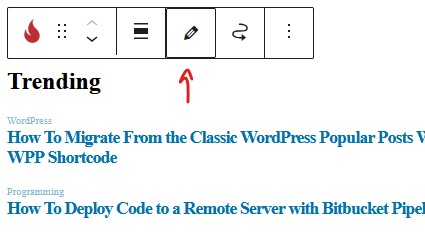
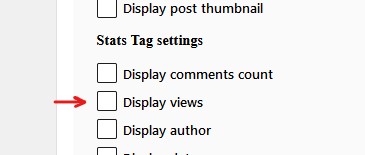 Forum: Plugins
Forum: Plugins
In reply to: [WordPress Popular Posts] Supprimer le nombre de vuesHi @fredrocky,
Well, that depends. What do you mean with “views under each article” exactly? Are you talking about your popular posts list? If so, are you using the WordPress Popular Posts block or the [wpp] shortcode? Please clarify so I can help.
Forum: Plugins
In reply to: [WordPress Popular Posts] Hourly GraphHey @freemason,
Yes, this is doable. I’ll keep your suggestion into consideration so thanks for reaching out.
Have a nice day!
Forum: Plugins
In reply to: [WordPress Popular Posts] To add post views count in admin sectionHey @giorgos93,
You’re not the first one to request this kind kf functionality ?? It’s been requested before and there’s even a Github issue about it already.
I am still considering whether to implement this or not. I’ll consider your request as a +1 vote haha.
Forum: Plugins
In reply to: [WordPress Popular Posts] is there a bug creating thumbnails of SVGs?Hey @408wij,
The plugin only supports the following formats: jpg, jpeg, png, gif, webp and avif. SVGs are not currently supported.
If you’re familiar with WordPress development in general (or know someone who is) there’s the wpp_render_image hook that you could use to programmatically replace the regular IMG tag returned by WPP with your SVG.
Forum: Plugins
In reply to: [WordPress Popular Posts] To add front-end post views count?Yes, what that programmer said is absolutely correct. That’s why I said:
Technically yes, it is possible.
It can be done. As I mentioned before, the plugin doesn’t offer this feature just because it doesn’t have the required data to do so ??
I could add that feature, yes. There’s at least one technical hurdle that I can think of now though so I would need to sort that out first but, yes, it could be done.
Please note that I’m not making any promises here so don’t get too excited haha. I’ll keep that idea in mind so thanks for sharing your thoughts.
Forum: Plugins
In reply to: [WordPress Popular Posts] Font size and thicknessHi @dxylott54,
Don’t worry about your English. It’s good enough as is.
Alright, remember the CSS rules I asked you to add to your site last time? The
.widgetCSS class was removed from the popular posts list when plugin version 7.0.0 came out (see changelog) precisely due to the issue that you reported before and so these CSS rules need to be updated accordingly.The CSS rules should like like this now:
.popular-posts > h2 {
margin: 4px 0 20px;
padding: 4px 0;
color: #111;
font-size: 1.8rem;
font-weight: 700;
}Please give that a try and let me know if you have any additional comments.
Forum: Plugins
In reply to: [WordPress Popular Posts] To add front-end post views count?Forum: Plugins
In reply to: [WordPress Popular Posts] To add front-end post views count?Don’t mention it, I’m glad I could help!
Forum: Plugins
In reply to: [WordPress Popular Posts] To add front-end post views count?Ah, I made a mistake. Please change
the_date( 'd.m.Y', get_the_ID() );tothe_date( 'd.m.Y' );Forum: Plugins
In reply to: [WordPress Popular Posts] To add front-end post views count?To disable number formatting do this:
wpp_get_views( get_the_ID(), 'all', false )Forum: Plugins
In reply to: [WordPress Popular Posts] To add front-end post views count?Thanks for the suggestion, but displaying the publish date of a post is usually the theme’s job and not something that a plugin should be doing.
Anyways, please give this a try and see how it works:
<div class="entry-meta">
<?php
if ( function_exists('wpp_get_views') ) {
echo '<div class="meta-item"><i class="fa fa-eye"></i> <span>ПРОСМОТРОВ:</span> <span>' . wpp_get_views( get_the_ID() ) . '</span></div>';
}
?>
<div class="meta-item">
<i class="fa fa-calendar"></i> <span class="updated"><?php the_date( 'd.m.Y', get_the_ID() ); ?></span>
</div>
</div>Forum: Plugins
In reply to: [WordPress Popular Posts] To add front-end post views count?To add that text you could simply do something like this:
<div class="entry-meta">
<?php
if ( function_exists('wpp_get_views') ) {
echo '<i class="fa fa-eye"></i> <span>ПРОСМОТРОВ:</span> <span>' . wpp_get_views( get_the_ID() ) . '</span>';
}
?>
</div>Not sure about the calendar stuff since I don’t have access to your site’s code. You may need to reach out to your developer for assistance with that one.
Forum: Plugins
In reply to: [WordPress Popular Posts] To add front-end post views count?And I’ve just noticed a new script (…)
It’s not really new, the plugin has been using that script for years at this point. That script keeps track of pageviews, loads your popular posts list, etc. You just didn’t notice it was there until now.
Was .widget_custom_html class removed as well, or everything will still work fine?
No, just the .widget class was removed.
- This reply was modified 1 month, 3 weeks ago by Hector Cabrera.
Forum: Plugins
In reply to: [WordPress Popular Posts] To add front-end post views count?Hey @giorgos93,
Is it possible to restrict every post with the rule “1 view from 1 unique user on 1 page in 24 hours”, or smth like that?
Technically yes, it is possible. However, WordPress Popular Posts doesn’t collect any user identifiable data (like IP addresses for example) for privacy and GDPR compliance reasons and so it can’t do any advanced stuff like counting “unique” pageviews like Google Analytics does for example.
You could try using any of the filter/action hooks provided by the plugin to programmatically change how it tracks views. That’s assuming that you’re at least somewhat familiar with WordPress development in general. If you’re not familiar with WordPress development though then you may need to reach out to a developer so they can implement this functionality for you. Feel free to reach out if you have any specific technical questions and I’ll try to help.
And also, does it count my visits as well (in admin role)? If yes, then can I exclude myself somehow?
Yes, by default the plugin tracks all visits – including the ones from logged-in users.
WordPress Popular Posts provides an option to track views from visitors only. You can find it via WP Dashboard > Settings > WordPress Popular Posts > Tools, under the Data section.

And since you may ask, there’s currently no option to ignore views from specific user roles (eg. Administrator). You could use the various filter/action hooks mentioned earlier to programmatically have the plugin ignore visits from specific user roles or even from specific users.
If you have any other questions please let me know.
