Takashi Irie
Forum Replies Created
-
Forum: Themes and Templates
In reply to: [Twenty Twenty-Three] YouTuve video appearing after large gapI’m not sure exactly what that script does, but the markup around the video thumbnail has been altered to something WordPress doesn’t expect, and that’s causing the big gap.
You can try adding this custom CSS to your embed block.
.wp-block-embed .wp-block-embed__wrapper div.default, .wp-block-embed .wp-block-embed__wrapper div.fadeIn {position: absolute !important;}Go to the site editor (Appearance > Editor) and click the editor, and follow these steps to add the style rule.
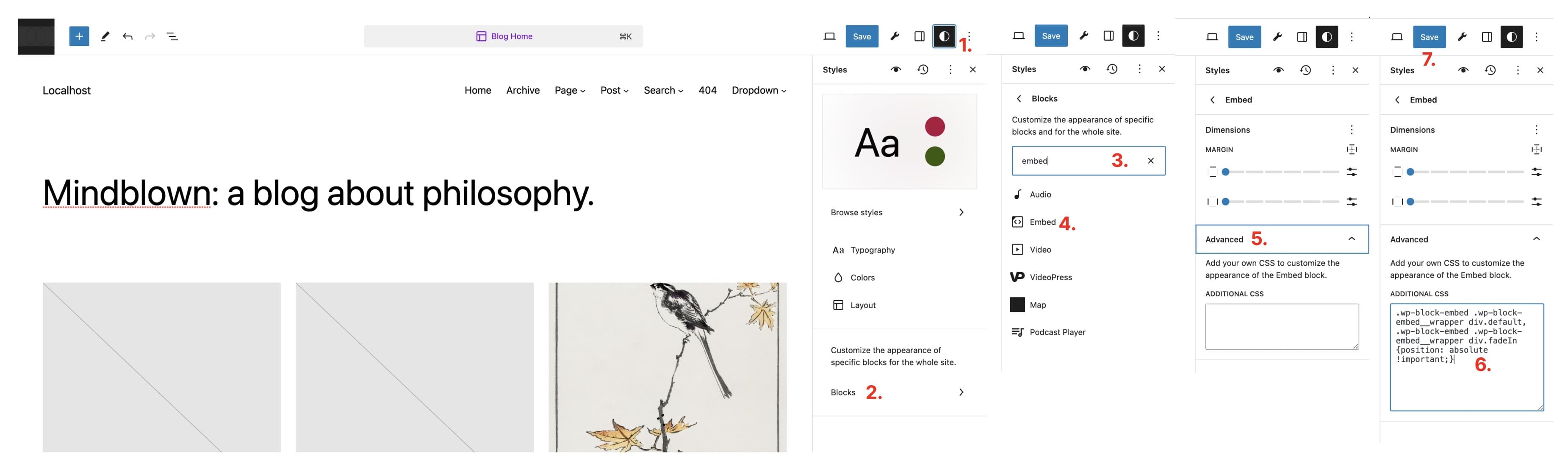
Let me know how it goes!
Forum: Themes and Templates
In reply to: [Twenty Twenty-Three] Post comment count missing?Yes. Similar to the above, the Comments Link block does that.
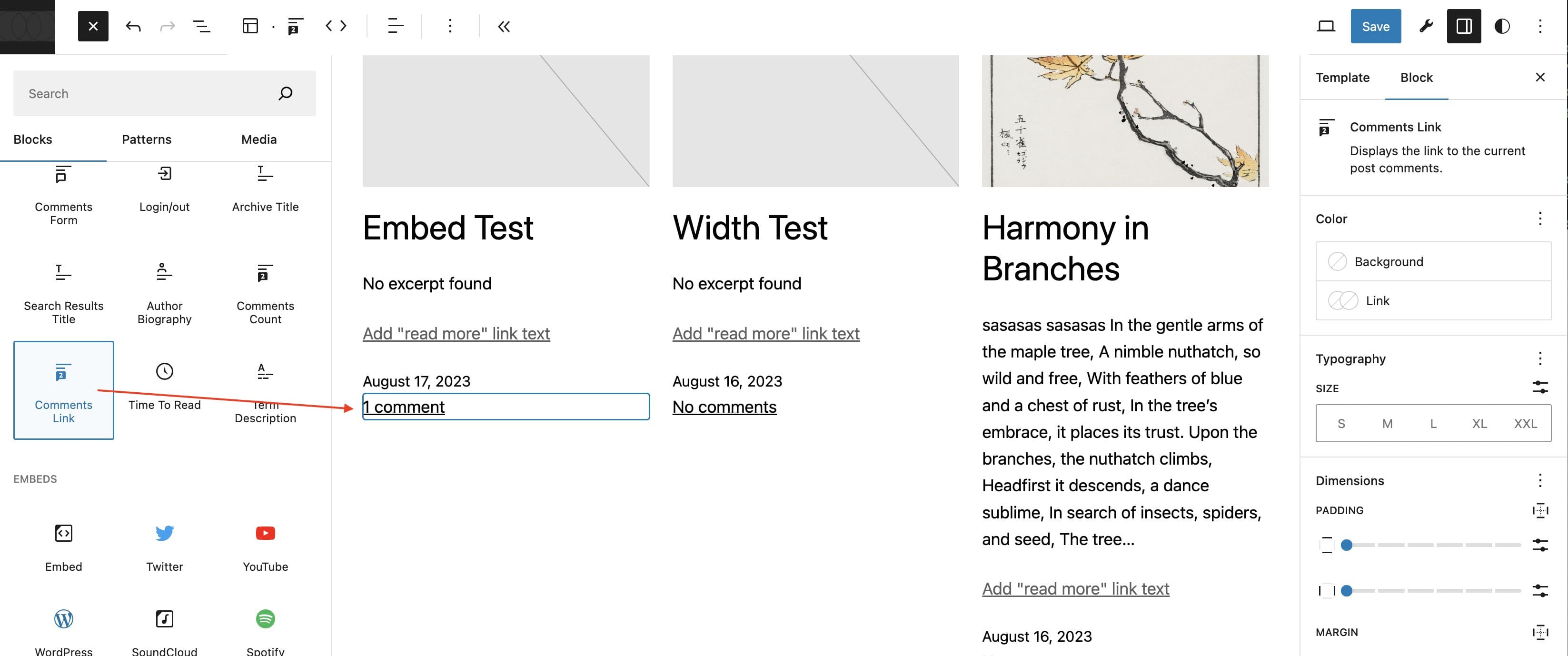 Forum: Themes and Templates
Forum: Themes and Templates
In reply to: [Twenty Twenty-Three] Post date or last modified dateAgree. I’ve added my vote on the enhancement.
Forum: Themes and Templates
In reply to: [Twenty Twenty-Three] Post date or last modified dateI don’t think it’s not possible at the moment. But an enhancement ticket exists to add prefix/suffix to the post date block. With that, the prefix “Last modified on” will only show up if the post has been modified.
Forum: Themes and Templates
In reply to: [Twenty Twenty-Three] Not possible to post images in commentsNo worries. Could you try adding this public-domain image to one of the comments as a test? I was able to add it to a comment with your method. If you can, it’s likely something to do with the image you’re trying to add…
Hi @fer09, could you start your own topic per?the forum guidelines?
Forum: Themes and Templates
In reply to: [Twenty Twenty-Three] Not possible to post images in commentsWould it be possible for you to share the URL of the image you’re trying to add?
Forum: Themes and Templates
In reply to: [Twenty Twenty-Three] Post edit block missing?I see. I don’t think we can do that at the moment.
If you strongly feel that we need a block for it, you could suggest it in the Gutenberg repo! https://github.com/WordPress/gutenberg
Forum: Themes and Templates
In reply to: [Twenty Twenty-Three] YouTuve video appearing after large gapHi @bharatk, I can’t reproduce the issue on my site with TT3. The markup around the embed is different from the default. Do you use any plugin? What happens if you temporarily disable all the plugins? Does it solve the issue? If you can activate a plugin at a time, it should become clear which plugin is causing the trouble. Let me know how it goes.
Forum: Themes and Templates
In reply to: [Twenty Twenty-Three] Post edit block missing?If you’re logged-in your site, the edit button is located in the admin bar.
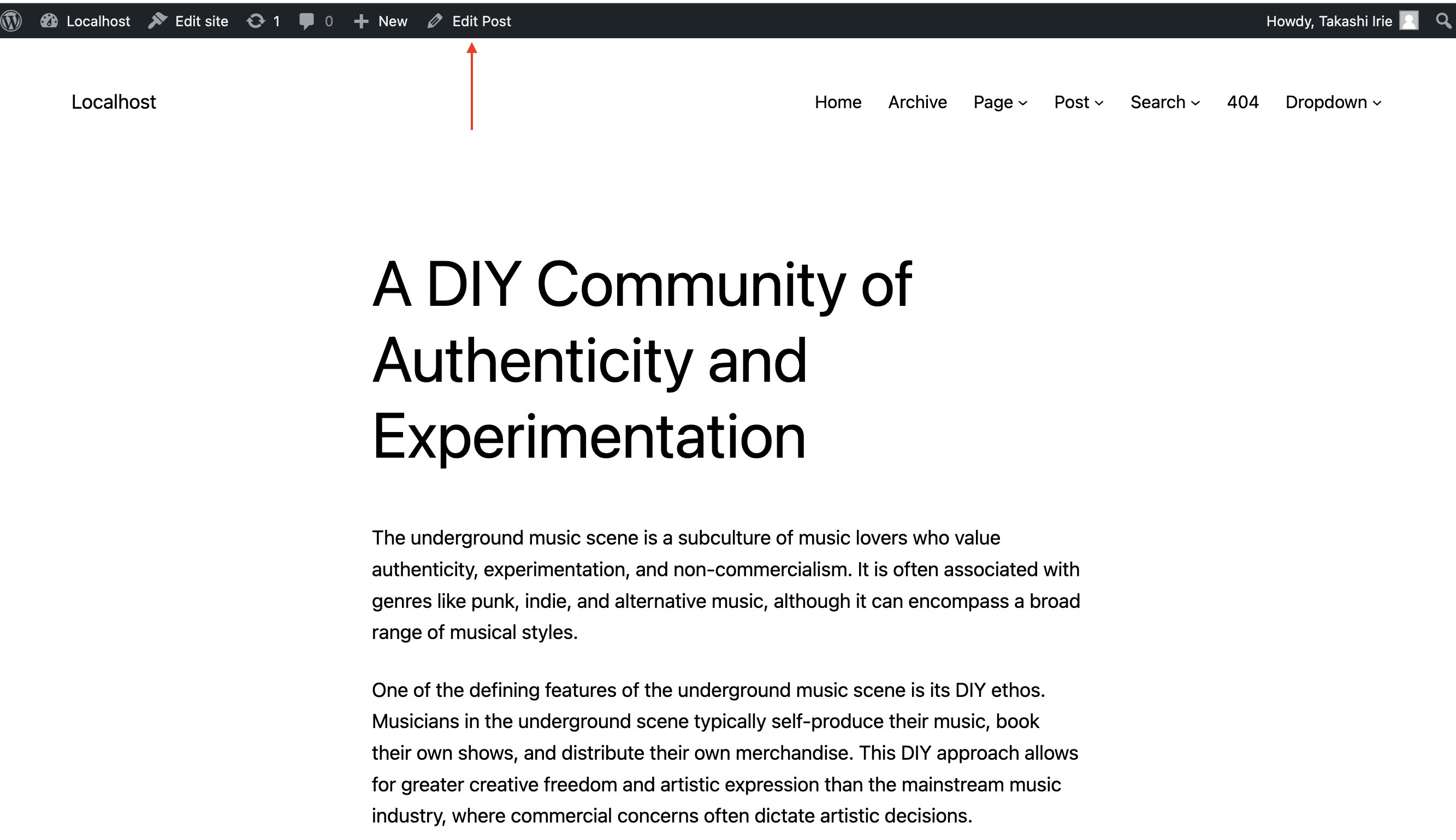
If you don’t see the admin bar even when logged in, make sure this option is ticked.
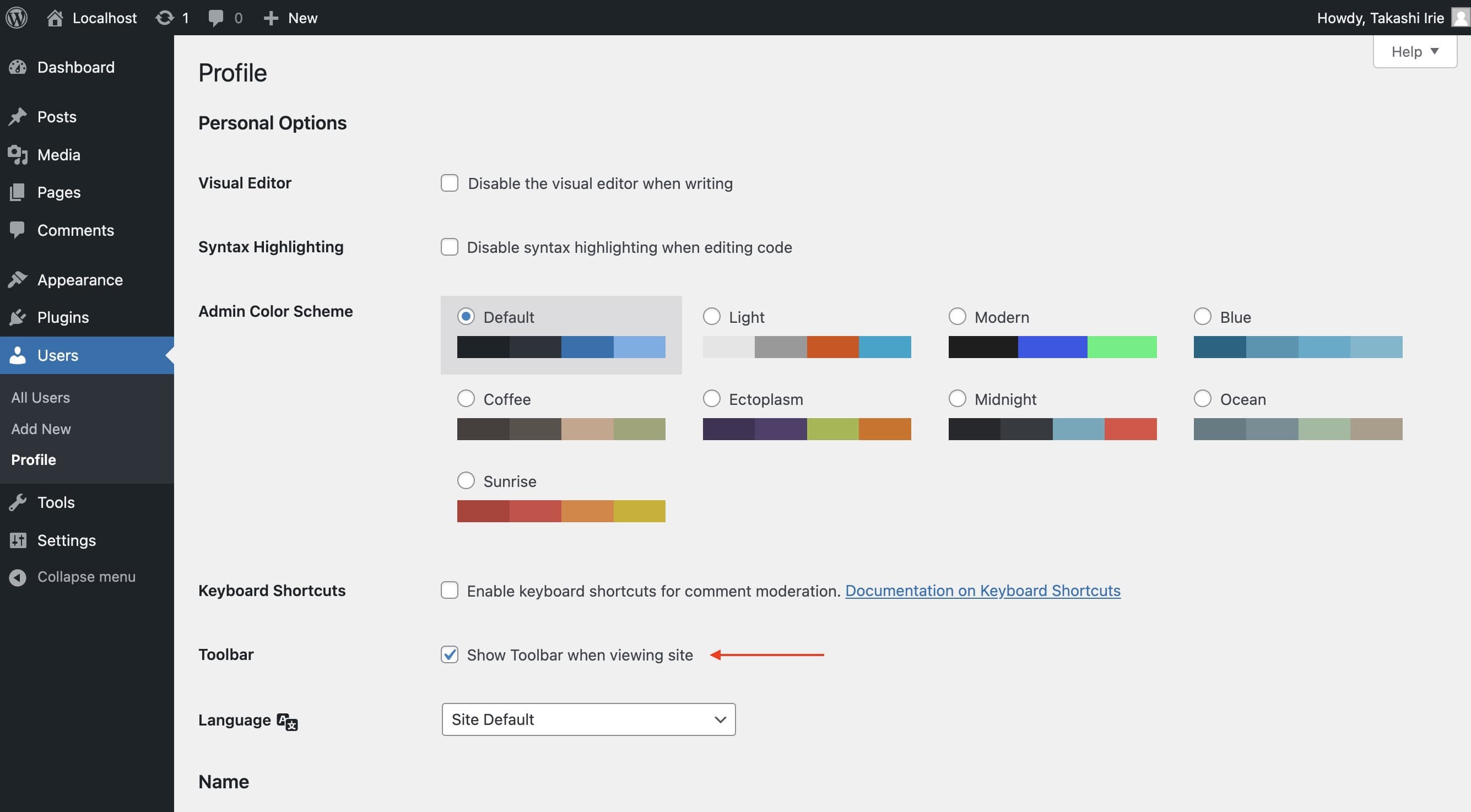 Forum: Themes and Templates
Forum: Themes and Templates
In reply to: [Twenty Twenty-Three] Images in comments not scaling downThanks for letting me know how you add an image in the other thread.
To prevent overflow, you can add the following CSS for the comment content block in the site editor.
.wp-block-comment-content img {max-width:100%}You can access the site editor by going to Appearance > Editor, and follow the steps you can see in this screenshot.
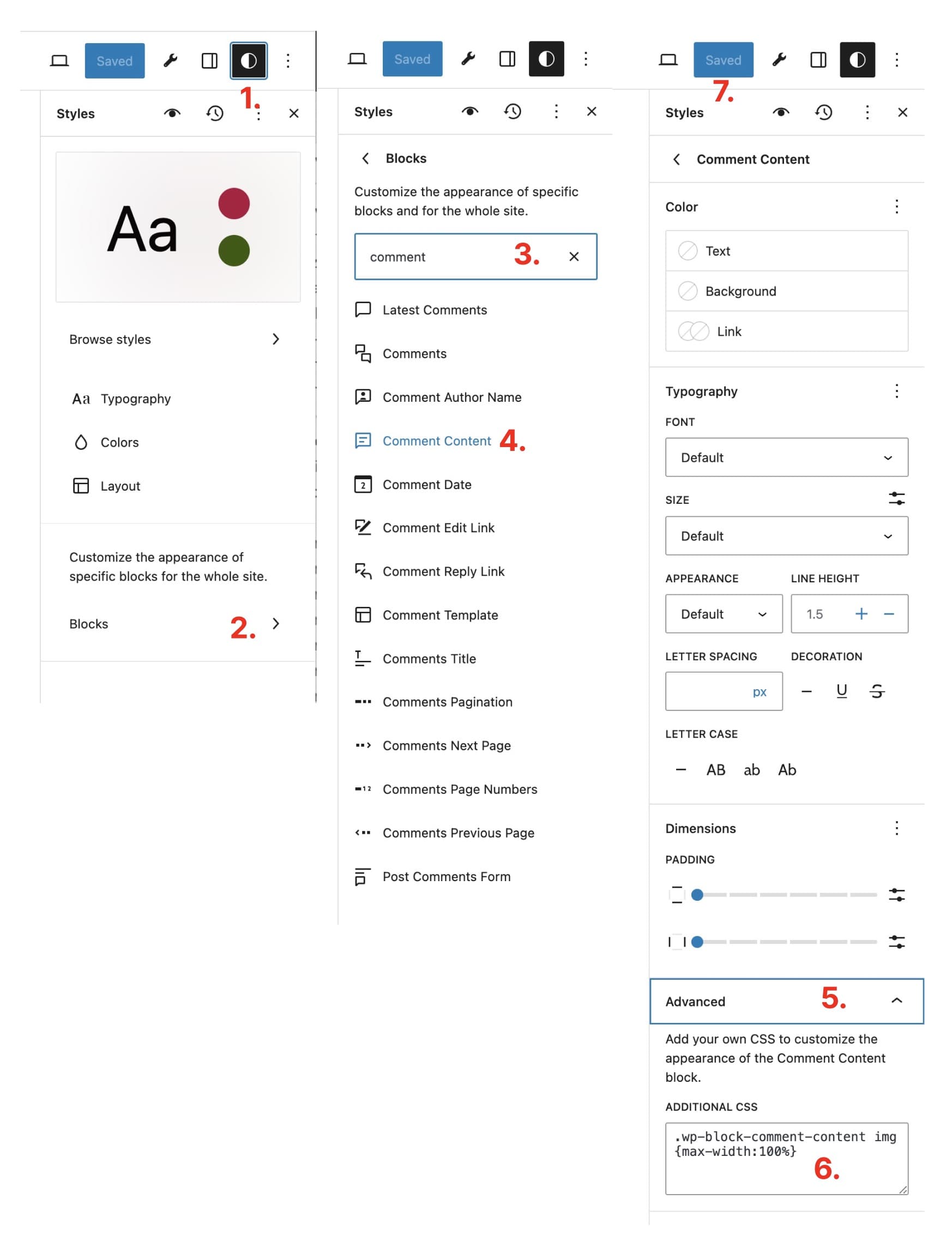
Let me know how it goes!
Forum: Themes and Templates
In reply to: [Twenty Twenty-Three] Not possible to post images in commentsI often posted a comment, then edited it adding?
<img src…?to insert an image.Thanks for clarifying how you add an image to a comment. The same method works for me with TT3 activated.
Forum: Themes and Templates
In reply to: [Twenty Twenty-Three] Images in comments not scaling downHi @immaterial, how do you allow users to add images in comments? Also, can you share the URL of the page that you need help with?
Forum: Themes and Templates
In reply to: [Twenty Twenty-Three] Post comment count missing?You can use the comments count block to show the number of comments for each post. Make sure you have Gutenberg plugin is activated.
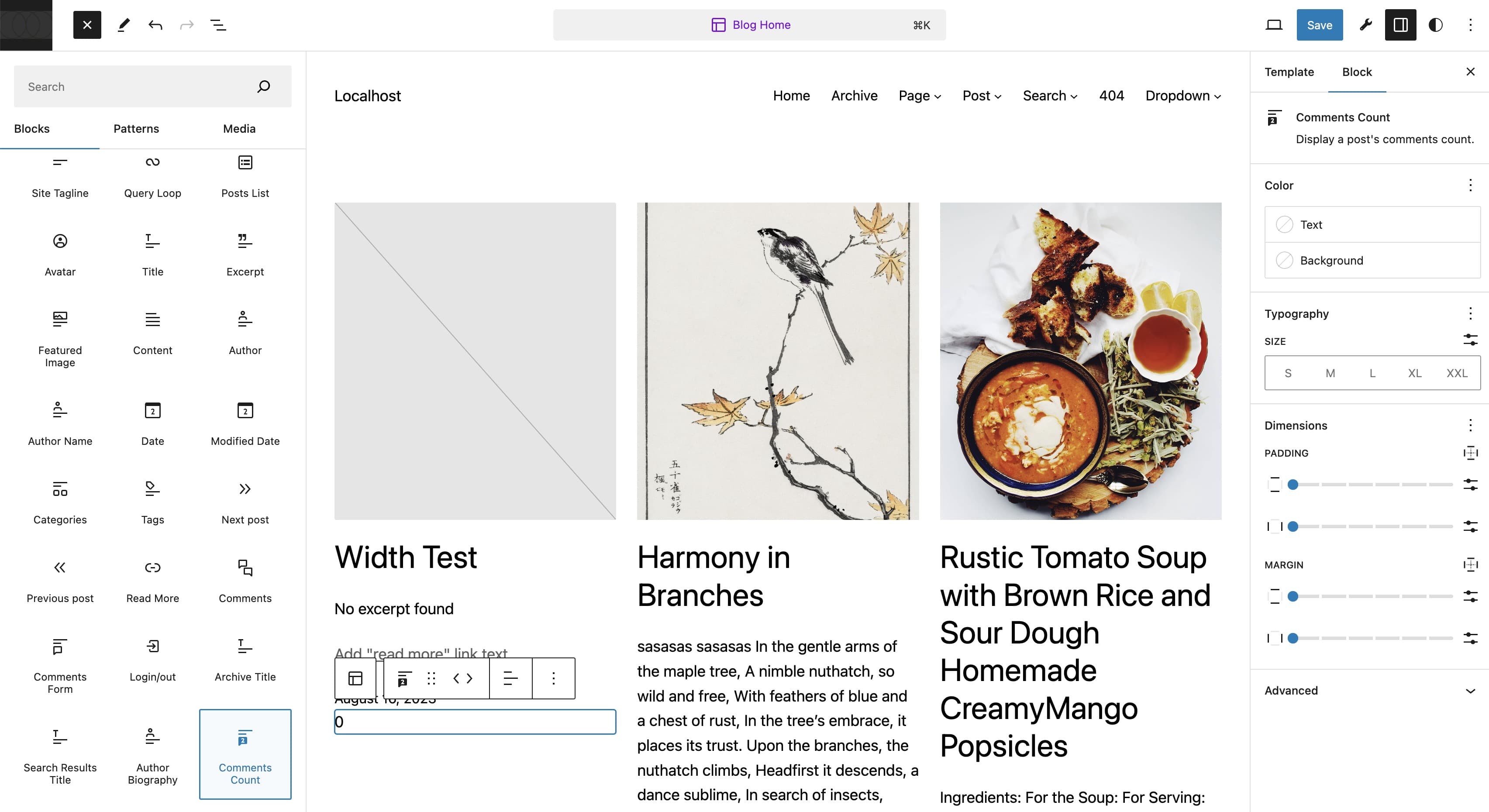
Hi @ypamkimiko, could I make a suggestion? If you haven’t already used it, I’d suggest using Create Block Theme plugin. https://www.ads-software.com/plugins/create-block-theme
The plugin allows you to easily add Google fonts, including Noto Sans Japanese, to a theme.
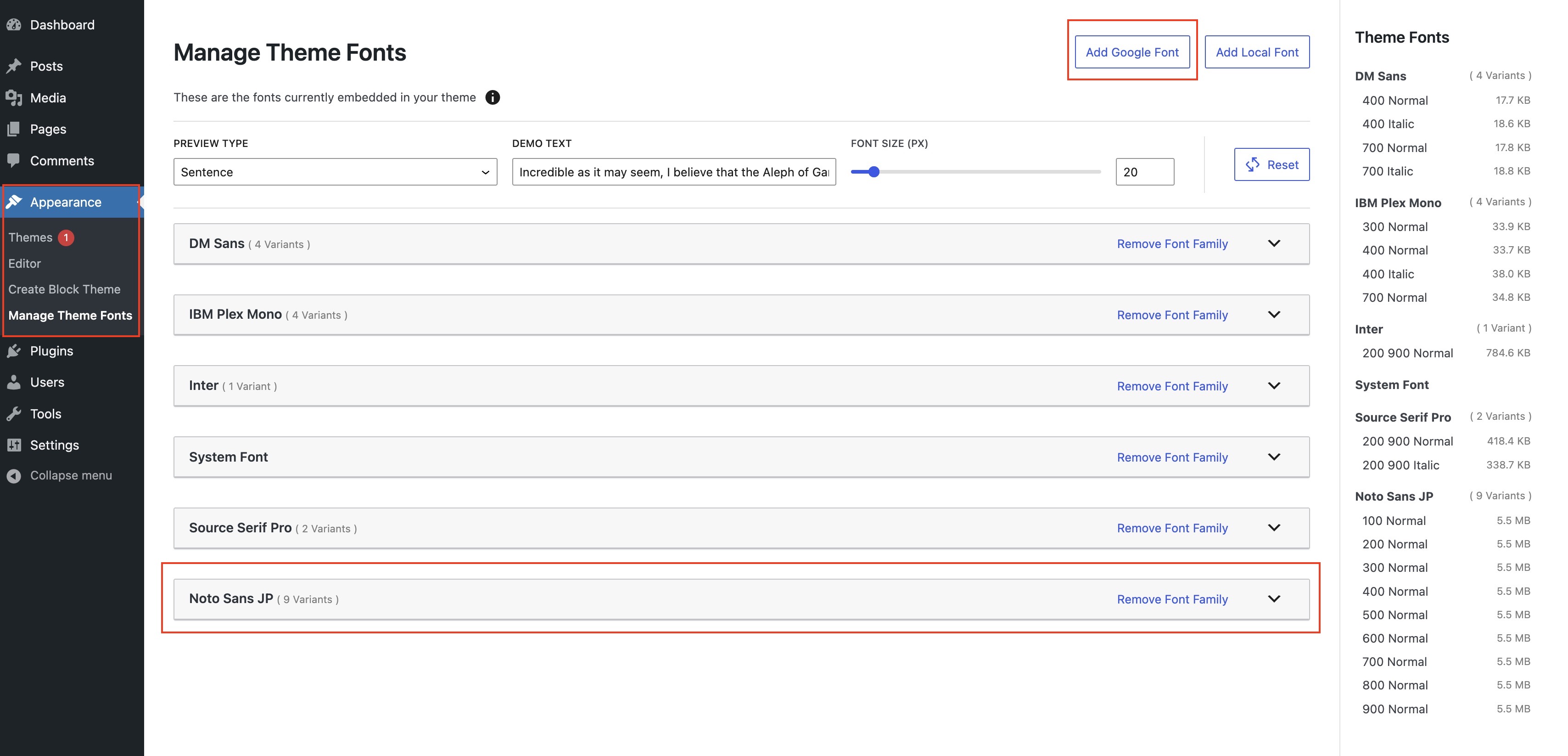
And then, all you need to do left is specify the font in the Global Styles.
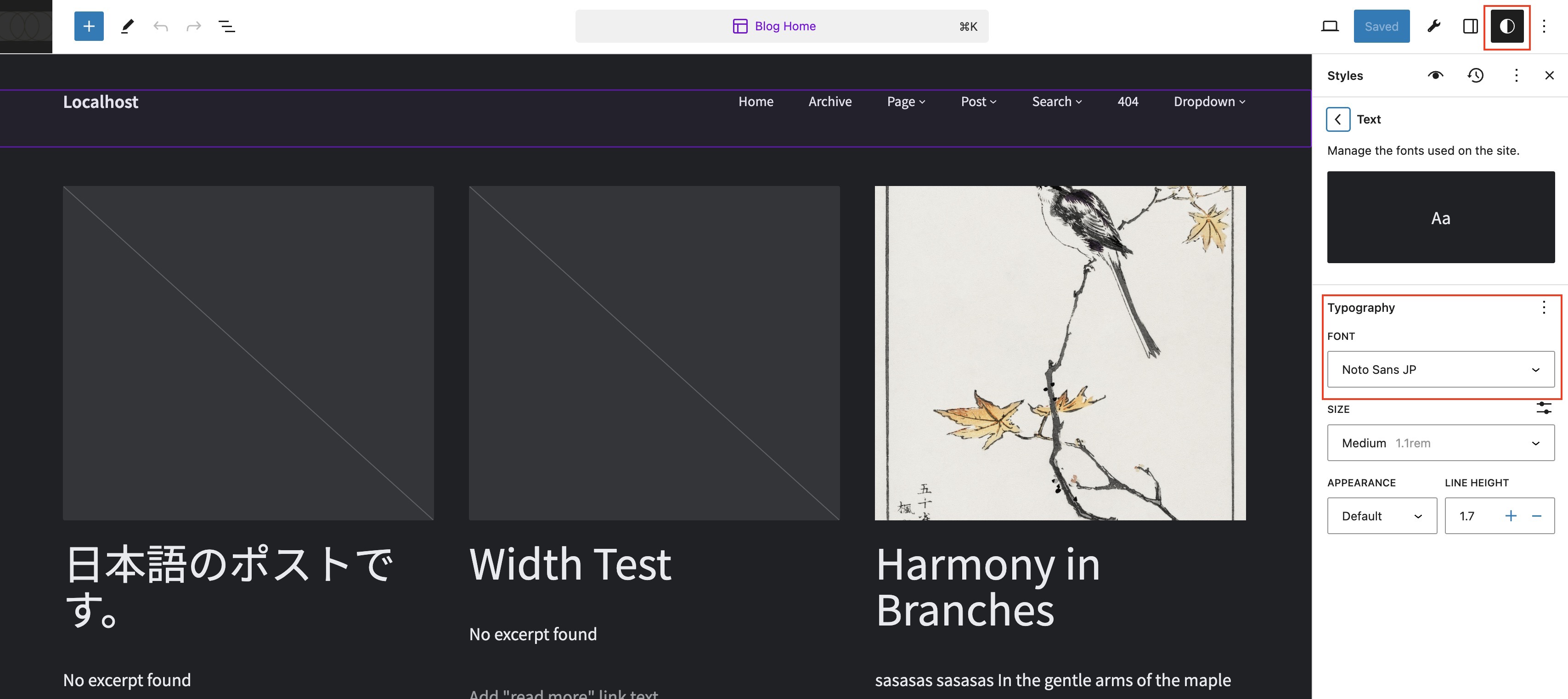
Let me know how it goes.