DJ
Forum Replies Created
-
Forum: Fixing WordPress
In reply to: Excerpt module missingThanks, I see what’s going on now. The Jetpack plugin is automatically adding OpenGraph meta tags to your pages, posts, and images:
<!-- Jetpack Open Graph Tags --> <meta property="og:type" content="article" /> <meta property="og:title" content="Contact" /> <meta property="og:url" content="https://insimpleterms.blog/contact" /> <meta property="og:description" content="This is just a short excerpt for the contact page." />Check with Jetpack Support to see how to manage (or get rid of) those tags.
- This reply was modified 10 months, 2 weeks ago by DJ.
Forum: Fixing WordPress
In reply to: Excerpt module missingHi Clare,
I’m not able to reproduce that behavior using the Franklin theme. Where are you posting a link to the page where you see a preview with an excerpt?
Can you share a screenshot of what you’re seeing? Thanks!
Forum: Fixing WordPress
In reply to: Some times Post edit or Add new page redirect to 404Hi @rodamehsen,
Can you please create a new topic for your issue? I realize it’s similar, but it’s helpful if you can post with details about your specifics. Thanks!
Forum: Fixing WordPress
In reply to: Inconsistent Block SpacingThat’s wonderful! I’m glad you found a solution.
Forum: Fixing WordPress
In reply to: Page with photos doesn’t look rightIn Firefox, you can right-click and choose Inspect from the drop-down list.
Click on the area you want to inspect, and you’ll see the CSS class name, with the applied CSS in the right side column. I don’t see the media-width code applied there.

Because Cornerstone is a commercial theme, I can’t help you with specifics on layout. But I would recommend contacting their support team or looking at the knowledge base to see if there is a setting or a different way to organize the content on that page. Using a table is problematic (as you can see), but the theme may offer an alternative.
Forum: Fixing WordPress
In reply to: Inconsistent Block SpacingSince you’re using the Oleander theme, I would also check with their support/knowledge base, because there may be a setting that affects the spacing.
Forum: Fixing WordPress
In reply to: Comments will not showGlad you got it figured out!
Forum: Fixing WordPress
In reply to: Inconsistent Block SpacingHi,
It looks like there’s some CSS and a scroll-positioning effect that could be interfering with your layout.
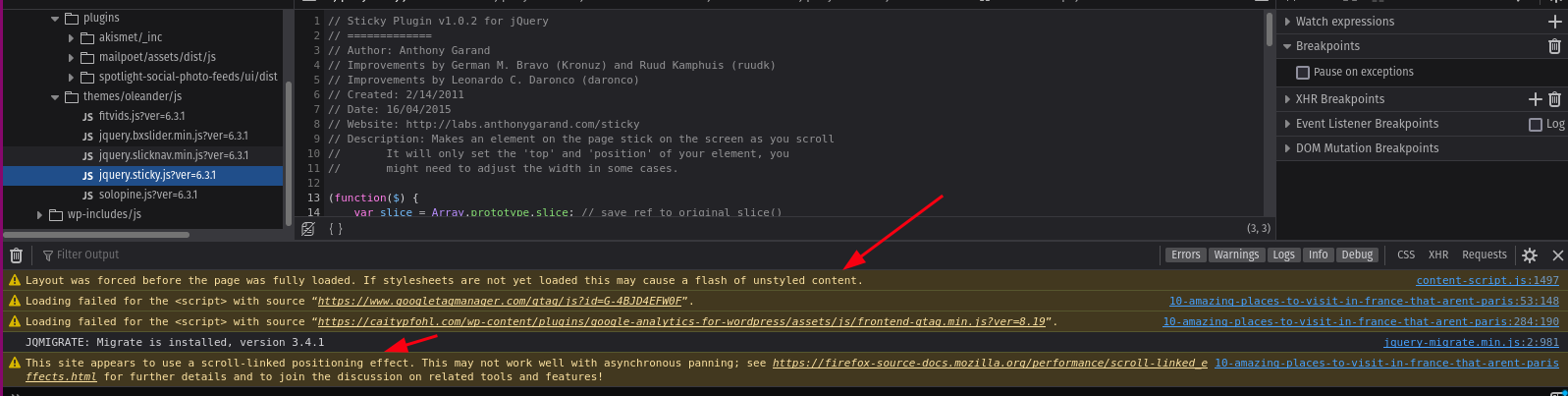
If I inspect the page (right-click→ Inspect in Firefox) I can see a warning message saying, “Layout was forced before the page was fully loaded. If stylesheets are not yet loaded this may cause a flash of unstyled content.”
This could be a setting in the Sticky Plugin. Try disabling that plugin and see if the layout changes.
You can also try installing the free Health Check plugin which will allow you to turn off all plugins and switch themes (in troubleshoot mode) without affecting what your users see. Then you might get a better idea of what’s causing the layout issue.
Forum: Fixing WordPress
In reply to: Comments will not showDid you check in your Admin Dashboard under Bluehost→Settings→Comments? There is an additional setting there that might be overriding the WordPress discussion settings.
 Forum: Everything else WordPress
Forum: Everything else WordPress
In reply to: Top toolbar not visible since update 6.3.1I would check with Hitchcock theme support.
You can also try the free Health Check plugin, which allows you to switch themes in Troubleshoot mode without affecting how your site looks to your visitors. Try a different theme and see if the toolbar issue is resolved.
- This reply was modified 1 year, 2 months ago by DJ. Reason: typos
Forum: Fixing WordPress
In reply to: Some times Post edit or Add new page redirect to 404First, try deactivating the wps-hide-login plugin and see if you’re still getting the 404 error.
If deactivating doesn’t work, navigate to Settings→Permalinks. Scroll to the bottom and click Save without changing anything.
Test again and see if that solves the issue.
Forum: Fixing WordPress
In reply to: Page with photos doesn’t look rightHi @cstrull ,
They are using tables for the photo and text layouts. This may be the way the Cornerstone theme structures the page, so first I would contact the theme developer/support and see if they have a solution.
You can also add some custom CSS to fix it. Under Appearance→Customize→Additional CSS, try adding the following code:
@media screen and (max-width: 600px) {
.table-responsive {
word-wrap: break-word;
}
}If you can’t access Additional CSS that way, navigate to:
https://actuarialsociety.rso.uconn.edu/wp-admin/customize.php
Forum: Fixing WordPress
In reply to: Updating failed. The response is not a valid JSON response.Check with your web host, as this is often due to a firewall/security setting that prevents updating.
Forum: Developing with WordPress
In reply to: Button on mobile viewThe first place I would check is with Air Supply theme support. They may already have an easy way to accomplish that.
Forum: Fixing WordPress
In reply to: Admin Invite E-mail Not ReceivedThere could be a few reasons for this. First, they could be going to spam.
Some web hosts don’t allow email sent via PHP — which is how WordPress sends those emails by default. Your client can check with their web host to see if this is the case, and if it’s possible to allow it.
Using this MX record tool, you can see that there are no DMARC records set up on that domain. This topic covers that in more detail. They may need to ask their web host for help in that area.
You can also advise your client to install a free SMTP plugin, which can solve that issue.