Jason Houge
Forum Replies Created
-
Tamirat!
You solved it, Thanks so much!Hi Tamirat,
I appreciate your time looking into this for me. I didn’t want to overwhelm you with the many other things I’ve tried.
This installation is years old, possibly a decade? It’s worked fine up until a very recent event which involved a host migration. I manage 5 other sites, all with the same setup, running without issues.
I believe the issue is in the database. I believe there’s a corrupted something in there that prevents jetpack from re-initiating. I’ve looked at the database and I do not see any lines that jump out as Jetpack specific, so I am not sure how to fully remove jetpack from the database to start it fresh.
best,
…
- This reply was modified 3 months ago by Jason Houge.
- This reply was modified 3 months ago by Jason Houge.
Hey, Thanks @stephanieliy,
Give me a day or two to mirror this site elsewhere so we have a duplicate of the issue at hand. I’ll work with that to do everything you’ve suggested. I’ll be in touch in a day or two.Hi @stephanieliy
Thanks again for your follow up and for the detailed response – I suspect this entire thread will help others in time.
At this point I have excluded the following from Litespeed and Cloudflare:URI: /donations/ /donation-confirmation/ /donor-dashboard/ /recurring-donations/ /give/iframe-form/ and Query: give-embed=donor-dashboard giveDonationFormInIframe=1I have also disabled the Javascript minification on Cloudflare
The host, in this case, is under my entire control. I know of no other compression, optimization, minification or caching software installed on the machine.
I am still seeing “Missing PayPal webhook header” spamming the logs.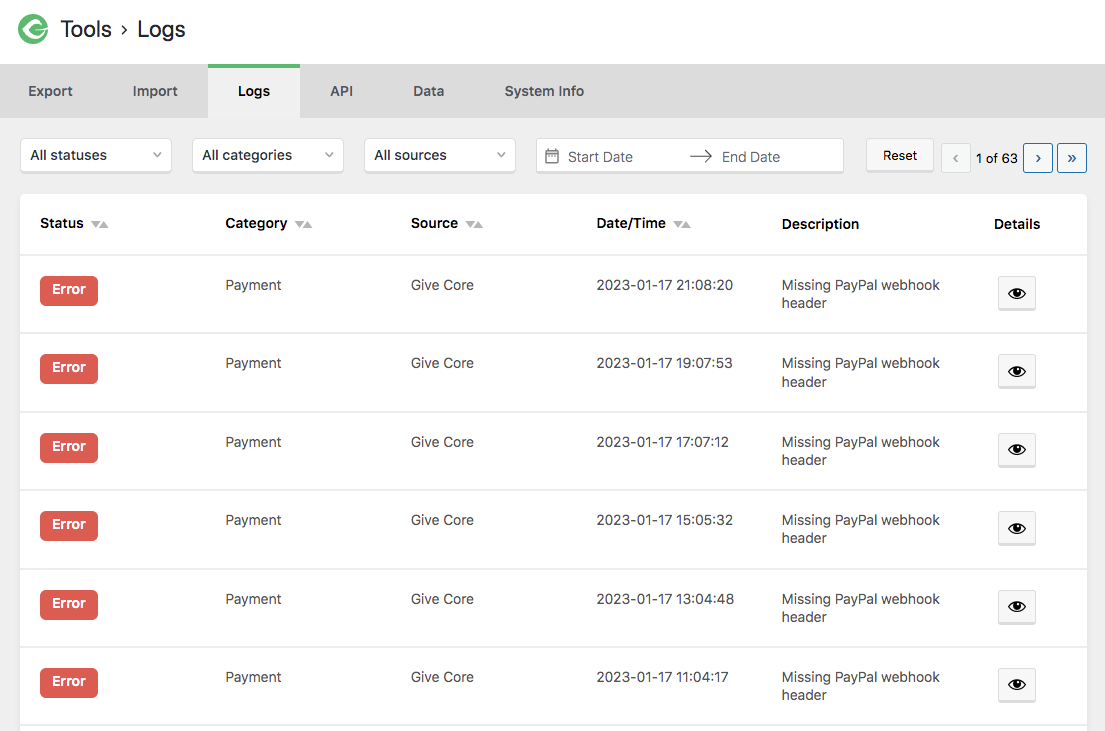
The current Error being recorded on the host side is:2023-01-18 05:21:14.525353 [NOTICE] [90474] [*.*.*.*:HTTP2-1#catsanonymous.org] [STDERR] PHP Fatal error: Uncaught Error: Class name must be a valid object or a string in /wp-content/plugins/give/src/Form/Templates.php:120 Stack trace: #0 /wp-content/plugins/give/src/Form/Templates.php(104): Give\Form\Templates->getTemplateObject() #1 /wp-content/plugins/give/src/Controller/Form.php(139): Give\Form\Templates->getTemplate() #2 /wp-includes/class-wp-hook.php(308): Give\Controller\Form->loadDonationFormView() #3 /wp-includes/class-wp-hook.php(332): WP_Hook->apply_filters() #4 /wp-includes/plugin.php(517): WP_Hook->do_action() #5 /wp-includes/template-loader.php(13): do_action() #6 /wp-blog-header.php(19): require_once('/***...') #7 /index.php(17): require('/***...') #8 {main} thrown in /wp-content/plugins/give/src/Form/Templates.php on line 120Thanks again for digging so deep into this with me! I sure hope this helps others along the way ??
Hi @stephanieliy Thanks for looking deeper into this.
In my initial post above, you’ll see under “Steps Taken” I have already done what you’ve just mentioned about caching.
To be clear, I am the tech support from my client’s hosting provider and before writing, I had already excluded the above URIs, query strings and associated web pages from the cache and this had no impact on the issue.
In your reply you said “When I view the donation form using the inspect tool, I see some async/deferred scripts, and that usually points us to caching”
So what else might be the issue, if not the caching, and what will resolve the issue with the “Missing Paypal webhook header” error spamming the logs or the top PayPal button on the credit card form not work?
Thank you very much for your time,
Jason- This reply was modified 2 years, 2 months ago by Jason Houge.
Hi @stephanieliy,
Thank you for the response – below is the information you’ve requested.### WordPress Environment ### Home URL: https://catsanonymous.org Site URL: https://catsanonymous.org WP Version: 6.1.1 WP Multisite: – WP Memory Limit: 512 MB WP Debug Mode: – WP Cron: ?</img> Language: en_US Permalink Structure: /%category%/%postname%/ Show on Front: page Page on Front: Get Started (#341) Page for Posts: Unset Table Prefix Length: wp_ Table Prefix Length: 3 Table Prefix Status: Acceptable Admin AJAX: Accessible Registered Post Statuses: publish, future, draft, pending, private, trash, auto-draft, inherit, request-pending, request-confirmed, request-failed, request-completed, gd-closed, gd-sale-agreed, gd-under-offer, gd-sold, spam, refunded, failed, revoked, cancelled, abandoned, processing, preapproval ### Server Environment ### Hosting Provider: DBH: localhost:3306, SRV: catsanonymous.org TLS Connection: Connection uses TLS 1.3 TLS Connection: Probably Okay Server Info: LiteSpeed PHP Version: 7.4.33 PHP Post Max Size: 8 MB PHP Time Limit: 30 PHP Max Input Vars: 1000 PHP Max Upload Size: 8 MB cURL Version: 7.68.0, OpenSSL/1.1.1f SUHOSIN Installed: – Default Timezone is UTC: ?</img> fsockopen/cURL: ?</img> SoapClient: ?</img> DOMDocument: ?</img> gzip: ?</img> GD Graphics Library: ?</img> Multibyte String: ?</img> Remote Post: ?</img> Remote Get: ?</img> ### GiveWP Configuration ### GiveWP Version: 2.23.2 GiveWP Cache: Enabled Database Updates: All DB Updates Completed. Database Updates: All Database Migrations Completed. Database Tables: ?</img> wp_give_donors?</img> wp_give_donormeta?</img> wp_give_comments?</img> wp_give_commentmeta?</img> wp_give_sessions?</img> wp_give_formmeta?</img> wp_give_sequential_ordering?</img> wp_give_donationmeta?</img> wp_give_revenue?</img> wp_give_migrations?</img> wp_give_log GiveWP Cache: Enabled GiveWP Cache: ?</img>New Donation?</img>Donation Receipt?</img>New Offline Donation?</img>Offline Donation Instructions?</img>New User Registration?</img>User Registration Information?</img>Donation Note?</img>Email access Upgraded From: 2.23.1 Test Mode: Disabled Currency Code: USD Currency Position: Before Decimal Separator: . Thousands Separator: , Success Page: https://catsanonymous.org/get-involved/support-our-mission/donor-dashboard/donation-confirmation/ Failure Page: https://catsanonymous.org/get-involved/support-our-mission/donor-dashboard/donation-failed/ Donation History Page: https://catsanonymous.org/get-involved/support-our-mission/donor-dashboard/ GiveWP Forms Slug: /donations/ Enabled Payment Gateways: PayPal Standard, PayPal Donations, Offline Donation Default Payment Gateway: PayPal Donations PayPal IPN Notifications: IPN received for #930 ( 7VX33146004755041 ) on 01/12/2023 at 13:39. Status VERIFIED Donor Email Access: Enabled Stripe Webhook Notifications: N/A ### Active GiveWP Add-ons ### ### Other Active Plugins ### Admin Menu Editor: by Janis Elsts – 1.10.4 Akismet Anti-Spam: by Automattic – 5.0.2 Blackhole for Bad Bots: by Jeff Starr – 3.3.5 Boxzilla: by ibericode – 3.2.25 Classic Editor: by WordPress Contributors – 1.6.2 Cloudflare: by Cloudflare, Inc. – 4.11.0 Complianz - Terms and Conditions: by Really Simple Plugins – 1.1.3 Complianz | GDPR/CCPA Cookie Consent: by Really Simple Plugins – 6.3.9 Content Views: by Content Views – 2.5.0.1 Content Views Pro: by Content Views – 5.9.2.2 Core Rollback: by Andy Fragen – 1.3.2 Disable Admin Notices Individually: by Creative Motion – 1.3.1 Disable Comments: by WPDeveloper – 2.4.3 Email Test: by SiteAlert – 1.0.2 Faster Updates: by WP Core Contributors – 0.2.1 Favicon by RealFaviconGenerator: by Philippe Bernard – 1.3.27 FluentSMTP: by FluentSMTP & WPManageNinja Team – 2.2.2 Folders: by Premio – 2.8.8 GeoDirectory: by AyeCode - WordPress Business Directory Plugins – 2.2.22 Gravity Forms: by Gravity Forms – 2.6.9 Gravity Forms Akismet Add-On: by Gravity Forms – 1.0 Gravity Forms PayPal Checkout Add-On: by Gravity Forms – 2.4 Gravity Forms reCAPTCHA Add-On: by Gravity Forms – 1.1 Gravity PDF: by Blue Liquid Designs – 6.5.3 GravityWP - Merge Tags: by GravityWP – 1.1.4 Health Check & Troubleshooting: by The www.ads-software.com community – 1.5.1 Jetpack: by Automattic – 11.7 Jetpack Without Promotions: by required – 1.1.0 La Sentinelle antispam: by Marcel Pol – 2.2.1 LightStart - Maintenance Mode, Coming Soon and Landing Page Builder: by Themeisle – 2.6.2 LiteSpeed Cache: by LiteSpeed Technologies – 5.3.2 Login Logout Menu: by WPBrigade – 1.4.0 LoginPress - Customizing the WordPress Login Screen.: by WPBrigade – 1.7.0 Optimize Database after Deleting Revisions: by CAGE Web Design | Rolf van Gelder, Eindhoven, The Netherlands – 5.0.110 Perfect Images (Media Replace ? Generate Thumbnails ? Image Sizes ? Optimize ? HighDPI): by Jordy Meow – 6.3.9 Perfecty Push Notifications: by Perfecty – 1.6.2 Posts for Page Plugin: by Simon Hibbard – 2.1 Post Tags and Categories for Pages: by curtismchale – 1.4.1 Post to Google My Business: by Koen Reus – 3.1.3 Preloader: by Alobaidi – 1.0.9 PublishPress Capabilities: by PublishPress – 2.6.1 Query Monitor: by John Blackbourn – 3.11.1 Really Simple SSL: by Really Simple Plugins – 6.1.0 Redirection: by John Godley – 5.3.6 Regenerate Thumbnails Advanced: by ShortPixel – 2.4.0 Rollback Update Failure: by WP Core Contributors – 4.0.0 Squirrly SEO (Peaks): by Squirrly – 12.1.17 Sucuri Security - Auditing, Malware Scanner and Hardening: by Sucuri Inc. – 1.8.36 Super Progressive Web Apps: by SuperPWA – 2.2.11 Tag Pages: by Bjorn Wijers – 1.0.2 The GDPR Framework: by Data443 – 2.0.4 We’re Open!: by Noah Hearle, Design Extreme – 1.44 Wordfence Assistant: by Wordfence – 1.0.9 Wordfence Security: by Wordfence – 7.8.2 WPS Hide Login: by WPServeur, NicolasKulka, wpformation – 1.9.6 ### Inactive Plugins ### Better Search Replace: by WP Engine – 1.4.2 ### Active MU Plugins ### Health Check Troubleshooting Mode: by – 1.7.2 ### Theme ### Name: Neve Version: 3.4.10 Author URL: https://themeisle.com Child Theme: No – If you're modifying GiveWP on a parent theme you didn't build personally, then we recommend using a child theme. See: How to Create a Child ThemeIf you collect billing information, the donor has to fill the billing address fields before clicking the Paypal button.
This seems to be incorrect. I have tested that, and the login window fails to load due to Cross Origin Read Blocking.
Unfortunately, my client and I suspect many, many others, are impacted by this failure. I have already implemented the work-around by disabling billing info collection. The drawback is my client needs this information for their paperwork, so it would be very helpful if we could have some resolution on: https://feedback.givewp.com/feature-requests/p/user-control-over-which-paypal-fields-display
-OR-
Since the key factor that seems to cause all of these issues is the fact that GiveWP displays within an iframe, which is an often frowned upon manner of displaying and collecting information due to it being a common exploit, it would be most helpful if iFrames were eliminated from the plugin all together.
Thank you
This appears to be a similar issue:
https://www.ads-software.com/support/topic/paypal-donate-gateway-not-working/The organization collects billing information, and because they do and because the Give plugin loads in an iframe PayPal gets blocked?
It seems there should be a way to disable the Paypal button and just use the credit card processing (which does work) or the plugin needs to not load within an iframe. Am I wrong?
Right now, Bruteforce is off. I already have this protection from Sucuri and Wordfence.
Judging from your questioning, it seems that the WooCommerce login should only be affected if I have the pro version of HideMyWP. As that is what is reflected in the plugin. Which leads me to believe one of two things:
Either A: the HideMyWP is inadvertently breaking the WooCommerce login page.
Or B: HideMyWP is intentionally breaking the WooCommerce login page; which in effect would make HideMyWP a form of ransomware as it holds customers out of the site until the pro version is bought to unlock customer access again.
Yes it has been on using Google reCaptcha V2, I’ve also tried using the math captcha and Google v3 all have given me the same result.
Thank you for looking into this.
-Update: Even with Brute Force protection turned off, I get this error.
When I disable HideMyWP the problem resolves.
- This reply was modified 2 years, 9 months ago by Jason Houge.
That’s the issue with GoDaddy?
I’m not hosted by GoDaddy, so unfortunately that didn’t solve the issue.
- This reply was modified 3 years ago by Jason Houge.
Hey – I’m having a similar issue here. I have a fresh install, but on a server. I have a similar setups on other machines and they’re all working just fine.
The Problem:
The FileBird folders appear when I first make them, but on page refresh they vanish along with their contents.Additional Odd Behavior:
The “All Files” count shows 0 even though files are present.- Steps Taken to solve issue on my own:
- No specific errors in Chrome’s console that would be related.
- Switched php between 7.4, 8.0, 8.1 – still nothing.
- Using Latest WordPress (5.9.2) and FileBird (4.9.8)
- Brushed my cat
- Disabled and reenabled all plugins
- Changed themes (Nothing fancy installed, just WP’s defaults)
- Not hosted with GoDaddy
- Cleared the caches
- Drove around town
- Dropped FileBird’s database rows
- Cleared transients
- Started over from scratch [Wiped the host machine and reinstalled everything]
It seems like there may be a bug with FileBird.
Thank you!
Forum: Plugins
In reply to: [SEO Plugin by Squirrly SEO] Squirrly Snippet no longer loadingSuccess! That worked! Thank you very much!
- This reply was modified 4 years, 1 month ago by Jason Houge. Reason: Resolved
Forum: Plugins
In reply to: [SEO Plugin by Squirrly SEO] Squirrly Snippet no longer loadingAdditional information that may be helpful to know:
OpenLiteSpeed – v1.6.20
PHP – v7.4
PHP Memory – 512M
PHP max_execution_time – 120sec
PHP max_input_time – 60secAdditional .htaccess info:
<IfModule Litespeed> SetEnv noabort 1 SetEnv noconntimeout 1 </IfModule>