Muhammed Jazeel
Forum Replies Created
-
Forum: Fixing WordPress
In reply to: Menu on mobile will result in blank pageHi @cholek
When I go to the Dashboard and hover over the “Appearance” menu, I then only see the options of “Themes” and “Editor”. There is no “Customize”.
Sorry, I forgot that Twenty Twenty-Four is a block-based theme. You can paste and implement the Custom CSS code by installing a plugin called Simple Custom CSS and JS. Install this plugin on your site. Then you can see the ‘Add CSS Code’ option inside the plugin dashboard.

Best Regards
Muhammed JazeelForum: Fixing WordPress
In reply to: What’s the latest correct way to override them/plugin CSS?Hi @2dawgs,
When I go to the Dashboard and hover over the “Appearance” menu, I then only see the options of “Themes” and “Editor”. There is no “Customize”.
Sorry, I forgot that Twenty Twenty-Four is a block-based theme. You can paste and implement the Custom CSS code by installing a plugin called Simple Custom CSS and JS. Install this plugin on your site. Then you can see the ‘Add CSS Code’ option inside the plugin dashboard.

Hope that’s helpful
Cheers,
Muhammed JazeelForum: Fixing WordPress
In reply to: skip some content on postHi @vantagexea,
I’m currently using the Divi theme.
This problem happening because the Divi plugin or builder not loading fine on the website. Make sure that you activate all WordPress plugins related to Divi. Also update WordPress, plugins to the latest versions if have any pending updates. Do you use any cache plugins or CDN? If ‘yes’, try clearing the cache.
Try all the things given in this article if problem persists.
I apologize if this is a basic question, but I would greatly appreciate any guidance on how to resolve this.
Ask for further assistance if you need. Here WordPress have supportive community to help beginners like you.
Warm regards,
Muhammed JazeelForum: Fixing WordPress
In reply to: Hamburger Icon Size on desktopHi @mirages,
Hope you doing well today.
As most visitors to this website still use desktop, it is not a problem if the icon becomes a bit large on mobile too.
You need to increase the size of the hamburger menu icon. Am I right? I will provide you with a CSS code to do it right away. Paste it on Appearance → Customize → Additional CSS and hit the ‘Save’ button.
.wp-block-navigation__responsive-container-open svg {
fill: currentColor;
display: block;
height: 35px;
pointer-events: none;
width: 35px;
}You can replace the height and width properties of the code with the size you want to be live. Let me know how it goes. Don’t hesitate to ask further questions if something went wrong.
Cheers,
Muhammed JazeelForum: Fixing WordPress
In reply to: Menu on mobile will result in blank pageHi @cholek,
Hope you are doing well today. Actually, the menu not going blank. The background color and text color of the mobile menu are white. So, it seems like blank. Just copy and paste the following CSS code by accessing ?Appearance → Customize → Additional CSS.
.wp-block-navigation:not(.has-background) .wp-block-navigation__responsive-container.is-menu-open {
background-color: #080808;
}Let me know how it goes.
Cheers,
Muhammed JazeelForum: Fixing WordPress
In reply to: chaning sub menu font to Bold and change colorHi @khaledgado,
I can understand your needs. The style applies to the dropdown menu and the submenu because both have the same CSS class. You have to change the submenu class in the stylesheet if you want to achieve the same as what you are expecting. Recommending to take a backup if you are going to do this. You must add the new CSS class to all applicable styles if you are proceeding with this. Otherwise, the menu will mess up. The following picture may give you an idea of what I am telling to you.
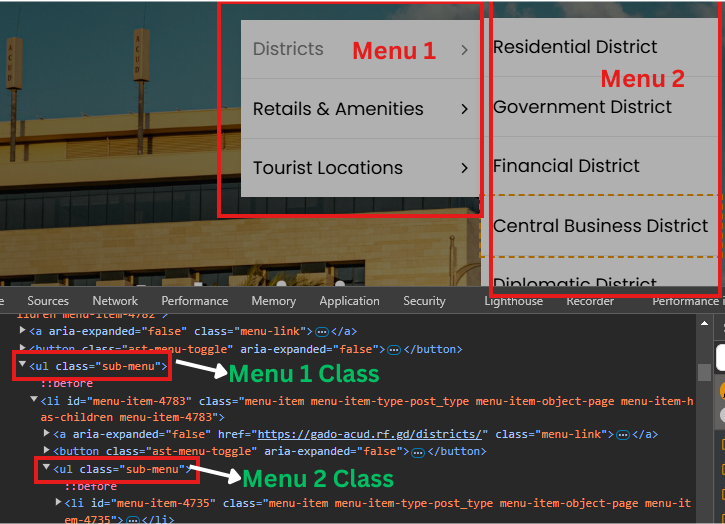
Let me know if you need any further help.
Best Regards,
Muhammed JazeelForum: Fixing WordPress
In reply to: chaning sub menu font to Bold and change colorHI @khaledgado,
I hope you’re well today. I inspected your site. But, looks like you are using Elementor website builder. Customizing through Website builders is much easier than traditional themes. You can easily change and achieve whatever you want through the Elementor window in your WordPress dashboard. Let me know if you want further help regarding this.
However, i can help you to achieve your needs with a custom CSS. Try adding the following CSS through Appearance> Customize > Additional CSS.
.ast-desktop .ast-builder-menu-1 .menu-item .sub-menu:last-child > .menu-item > .menu-link {
font-weight: bold;
color: #ff0000;
border-bottom-width: 1px;You can achieve any font color by changing the HTML HEX Colour code.
Let me know how it goes and don’t hesitate to rise further questions.
Best Regards
Muhammed JazeelForum: Fixing WordPress
In reply to: What’s the latest correct way to override them/plugin CSS?Hi @2dawgs,
I hope you’re well today. I am unaware of any latest ways to override plugins or theme CSS. But the correct, easiest, and traditional way to override CSS is through WordPress Customizer. Access Appearance > Customize > Additional CSS and there you can paste your code.
Also, you can override the CSS by registering and enqueueing a new style sheet. However, I think the ‘Additional CSS’ option is easy to implement if you have only a few lines of CSS.
Best Regards
Muhammed JazeelHi @peopleinside,
Seems I don’t find any filter and any link to find my a list of all my own post created in a specific plugin or theme support forum here, on WordPress.
I too think it’s a good suggestion. It might be more helpful for community members engaging seriously in the WordPress support forum. I think there are three ways to suggest a WordPress feature.
- By creating a new ticket in WordPress Trac.
- Through request and feedback forum.
- Through the repository of WordPress in Github. We must select a specific repository related to our suggestion to do this. Then access the ‘Issues’ section and create a new issue by describing more about the feature you will suggest.
Hope development of team of WordPress will consider your feature.
Best Regards
Muhammed JazeelForum: Fixing WordPress
In reply to: How to receive plugins changelog version history updates?Hi again @snippet24,
Now I got a clarity on your need. Like you, I know the RSS and email option for trac the plugin. Let me know if you found an option to fulfill your needs specifically.
Cheers,
Muhammed JazeelForum: Developing with WordPress
In reply to: Developing a plugin and like to customize the login pageHey @lagmeister0,
I think you can achieve the same through Custom CSS also. Try it by following this guide.
Cheers,
Muhammed JazeelHi @philipchudy,
Sorry for the late reply. The solution to your problem is easier than you think. Just click on the ‘Screen Options’ button on the top right corner. There you can see the ‘Number of items per page’ option. Give the number as you wish and hit the ‘Apply’ button.

Let me know how it goes.
Cheers,
Muhammed JazeelForum: Developing with WordPress
In reply to: Latest Posts BlockHello @muneebkiani,
Hope you are doing well.
I went through the code but couldn’t find an appropriate filter to do so.
Are you showing the latest posts in the sidebar through any code? If so, share the code to have a look.
But, you don’t have to implement the same feature through a code. You can simply show the latest post in the sidebar through the widget feature of WordPress. To implement this, go to Appearance ? Widgets. Click on the ‘+’ sign to search for ‘Latest Posts’ and add it to the sidebar. You are done. Ithink this widget will exclude the current post by default.
Let me know how it goes.
Best Regards
Muhammed JazeelForum: Fixing WordPress
In reply to: How to receive plugins changelog version history updates?Hey @snippet24,
Hope you are fine and doing well. Unfortunately, I don’t understand your exact need.
So I’m trying to subscribe to the changelog of the dev tab, but not the plugin trac.
What about using a plugin like WP Activity Log if you want to track activities occurring on each plugin and theme? This plugin will record and show you the changes in a timeline manner.
Kindly elaborate your query if I am wrong about your intention.
Best Regards
Muhammed Jazeel