Jeff Stieler
Forum Replies Created
-
Forum: Plugins
In reply to: [WooCommerce] View Order Details shows “Page Not Found’Hello @ellerish20,
Please check that you have a My Account page selected on Dashboard > WooCommerce > Settings > Advanced, under “Page Setup”. Here’s our documentation about Page Setup if you’d like more information on that.
It can be helpful to “flush” your store’s links after you’ve made changes to the Page Setup. Head over to Dashboard > Settings > Permalinks and click the “Save” button to do so.
Hopefully that resolves your issue. This other support thread has some good ideas as well in case the Page Setup doesn’t work for you.
Hello everyone,
We’ve just released WooCommerce Admin 1.6.1 to resolve the PHP Fatal error being experience on versions of WooCommerce below 4.0.0.
My apologies for the impact to your stores.
Please don’t hesitate to open a new support thread if there are further issues.
Thank you all!
The issue i have now is i can’t seem to target the specific WC Admin hooks or group in this method
How are you attempting to do so?
My initial idea was that you’d modify the claim query to sort actions using the group ID so that more important groups (e.g. NOT
wc-admin-data) would always be claimed first.There are several ways you can accomplish this, but one way could be to set an
ORDER BYthat always puts one (or more)group_ids last.In my local test store, the
wc-admin-notesandwc-admin-datagroups are2and3: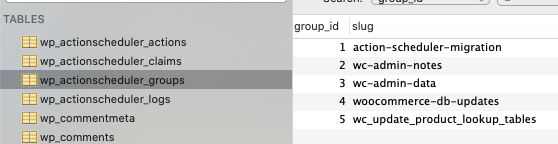
So I can force those
group_ids to be claimed after all other groups by having a query like:SELECT action_id, hook, status, group_id FROM wp_actionscheduler_actions ORDER BY FIELD( group_id, 3, 2 ) ASCNote – don’t use this exact query above, this is an example of using the
FIELD()function.I think it will be best to incorporate the
ORDER BY FIELD()into the existing query issued byclaim_actions().Happy hacking!
Forum: Plugins
In reply to: [WooCommerce Admin] Payment Method Filter for Order ReportsHello @jqmamac13,
I think our “SQL Modification” example extension will be the best starting point for you: https://github.com/woocommerce/woocommerce-admin/tree/main/docs/examples/extensions
Note: Rather than filtering
woocommerce_admin_orders_report_filters, you’ll want to filterwoocommerce_admin_orders_report_advanced_filtersinstead.If you need more guidance developing your extension, feel free to ask questions here: https://github.com/woocommerce/woocommerce-admin/issues/new
Happy coding!
Forum: Plugins
In reply to: [WooCommerce Admin] Returning customer columnHello @rifatspir,
We decided to remove the “returning” column from the Orders report because it wasn’t a very clearly defined value which was felt to be confusing.
There isn’t any easy way to add it back unless you’re willing to write a plugin to do so, sorry.
If you’re interested in the conversation that led to the decision, you can read that here: https://github.com/woocommerce/woocommerce-admin/pull/4430
Forum: Plugins
In reply to: [WooCommerce Admin] Woocommerce Admin (analytics not loading)Hello @diogocarvalho17,
I’m sorry to hear you’re having trouble with WooCommerce Admin!
Can you follow the steps in this help article to show errors in your browser console? https://www.ads-software.com/support/article/using-your-browser-to-diagnose-javascript-errors/#step-3-diagnosis
Thank you.
Hello Shaun @lippiun,
We’ve added the
wc-admin-datagroup to all scheduled actions, but that feature isn’t in use by Action Scheduler just yet unless you are running it via WP-CLI.In order to change the prioritization of actions, you’d likely need to subclass
ActionScheduler_DBStoreand sub it in so you could modify the query used to claim actions – including an order by group ID or similar.Filter to swap in your class: https://github.com/woocommerce/action-scheduler/blob/e2355c5b664cd7a64869c07a15bc9f04c8cf44ed/classes/abstracts/ActionScheduler_Store.php#L340
Forum: Plugins
In reply to: [WooCommerce Admin] Plugin doesn’t reload | Cron JobHello @drjinzo,
I’m sorry to hear you’re having issues with the WooCommerce Admin plugin.
HTTP 500 errors from the REST API can be caused by several things. Odds are there are some PHP Notices, Warnings, or Errors occurring that are causing the requests to fail.
When viewing your browser console, can you click on one of the errors with the
wp-json/wc-analytics/URLs? Seeing what is returned from the API will be very helpful in identifying root causes.In between responses from our support team, I recommend you perform a process of elimination to determine if another plugin might be causing WooCommerce Admin to fail. If possible for you, disable all plugins other than WooCommerce and WooCommerce Admin (if installed). If the problem is fixed, start enabling your other plugins one by one, checking the WooCommerce Dashboard each time.
I hope this helps!
Forum: Plugins
In reply to: [WooCommerce Admin] Importing historical data too slow and weirdHello @sanya1917,
My apologies for the delayed response.
Have you tracked down your issue? Did it originate with the Follow-Up Emails extension?
If you need to stop an import that’s in progress, you should be able to visit the Analytics > Settings page and click “Stop import”. This documentation has more information: https://docs.woocommerce.com/document/woocommerce-analytics/#monitoring-progress

- This reply was modified 4 years, 2 months ago by Jeff Stieler. Reason: Added screenshot
Forum: Plugins
In reply to: [WooCommerce] Analitycs downloaded info its not sent by mailHello @eibihp, @socialmediajpt,
This issue has been fixed and will be released in WooCommerce 4.3 (via WooCommerce Admin 1.3.0).
Here’s a GitHub issue for more info on how the problem was resolved: https://github.com/woocommerce/woocommerce-admin/issues/4604
Forum: Plugins
In reply to: [WooCommerce Admin] WC 4.0 instead of textThanks again @superdog2017.
I apologize – I forgot to check whether or not you had debugging enabled on your store. Are you able to temporarily modify
wp-config.phpto adddefine( 'WP_DEBUG', true );?If so, please add that line above “stop editing” and then take another screenshot of the response. This should reveal the source of the error to us.
Thank you for your patience while we work to find the problem!
EDIT: Please be sure to remove the
WP_DEBUGline from yourwp-config.phpfile as soon as you’re able to see the error and take a screenshot!- This reply was modified 4 years, 8 months ago by Jeff Stieler. Reason: Added note about removing debug line
Forum: Plugins
In reply to: [WooCommerce Admin] WC 4.0 instead of textThank you @superdog2017.
Sorry for all of the back and forth, but can you please click on one of those red rows? It should open up a detail pane with “headers”, “preview”, “response”, etc. Once that’s open, please click on “response” and post another screenshot.
Thanks!
Forum: Plugins
In reply to: [WooCommerce Admin] WC 4.0 instead of textThanks for that @superdog2017,
Are you able to click on the Network tab in your developer tools to see what the contents of the 500 error response are?
The robots.txt file should not impact anything but search engine bots.
Thanks.
Forum: Plugins
In reply to: [WooCommerce] woo commerce 4 update crashed websiteHello @matthalemarketing,
Are you using the Follow Up Emails extension? If so, please make sure you update it to the latest version for WooCommerce 4.0.0 compatibility.
Thank you.
Forum: Reviews
In reply to: [WooCommerce Admin] Slow and Not Translated Some LettersHello @altanozkan,
Thank you for your feedback. We are working on the translation issue now – you can track progress here: https://github.com/woocommerce/woocommerce/issues/25920.