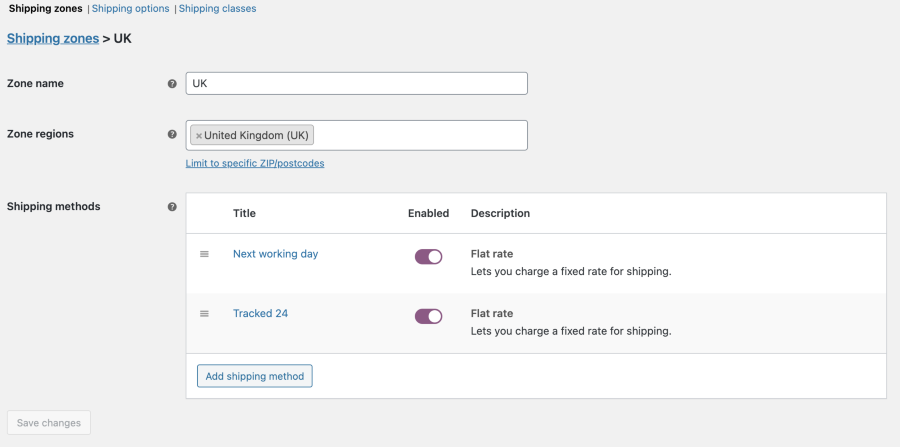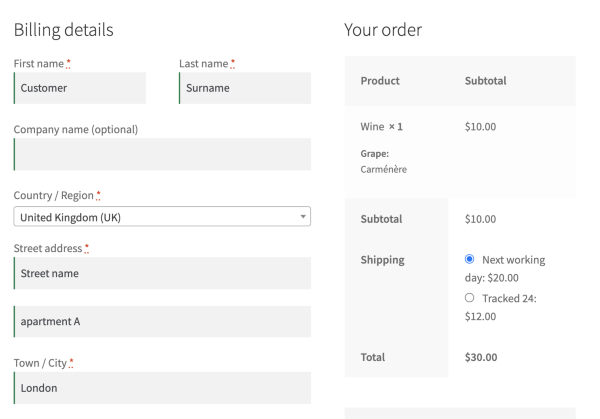José Marques
Forum Replies Created
-
Forum: Plugins
In reply to: [WooCommerce] Delivery options at checkoutI was slower than @dcka ??, but here are some screenshots that can help:
With this set up I am able to see the two options in the checkout:
Hope this helps.
- This reply was modified 3 years, 9 months ago by José Marques.
- This reply was modified 3 years, 9 months ago by José Marques.
- This reply was modified 3 years, 9 months ago by José Marques.
Forum: Plugins
In reply to: [WooCommerce] Add totally custom item to cartHi @jglazer63 you need to create a product in order to be able to add it to cart. But it can be an “open” product in which you collect additional information from the customer.
For a more streamlined solution you could use something like the composite products that would do a lot of that work for you. (Disclaimer: it’s a paid extension for WooCommerce).
You could also use this plugin that allows you to add custom input fields to the product page for customer to fill before adding product to cart.
Forum: Plugins
In reply to: [WooCommerce] Can not copy product data of shipping fee in WoocommerceHey @moonbass6300 you should be able to set shipping for multiple product using the bulk edit feature in the products page by selecting the products you want to edit from the list, selecting “edit” from dropdown on top left, and then editting the shipping in the “Product data” section.
You can find details regarding this feature on this blog post: https://nicolamustone.blog/2015/04/21/bulk-edit-products/
Is this what you were trying to achieve?
Forum: Plugins
In reply to: [WooCommerce] Variable Products and Filters QuestionHi @martinabeldesign, when you create atributes for a specific product they are not available as a filter, but when you create product atributes and use those to generate variations then you’re able to filter products using those atributes. Since you’re already listing variations you should be able to achieve this.
Would this be an option to what you’re trying to do?
Forum: Plugins
In reply to: [IE Check] Pop Up on Google ChromeNo problem! I need to rework the plugin to fix that (big) issue.
Forum: Plugins
In reply to: [IE Check] Pop Up on Google ChromeHi Sonaros, are you using a caching plugin? IE-Check doesn’t work if you’re caching the site.
Forum: Plugins
In reply to: [IE Check] the plugin is outdated and brokenHello Jayne, I’ll make an install of 3.5.2 and see what’s going on.
Just out of curiosity, did you follow the required steps?
https://www.ads-software.com/plugins/ie-check/installation/
Just activating the plugin isn’t enough.
Forum: Plugins
In reply to: [IE Check] the plugin is outdated and brokenI’ve updated the plugin, it now works on 3.7.
Forum: Plugins
In reply to: [IE Check] Doesn't appear to work with WP 3.5.1I’ve updated the plugin, please follow the instructions and let me know.
Forum: Plugins
In reply to: [IE Check] doesn't work :(I’ve updated the plugin, please follow the instructions and let me know.
Forum: Plugins
In reply to: [IE Check] doesn't work :(Sorry I’ve missed these posts, I’m working on fixing it + adding support for new IE versions.
Forum: Everything else WordPress
In reply to: Comment in wrog postThis is really weird, the comment form has a different ID from the post ID you are showing.
For instance blog post number 18606 shows up as 17492 in the comment_post_ID field from the comment form, that’s why comments show in another post.
Are you doing some kind of custom query?
Forum: Themes and Templates
In reply to: changing column widthHave tried placing this:
<div class="sidebar1"> <?php include (TEMPLATEPATH . '/sidebar1.php'); ?> </div>Before
<div class="content">..</div>?Forum: Plugins
In reply to: Uploading user-submitted video to blogWordPress allows you to do that out the box, second icon from the right in toolbar on the post creating form.
Make sure you have the latest version.
Regarding adding adsense to videos, I don’t think that is possible right now, unless you overlay an add over the flash video player.
Forum: Themes and Templates
In reply to: changing column widthThat’s great, now try to find something like this on your index.php:
<?php get_sidebar(1); ?>
<?php get_sidebar(2); ?>
And make sure to move the sidebar you want on the left before the loop, identify the <?php get_header(); ?> call and add the get_sidebar() instruction after that.