Krystle Salazar
Forum Replies Created
-
Forum: Everything else WordPress
In reply to: Database cars imagesI see; unfortunately, I’m unaware of an image database like that. An idea I have, if you’re willing to pay, is to post a gig work asking for someone to collect those images for the different car vendors/makers or contract a photographer to go to some concessionaires and take the shoots. That would be an insteresting project.
Otherwise, there doesn’t seem to be a WordPress-specific issue to resolve here.
Forum: Localhost Installs
In reply to: hosting issues?Hey @mynameiscontra, in line with the questions Geroger asked you, what URL are you using to access your site from outside? You need to own the domain name to configure it on your site. Have you purchased some hosting to serve it to the public? I’m asking because first, you need the hosting that keeps your site running, and second, you need a URL to associate with your site. It is not usual to serve a website from a personal computer since you would have to leave it on and running all the time for the site to be available. There are dedicated machines for this kind of work, and there might be networking issues that become more complicated if you don’t have a static IP (domain name translates to IPs in the end). This is also often resolved pretty easily by a hosting provider; they usually guide you through publishing the site with their services.
You seem to be doing it entirely manually, so you will learn a lot in the process. Many of us have asked ourselves those questions at some point, so if you persevere, you will surely be able to publish your site successfully. For an extra overview, try searching for a guide on “how to publish a WordPress site” or something similar.
I hope that sheds some light! Let us know how it goes.
Forum: Everything else WordPress
In reply to: Database cars imagesHey @pjil-the-beat, I suggest you do your search on Openverse.org, a project part of WordPress. There, you will find images under Creative Common licenses that you can use freely to a certain extent (given by each specific license). I can’t guarantee you will find homogeneous results but a wide variety, given that Openverse is an aggregator, meaning it concentrates media from different websites. In one of the source sites, you may be able to find a collection that fits your requirements. Let me know if this helps you in some way.
Forum: Developing with WordPress
In reply to: Create Tabbed AccordionHi @rafiqul233, you may want to look for tabs with vertical alignment among the plugins, given that seems to be what you mean according to what I see in the video. There are plenty of free plugins available. For the styles, it may require some tweaking with HTML and CSS.
https://www.ads-software.com/plugins/search/vertical+tabs/
So, if you have a more detailed question about WordPress, you can always come back here (or post in the forum specifically for the plugin of your choice).
Forum: Requests and Feedback
In reply to: On-Demand Image regeneration: When Will WordPress Implement It?Hi @razaanstha ?? Your thoughts on this topic resonated greatly with me. I can see how the default preference is the speed of having images ready to load over saving on storage, but still, some might prefer the other way around.
The most recent recent discussion I found on this is in this GitHub issue, which links to an older track ticket. I don’t have the whole picture; there are plugins as proof of concept, but it seems some complex edge cases for when things don’t go as expected or how exactly it will work under the hood are missing consensus and work. The post looks like it lost momentum since the original poster stopped replying (understandable after the time elapsed), but if you consider it important and still relevant, you can continue the conversation in those threads. That will signal the maintainers that the feature is highly required and considered a priority for future versions.
Forum: Developing with WordPress
In reply to: Block theme template for a custom post typeGlad it worked!
Regarding custom fields for your custom post type, I believe that will likely require more code. Options may be using shortcodes as you mention or
meta_box. But a plugin will probably be the cleanest and easiest option. I suggest if you have further questions to mark this as solved and open new topic(s), so each specific case can discussed in detail.Forum: Developing with WordPress
In reply to: Block theme template for a custom post typeHi mooogle!
For your custom post type to appear in the list to add templates it needs to have
show_in_restset totrue. I tried it and with that, it shows like this: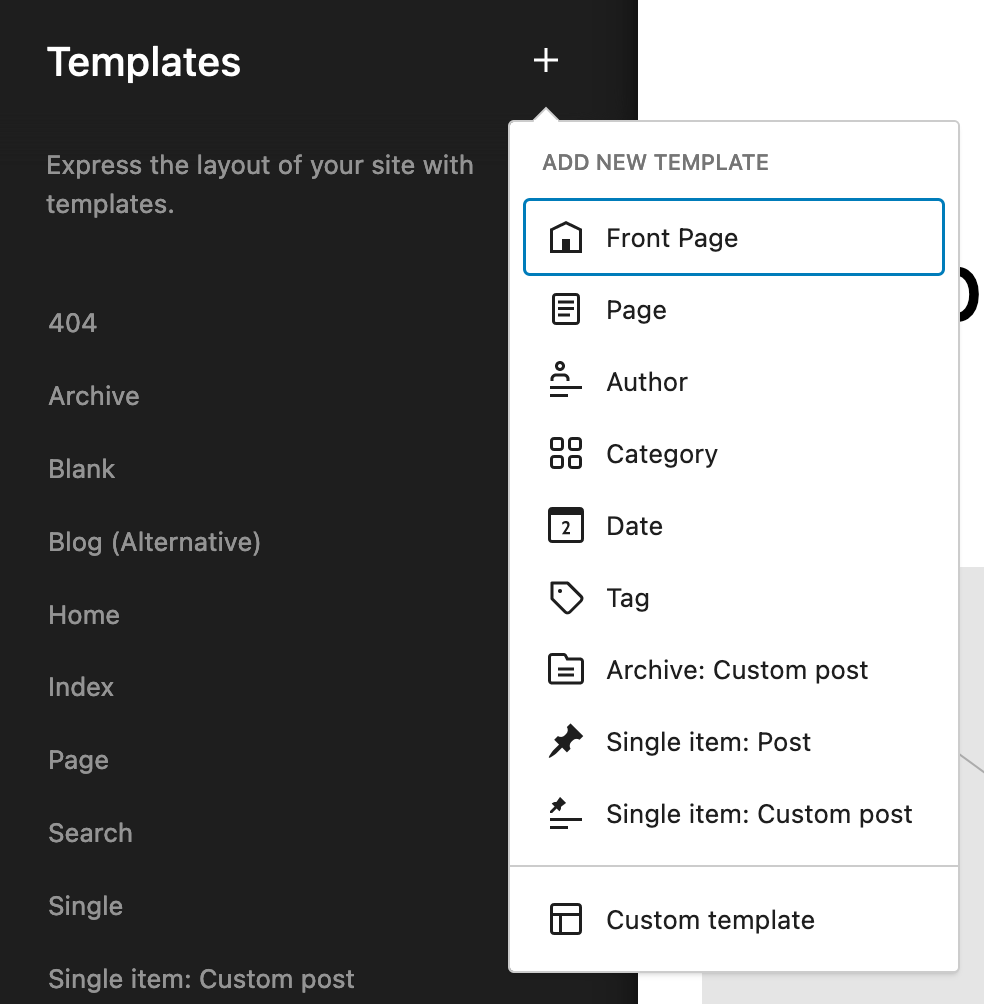
I hope this unblock you to continue with the guide. Let us know how it goes.
Forum: Developing with WordPress
In reply to: The Met Form form isn’t visible on the webI’m glad you found a solution! It would be nice if you share what worked for you here, so others can have an idea of what to do if they face the same or a similar problem ??
Forum: Fixing WordPress
In reply to: guttemberg preferences pannels missingHi @rwebn!
Sounds like a pretty weird problem, not showing category or tag options. Could you share more about the situation of your site, like, what WordPress version it is using? What are you currently viewing in the right panel? The related link is broken so it’s hard to tell without more details.
Forum: Developing with WordPress
In reply to: Action after confirmation of email address changeHi!
Have you seen and tried using thewp_get_user_requestfunction to get the info you need from the request? You pass that request id and it returns an instance of theWP_User_Requestclass, or false. See the details of each one in the links, but also here is an example of what I would do.add_action( 'user_request_action_confirmed', 'my_post_email_confirmation_action'); function my_post_email_confirmation_action( $request_id) { $user_req = wp_get_user_request( $request_id ) if ( ! $user_req ) { return; } // At this point the request is confirmed to exists. // Verify the $user_req->action_name is what you want, // then send the new email to the external system. }I hope this info and the example help you. Let me know in any case!
Forum: Fixing WordPress
In reply to: openverse register error@pavel1860 Glad it worked! From the Openverse maintainers, we have already merged a fix in the code, so expect it to be updated live on the docs site this week.
You can also mark this topic as “Resolved” as that will help other people and moderators of the forum.
Forum: Fixing WordPress
In reply to: openverse register errorHi @pavel1860 ??
To register for a key, make sure to use the
POSTmethod when doing the request and include a trailing slash in every URL, that is, use this URL:https://api.openverse.engineering/v1/auth_tokens/register/. I noticed that is a little mistake in the docs: Openverse API: Register and Authenticate.Thanks for bringing up this problem publicly. I’ll make sure the issue is solved in origin, and in the future, if you find a problem with the Openverse API or in the site you can report it directly in the GitHub repositories [1,2] if you’re familiar with code or that ecosystem.
[1] https://github.com/WordPress/openverse-api
[2] https://github.com/WordPress/openverse- This reply was modified 1 year, 11 months ago by Krystle Salazar.
Forum: Fixing WordPress
In reply to: Keep getting Database Connection Error every morning…@competent This sounds really cumbersome! To reiterate, do you mean the DB connection breaks every day, and you fix it manually, right? What steps do you follow to restore it? It could be worth it to ask your new hosting provider for support as well.
Forum: Fixing WordPress
In reply to: Image and text cut on mobileThere is a forum dedicated to the Elementor plugin where I believe you will find better answers. Also, remember to include the link to your site if possible, or a way to reproduce it because from only an image is almost impossible to debug and help with your issue.
Forum: Fixing WordPress
In reply to: Dashboard > Updates link missing from menu in WP AdminTry downloading WordPress again, access your server via SFTP or FTP, or a file manager in your hosting account’s control panel, and delete then replace your copies of everything except the
wp-config.phpfile and the/wp-content/directory with fresh copies from the download. This will effectively replace all of your core files without damaging your content and settings.Some uploaders tend to be unreliable when overwriting files, so don’t forget to delete the original files before replacing them.