lmacke
Forum Replies Created
-
Forum: Plugins
In reply to: [Trackserver] Split and upload tracksHi Martijn,
I just tried it. “Split track” works again.
Thank you for your help and your time.
I mark the post as solved.
Have a nice week and best regards
LeoForum: Plugins
In reply to: [Trackserver] Split and upload tracksThis is an interesting error, as the code where it occurs hasn’t changed in more than 5 years. Does this error occur every time you try to split a track? Does it occur for all tracks, or just specific ones?
Yes, the error occurs every time and it occurs for all tracks.
Do I understand it correctly that splitting tracks has never worked for you? I never tested Trackserver on MySQL 8. I’ll see if I can try to reproduce it.
On March 2023 i changed from Ubuntu 18.04 LTS to 22.04 LTS with a complete new installation. The data, including the data for track server, came from a backup.
Before that, Split Track definitely worked. But I’m not sure if it still worked with the default version of PHP (8.1) on Ubuntu 22 and only stopped running after the update to PHP 8.3, or if it depends on the cange from mysql 5 to 8.
Kind regards
Leo
Forum: Plugins
In reply to: [Trackserver] Split and upload tracksThe second query produces an error:
mysql> SELECT c.* FROM ( SELECT @row := @row + 1 AS row, l.id FROM wp_ts_locations l CROSS JOIN (select @row := -1) r WHERE l.trip_id=1199 ORDER BY occurred ) c WHERE c.row IN (1,2,3,4,5);
ERROR 1064 (42000): You have an error in your SQL syntax; check the manual that corresponds to your MySQL server version for the right syntax to use near ‘row, l.id FROM wp_ts_locations l CROSS JOIN (select @row := -1) r WHERE l.trip_i’ at line 1
mysql>Forum: Plugins
In reply to: [Trackserver] Split and upload tracksThe first one:
SELECT t.id, t.name, t.source, t.comment, user_id, COALESCE(MIN(l.occurred), t.created) AS tstart, COALESCE(MAX(l.occurred), t.created) AS tend, COALESCE(COUNT(l.occurred), 0) AS numpoints, t.distance FROM wp_ts_tracks t LEFT JOIN wp_ts_locations l ON l.trip_id = t.id WHERE 1 GROUP BY t.id ORDER BY tstart DESC LIMIT 0,50
works fine. The sort order can be changed by ORDER BY tstart
Forum: Plugins
In reply to: [Trackserver] Split and upload tracksHi Martijn,
i’m sorry for wasting your time. I oriented myself on the daily numbers and disregarded the month. No tracks disappear. I’m going to try my hand at the sql commands now. Unfortunately, I can’t do php, I come from a time when BASIC and Pascal were spoken ??
Leo
Forum: Plugins
In reply to: [Trackserver] Split and upload tracksRegarding “missing tracks”: The start date ist the same. Because i downloaded the track and uploaded it again for this test.
Regarding “split track”: I found this error in …apache2/error.log
[Thu Oct 17 19:42:34.116873 2024] [php:notice] [pid 131719] [client 188.193.xxx.xxx:37402] WordPress database error You have an error in your SQL syntax; check the manual that corresponds to your MySQL server version for the right syntax to use near ‘row, l.id FROM wp_ts_locations l CROSS JOIN (select @row := -1) r WHERE l.trip_i’ at line 1 for query SELECT c.* FROM (SELECT @row := @row + 1 AS row, l.id FROM wp_ts_locations l CROSS JOIN (select @row := -1) r WHERE l.trip_id=1211 ORDER BY occurred) c WHERE c.row IN (’74’) made by do_action(‘admin_post_trackserver_save_track’), WP_Hook->do_action, WP_Hook->apply_filters, Trackserver_Admin->admin_post_save_track, Trackserver_Admin->wpdb_split_track, Trackserver->get_location_ids_by_index, referer: https://xxx.xxx.de/wp-admin/admin.php?page=trackserver-tracks&orderby=id&order=desc
Mysql version is: mysql Ver 8.0.39-0ubuntu0.22.04.1 for Linux on x86_64 ((Ubuntu))
- This reply was modified 1 month, 1 week ago by lmacke.
Forum: Plugins
In reply to: [Trackserver] Split and upload tracksHi,
maybe it’s easier to show some screenshots:
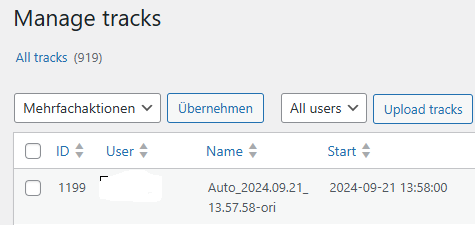
The track with the ID 1199 seems to be the last one uploaded or created by Trackme.
I upload 2 gpx files (wich i downloaded before, but same behavior withnew tracks).
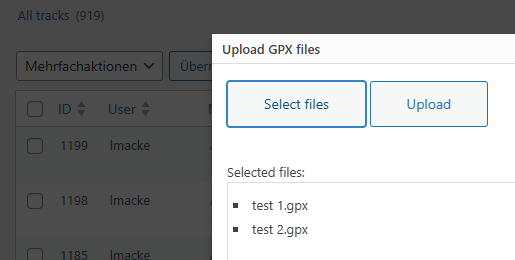
Upload seems to be ok, but they are not in the filelist
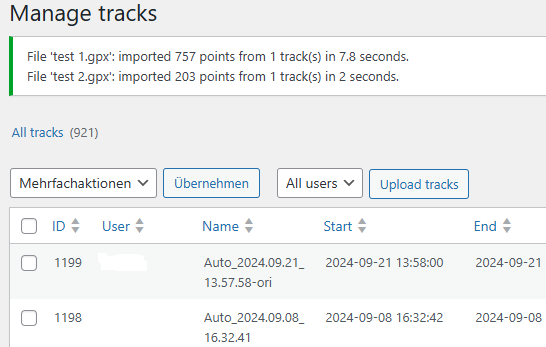
After that i made a new blog entry and incremented the ID by myself (here 2008, because i tried several times)
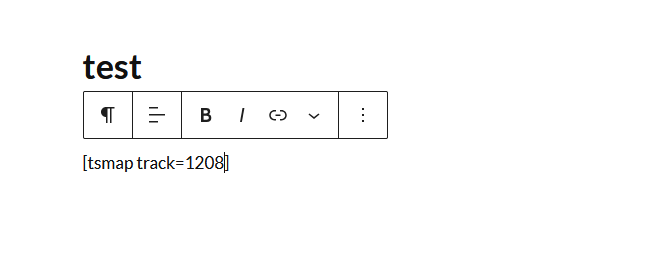
after that i can see the right track in the preview (and also in my blog)
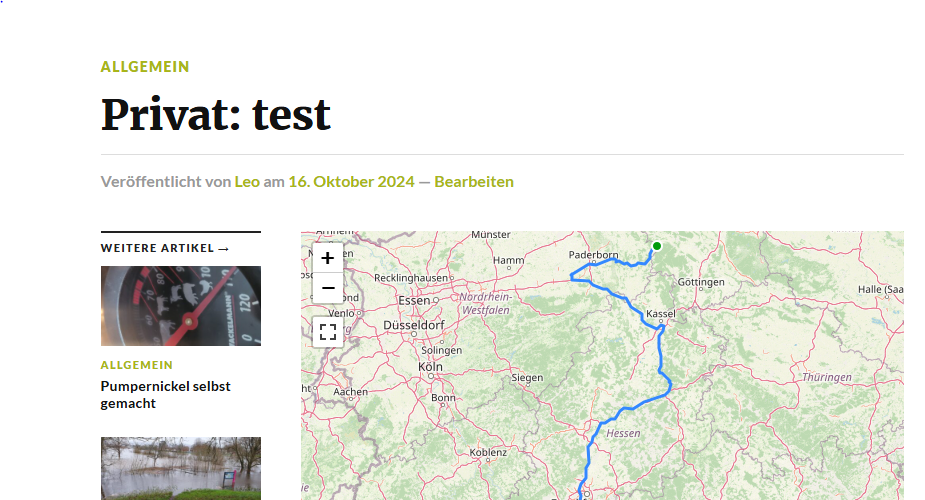
When i sort all the tracks by numer (twice)…
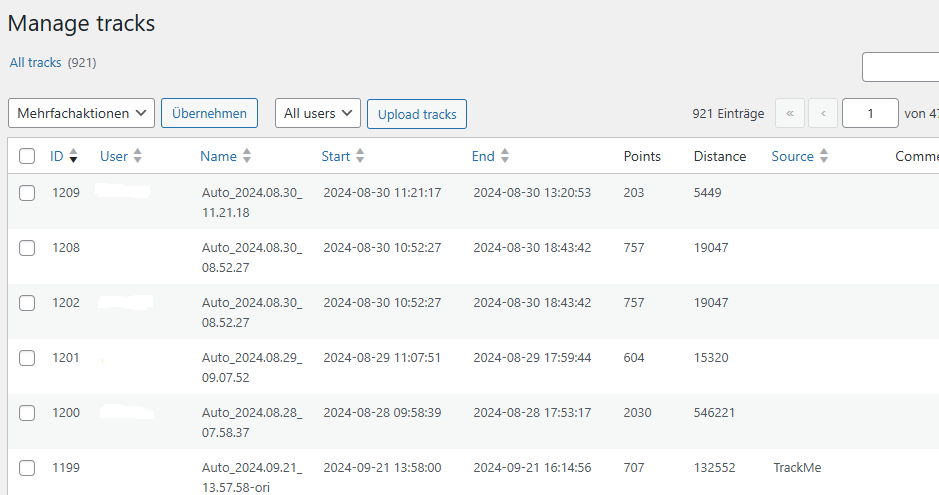
…the missing tracks are there. But when leaving “Manage tracks” and enter again they dissapear again. At first i thought, it depends on the missing “Source”. But as i tried that is not the reason. This workaround (sorting twice) is ok for me but was a bit difficult to find ??
My very first Question was this: I can not split tracks anymore. In earlier versions of trackserver i choosed split track and after that i had the original ID with one part of the track and the another part with a new id.
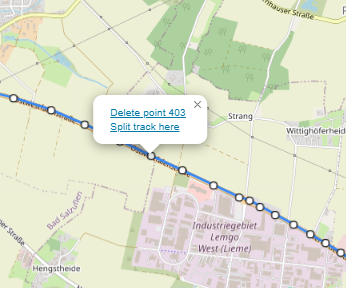
Today nothing happens. The original track keeps its numer of points and no new track is generated. This is not an important thing for me, but some days i forget to stop tracking when i enter my car and then i get very long tracks with a high average speed ??
I thank you verry much for your help and for the famous addon.
Leo
Forum: Plugins
In reply to: [Trackserver] How to create Live Tracking MapHi branx,
i don’t know anything about sendlocation, because i’m using trackme.But this is the code on a wordpress page i’m using for live tracking:
[tsmap user=knut maxage=2h infobar=true color=green markers=true zoom=15 ]
Kind regards
Leo
Forum: Plugins
In reply to: [WP 3D Thingviewer Lite] Complete Crash of WordPress and my ServerHallo Moritz,
ich habe das ausprobiert. L?uft! Danke.
Ich bin dabei über den 3D-Viewer gestolpert. Der ben?tigt allerdings glb-Dateien, kann dafür aber auch Texturen darstellen. Die stl-Dateien habe ich mit Metashape konvertiert. Das ging meistens problemlos.Gru? Leo
Forum: Plugins
In reply to: [Trackserver] Error updating positionHi Michael,
i’m using TrackMe with WordPress too. Livetracking works fine. I’m getting the same Error “Error updating position (cloud sharing is not supported by the server)” when i try to start tracking using the cloud symbol at the bottom of the screen.
Did you try the red circle at the top of the screen to start tracking?Kind regards
Leo
Forum: Plugins
In reply to: [Trackserver] Changing from https:// to https://Hello Martijn,
i’m sorry. I didn’t look at the bottom of the settings page. Thanks for your help. Everything works fine now.Kind regards
Leo