mammut3d
Forum Replies Created
-
Forum: Plugins
In reply to: [WP Telegram (Auto Post and Notifications)] Insert functionThank you for every thing. The problem is solved. I gave you 5 stars.
- This reply was modified 7 years, 2 months ago by mammut3d.
Forum: Plugins
In reply to: [WP Telegram (Auto Post and Notifications)] Insert functionThank you again.
I think the first solution is nice, i searched about $post and because of my weakness in programing i did not understand concept of it.
I have$post_idin program and how i can have$post?
After that, Is this way correct?require_once('../wp-content/plugins/wptelegram/wptelegram.php'); handle_save_post( $post_id, $post );Forum: Plugins
In reply to: [WP Telegram (Auto Post and Notifications)] Insert functionYes, it works now. But there is a problem, i set the feature image after post insertion. Can you please give me another solution. I want to have feature image in telegram post. Or can you please tell me how to trig your plugin after set feature image. I have post id in that section.
Thank youCan i change close button position too?
Where i should add rules, directly in popup?I created my own CSS with Style attribute. I want to change for example close button position but no chance in diffrent themes!. I set close button position top right in theme but after selecting theme and update position is bottom left always.
Sorry, it does not help me, also popup ID #15579 has not my interested settings.
I found something else. When i delete popup ID #16310 temporary, popup ID #14494 works fine. After restoring it again problem will happened again.
What do you think?. Is there a way to find the main cause of the problem?Thank you.
For more information i currently have an open support post about theme problem and this is the link:
https://www.ads-software.com/support/topic/theme-does-not-take-effect/Yes, correct.
The main page side scroll bar disappears. This is sample link : Click Here.
This is settings to trigger the popup:
I make a screen shot capture for complete information.
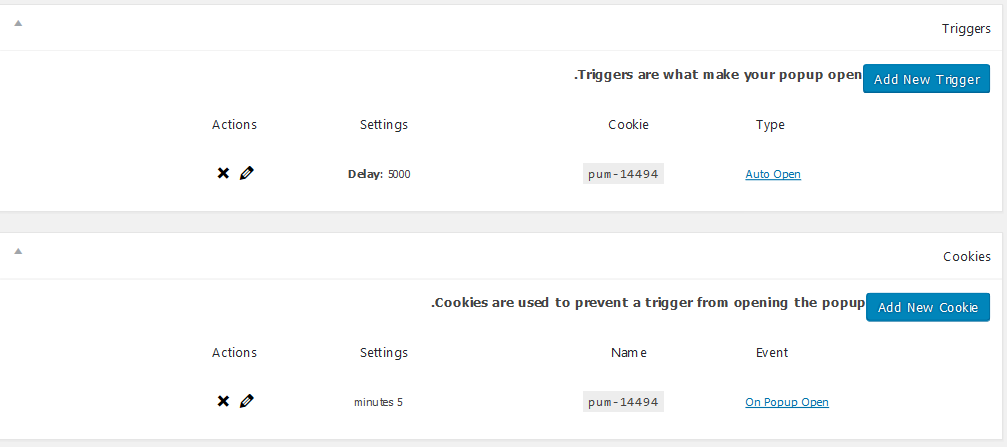
- This reply was modified 7 years, 11 months ago by mammut3d.
I make a new popup, after setting my values every thing is ok and Triggers work fine. Now i want to change the popup theme. in Theme setting section i select my defined themes or default themes and finally i update the popup. The result is same. I mean no css will apply to popup.
Thank you.More information: Now i removed plugin and installed it again but no chance. All popups are still in list.
I changed the close button word in theme, it takes effect but other settings like colors and close button position is always in same way.
Do you think removing and installing plugin again is helpful?- This reply was modified 7 years, 11 months ago by mammut3d.