MarionFW
Forum Replies Created
-
Hi Riza, thanks for reaching out. This is a link to a screenshot: the 3 tabs are for different plugins.
Forum: Plugins
In reply to: [Paytium: Mollie payment forms & donations] Error after updateThanks. Might be a better method than mine, that is a bit complicated, but I’m always afraid to loose settings.
I used the plugin WP Rollback to return to the previous version (that method needs renaming the plugin in FTP (any name will do), logging in on WordPress and find the deactivated plugin, then in FTP renaming the plugin to the original name and rollback in WordPress).Forum: Plugins
In reply to: [CMS Tree Page View] Abandoned plugin – any alternative?F4 Post Tree looks good, I’m testing it right now.
Forum: Plugins
In reply to: [Democracy Poll] Vulnerable?Hi, is there any news on this issue? I still keep getting the warning.
Forum: Plugins
In reply to: [Comments - wpDiscuz] WPDiscuz cron removes attachmentsThanks. It would be nice to know how / where to do this … I’m not a developer or pro, so a bit more information would help me a lot.
(What I don’t understand is why this issue suddenly appears, and why this is not an option one can adjust in de regular settings.)Forum: Fixing WordPress
In reply to: Attachments deleted by WordPressHi sachinbaleliya,
As @eskapism suggested, I installed plugin WPCrontrol. In the list of cron events you can check if there is a cron task that repeats itself every 48 hours. I found that there is a cron task that is activated by plugin WPDiscuz: ‘wpdiscuz_delete_unattached_images’
I could not delete this cron task from the settings either in WPDiscuz or in WPCrontrol, but in the WPControl list of events, there is an option to delete or pauze this cron task. For now I paused it, awaiting a reply on my report in the support section of WPDiscuz.
Hope this helps you out.Forum: Fixing WordPress
In reply to: Attachments deleted by WordPressThanks a lot! There appears to be a cron job from WPDiscuz that removes images every 48 hours. Really bizar. I can’t delete it, so I paused it for now, and asked for support on the WPDiscuz plugins page.
Forum: Fixing WordPress
In reply to: Attachments deleted by WordPressAdditional information: it happened again today (10 attachments were deleted), so it seems like every other day (march 3, 5 and 7) this issue appears, around the same time of the day. No one was logged in.
Forum: Fixing WordPress
In reply to: Attachments deleted by WordPressHi Eskapism,
this is the link to a screenshot: https://drive.google.com/file/d/1xut-JhhhKxQ1z72if2p_GnnlmloRbDcf/view?usp=drive_linkThe server address is the providers address.
Thanks for looking into this problem!
Forum: Plugins
In reply to: [Contact Form 7] errors using hidden fieldsI suppose the issue is that it’s not only a hidden field, but also a pre-filled field. I made 3 screenshot and share it in this pdf-file:
https://leden.waternatuurlijk.nl/wp-content/uploads/contactform7issue-your-email.pdf (in the print, there is a * in the hidden fields, but that’s an error on my part).I hope the issue is clear. Contact forms are used on a members-only site, so anyone that uses a form, is a registrated and admitted person.
- This reply was modified 10 months ago by MarionFW.
Forum: Plugins
In reply to: [Login Widget for Ultimate Member] widget layout changes per pageThanks for your explanation. I’ll have a go at adjusting the style sheets / css.
Forum: Plugins
In reply to: [Login Widget for Ultimate Member] widget layout changes per pageThanks for such a fast response! Below is the image with the intended and the disturbed layout.
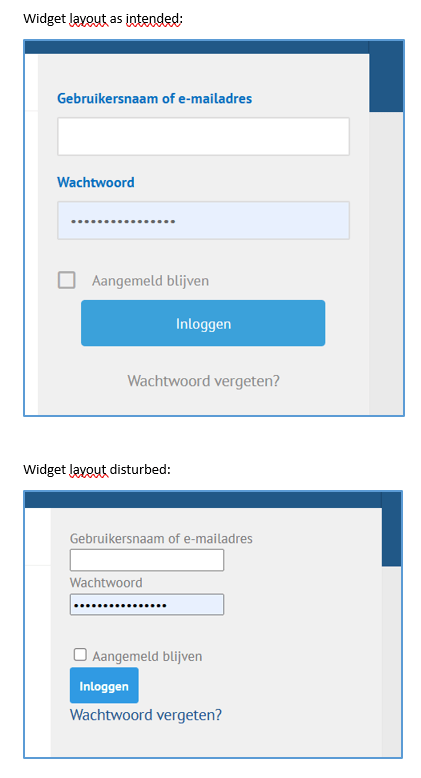
Hi Andrew,
Sorry for the delay in answering.
I’ve set my site to maintenance mode and even then, I can view documents or pictures if I use the link. I’ve tried several browsers, there was no difference.
I then disables almost all other plugins, except for the ‘under construction’ plugin, the UM plugins and 3 others that -as I have experienced before-, make a mess of my site when disabled and then enabled again. These 3 are quite common plugins, so I don’t expect these to be the cause of the problem.
I tried the following with an image:
- Set to UM accessible to all (that is: only logged-in users, as my site is members only, except for a small number of pages)
- Set UM accessible to logged in users without specifying a role
- Set UM accessible to logged in users only for admin
No effect whatsoever, in all cases images and pdf’s still open with the link.
Would this help to solve the issue?
Hi Missveronica,
Thanks for you reply. However I don’t think the solutions you suggested give the answer I’m looking for. My site is a members only site (except for a few public pages), so when I send a link to our members (for a post, document or other), I want them to login before having acces. For documents in the Media Library, that is not the case right now: anyone with the link has access, although in the UM settings general and the settings for an individual document it should be members-only access. So it seems more likely to me that this might be a bug.
Forum: Plugins
In reply to: [The Events Calendar] site crashHi Abz,
I’ve updated to the latest version, and so far so good.
Thanks for this new release.
Regards,