ExecuServices
Forum Replies Created
-
I like how Elementor marked this as resolved. Here is a detailed response from Plesk support as to why I am having all kinds of issues with Elementor, and it comes down to Elementor Deprecated code for PHP 8.x and WP-CLI (among other things):
——-Hello Michael,
?
I acknowledge your frustration, and I want to assure you that we are committed to finding a solution to this issue. However, it’s important to note that the ultimate resolution needs to originate from Elementor’s end, as their plugin is causing a PHP fatal error when used with PHP 8.x version, this prevents wp-cli from being able to work. WP-CLI is the official command-line tool for handling and managing WordPress websites.
?
Maybe it would be a good idea to inquire with them about their plans to address the issue outlined here (https://www.ads-software.com/support/topic/elementor-php-8-1/). There are numerous other affected clients eagerly awaiting a solution, and it’s evident that the error originates from their end, logs are really clear on this aspect. It’s worth noting that individuals are experiencing the same problem even if they are not using Plesk. Therefore, it seems unusual for them to attribute the issue to your ‘hosting provider auto-login feature’.The thread you linked to is 10 months old… Elementor does not give a flying F. Here is there response to your email:
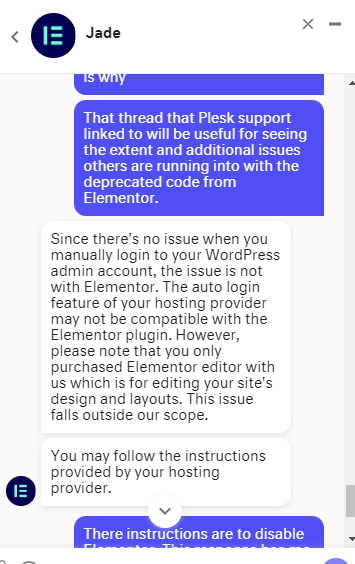
Indeed, the thread has been active for 10 months, and Elementor has yet to resolve the problem. If you scroll down, you’ll notice that people have been expressing their concerns as recently as 2 days ago.
Since there IS a method that I am able to use on Plesk, can we just use that method going forward?
I am confused how a plugin with some deprecated code can blow up the functionality of WP-Toolkit? Why would the code inside of ANY plugin be able to BREAK the main way you use to login to the websites? It seems like the method that is being deprecated is SIGNIFICANTLY superior because of this limitation… right?
Let me clarify the situation: When using the Active List, everything functions as expected because Plesk employs an internal method to retrieve the login details. However, this approach is less than ideal, especially considering that the Active List view is slated for deprecation in the near future. On the contrary, the same cannot be said for the new Dynamic List. In order to achieve a more efficient and standardized process, it relies on the default wp-cli command line for its operations, which is utilized by the WP-Toolkit Login mechanism as well.
?
In summary, their response doesn’t hold up. The fact remains that the Elementor Pro plugin indeed has a significant issue, leading to a PHP fatal error. This error disrupts the functionality of the wp-cli (WordPress command-line interface), and our attempts to use the login-url method clearly demonstrate its failure, attributable to a bug or incompatibility with newer PHP version 8.x.
?
For instance, this is the command being run by wp-cli/wp-cli/wpt-wp-cli.php --path=/var/www/vhosts/[redacted]/httpdocs --no-color instance login-url --skip-plugins=false --format=jsonIt fails while generating the json file, because there’s a PHP fatal error on the plugin level:
Syntax error JSON: "https:\/\/[redacted]\/wp-login.php" PHP: 2023-09-19 13:36:23 [notice X 0][/var/www/vhosts/[redacted]/httpdocs/wp-content/plugins/elementor-pro/core/editor/editor.php::118] Using ${var} in strings is deprecated, use {$var} instead [array ( 'trace' => ' #0: Elementor\Core\Logger\Manager -> shutdown() ', )]Is Plesk essentially saying: “Pay for WP-Toolkit, it will work as long as WordPress and all the plugins you want to use are coded to our specifications only!”
I want to clarify that Plesk is simply utilizing the standard wp-cli method when attempting to auto-login to the instance. It’s important to note that wp-cli is not developed by Plesk; you can find more information about wp-cli here: https://developer.www.ads-software.com/cli/commands/
So we would suggest reaching out to their support again showing all the facts outlined above, in case they still refuse to acknowledge the problem then you might need to Temporarily switch the website to PHP 7.x, as other people suggested that all works on older PHP versions. Hope it helps Michael!@themophiles Any chance you can share the correct nginx configuration? I have tried everything and cannot get this to work. Some say I need to modify a behavior (but that is one file at a time and there are like hundreds of CORS errors) and there is like 50 different Nginx configurations online.
It is confusing what is considered the origin and what is not. When talking about a CDN the origin is the site being distributed, but when the CORS issue appears the origin of the files is the CDN… So it is excruciatingly confusing trying to read about and figure out this issue.
I am using:
Plesk Obsidian for hosting management
Ubuntu 16.4
NGinx proxy web serverI have tried many different variations of:
location ~ .(ttf|ttc|otf|eot|woff|woff2|font.css)$ { add_header Access-Control-Allow-Origin "*"; }I had the same problem, and in typing my issue here as well, I think I figured out the solution.
If you have a top bar, above your sticky header, and want the header to stay below the bar, you have to figure out the height of the top bar and set an absolute value from the top for the header. I am using a transparent header at the top, so this is my CSS:
.she-header-transparent-yes { position: absolute; top: 47px; }So I am essentially giving the header an absolute position when the screen is at the top of the page (the header class changes to she-header when it is sticky so it doesnt impact it then).
Hope that helps.
And to the plugin author. Well done. Looking forward to the road map items and will be buying the premium version as long as I can use it on unlimited sites.
@quadlayers seems legit.
1. There was no notice that the functionality would be removed.
Where would that be? In the change log?
2. There is a direct impact on customer facing functionality.
That’s also a misunderstanding. There are no customers here, there is nothing on this site that is sold. There are no companies here either, just some people who donated open source code and on a volunteer basis support that code on their free time.
People who publish plugins and themes here are permitted to upsell, meaning this could be a “lite” version and more features are available in the “pro” or “premium” version. As you now know, that is permitted.
Ahh, I see by these 2 responses that you must be unfamiliar with the fact that this is a WooCommerce reliant plugin.
1. Woocommerce is an eCommerce plugin for WordPress.
2. eCommerce is for “customers” to come to a website to purchase things. So when something that is “customer” facing, like an email notification/confirmation, it is kind of important. I was not saying that I was the customer, but the eCommerce customers are no longer seeing the notification that they used to get before the change, which is a really big deal when it comes to eCommerce and confirmations. This being perfectly acceptable by WordPress moderators (thanks for your service) makes WooCommerce, and thus, WordPress, not very sustainable for eCommerce purposes if other developers follow suit. It is also misleading because of the following response as well.As for the notice, it is important because, it is customer facing, as described, and the notice could be an email blast to users, a notification within WordPress admin area itself, something to say that the functionality that is expected will no longer work.
The problem here isnt with deciding to charge for this functionality, the problem is how it was executed and communicated (or NOT communicated) to users.
Best practice for something like this, and I have seen a few plugin developers do this, is to discontinue the plugin and have WordPress show a notification, at the very least.
3. The plugin no longer offers functionality it claims to without paying for it. (The functionality is technically there, but you cannot use it, or see it, without buying the premium version, which renders it literally useless)
Which functionality is that? That’s an honest question from me. Most plugins do offer on their plugin page here some idea of what it comes with and what is in the pro version. That does not exist here so if there’s something on the plugin page that does not actually exist in this plugin then that may be something actionable by the plugins team.
Saying a plugin does X, Y and Z on the plugin page and it doesn’t would be a problem. At a minimum, the plugin’s page would need to be updated to spell that out.
So were the rest of the responses not honest?
The functionality of this plugin is to add a custom field to the checkout process of WooCommerce. Often it is additional instructions of some sort, or a code, or something like that. When the email confirmation goes out, it adds that information to the email and the order. This is pretty standard functionality and is not only expected but expressed in their description of the plugin.
This functionality is now removed and put behind a paywall. So while you can still add the custom field, getting the information out of that field (either through email, checking the order on the website, OR through the admin) is hidden.
- This reply was modified 4 years, 10 months ago by ExecuServices.
I didnt say they removed features, I said they used a classically old method of bait and switch. If that is allowed, then my bad. Still bad practice, and I still feel the plugin author deserves a bad review because:
1. There was no notice that the functionality would be removed.
2. There is a direct impact on customer facing functionality.
3. The plugin no longer offers functionality it claims to without paying for it. (The functionality is technically there, but you cannot use it, or see it, without buying the premium version, which renders it literally useless)I appreciate you taking the time to provide the correct information to me though, I can see how this would NOT be WordPress’s problem, nor would you guys be able to do anything about it.
- This reply was modified 4 years, 11 months ago by ExecuServices. Reason: appreciation for mods
Hi Jan,
I was under the impression that plugins could not offer functionality and then change it to be paid after it is installed. It seems like it is classic bait and switch. Is that allowed?
Thanks,
MichaelForum: Plugins
In reply to: [Woo Total Sales] Total monetary salesI too would like to have this functionality. I am using WooCommerce for donations where I also give a free product with their donation, but would like to show how much has been raised on the front end.
Here is the screenshot:
https://drive.google.com/file/d/1c6T9iLI95iS76FnmgOcMgpCFX9RWI7_o/view?usp=drivesdk
Forum: Plugins
In reply to: [WPAdverts - Classifieds Plugin] Block by addblockI got your fix to work Greg, but I also had to change the filenames and the references in the php file for:
adverts-gallery.js
adverts-multiselect.jsI would just change all the file names and all of the references to reflect the changes if they start with “adverts” because the image upload was the only thing I noticed, but I am sure there will be other issues with the adblockers recognizing those files as potential ads.
I use Adblock Plus BTW.
Found the original file:
wp-content/plugins/wc-frontend-manager/controllers/vendors/wcfm-controller-vendors-new.php
Still would appreciate an update with the fixed typo and the improved wording.
You can mark resolved if you would like, but the typo is not resolved yet.
OK, well there is a typo, “below” is spelled “bellow”. Which comes off a little as unprofessional.
I will change it on my end, but I cannot find the file, can you point me in the right direction?
I would suggest changing the email body to:
Dear [first name],
Your account has been created and your role is: [user role]. Use the below details to log into the system.
Store Name: [store name]
Store Manager: Click here …
Username: [username]
Password: [password]Thank You
Oh, this is the message sent to a new vendor after the admin creates an account for them.
Thank you for the quick turnaround, once again awesome support and awesome plugin!
Also, if not, I would like to know what the potential cost would be to create this as a customization?