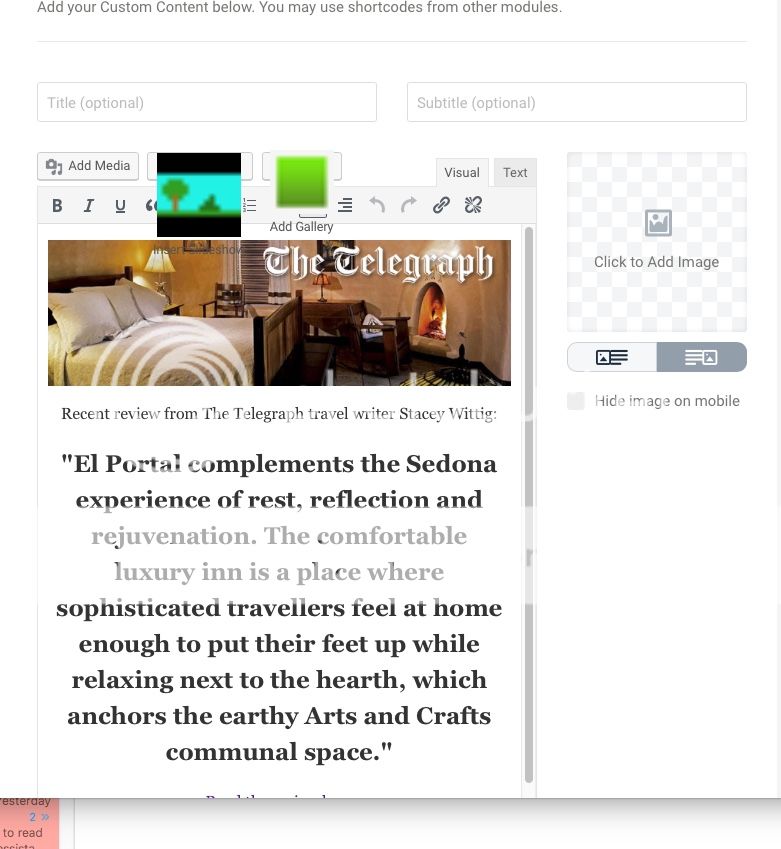mrsnak
Forum Replies Created
-
I’ve reported through your site contact form (you have no actual support page at that address) before and either heard back weeks later or not at all. I figured a public response would get faster action.
Is this issue also the cause of why I can’t get the icons to remain vertical? You never addressed that in my first question.
Please check your contact form now.- This reply was modified 7 years, 3 months ago by mrsnak.
Well, besides the fact that it took you over a month to get back to me, this complicated process of deleting and adding did nothing to fix the problem. Just wasted 15 minutes of my life.
Add-on supposedly activated, but I no longer have access to the full plugin settings, and nag box still there.No JS errors on my site.
Yes, user interface very unintuitive now (besides the new tiny artboard window that now barely shows a portion of the popup), and old popups no longer display.
Frustrating.
Appears that I may have to recreate them in the new format for them to work.
Not good. The name change confused things even more. Plugins need to be named what they do.- This reply was modified 7 years, 8 months ago by mrsnak.
Support got back to me and went the extra mile to troubleshoot the issues. New updated pro-version plugin works great and lots of control over look and placement.
Sorry, this should have been one star, not five.
Also the images they use for icons appear with bitmapped edges when displayed on dark backgroundsAgreed. I paid for the premium version a couple years ago, and they recently deactivated it.
No response to several tech requests. Had to install the free version again to get it to work.
This company is far more interested in sales than support. Stick with the free version.- This reply was modified 7 years, 9 months ago by mrsnak.
Forum: Fixing WordPress
In reply to: Error: Update failed, contact administratorThank you!
Forum: Fixing WordPress
In reply to: Error: Update failed, contact administrator“An automated WordPress update has failed to complete! Please notify the site administrator.”
I’ve got this on two sites now. Isn’t there an easier way to try another install?
Uploading all new files is extremely time consuming with WordPress.
Both are managed WP sites on Godaddy
It’s basically getting rid of the nag message so that you can access another update.
One (older) Youtube video explained getting rid of a .maintenance file, but that seems to be gone in the later versions.TIA
- This reply was modified 7 years, 10 months ago by mrsnak.
I never did and could find no plugin that could work in this manner. As mentioned, not a coder, so was hoping for an easy plugin that could do this.
I just went ahead with the default WooCommerce plugin.
The path of least resistance. ??I’m sure some developer will figure this out down the road.
Finally solved this issue after getting on support with my new host. They looked into my database and found that it was missing critical files for WordPress. I think what happened is that the old host gave me an old database file, even though it looked right to me.
Getting the correct file fixed everything.BTW – songdogtech, thank you so much for responding!
Is it possible to try and rename the table prefixes within the database to try and relink WP with the database?
Could there be some sort of directory path error preventing the database access?
Would there be a way to manually reconfigure?Should I try overwriting all the base WP files on my site?
Still can’t troubleshoot the database error issue.Welcome to my WordPress one man discussion. ??
Hoping someone sees this and offers an idea. Any idea – I’ll take anything at this point!Because the original working wp-config file had table prefix as wp_
can I assume that perhaps my cms_ prefix tables that were working before were somehow maybe in an enclosing table (not a programmer) labeled wp_As mentioned before, with wp_ the database is accessed, but WordPress prompts me for a new install, which means it’s not reading all the tables currently in there.
When I changed table prefixes to cms_ ,as my tables are currently labeled, I get a database error trying to connection.
Trying to figure out what is preventing those tables from being read.
My only other option is to recreate the entire site, since it needs to be back up and running by Friday.
Any suggestion, even a stupid one, would be greatly appreciated!
I open the floor ??