multidimentional
Forum Replies Created
-
Forum: Plugins
In reply to: [Advanced Product Fields (Product Addons) for WooCommerce] Discount priceRight, the one circled in red.
The one on top with blue line is my attempt to display both regular and discount price. The only thing is that this price is not updated when extra options are selected. So would it be possible to display regular “base” price next to the one in red?
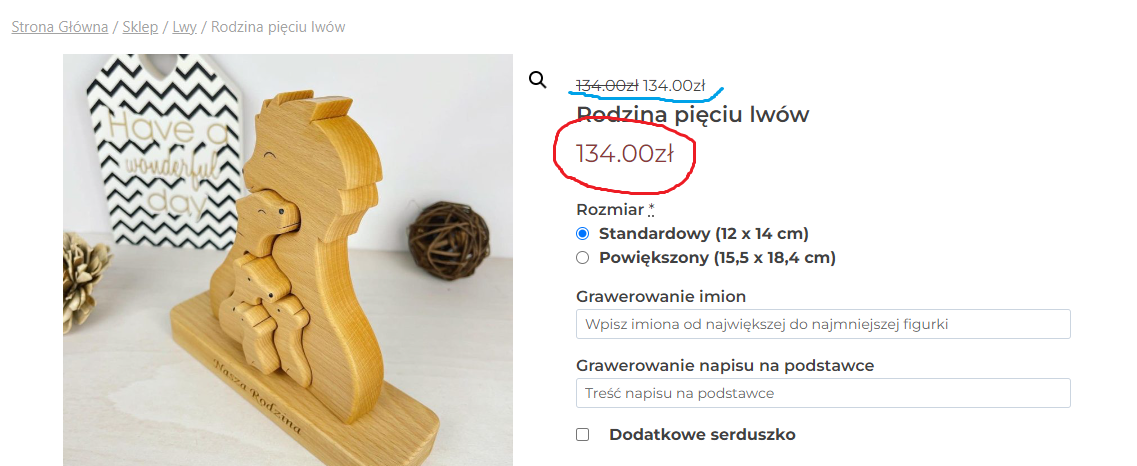 Forum: Plugins
Forum: Plugins
In reply to: [Custom post types, Custom Fields & more] Can’t create field groupOk, now select a field and it should resolve it. It seems that you cannot have an empty metabox.
Forum: Plugins
In reply to: [Custom post types, Custom Fields & more] Can’t create field groupI got the same error. This is becasue you did not select “assignments”, i.e. where the metabox is to be displayed.
Outstanding. Thank you.
Thank you for your replay.
So “autocomplete feature” from Tutor is off and every payment either made via payment gateway or bank trasfer option requires manual status change.When autocomplete feature is on, then payments are acceptet but this includes bank trasnfers so users get access to the contetn right away.
Not sure how to tackle this problem.
Forum: Plugins
In reply to: [Booster for WooCommerce] required text field on product page not workingDavid G, sorry,
It has not been resolved. I simply left no comments here but it looks like others have similar issue. Would really appreciate your help.Yes, thank you.
Unexpectedly I found css solution to that.
Regards.Forum: Plugins
In reply to: [Booster for WooCommerce] required text field on product page not workingOk, I have done as per your instruction and still no message pops up.
Previously mentioned product is out of stock, so I changed settings in this one.
https://shoutme.shop/produkt/bransoletka-z-sercem-kamien-sloneczny-ksiezycowy-kwarc-z-dedykacja/Also I have noticed 6 js errors in chrome console. Would it be any clue?
Forum: Plugins
In reply to: [Booster for WooCommerce] required text field on product page not workingApologies, I got it all wrong.
With “required” ticked, product is not added to the cart as it should not be. So this is ok. Still the thing is that notifications do not show up.- This reply was modified 2 years, 5 months ago by multidimentional.
Forum: Plugins
In reply to: [Booster for WooCommerce] required text field on product page not workingThank you for your message
https://shoutme.shop/wp-content/uploads/2022/05/required-scaled.jpg
Another thing is that when I tick “required” box, ajax add to card stops working. Product can be added but not showing up in the checkout.
Forum: Plugins
In reply to: [Booster for WooCommerce] required text field on product page not workingIt is a free version.
Forum: Plugins
In reply to: [Booster for WooCommerce] required text field on product page not workingThank you for your reply.
I believe this is what you mean.
https://shoutme.shop/wp-content/uploads/2022/04/screencapture-shoutme-shop-wp-admin-admin-php-2022-04-03-15_43_51-scaled.jpgThis worked perfectly. Thank you.
Forum: Themes and Templates
In reply to: [OceanWP] center woocommerce add to card button on imageClass! Thank you. Worked perfectly.
Forum: Themes and Templates
In reply to: [OceanWP] center woocommerce add to card button on imageOk, so in case a product title are of various lenght, “add to cart” buttons are not aligned in one line horizontally.
I have checked out this solution, but did not work.
https://www.ads-software.com/support/topic/how-to-align-woocommerce-add-to-cart-buttons/Here is the category page for example
https://episanieprac.pl/kategoria-produktu/bransoletki/